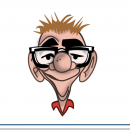Search the Community
Showing results for tags 'P3Dv4'.
Found 368 results
-
HI all, This request is directed at owners of P3D v4 only. Can you locate to two default airports and advise the number of parking positions available please? This is easily done if you have GSX by displaying the menu. CTRL+Shift+F12. Otherwise count the number in the Scenario Airport option. They are KFAT - Fresno, CA and LPPR Porto, Portugal. KFAT has only 5 parking positions in v5 but in v3.4 there are 13 gates and 15 parking positions. LPPR has 5 gates, 5 parking positions and 1 fuel ramp in v5. In v3.4 there are 6 gates and 23 parking positions. Can you advise how many are listed in v4 please? I want to use this info to point out to LM there are serious deficiencies in v5 that require correction. Not much point having AIG Ai when there are so few parking positions available.
-

Question(s) re P3Dv4.5 & v5.3 Both Installed on PC
beechcaptain posted a topic in The Prepar3d Forum
I have finally decided to try v5.3 since my somewhat better hand-me-down pc is running v4.5 + numerous addons so well. I did this previously on my old pc with v3 + v4. Problem is, I can't recall if there are any special procedures to take when installing FSUIPC6 in v5.3 since it is already installed in v4.5. I googled and searched the fsuipc forum but didn't get any hits. I believe it should be ok, there again memory seems clouded, and it should be a straight install without issues. I'll wait a few minutes to see if there are any replies before proceeding. Kindest regards & Happy holidays! -
Back in ALFG returning from Edinburgh this evening, half my screenshot folder for this month is this aircraft now! Loading up Taxiing to 24 Back to Frankfurt we go. And back in Frankfurt. Might need to go back to narrow-bodies again to mix up my screenshots folder a bit.
-
Hello to all, We are a very small team that may be swimming against the current, but some of us think that Prepar3d still has things to share...! SwissMilSim is about to release the Venom DH-112 for P3Dv4 and P3Dv5. And I just wanted to show you a video of this nice little Swiss Army fighter that was in service between 1946 and 1990... Even if everybody lives only for MSFS..., this model has been very well done, and we hope it will get the support it deserves. Good video to all!
-
I'm having a problem with the DA62 not holding altitude. I can't fathom out why it will climb to FL140 and remain there for quite a while before descending a couple of hundred feet for no apparent reason. See attached screenshot showing commanded altitude is 14,000 but it's dropped to 13,800ft. Am I alone in having this problem in P3D v4.5? VNAV was engaged but the ToD point is a long way off.
-
Hey guys, We released some shots of KGPI yesterday. As it's a P3D v4 exclusive, I thought you'd want a heads up. More shots here: https://fselite.net/previews/fselite-exclusive-previews-turbulent-designs-kgpi-glacier-park-international-airport/ I hope you like how its coming along! Thanks, Russ
- 14 replies
-
- 2
-

-
- Turbulent Designs
- FSElite
-
(and 2 more)
Tagged with:
-
Hello, I just upgraded from FSX to P3D v4.1 with a dual monitor setup. In FSX I use the second monitor for PFD or FMC by just dragging it to it. In P3D v4 I'm unable to do that. It looks like my 2nd monitor is not going into fullscreen so I can only drag panels to it by undocking them first, then drag that window to 2nd monitor and dock it again to loose window borders. Is this normal for P3D? Can't it use the 2nd monitor just like in FSX ? Thanks, BiTRiP
-
I'm having a problem with the latest version of chaseplane in P3Dv4 where randomly in a flight i try switching views and chaseplane takes about 10 seconds before it recognizes i have switched a view. It will the switch to the view i clicked but will lag the the process so much. Any help is appreciated
-
Hi Everyone, So I bit the bullet and downloaded, installed and test-flew v4 for a few minutes today. I've also been fiddling with X-plane 11 as of late. I would suggest holding off on moving past v3 until the addons come out, as the performance increase I noticed doesn't offset all of the stuff the default sim lacks. The default scenery is pretty much the same- same airports, same crappy night lighting, horrible colored ground textures...Also, we just learned today that PTA is not going to be updated for v4 either. So, unless developers intervene or someone out there knows how to manipulate shaders we're pretty much stuck with default lighting. Without ORBX, AS16, ENVTEX, most of my addon sceneries, my PMDG aircraft, UTLive and GSX, there's just no point. Default X-plane 11 is much nicer, and that's not saying much. At least all they need to do is improve sounds in aircraft, come up with a good traffic injector and beef up their weather engine. So, I guess both 64bit platforms are not developed enough to provide the same level of immersion I have in v3 at the moment. So, unless you are happy with default, I'd hold off until all of the updates and addons roll out in order to enjoy the sim. From what I gather in some of the forums, it can be weeks or longer before some key elements are tested, updated and available. I'm not saying it's not worth buying, but why bother if the addon world isn't able to catch up? I really think LM screwed up a great opportunity to dazzle the market by not allowing more beta copies to get in the hands of developers ahead of release. Of course, X-plane also came out without some basic essentials as well. Welcome to the banner year of flight simulation... So, back to v3 I go, happily flying in my perfectly-tweaked, yet constrained by VAS system for a little while longer. John
-
Hello everyone: I'm glad to figure out the solution with everyone. Recnetly I met this problem and have a little bit anxious to solve, because I'm a video maker in a China's online video site (just like YouTube), I do not want to drag too long time to next 777 video. Maybe my English is not good so please forgive my grammar... First here's something I want to declare: 1. My PMDG777 isn't a pirate copy, if PMDG's stuff want my order number I can give that use PM or ticket; 2. This problem didn't happened in P3Dv3, even FSX long time ago... Just in P3Dv4. Okay, now please let me tell this about it: I'm using ILS27 circle-to-land RWY24 at EHAM, and everything goes fine before touch-down, my AUTOBRAKE set to 1, of couse no PARKING BRAKE. At the moment touched down, PARKING BRAKE ON red box showed at the lower left corner of the screen, flashing. EICAS showed warning TIRE PRESS (abnormal) and BRAKE TEMP (too high). MFD's GEAR page now showed my brake's temperature is too high and main landing gear‘s tire press is ZERO! I'm sure there is no heavy landing, it was a very smooth landing. TAT is 21C and RWY surface's temp is pretty normal, can NOT be puncture. Then I checked my Parking Brake is released, because no tire pressure plane can't be moving. I also checked chorks is removed. Addtional, FMC's FAILURE page showed I have a lot wheel's failures. BUT when I clear all the failures, it's NOT WORK at all! Pressure goes down soonly. Luckily, When I reset brakes and tires in FMC's GROUND MAINTANCE page, everything goes normal. I’m wordering if it was an incident, BUT then I did a traffic partten at EHAM using ILS18C (I EVEN RESTART MY PC) , same BUG occured! When this BUG occured, although parking brake is released, plane can't move, P3D tells my parking brake still on... In my opinion it was totally a BUG and this makes normal landing impossible (OMG Parking Brake apply and can't release). So anyone knows how to solve this problem? It's better that PMDG's stuff give out a solution~ I'm pretty appreciate if there's somebody help me. Let me express my thanks first! :) Eric
-
Hi everyone, Just a quick update as to how things are going in P3Dv4. Orbx, AS16, my FSDT, Flightbeam and Flytampa airports are all installed. I also installed UTlive and am having no significant performance hits as posted by others. I'm still in the process of tweaking frames and performance, but I have to say this is one fantastic platform. The addons are spectacular compared to the visuals in v3, and I'm noticing that there must be some vector data in the default scenery, because I see railroad tracks, proper highways and parks. Unless Orbx put them into their updates, which I don't think they did since they said Vector won't be ready for a while, so to see it in v4 default was nice. Was it like that in v3 also? I don't remember. My sliders are to the right on most settings with the exception of autogen (high) and radius (high). I've turned off most of the water reflections with the exception of terrain and aircraft, but I never liked cloud reflections anyway. I've enabled hdr textures. I installed hd clouds from ASCA. I haven't fiddled with the impact of traffic settings yet, but I will later. What else? Oh, the night lighting is awesome, but I hate the sky and clouds. Adjusting the tonemap in the .cfg helps, but it's not perfect. I really hope we get a shader utility to replace PTA since it doesn't look like it will be updated, or someone comes up with the answer for those horrible lighting conditions at night. That is my biggest gripe. After all of the complaining over the years, I can't believe LM overlooked that. For me it's a big deal because I do a lot of night flying. In any case, I'm waiting for PMDG to roll out the updates. Still waiting for Imagine sim, Taxi2gate, Latinvfr and a couple of others to officially update. I'm debating if I want to play around with these and some others I have beforehand to see how they work. We'll see. I'm debating whether or not to use FSLabs Airbus or Aerosoft. I was never overly-thrilled with the Aerosoft line, but it's good enough for the price point and variety of aircraft. I haven't purchased FSLabs yet, but whoever rolls out the updates first will be what ends up in my sim. I will get the 330 from Aerosoft when it's released. The biggest thing I've learned is that we can switch on a lot of settings in Nvidia and it seems to improve performance quite a bit. I don't want to get into specifics as I'm not a tech guru, don't want to provide support, and have no idea what to suggest, but please, please, experiment with your Nvidia settings and see what works for your system. It really helped with some stutters, particularly with UTlive, which has been an annoyance for some. You can look at my specs in the signature. I also just bought a 40" LCD 4k monitor to celebrate, and I have to say wow. So, everything is almost there. Just need my planes and then I can start moving over from v3. Finally, does anyone know how to edit afcads in v4 yet? I want to change gate assignments and parking for AI, but I've been hearing that using ADE causes the sim to crash. Thanks for reading and happy flying. John
-
Today I installed HiFi's AS4, when it installed it ran a simconnect module. Don't know which one. No problem. So I ran P3Dv4, and wanted to do the tutorial flight to KSFO. So as usual for the last several days I loaded the default jet, and went to KDEN. Then I switched planes and it worked fine. I then decided to quit the sim. When I re-ran the sim I was all set for the tutorial but now after loading the default plane I get the same black screens, engines running, and no gear, no initialization. Why did it work once today for me and now it will not? I don't understand this. This is all I did. So I quit the sim, rebooted and tried it again without AS4 and same thing, no initialization. Everything's exactly the same as last night and today, I have FSUIPC5 but it's not registered, no anti-virus, Defender off, Window 7/64. Any ideas? I'd sure like to do that tutorial flight without worrying about OOM's. Thanks.
-
Installers updated in stores. Reworked ground textures - colors now matching more P3D and ORBX ground color scheme - Reworked large areas of autogen, especially around all airports - Ensured full compatibility with NY Airports X v2 (exclusion zones, ground alpha layers etc). - Updated installer for better handling of missing registry keys - P3Dv4 compatibility
-
July 7 1924: In Karachi the flyers were hosted to a dinner by the RAF officers, the first time they had dinner with ladies* present since leaving the states, in a speech the base commander reminded them they had traveled 12,577 miles since leaving Seattle, father than anyone before, but still had over 14000 to go. With the help of the British mechanics they spent two days replacing the engines on there three aircraft, they worked during the day and spent the evenings having dinners at the homes of various British officials. The morning of July 7 they were up at 3am for breakfast and were in the air by 6:30 for Chahabar Persia (now Iran). They flew over sand, ancient lava flows and mountains which Arnold described as the “most lonesome, barren and desolate place imaginable”. Shortly after noon they crossed into Persia and descended on a small port city on the Gulf of Oman. * I assume 'Ladies' means upper class women of European extraction. September 6, 2017: For the next flight we will be using the Consolidated B-24. As I am sure you all know, the B-24 is a four engine bomber that first flew in 1939. Designed with a efficient high aspect ratio Davis wing, the B-24 could had a high cruise speed, long range and a heavy bomb load at the expense of being difficult to fly and having poor low speed performance. While the aircrews preferred the B-17, the general staff preferred the B-24 and it was produced in very large numbers, over 19000 were built making it the most produced multi engine American military aircraft in history. The aircraft I am using today was produced by Virtavia and despite being a FSX model works well in P3Dv4. It’s a bit difficult to fly but once you remove the bomb payload it becomes much easier. My flight to Chabahar was pretty easy, weather was good, 9 knot winds with scattered clouds at 3000 feet and a temperature of 27.8C/82F. We flew at 4000 feet along the coast of the Gulf of Oman and landed at Konarak Airport, the 358 nm flight had taken 2.2 hours. One historical note, after crashing in Alaska, Sergeant Harvey completed flight training in 1926 and was commissioned as an officer. In September 1941 he flew over 3150 miles in a B-24 to carry a lend-lease delegation to Moscow, he then continued around the world through India, Australia, Wake island and Hawaii, Here are a few pics from the flight. Ready for takeoff. Engines running. Airbourn. Check the gauges. Selfie! Along the gulf of Oman. Glamour shots. Landed. July 7, 1924: In Chahabar they were met by a representative of the Indo-European telegraph company who had arranged there supplies. The fliers quickly refueled there aircraft as they ate the sandwiches supplied by the wife of the British. They were in the air again at 2:35 for Bandar Abbass. The four hour flight was uneventful and when they landed in Bandar Abbass they were greeted by Mr Richardson, the British Consul who had volunteered to act as there advance agent in the area. September 7, 2017: For the next flight we will be using the Supermarine Spitfire. As I am sure you all know the Spitfire was the star fighter of the RAF for most of World War 2. First flying in 1936 the Spitfire was produced in greater numbers than any other British aircraft and the only British fighter to be in continuous production throughout the war with the last being built in 1948 after over 20,000 were built. The model I am using today is a Mark IX and was produced by RealAir and is one of my favorites (great shame they shut down). The weather for takeoff was good, 6 knot winds, few clouds at 2000, temperature of 27.7C/82F I flew along the coast of the Gulf of Oman at 4000 feet and after a short time ran into increasingly thicker cloud layer that forced me to descend to 1000 feet to keep the coast in view. I landed at Havadarya Airport, Bandar Abbass after flying 249 nm in 1.3 hours. Here are a few screenshots: Ready for takeoff. Selfie! Glamour Shots Flying along the Gulf of Oman Clouds ahead. Staying low to keep under the clouds. Following the coast. Landed.
-
Hi guys, I noticed that there were a few people here waiting for P3D v4 installers for airports such as L35 Big Bear City Airport and 2O3 Angwin Pattett-Field so I just wanted to give you a heads up that we just updated all of our products to support P3D v4 along with a load of new features for all simulator platforms. Here's the update: https://www.turbulentdesigns.co.uk/updated-p3d-v4-installers-2o3-l35-kmbs-turbulent-terminal/ Thanks, Russ
-
A great default aircraft halfway around the world from home
-
Hello to you all, I have a problem which (as usual) is driving me crazy. I downloaded my ORBX sceneries (Australian airports) into a download folder. I have since found out that this is very very incorrect but I did so as a result of perceived lack of install instructions. Having detected MY error wioth a lot of help from AVSIM, I tried to redownload these airports. I get into my account ... click on YBBN ... click on download with FTX Central and NOTHING happens. After several attempts (including logging out and re logging in and trying the same with different airports) I went into support and read the item there about the manual download.So I downloaded manually. then went looking for the install manual download with FTX. I cannot find that in any way, shape or form in my account/Oceania, or indeed, in any of those sub folders. I have spent hours trying to sort this out and just keep going round and round and round. By the way the manual download is incredibly quicker , It took me 2 days to download the Base pack and that download never exceeded 220kps and spent most of its download time at less that 100kps and got down to 6kps at one stage. Using IDM, I downloaded it at 1.500kps which is normal given my 10mb Internet speed. I have exactly the same problem using CDN High(head)winds for the XPlane 11 downloads. Incredibly slow. However that is another story and I want this one solved first. Can anyone tell me where this is going wrong. Cheers Tony Chilcott
-
Hi all, Did I make a mistake when updating/downloading my C172RG Cutlass for Prepar3D v4 ? The FuelFlow and RadioDME gauge are INOP, confirmed by the contenterror.txt : Some other issue as well with the clock and Radio_KR87. Other C172RG customer can check their contenterror.txt on Prepar3Dv4 to see if you have the same error ? Remark : its hard to know the version, but the .exe (ALC172RGX.exe) installer date is 06/19/2017 (downloaded from Alabeo web site with a new serial).
-
ORBX Alaska, Ant`s Airplanes North American Trojan T28, PTA. Thank you for watching. Happy New Year! Regards
- 2 replies
-
- 2
-

-
- orange sunset
- Valdez
-
(and 1 more)
Tagged with:
-
J and All Coming on from thread,: Steps taken: Start SkyForce, select a theme, install (REX WX Engine Running, I also have tried with ASP4, that works ok as well) Start P3Dv4, thats it! One with ASP4: