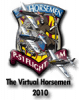tiberiu11
Commercial Member-
Content Count
134 -
Donations
$0.00 -
Joined
-
Last visited
Community Reputation
55 GoodAbout tiberiu11
-
Rank
Member
Flight Sim Profile
-
Commercial Member
No
-
Online Flight Organization Membership
none
-
Virtual Airlines
No
Recent Profile Visitors
-
Launching/Installing the TDS GTNXi Pro
tiberiu11 replied to SquadronLeader's topic in Microsoft Flight Simulator (2020)
Hello George, There is a great video created by @LesOReilly showcasing on how to install and do the basic set-up of the TDS GTNXi Pro: https://www.youtube.com/watch?v=SI1J9sKJt7s In which MSFS add-on aircraft are you trying to use the TDS GTNXi Pro? The list of supported aircraft is extensive and can be found here: https://tdssim.com/gtnxivcintegration For any technical questions, support can be found in the official TDS Discord or support forum: https://discord.gg/NupgPCUgsH -
TDS GTNXi Pro with Navigraph Support released!
tiberiu11 replied to Tim-HH's topic in Microsoft Flight Simulator (2020)
The best place for support is at TDS, such as their Discord: https://discord.com/invite/NupgPCUgsH Or via email from the support email address found at the end of the email message. -
Hello, To assist you in this decision, we recommend that you contact us via Discord/Support email/Other media channels prior to purchase, so we can walk you through installing the prerequisite and confirming correct functionality.
-
TDS GTNXi 750 / 650 Updated to 1.0.2.1
tiberiu11 replied to RaptyrOne's topic in Microsoft Flight Simulator (2020)
Hello, We are having a hard time understand what you are referring to in your message. Is there a technical issue with the download and installation of the TDS GTNXi? Please give us more details and we will gladly help you. -
TDS GTNXi TWAS System Check volume
tiberiu11 replied to Tomaz Drnovsek's topic in Microsoft Flight Simulator (2020)
Hello, The TDS GTNXi can control the volume of all sounds via the System/Audio (Click Volume), so this is not just clicks, but the TAWS voice as well. -
Black Square Baron/TDS GTN 750
tiberiu11 replied to John Snyder Jr's topic in Microsoft Flight Simulator (2020)
In case you did not solve the issue, can you please contact us on the official Discord channel/Support forum? We need more information if the TDS GTNXi works in other vc integrated aircraft. Thank you. -
1.29.30.0 : DLSS Frame Generation Greyed out (4090)
tiberiu11 replied to GSalden's topic in Microsoft Flight Simulator (2020)
Hello, In regards to the TDS GTNXi asking to disable Hardware Accelerated GPU Scheduling, this is a recommendation, as we have determined tht under certain situations, disabling this feature improves overall performance, but please take it as only a recommendation. The message box that pops-up on startup can be easily disabled permanently in case customers desire to. The procedure to disable showing the message box is described in the TDS GTNXi PDF manual. -
TDS GTNXi Blank Screen since upgrade to Windows 11
tiberiu11 replied to Millingp's topic in Microsoft Flight Simulator (2020)
Hello Paul, We are glad that you have resolved the issue, please enjoy the TDS GTNXi! -
TDS GTNXi 750 / 650 Updated to 1.0.2.1
tiberiu11 replied to RaptyrOne's topic in Microsoft Flight Simulator (2020)
Hello Timothy, You can update the TDS GTNXi from within the TDS GPS Manager, this is program that installs or updates the software, without having to hassle with difficult installers. You can always get the latest TDS GPS Manager from the My Account page of the https://tdssim.com website. The latest TDS GTNXi version is 1.0.2.2 In case you have any other questions, please contact us via Discord/Support Forum and we will gladly help you. -
GPS 530 is impossible to use
tiberiu11 replied to spilok's topic in Microsoft Flight Simulator (2020)
Hello Jack, You can easily find the product in the My Product section of the website by logging on. The installation instructions will appear after downloading. -
GPS 530 is impossible to use
tiberiu11 replied to spilok's topic in Microsoft Flight Simulator (2020)
Hello Jack, Sorry for the problems that you have experienced, it seems that the spam filters prevented the registration email to be received by you. We have manually intervened and your account is activated, you can easily login with the created username/password and purchase the TDS GTNXi. In case you have any questions, you can contact us via our website/forum. Thank you. -
GTN750 confusion (in preparation for the Milviz C130)
tiberiu11 replied to tup61's topic in Microsoft Flight Simulator (2020)
You can use a newer database 2104 with both the old GTN V6.62.x and also the new GTNXi PC Trainer V20.20.13(10). No, there aren't any compatibility issues using both at the same time. -
GTN750 confusion (in preparation for the Milviz C130)
tiberiu11 replied to tup61's topic in Microsoft Flight Simulator (2020)
Hello, Below is the official answer from TDS Sim Software on the TDS GTNXi. We would like to thank everybody who has responded to this thread. Our goal is to be open to ideas and constructive criticism, as we view this as the best solution to further improve our products as well as ourselves. We have taken note of all the features and design methodology that some customers may desire and while we can't promise anything solid due to the nature of our product, we can assure you that we are never saying no to any of the requested features. Out desire with the TDS GTNXi is to continually improve it with new and exciting features, what we offer now is just the beginning for this project and the time stands testament from where we have taken it when first released to the feature that that we are able to offer now! On top of offering a great GPS add-on for MSFS, we view tech support just as important, so all our potential customers can be assured that we will offer the best possible tech support so all our customers can fully enjoy the purchased product! This is what we offer to the MSFS community, everybody is free to choose whatever works best for them, we just don't want to over-promise and fail, but rather to deliver first. For anybody that has put their trust on us, we sincerely thank you and for all potential customers we can assure you that placing your trust in us is a decision which will make you happy!- 23 replies
-
- 11
-

-
SU 9 - Now TDS 750xi has two serious flaws
tiberiu11 replied to TacomaSailor's topic in Microsoft Flight Simulator (2020)
Hello, We are sorry to hear that you are having problems with the TDS GTNXi, we are here to assist our customers. The problems that you have posted have nothing to do with SU9, it is a coincidence with SU9 being released. We have seen your post on our Discord channel about these issues and we will gladly look them over, however, we need specific information on your problems, so we can replicate them, as this is the only bug report on the problems, so if nobody else experiences these issues, it seems like this is an isolated case. Let's continue communication on Discord, where we have asked you for details and please be assured that we will do our best in solving any issues. Thank you. -
The TDSSim GTNXi now features a full VC integration!
tiberiu11 replied to Tim-HH's topic in Microsoft Flight Simulator (2020)
This bug has been fixed with the release of a new version and TDS GPS Manager, we suggest going over to our forums for information on the subject.