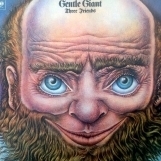-
Content Count
2,957 -
Donations
$0.00 -
Joined
-
Last visited
Community Reputation
763 ExcellentAbout z06z33
-
Rank
Member - 2,000+
- Birthday 01/26/1990
Profile Information
-
Gender
Male
-
Interests
Flying,Cars,Girls
Flight Sim Profile
-
Commercial Member
No
-
Online Flight Organization Membership
VATSIM
-
Virtual Airlines
Yes
About Me
-
About Me
Im a real world commerical pilot and I have time in quite a different few types ranging from C152's up to DC-3s.
Recent Profile Visitors
4,912 profile views
-

Frame generation in MSFS - the good and the bad
z06z33 replied to Cpt_Piett's topic in Microsoft Flight Simulator (2020)
It works well for steam gauge planes but I have issues with glass cockpits -
Cool story......
-
Yea its kind of a dinosaur compared to what I was flying before... Its an odd mix of 90s tech and 1960s basic systems...Honestly even the Maxx even seems kinda dated compared to the E175 atleast automation wise. The 737 is a good plane though and I'd much rather fly it than an Airbus despite all the issues with Boeing..
-
So I'm currently working on my real world 737 type rating and wanted to use the PMDG 737 as a study aid for flows... So I open up FS on my laptop boom crashes on the loading screen with flightsimulator.exe as the faulting module... I try everything that 20 years of dealing with CTDs in flight simulator have taught me.. Even did a clean install of the sim, removing hundreds of addons and a download that took over a day on slow hotel internet... Nothing still crashing... Ive spent the past few days between study sessions trying to figure it out...Then I notice the time on my computer isn't correct... I see that auto time is turned off... I turn that back on and sync the time and suddenly the sim works again..... Like seriously Microsoft the sim breaks if the time on my PC is wrong.... No other program had an issue...
-
The Inistuff is pretty modern as is the 146 by that I mean they have an FMS.. I want somthing old, think late 50s early 60s with INS only or even less than that, flying ADF to ADF. In the case of the big flying boats in the sim, I've used dead reckoning to get across the ocean. Was challenging but I was busy the entire crossing... The issue with those or even the Connie or DC6 is how long a crossing takes that's why a classic jet would be a good addition to the sim.. I get it people want to simulate what's currently flying but to me it's more fun to simulate a time in aviation you'll never get to experience. I don't get the opposition folks have to classic jets they are easier to learn and fly because the automation is minimal you actually have to hand fly the plane which is what makes flight sims or flying in real life fun....To me staring at a screen filled with simulated screens while a simulated computer on my computer flies a plane on autopilot isn't really engaging. That's just me though.
-
Because old jets are fun and cool.... They keep you busy and engaged.... New jets are just a bunch of FMC programming and sitting there for hours on end.. I'd love somthing like a CV880 in the sim . I'm one of the few who loved all the old flying boats we got from the local legends... Different strokes for different folks I guess. I fly modern airliners for a living and seems a bit to much like work for entertainment lol..
-
I mean PMDG could build a 707 or 727... Planes that aren't just giant computers that you input things into... Since I started flying for the airlines IRL. the only jets I fly in sims are the old ones... Programming an FMS is just like being at work or sitting in the sim for recurrent... Id love to see a 707,DC-8,L1011,727 Etc
-
A little view of future aviation in the space sim StarCitizen. Visiting the planet of Hurston
-

The Free and Optional Dune Expansion is Out
z06z33 replied to Tuskin38's topic in Microsoft Flight Simulator (2020)
Guess I'll start hauling cargo in a DC-3 on a different planet now lol -

Windows 11 - any tangible gaming benefits over Windows 10?
z06z33 replied to regis9's topic in WIN11 OS Forum
Would also like to know -

Local Legends Bell 47J Ranger
z06z33 replied to Beagle12's topic in Microsoft Flight Simulator (2020)
So far the only local legend I won't be buying... Would have rather seen somthing like a CV440 or other old freighter that still fly in the Caribbean. -

"World Update 16: Caribbean is ON"...
z06z33 replied to iliasr's topic in Microsoft Flight Simulator (2020)
I never get below 60 fps with a 14900k and 4090 with FSR and max settings some places I get over 100fps. This is at 2560x1440p -
Get the 175 more routes flown by them,they are an extremely common regional jet in the US.
-
Glad they found the ulcers in time! My wife is an ICU nurse and I've heard the horror stories of GI bleeds. I'm glad your doing better!
-
I get 160-165kts out of it at cruise. Been in the family for 33 years basically as long as I have haha. I grew up flying it with my dad and he's since lost his medical so he passed it along to me