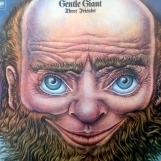-
Content Count
256 -
Donations
$0.00 -
Joined
-
Last visited
Community Reputation
51 GoodAbout ffantasy67
-
Rank
Member
- Birthday 11/03/1967
Profile Information
-
Gender
Male
-
Location
Switzerland
Flight Sim Profile
-
Commercial Member
No
-
Online Flight Organization Membership
VATSIM
-
Virtual Airlines
Yes
-

Fenix A320 Block 2 is released
ffantasy67 replied to DAD's topic in Microsoft Flight Simulator (2020)
Hi Gents, Solved the above error following a tip on Fenix Discord chat: EFB doesn't like zero "freight cargo" coming from VAs imported flight on Simbrief. Editing some cargo Kg in Simbrief solves the error message returned by the EFB when loading aircraft. Cheers, -

Fenix A320 Block 2 is released
ffantasy67 replied to DAD's topic in Microsoft Flight Simulator (2020)
Hi Gents, Anyone having this "server error" on EFB, Mass & balance =>loading aircraft (imported Simbrief flight), only working in "instant" (no server error)? Solving? Thanks, -
Hi Gents, Third flight with the DC6 after implementing the above: x3 LOC/GS capture without glitches. Gyropilot followed GPS navigation flawlessly, SID & STAR included. Cheers,
-

Update appears to be processing
ffantasy67 replied to fppilot's topic in Microsoft Flight Simulator (2020)
Works great. Thank you. Nuke MSFS needed in my case (task mng), but after removing a .fspatch file and firing-up MSFS again, 9 remaining updates in content mng ran OK. Cheers, -
Hi Gents, Anybody experienced (temporary) low FPS on the ground/at gate when loading a .pln from MSFS World Map, with specified SID/STAR and app? Flight plan generated with SimBrief and exported with SimBrief downloader. It happens with PMDG 738 and Fenix A320. FPS are smashed by 1/2 the first 10-15 mins of the session, then get better at taxi and T/O, great as usual when airborn. Happens in all airports, big and small. Thank you for your input, cheers.
-

No Sound on COM 1 or COM 2
ffantasy67 replied to John Snyder Jr's topic in Microsoft Flight Simulator (2020)
Hi John, By chance did you recently fly PMDG DC6-B? If you run last checklist (shut-down) and let AFE shutting down the aircraft, you may lose COM audio in MSFS for any other aircraft you'll fly next (not sure PMDG solved this with recent updates). Just fire-up DC6 again and let AFE run the first checklist to resume COM audio normally. Cheers, -

MSFS losing all settings every day now....
ffantasy67 replied to Soulflight's topic in Microsoft Flight Simulator (2020)
Hi Dominique, Always bottom left button "quit to desktop". Agree on your point: looks a cloud sync issue to me: my installation is untouched since months (mandatory WU and SU only). Cheers, -

MSFS losing all settings every day now....
ffantasy67 replied to Soulflight's topic in Microsoft Flight Simulator (2020)
Indeed exactly same issue here. Forgot to mention that (luckily) all other settings remain the same in my case too. -

MSFS losing all settings every day now....
ffantasy67 replied to Soulflight's topic in Microsoft Flight Simulator (2020)
Hi Gents, Same for me yesterday (2nd time in 2 months). Infinite loading, killing it, reload after PC restart, assistance settings reset to easy. Annoying. MS Store version. -

After downloading SU 12...
ffantasy67 replied to Dominique_K's topic in Microsoft Flight Simulator (2020)
Release Notes for Sim Update 12 [1.31.22.0] - Microsoft Flight Simulator Look at the World part. Lots of changes. After I updated to SU12 I had 12 pending (World) updates in my content manager. Took a while to download'em. Cheers, -

any one else seeing a bad stutter?
ffantasy67 replied to joe cooper's topic in Microsoft Flight Simulator (2020)
Hi Ed, ACARS flight monitoring apps in Virtual Airlines (i.e. TDFI smartCARS or Pegasus in VAMSYS network) require FSUIPC installed if flying in MSFS or P3D. KR -
Hi there, plz have a look at this below. Worked for me on my new rig, recently purchased. Good luck. "This code has already been redeemed." when reinstalling or installing to a new PC – Aerosoft
-

Are You Overlooking Enjoyable Stuff in MSFS?
ffantasy67 replied to David Mills's topic in Microsoft Flight Simulator (2020)
Really appreciate this post David and 100% agree with you and the above statements (and will follow your hints: gliders...fascinating challenge). Congrats for the meaningful post. Cheers,