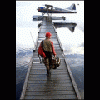-
Content Count
76 -
Donations
$20.00 -
Joined
-
Last visited
Content Type
Profiles
Forums
AVSIM
Media Demo
Downloads
Gallery
Blogs
Forms
Everything posted by Mischa
-
Rob, try to start with a copy of the BIOSHOCK 2 profile as the base. I have tried several different profiles and also with a default profile but the Bioshock profiles gives me the best results. My problem is that with SLI enabled I cannot overclock my graphic cards, I always get an G3D.dll error. With the default settings everything is fine and I can push them to 99% without any problem. Maybe that we need a more optimzed code from LM so that this could also be improved. I only have 2 GTX580 but with v2.3 I always get my 40-50 FPS (no clouds) at 5760x1080. Cheers, Michael
-
I have a 4 core CPU (I7 975EE - no HT) and I'm using AM=14. After several flights I have found that best performance will be achieved with : systemThreadsCPUMask=1 graphicsThreadCPUMask=12 So Q400 systems are running on "unused" CPU 1 (which is used for ASN etc.) and the graphics are running on core 3 and 4. Setting both tasks to CPU 1 gives me more stuttering espacially if flying over more detailed landscape (e.g. ORBX areas). All tests were done with FTX Global / Vector / ASN and UT2.
-
I see a great difference for Milviz B737 and QW 757 - both ACs no longer eat up the VAS memory ! Well done !
-
UT2 is running fine without any problem in P3D V2. The ACs do not produce any shadow but that isn't an issue of P3D.
-
I run P3D with 2 GTX580 in surround mode (5760*1080). I have the most sliders in the "normal" position, no internal shadows and have stable (internal fixed) 30 FPS. In some areas it dropps to 25-26 but I have to look at the FPS counter to realize it. P3D runs very smooth also with less FPS. No idea what this would mean in 3D.
-
Matt, try FIBER_FRAME_TIME_FRACTION=0.1 and BUFFERPOOLS=0 in the CFG file. This made my P3D smooth without any stutter. Regards, Michael
-
I have installed complete AU with all airports according the way Jerome has mentioned and the result is perfect! AU is the first part of the ORBX regional sceneries with the new lightning and it is breathtaking. Cheers, Michael
-
I have set the FFTF to a value of 0.1 and Bufferpools to 0 which has eliminated any stutter. Cheers, Michael
-
Guenter, I also have two GTX580 3GB and facing the same issue. The load can only be reduced if you force your FPS to a value to 25 or less. Any value above will give my cards a workload of 99% with or without SLI enabled. But the 99% don't have any impact to the smoothness so I'm fine with this. Cheers, Michael
-
Regarding FSE you have to do nothing, just start the client after P3D is up and everything is fine. I have made several flights due the last days without any problems. Cheers, Michael
-
TrackIr 4 and 5 are running without any change in configuration or installing EZDok. Cheers, Michael
-
The Q400 runs wonderful with high FPS in P3D. No problem with bouncing. I also use FSE (FSEconomy)and with P3D there is no more issue with flight recording as it was with FSX. The only exception I found is that closing P3D will end in a CTD. Cheers, Michael
-
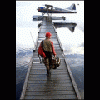
How high has your VRAM usage gotten under V2?
Mischa replied to peppy197's topic in The Prepar3d Forum
I've seen 2.35 GB on my two GTX580/3GB in surround mode. Regards, Michael -
Great, Thanks a lot for your support. I will test it as soon as I'm back at home. Michael
-
I tried to use a copy of the Linda Duke 60 Turbine Module for the new Duke 60 V2. After looking in the monitor I found that the Duke uses the values 0, 0.5 and 1 with the variable RECIP ENG COWL FLAP POSITION1Ant and RECIP ENG COWL FLAP POSITION2Ant for the cowl flaps positions CLOSE, HALF and OPEN. I modified the lua file with the new values but there is no reaction when I use my buttons with the defined action. I also tried the variables with underscore instead of space. Any idea what is wrong with the lua script? -- ## Cowl Flaps ##################################### -- oil cowl flaps closed function Duke_Cowl_close () ipc.writeLvar("L:RECIP ENG COWL FLAP POSITION1Ant", 0) ipc.writeLvar("L:RECIP ENG COWL FLAP POSITION2Ant", 0) DspShow ("Cowl", "clos") end -- oil cowl flaps half function Duke_Cowl_half () ipc.writeLvar("L:RECIP ENG COWL FLAP POSITION1Ant", 0.5) ipc.writeLvar("L:RECIP ENG COWL FLAP POSITION2Ant", 0.5) DspShow ("Cowl", "half") end -- oil cowl flaps open function Duke_Cowl_open () ipc.writeLvar("L:RECIP ENG COWL FLAP POSITION1Ant", 1) ipc.writeLvar("L:RECIP ENG COWL FLAP POSITION2Ant", 1) DspShow ("Cowl", "open") end function CawlFlaps_LEFT_open () local buf = ipc.readLvar("L:RECIP ENG COWL FLAP POSITION1Ant") + 0.5 if buf > 1 then buf = 1 end ipc.writeLvar("L:RECIP ENG COWL FLAP POSITION1Ant", buf) DspShow ("CowL", "open") end function CawlFlaps_LEFT_close () local buf = ipc.readLvar("L:RECIP ENG COWL FLAP POSITION1Ant") - 0.5 if buf < 0 then buf = 0 end ipc.writeLvar("L:RECIP ENG COWL FLAP POSITION1Ant", buf) DspShow ("CowL", "clos") end function CawlFlaps_RIGHT_open () local buf = ipc.readLvar("L:RECIP ENG COWL FLAP POSITION2Ant") + 0.5 if buf > 1 then buf = 1 end ipc.writeLvar("L:RECIP ENG COWL FLAP POSITION2Ant", buf) DspShow ("CowR", "open") end function CawlFlaps_RIGHT_close () local buf = ipc.readLvar("L:RECIP ENG COWL FLAP POSITION2Ant") - 0.5 if buf < 0 then buf = 0 end ipc.writeLvar("L:RECIP ENG COWL FLAP POSITION2Ant", buf) DspShow ("CowR", "clos") end function CawlFlaps_BOTH_open () CawlFlaps_LEFT_open () CawlFlaps_RIGHT_open () DspShow ("Cwls", "open") end function CawlFlaps_BOTH_close () CawlFlaps_LEFT_close () CawlFlaps_RIGHT_close () DspShow ("Cwls", "clos") end Thanks, Michael
-
Lee, it can be found on the Realair homepage under "Downloads". Cheers, Michael
-
Do we have to wait for a new download link or should we try the one we got yesterday?
-
For me it's a huge step forward looking at the old Twotter. The panel is outstanding and the systems are challenging. I have burned three times an engine before both came up without a fire alarm. Regarding the RXP I would like to see it but the integration of the 530 is much better than the KN90 from the older version. Together with the new autopilot I'm now exploring the PNW for hours and I'm still exploring all the new features. Cheers, Michael
-
It's 09:00 am but nothing happens at Simmarket.... Still waiting.
-
I use the HS748 with DX10 and AddonConverter and ist runs fine! There is only a very small part of the pilot's seat which is not converted but as pilot I do not care about this. Thanks Michael
-
Hi Andy, thanks a lot! I have updated my ini file with the key definitions and now all functions are available Cheers Michael
-
Hello, I hope that this is the right place for my question/problem : Using the Duke and Legacy from Realair I can configure all the things I need on my Hotas. Without one exception : I'm not able to use any function of the RXP library for the installed RXP GPS. I tried the CLR and ENT button in both ACs, restartet LINDA, restartet FSX - always no effect. Does anybody have a hint for me what the issue could be? As RXP GPS is updated to newest release was there a change in adressing this functions through LINDA? Using FSX ACC on WIN7/64 and newest LINDA release. Thanks Michael
-
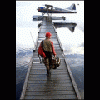
German Repaint(s) possible?
Mischa replied to citationjet's topic in C90B King Air HD Series FSX | P3D
@ fppilot, I would be happy if there would be any German repaint I can use for local flights. The D-ITSM is just something on my "wishlist" ;-) -
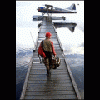
German Repaint(s) possible?
Mischa replied to citationjet's topic in C90B King Air HD Series FSX | P3D
My favourite would be a custom repaint like the D-ITSM which is original a Twin Bonanza Model 50. http://www.airport-data.com/aircraft/photo/394098L.html -
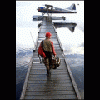
German Repaint(s) possible?
Mischa replied to citationjet's topic in C90B King Air HD Series FSX | P3D
Hi Andreas, I also would like to use a german repaint with my C90B. Thanks Michael