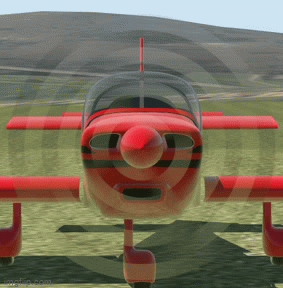-
Content Count
1,206 -
Donations
$80.00 -
Joined
-
Last visited
Community Reputation
366 ExcellentAbout fs4fun
-
Rank
Member - 1,000+
Profile Information
-
Gender
Male
Flight Sim Profile
-
Commercial Member
No
-
Online Flight Organization Membership
Other
-
Virtual Airlines
No
Recent Profile Visitors
4,368 profile views
-
Chipped in. I hope you can be on the road again soon.
-
The things drummers can do make my head hurt. Shifting time signatures is pretty standard fare in prog rock, or even something like Zeppelin's Four Sticks which switches between 5/8 and 6/8. Thanks I really enjoyed the video!
-

Can I make planes follow strictly gps path line?
fs4fun replied to clay45ful's topic in MS FSX | FSX-SE Forum
I think you want the autopilot to be more precise about following the GPS NAV, this might be possible by tweaking the autopilot PID values. I don't know how to do it and as far as I know there is little to no documentation. You might try the values mentioned here: https://www.flightsim.com/vbfs/showthread.php?298656-Is-there-a-way-to-edit-autopilot&p=1977007#post1977007 -

How can I get BoB to help with MSFS?
fs4fun replied to Fielder's topic in Microsoft Flight Simulator (2020)
Why not just ask the talking paperclip? -
My list: - Ugly progressive taxi, not controllable in ATC menu. Anyone know a fix for this one? - Dumbed down flight planner, no weather briefing or fuel planning. I miss Active Sky. Oh well at least we have SimBrief - Broken avionics. Thank goodness for WT - No replay function. Another addon needed to address missing functionality. - Can't look at CG% once flight has started. - Agree with the annoying game menu bar. FSX had the correct behavior, why did they break it? Install another added to fix it. - Built in AI is awful. Looking forward to AIG. But that said, it's a great sim, and fact is all sims have their share of issues and I'm thankful for the addon devs who come to the rescue.
-

Beautiful clouds on descent to Barcelona
fs4fun replied to GSalden's topic in Microsoft Flight Simulator (2020)
My laptop's close to minimum required specs for this sim so most of my settings are turned down, but cloud rendering is at Ultra, because it's worth it LOL. -

Not sure why people say that this is just a VFR sim
fs4fun replied to Bigbluss's topic in Microsoft Flight Simulator (2020)
I've had some really nice IFR flights in MSFS lately, thanks in in no small part to the WT mods. The Bonanza with WT G1000 is good fun, and the WT CJ4 is incredible. -

Imagine where MSFS will be in 3 years?
fs4fun replied to abrams_tank's topic in Microsoft Flight Simulator (2020)
A working G1000 some time in the next 3 years would be nice. I still have FSX on my system for flights where working avionics are required. -

Just trying to understand something
fs4fun replied to LouP's topic in Microsoft Flight Simulator (2020)
Photogrammetry can give accurate building depictions and it looks good from the air but looks like garbage up close. For airports you are too close to the buildings for photogrammetry so they either need to hand-model the buildings or use generic ones. -
It's a mixed bag, the scenery and models/textures are fantastic, and I'm astounded by the performance running on an old Haswell-era laptop with a GTX870M providing very respectable visuals. No crashes for me either. But then there's the ATC with a lot of legacy and weird problems, agonizing load times, twitchy flight models, popping terrain and autogen, pretty but dumbed down flight and weather planning, unsatisfying default airplanes, and small things missing like record/replay and progressive taxi (need something better than the non-controllable gigantic blue arrows please). It's gonna improve with time but like the OP I'm not abandoning other sims in favor of this one.
-
That's how I read it. LOL
-

Aggravated that nothing saves
fs4fun replied to Phantoms's topic in Microsoft Flight Simulator (2020)
Irks me they took away progressive taxi from the ATC menu. I know I can turn on the awful gigantic blue taxi ribbon via preferences but I prefer the way FSX works with relatively unobtrusive guidance that is easily toggled. -
Thanks, yes this happened to me in the DA62. I'll try the G1000 C172. In my case I was cleared to the IAF after crossing my last enroute waypoint and I immediately activated the proc.
-
The new MSFS has a lot of flaws and limitations, but I'm spending most of my sim time with it just to learn all the ins and outs. Just an example I'm on autopilot and ATC gives me the approach/transition (which is pretty cool actually, not just defaulting to vectors to final), so I put that in the GPS and the plane turns way off in the wrong direction, nowhere near the the transition waypoint. The thing that most impresses me is the performance on my lousy old laptop is quite respectable while also looking really good visually with no tweaking, that's not at all the case with FSX which took a lot of extra work to look good and perform well. I'm not giving up FSX though, too many great addon aircraft, wonderful AI traffic thanks to AIG and fantastic weather simulation thanks to AS16.
-

Another review about the Scenery
fs4fun replied to GSalden's topic in Microsoft Flight Simulator (2020)
I agree with the visual issues seen in the article, but before I start running out to pile addons into the sim and all the ensuing hassle of tuning tweaking incompatibilities bugs etc I'm going to give Asobo some time to address these things. On the positive side I've been pleasantly surprised with the performance on my laptop which just barely meets minimum requirements. Some visual issues I see might be due to using a low-end system but I've noted many of the same problems watching YouTubers with high end systems. What's been standing out for me is the very poor 3D drawing distance when looking forward. There are 2 elements, one is that I cannot look far ahead before all 3D objects disappear and there's nothing but somewhat blurry texture, and the other is that when 3D photogrammetry objects do appear in the distance they are oddly shaped. When flying toward an urban area it looks like a bombed out city up ahead. There is also significant popping of 3D objects and mesh. On the other hand when I look left or right the scenery looks spectacular in its detail and sharpness. It seems the emphasis is on drawing detail to the side of the plane and not so much straight ahead. I'm also seeing terrain mesh issues where areas in the ground (or water) break open and display a black seam that closes up as I get closer. Again this is mainly in the forward view.