
Sign in to follow this
Followers
0
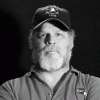
Rig to prepare for the PMDG777 release ...
By
CTBlankenship, in PMDG General Forum

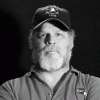
By
CTBlankenship, in PMDG General Forum