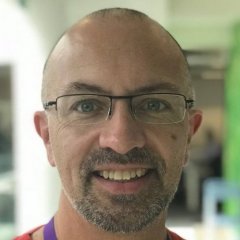ckukmale
Members-
Content Count
729 -
Donations
$0.00 -
Joined
-
Last visited
Community Reputation
30 NeutralAbout ckukmale
-
Rank
Member
Profile Information
-
Gender
Male
-
Location
UK.
-
Interests
Aircraft, Flight Simming, Trains, Formula One, Photography, Computing etc
Flight Sim Profile
-
Commercial Member
No
-
Online Flight Organization Membership
none
-
Virtual Airlines
No
Recent Profile Visitors
-
Henrik Nielsen's Global AI Ship Traffic for MSFS
ckukmale replied to captain420's topic in Microsoft Flight Simulator (2020)
Do you have Orbx GB South Landmark Scenery? That adds lots of static ships in various locations, so it might be those. Only other thing i can think of is the Aerosoft North Sea Pack as that again will add lots of static ships around English Channel as well. -
After MSFS update - FBW 320 corrupt
ckukmale replied to FOD's topic in Microsoft Flight Simulator (2020)
Sorry for stating the obvious, I would also just check to make sure you have the Asobo A320 neo installed, you should be able to select it in-game as it would show up. The FBW A320N needs that installed to work properly as it uses parts of it. So if thats not installed then it won't work properly. -
very poor realtraffic
ckukmale replied to abranpuko's topic in PSXseeconTraffic for FSX | P3D | MSFS
im seeing the same, I dont know whats happened but since yesterdays update, things are just so so different. -
You might be thinking of 320simpilot who is an Airbus FO in UK.
-
Anyone Know of LEMG in Development
ckukmale replied to Rocky_53's topic in Microsoft Flight Simulator (2020)
Yes as mentioned in another post above, Simwings is making a version of LEMG that will be published by Aerosoft, I liked Simwings rendition of Malaga in P3D and FSX as well. -
UPDATE 1.33.8.0 DESTROYED ALL MY SETTINGS!
ckukmale replied to John Fields's topic in Microsoft Flight Simulator (2020)
Think it might be related to the new City Update for Texas as well after reading the flightsim forums. -
UPDATE 1.33.8.0 DESTROYED ALL MY SETTINGS!
ckukmale replied to John Fields's topic in Microsoft Flight Simulator (2020)
Weird, this has just popped up for me now too. Was in the sim fine this morning, had installed the update last week, so not sure why its popped up again now. Update: Ok just looked on Flightsim forums and seems to be navdata and also files that are relating to the City Update Texas release today -
FSLTL Traffic Injector Down
ckukmale replied to pete_auau's topic in Microsoft Flight Simulator (2020)
Just read on the FSLTL discord that there is a new version of the FSLTL injector available on the FBW installer. At the time of writing this, it was for the stable (mainline) release and the experimental version will also be updated soon. Update, Both stable and experimental have been updated now. -
You have to log in to the the navigraph website, go to Downloads and then scroll down until you see the Manual Downloads section, then you will see a download link for Real Traffic, Hope that helps
-
Thats the thing, because it is from marketplace, the aircraft.cfg file and other files are encrypted so it is not accessible. 🙂 The sim knows how to read the files but for a user, you can not edit them.
-
I am not using it as AI though, thats the plane I am flying and as I taxi past other planes 20 metres away, it deletes them because it does not know what my wingspan is of the plane I am in. Sorry when I wrote I am using the plane, I mean I am flying it and it does the same thing with the ATR 42-600 and the ATR 72-600. You ask to report it in your forum, so I am 🙂
-
Hi Nico. Whenever I am using these aircraft (ATR42-600/ATR72-600) in MSFS, I am always getting the wingspan error. I am guessing it is because being a marketplace addon, some files get encrypted, like aircraft.cfg and then PSXT can not read that info. This is what the log creates for example with the ATR 72-600 with a BRA livery. MSFS (11.0.282174.999) connected SimConnect: User aircraft title: ATR 72 BRA SE-MKL User aircraft wing span unknown, max is taken instead, please report in my Forum! SimConnect: User aircraft model: AIRCRAFT.UI_MODEL, category: Light Hope this helps. Craig
-
FSLTL issue: arriving at ghost airport
ckukmale replied to BWBriscoe's topic in Microsoft Flight Simulator (2020)
FlightRadar 24 had big issues this morning, their servers were down for a long time and still was taking time for some of their apps to show data so perhaps as FSLTL uses FR24 to get some info when injecting flights, then perhaps it might have been why there were no planes showing as it couldn't get the data in the first place. -
Terrian Loading in Tiles (squares)
ckukmale replied to OverTheEDJ's topic in Microsoft Flight Simulator (2020)
Nope, as I have an AMD Gpu and I get it too. I noticed this effect the other day, when flying over Morocco, had not noticed it before. -
Might be related to this.