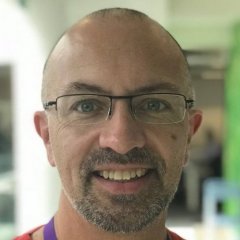mburkhard
Commercial Member-
Content Count
1,086 -
Donations
$0.00 -
Joined
-
Last visited
Community Reputation
23 NeutralAbout mburkhard
-
Rank
Member - 1,000+
- Birthday 10/27/1982
Contact Methods
-
Website URL
http://
-
ICQ
0
Profile Information
-
Gender
Male
-
Location
Switzerland
Flight Sim Profile
-
Commercial Member
Yes
-
Online Flight Organization Membership
VATSIM
-
Virtual Airlines
No
-
Does it really HAVE to be metal though? Isn't this a question of mass and surface coating, so a very similar feel could be created without using metal? The surface of the current yoke handle feels extremely realistic, if that could be replicated but using resin at its core, I'm all for it. The real yokes I'm familiar with flying are of the McDonnell Douglas type (MD11 and MD80). Those are solid metal alright and are extremely heavy. However, never would I expect for you to deliver something like that for the Fulcrum yoke price point, the base couldn't even handle all that weight anyway. So certain compromises are perfectly fine for me. The only thing that I do hope for the 737 handle are higher quality buttons. The ones used on the current handle do not feel realistic I'm afraid. Their haptic is not like something that would ever be used on a real aircraft, they feel too fragile and have too much play. High quality coating, good weight and realistic buttons, and it will be just perfect. Don't care what's inside 🙂 In any case, I hope this won't take too long now. After all, the Fulcrum was sold with the promise of being able to buy other handles 😉 I'll gladly pre-order if it helps!
-
Sad to see that the crowd-funding is going so slowly. But if I may be perfectly honest, it is to be expected with a device that has this one key feature missing, being the TO/GA and/or AT disconnect buttons. PFC (one of the device's competitors) managed to do that decades ago, and that product is by no means high fidelity from a technical point of view. I know those buttons have been mentioned in a campaign update and will cost extra, that is fine, but no one is going to see that hidden away in a comment section. The Kickstarter page needs an urgent re-work, showing what kind of levers will be available after the initial release, accompanied by a time estimate as to when those will be available. Without that, I guess the funding will never go on as wished by Fulcrum. It should have been part of the initial announcement, but oh well, let's hope this is made public soon. Having said that, I do love the throttle console concept/prototype, it IS in a class of its own. Competitors are either made of cheap plastic using word not allowed sensors, or they cost twice the money of the Fulcrum device. I love my Fulcrum yoke, can't wait to get this throttle added to my setup.
-
I'm not convinced it feels so much more "Boeing" like, since the pivoting point for pitch is so much higher up compared to a real yoke, you could even argue the push/pull of Fulcrum feels closer to a real Boeing yoke due to that fact. In any case, I already own the Fulcrum and love it, I'm not going to switch to a plasticky product just because it "looks" Boeing. Having a 737 handle for Fulcrum will make it perfect for my needs.
-
Looking very much forward to the 737 handle for Fulcrum. Is there any chance you'll be offering a First Officer version from the start? I desperately need one, since I'm using a HOTAS system that has a left-hand throttle unit. And as such I can't fly properly at the moment as I'm unable to trim via yoke while holding the throttle levers. I would think/hope that I'm not the only one using a proper HOTAS system next to this fine yoke, and as such a handle featuring trim buttons on the RH side would be highly appreciated!
-
Same here, need an option to choose another drive, as I want to have my sim files on the fastet drive available. I'll happily purchase the software as soon as this is possible. Hope you post a notification somewhere as soon as a new installer is available.
-
I've got the same issue with the same error message, but only for the A2A C172. Using P3D v4 with the latest experimental version.
-
I do own one, but mine is 6 years old already so I guess there had been a revision or two in between. Anyway, no issues with mine, works perfectly fine with all PMDG birds. Cheers, Markus
-
Check whether your Windows speaker settings match your physical speaker setup. If you were to select 5.1 speakers in Windows but you only have say 2.1, then you might miss the engines on rear speakers. Cheers, Markus
-
Geoff, must be something wrong with the nav data your MD-11 uses. Do you use any add-on nav data updates such as Lufthansa or Navigraph? Cheers, Markus Ah disregard, just saw that you use indeed Navigraph. To be honest I have no idea why you don't have any SIDs and RWYs displayed then. Does it work at other airports?
-
Morten, as I understand it, this function is not / was not widely used by MD-11 pilots. Personally I've heard of only one pilot telling me he would do that from time to time when being on final approach in turbulent weather. I guess it's a matter of personal taste and not something an airline would write into their SOPs... Cheers, Markus
-
Yes and no, they do increase drag but at the same time create LOTS of lift. And how do you kill lift? Indeed, by lowering the nose, but what happens usually if you lower the nose... yes, speed rises. So there you go... Might be ok in level flight, but then you wouldn't have trouble decelerating in level flight would you. So yeah flaps are indeed not meant to be used to decelerate Why don't you just remember the N1 or EPR setting before you switch ATS off? That way you can re-adjust the engines quickly to whatever it was. Yes it is not quite as easy as on the real aircraft, but still it works and it is always a good idea to know your thrust setting required for that 3° descent with Vapp. And if ATS is struggling to keep the setting while you do switch off, then you'll have to do same anyway and it won't really matter where your hardware throttles are set. If you want to disable LSAS during approach do NOT use the override switches or the LSAS buttons on the overhead. Use ONLY the yoke's AP disconnect button and keep it pressed. That is the only way it is meant to be and is perfectly safe to do. As soon as you release the button LSAS will work again. Cheers, Markus
-
Sam, open a support ticket with PMDG, they will be able to help you. http://support.precisionmanuals.com Cheers, Markus
-
Winds aloft data, any importing tool?
mburkhard replied to riccardo74's topic in PMDG MD-11 (Legacy Version)
Most airlines didn't have any data link option for en-route wind import when they operated the MD-11. It was a manual thing and yes it was always done on long haul flights. You don't have to do this during cockpit preparation, it is fully sufficient to do it during climb. Now you might say why do this, the average wind component gets me to the destination too. Yes it does, and fuel might be pretty accurate too. BUT - What about the other component: TIME. If you want accurate time predictions (remember: airlines usually have to keep a flight plan and have connecting passengers) you will want to have the specific en-route wind entered. - Something goes wrong: In case of a malfunction or more serious emergency en-route it might become extremely handy to have accurate fuel and time predictions too. So yes entering the average wind component might be fine for your simulation. But the real operations want to have more. And on the real MD-11 this was done manually for a very long time. Regards, Markus -
Robin, just so that you know, wind input for individual cruise waypoints should work just fine, it is not something that is "not finished". Also it doesn't matter whether you put the wind into the FMC on ground or on climbout. Maybe post again your exact steps trying to enter individual wind and temperature. Cheers, Markus
-
Problem setting up ezdok on the md11
mburkhard replied to gregorymayhew's topic in PMDG MD-11 (Legacy Version)
What you see here is not the external view, you're in VC view but with the viewpoint shifted outside of the aircraft. You need to set EzDok in a way for it to go to the FSX external view for this camera position. Cheers, Markus