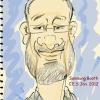-
Content Count
115 -
Donations
$0.00 -
Joined
-
Last visited
Content Type
Profiles
Forums
AVSIM
Media Demo
Downloads
Gallery
Blogs
Forms
Everything posted by bk2000
-
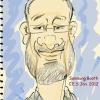
FIX: FlybyWire Invisible After Update
bk2000 replied to 737_800's topic in Microsoft Flight Simulator (2020)
I'm talking about the "default" FBW aircraft that comes with the game. It's labeled A32NX and says it is 1.54GB ON DISK.....you can find it by doing a search of your Content Manager: "flybywire"....When I install it, it shows on my list of planes...after selecting it and looking in MY HANGER, it doesn't show anything. As if the plane is invisible. Any coment ? Thank You....Bob -
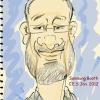
The best addon I have ever purchased
bk2000 replied to JYW's topic in The X-Plane General Discussions Forum
Is there a "whole lotta shaken' goin' on" ? when the cockpit is moving every which way doesn't that make it more difficult to point and keep your cursor on clickable areas? -
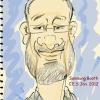
Windows Creator Game Mode
bk2000 replied to Sesquashtoo's topic in The X-Plane General Discussions Forum
keep on dreaming... -
I cannot find a V4 as such, but I do see a V3.2... It is under "My Account", "Click to Download", [the name of the file is XCE1900.zip}...????
-
I've been using it in XP10 and now in XP11. Still looks very good to me. KPHX - Phoenix Sky Harbor International 1.01....Updated December 11, 2016
-
Hello, I have installed this 'scenery' on top of HD Global Scenery3 and w2xp-America and it looks fine. Toughest thing for me to get right is where does it fit into the scenery_packs.ini ?
-
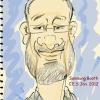
No stars in the night sky in XP11
bk2000 replied to RuiMC's topic in The X-Plane General Discussions Forum
X Plane final release still has no stars in the night sky. -
For what it's worth....after failing with the ISO thang, I formatted the USB to NTFS and just did a simple copy and paste of Disc-1 and it appears to work fine. Put the DVD back into it's box. Thanks to all for posting...
-
Hello, For me and some others who had that OpenGL problem, I had a happy moment after installing NVIDIA driver 373.06, that this glitch was fixed. I see today 10/22/16 a new driver is ready to install 357.57. If u had that OpenGL problem, like me, I'm a little apprehensive about updating to 357.57. What r your thoughts. ps: It's sometimes exciting to know exactly when a glitch is fixed and to know exactly what did it....
-
Hello and Thank U. I've been using computers for a long time but this process is a bit over my head. I'll get busy searching to find out how to do this. ps: if u can post a website/link with instructions that would save me some time. Thanks Again
-
Hello, I keep XP Disc-1 in my old machines installed DVD player. I'm finding that most new computers don't come with a DVD player. Could I copy my XP Disc-1 to a USB thumb drive and keep that plugged in and remove the Disc-1 in the DVD player?
-
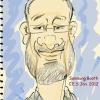
Big Airports and No Buldings
bk2000 replied to Cat_Dad's topic in The X-Plane General Discussions Forum
Hello, Let's say I'm using XP v10.4 and adding freeware airports to my custom scenery folder. So, then XP V10.5 update comes out. What's the easiest way to see if V10.5 update now has better airports than the ones I added before. This way I could remove the old addon airports and save some space. Yes? -
Hello, Well, with Win10 V1607 Build 14393-222 and up to date, installed NVIDIA driver 373.06 last night. Took a flight this am and did everything I could to crash the fps. Lots of Alt+Tabing, couple of programs open in the background and my 'reminders' program poping up intermittently. Maintained a decent fps rate for my system without that large reduction in fps. 2-hr flight, Alabeo Cessna C207, some clouds with bouncing around. KPCZ to KMSP. So, I'm ready to test it again to see if this just was a fluke or not. Good Luck to me. A?
-
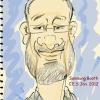
3.1 flight sim store
bk2000 replied to SteveFx's topic in The Official DX10 Scenery Fixer Support Forum
Hello, Steve, I just check the FlightSimStore.com and they only have 3.0 available for download. -
Hello, Well, as of today, I'm still getting the huge drop-off in fps after X Plane has started. It now is happening at any time: Alt+Tabing, changing a setting on the AutoPilot, changing weather, u name it. Are we still waiting on Microsoft for a fix of the OpenGL thing as well as a new driver from NVIDIA....?
-
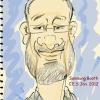
TEXTURE MAX LOAD comes back to 1024
bk2000 replied to AM31Z's topic in The Official DX10 Scenery Fixer Support Forum
Howdy, I have used this little editor for a long time. TEXTURE MAX LOAD EDITOR FOR FSX https://flyawaysimulation.com/news/4008/ -
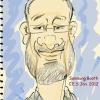
Windows update crushes FPS
bk2000 replied to jcjimmy's topic in The X-Plane General Discussions Forum
JCJ, thanks for the heads-up. I installed that driver and so far haven't seen any glitches in FSX nor XP with my GeForce 690. But, I did not see any improvement in my frame rates. -
I got an email today and it's ready to download right now....
-
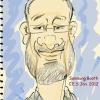
Soon to be X-Plane Newbie!
bk2000 replied to efraindavila's topic in The X-Plane General Discussions Forum
I've had FSX 10 years longer than I've had X Plane. Fsx just seems BOULDER and BRIGHTER. and then there's that thing about the atc and no ground rain reflections. I'd wait to buy until at least after 10.5 has been released. -
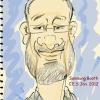
Working with WED to improve your airports
bk2000 replied to Janov's topic in X-Plane Tips and Tricks
U have my attention and my subscription to ur channel. Ur very thorough and concise which I like. 4 me the WED is just hard to learn as I have only 1/2 of a brain. thanks for your efforts in this regards.