
-
Content Count
2,591 -
Donations
$0.00 -
Joined
-
Last visited
Community Reputation
310 ExcellentAbout duckbilled
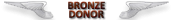
-
Rank
Member - 2,000+
Profile Information
-
Gender
Male
-
Location
The Arsenal of Democracy
-
Interests
Aviation
Travel
Urban Planning
GIS
Flight Sim Profile
-
Commercial Member
No
-
Online Flight Organization Membership
none
-
Virtual Airlines
No
-
Didn't know that they had those now. Still, I think that only offers two options - under the desk or on the desk. Mine are in the middle with the TQ much lower. It is kind of a trash solution, but it works for me for the time being. Sorry for the dust. I'm stuck in a partially finished basement, I'm kind of a slob, and I'm going through a divorce.
-

Airliners - Can you read PFD? How do you fly?
duckbilled replied to David_CSA's topic in Microsoft Flight Simulator (2020)
48" OLED in 4k. Works like a charm. My 32" in 4k was fine as well. I hooked my my rig to my 65" 4k TV and it looked great as well. -

What is your flight routine like?
duckbilled replied to RobJC's topic in Microsoft Flight Simulator (2020)
1. Look at Windy.com to see if there is any interesting weather near airports where a 737's operate, and I have good scenery for. Just looking at radar and satellite. 2. Once I have an origin, I go to FlightsFrom to find a plausible destination where the weather is interesting, the airline I want to fly services and the flight time works with my schedule. Also, I go back to Windy and make sure the wind direction at both the origin and destination requires interesting departures and approaches. I use metar-taf.com to verify runways in use (love that site). 3. Once I have the origin and destination, I go to Simbrief, create the flight, import the download the FMS data for PMDG on my sim computer, and load the plan into Navigraph. Simbrief, Navigraph, and metar-taf run on a different computer that is next to my sim rig - king of like an EFB. 4. Restart my sim rig, load MSFS. 5. Pick my aircraft/livery, departure airport/gate and click fly now. 6. Once in the aircraft (almost always the PMDG 737), I load either a custom daytime or a nighttime panel state. They both roughly emulate a long turnaround with GPU and battery on. The main difference is the lighting. 7. I connect the jetway through GSX 8. I start AI with either FSLTL or AIG (not sure the best way to go these days. I use AIG aircraft, though) 9. I enter the fuel and payload from Simbiref. 10. I align IRS and set position, load flight plan, takeoff, CI... get the aircraft ready for departure. 11. Detach jetway and pushback with GSX. 12. Start engines, set flaps and head out. 13. I usually stay with the sim until cruise. At ToC, I check the time for ToD and set a timer for 15 mins before ToD. 14. Turn off my LG C1 OLED (don't want burn in), and do something else until timer goes off. If the flight time is <1hr or so, I'll stay with the sim. I don't use ATC right now, because It doesn't work for me. I wish the speech was faster and I also wish it worked better with AI, and that AI worked better. The biggest workload is trying to find a city pair that works for me. On occasion, I can't find anything inspiring and I just give up. -
AI system that works and can be compatible with 3rd party products (AIG, FSLTL). Of course, I'd expect those 3rd parties will have to modify their products. I just don't want the system to be locked down or have some poison pill that prevents other from building upon it. After that, a good ATC system that work with the AI system.
-
Same here. His tutorials were amazing, and he personally guided me through my first overclock over 10 years ago. RIP
-

iniScene is showcasing KDTW for MSFS2020
duckbilled replied to Wise87's topic in Microsoft Flight Simulator (2020)
I bought it and did a quick test with full AI (FSLTL using AIG Models), and the PMDG737. I thought it was a little laggy, but not terrible. My system is a couple years old, and I run mostly ultra settings. I usually fly from large airports to smaller airports (DTW to CUN, for example), so if I get an airport that is slower on my system, I just use that as my origin. Low FPS are a much bigger issue when landing. The only real issues I have is the AFCAD. I was seeing lots of delta aircraft at the D gates, UPS where FEDEX should be, and the fact that there is no manager included with the Simmarket version. The one you can download at the INI store seems to only recognize scenery that is purchased through them. -

iniScene is showcasing KDTW for MSFS2020
duckbilled replied to Wise87's topic in Microsoft Flight Simulator (2020)
How do I turn them off? I bought it from Simmarket, and I couldn't find anything in the folder or installed. This is my first product from them. -

1.29.30.0 : sometimes heavy stutters at approach
duckbilled replied to GSalden's topic in Microsoft Flight Simulator (2020)
I noticed the FPS degradation last night for the first time. I was flying from CYEG to MMUN with AI and addon scenery at MMUN and I was flying the PMDG 738. On the approach there is noting but mangroves, and Cancun is pretty light on FPS even with AI. I've landed at MMUN a number of times, and I haven't had any issues. The only thing new was REX Accuseason, so I'll investigate that further. -

iniScene is showcasing KDTW for MSFS2020
duckbilled replied to Wise87's topic in Microsoft Flight Simulator (2020)
Was thinking This would be a better choice but some of the lyrics may be problematic from marketing perspective:) -

iniScene is showcasing KDTW for MSFS2020
duckbilled replied to Wise87's topic in Microsoft Flight Simulator (2020)
I agree. It was pretty good, especially for freeware, once you got it cleaned up. -

iniScene is showcasing KDTW for MSFS2020
duckbilled replied to Wise87's topic in Microsoft Flight Simulator (2020)
Nice to see this. We haven't had a good DTW for a long time in any of the sims. -
Is Bijan's product the only one that shows runways in snowy conditions?
-
I'm thinking about purchasing Accuseason. Is it still the best option for the foreseeable future?
-
Someone needs to convince these guys to head over to MSFS. I'm actually surprised that they are still around. Great stuff back in the day. Their external models merged with a Paul Golding 2D panel was the way to go. Historic Jetliners Group










