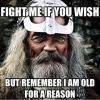-
Content Count
35 -
Donations
$0.00 -
Joined
-
Last visited
Content Type
Profiles
Forums
AVSIM
Media Demo
Downloads
Gallery
Blogs
Forms
Everything posted by DownDiver
-
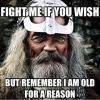
OrbX acquires rights to all the old Earth Simulations sceneries
DownDiver replied to kevinfirth's topic in The Prepar3d Forum
Would also be great to see the RealAir Duke picked up by another developer. I really love that plane... Maybe the Vancouver for FSX V3 as well. I enjoyed it in FSX but its a bit dated for P3D. I know the developer passed a few years back. This is a beautiful part of the world to explore! -
I had to uninstall the VRS Superbug F-18. A popup box the first run of an updated (not full install) , P4.3 client and content stated incompatibility.
-
https://fselite.net/news/study-level-a380-confirmed-for-prepar3d-v4-and-x-plane/
-
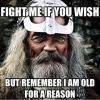
PMDG - Project "Oleo" - Classification - Top Secret
DownDiver replied to Copper.'s topic in PMDG General Forum
This would be pretty cool. -
On the first downloads the file sizes weer a bit small. I redownloaded one at a time and saw 512M files (which were the correct size). The addon loaded properly with these files and I configured successfully. Loading up the fisrt flight out of Socorro NM right now to take a look at the changes.
-
Downloaded and am prepared to install once the release notes are posted. Kind of an over site not putting up the notes with the release. Unpacked both release and SDK looking for release notes but they don't exist. And....there they are Nevermind
-
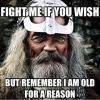
Looking for ideas for flights in North America
DownDiver replied to twojastara's topic in MS FSX | FSX-SE Forum
I've flown the length of Route 66 (The Mother Highway). San Diego to the Olympics along the Pacific. New Orleans to Key West via Orlando/Cocoa Beach/Miami/Fort Meyers/Tampa San Diego/Tuscon/ShoLow AZ/Socorro NM/Albuquerque Fly the Interstate Highways Lots of great places to explore on those flightplans -
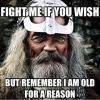
Serious Question - Upgraded FSX/P3D Maddog MD-80
DownDiver replied to DaveCT2003's topic in MS FSX | FSX-SE Forum
Sure, I'd buy a very well made MD-80 series for P3DV3.1 -
I asked the same question of Carenado. Apparently the 2015 fleet is compatible... December 13, 2015 11:00 Hi, Would you have a list/spreadsheet of all of your products that have an updated installer for P3DV3? I’ve purchased everything you (and Alabeo) have made over the years and have forsaken FSX for P3D. It’s very nice that you are offering these upgraded packages with the V3 installers. That kind of customer support will keep me purchasing your aircraft for years to come (along with them being pretty complete and cool!!!!) Over at AirDailyX there is a list and it states whether these are P3DV3 compatible but not if they all have native installers for P3DV3. This morning I went through the list and noticed that, of the aircraft I have that have been updated there is a new, shorter license key. Is this the case with all of these aircraft with native P3DV3 installers that a new license is cut? Thanks Carenado SupportDecember 14, 2015 18:32 Regards, All our 2015 fleet are P3Dv3 compatible including the CT182T v2.0 and CT206H v2.0 Regards, Carenado.
-
I've been keeping up with what is ready for V3 here: https://www.fullterrain.com/sim/P3Dv3
-
I just tried the Client only install for V3.1. Went into Programs and Features and uninstalled the V3.0 client Installed the V3.1 client only P3DV3 started up the first time, threw an error about the ORBX objectlibs, which I said load anyway (my bad) I picked an aircraft, loaded up a favorite flight plan (NXAA to NXWN) And....CTD I should have known better....now for a full reinstall....such fun!!!! All ORBX sceneries that are P3DV3 compatible All Flightbeam, Sim720, and about 30 other airports and sceneries. Not to mention PMDG 737,777, Carenado, Alabeo, MilViz, A2A, etc aircraft. Plus, add in ASN, FSFX (all)... I just wanted to fly NZ again... Grrrrr
-
Jut my luck...bought two airports yesterday...
-
I had problems getting the original P3D version of this aircraft installed and working. Never was able to get in a single flight with it. But, installed the latest in the P3DV3 and spent all of 5 minutes (had to go to work) this morning. So far so good. Looks great and no OOM, stutters or low FPS. But that was only a cursory 5 minute eval. Will mess about with it more tonight. System: AMD FX-9370 4.4GHz, 16G RAM, Asus Crosshair V Formula Z, AMD Radeon R9 290x, Windows 64-Bit 10 Pro, Coolermaster Cosmos case, 1200W PSU, 1-256G Intel SSD, 4-512G Samsung 840 Pro SSDs, 1-1Tb Samsung 840 Pro SS, 6Tb+ external USB disk space, Prepar3D V3, All MegaSceneryEarth, REX OD
-
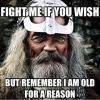
Drzewiecki Design OOM's with New York V.2
DownDiver replied to olspsd08's topic in Crash To Desktop (CTD) Forum
I installed the new New York V2.0 this weekend wit the full textures. Took a flight from KPHL in the F-22 towards the new scenery. Granted I was at FL400 @ full throttle... I saw the city start to come into focus. The buildings started to load (black boxes all) then the OOM bell, the CTD out of memory. Reloaded the package to the Lite textures and flex from KPOU (Poughkeepsie) in a GA Cessna....no problems. Flew around Manhattan with a couple of touch-and-go's at KEWR, MT6 running with 10% traffic settings, REX/ASN and all was fine. Some jitters after switching views but those smoothed out. Beautiful scenery...Will explore more this week. -
I removed the newest version (15.x) of the AMD Catalyst driver and went back a rev to 14.501.1003-141120a-178000C. P3D started up with all defaults and most sliders to the right and I was getting around 20FPS with the F-22 out of Norfolk. Took off with full after-burner and climbed to around FL470 before she ran out of go then circled around to land at some out of the way air strip. All the time the FPS were above 16 and the sim was pretty smooth. It's apparent that the new Catalyst 15.x drivers for Win 10 are suspect.
-
Apparently I'm not the only person with this issue. Running Windows 10 Pro, with the latest AMD Drivers for the R9 290X and P3DV3 errors out when loading up and sitting on the runway with all defaults applied. When the fail happens a small box slides left from at the lower right corner of the screen saying there is a driver issue. Great...Wonderful...Outstanding!!! So, I'm thinking a Video Driver error here. I've seen where people revert back to the previous rev drivers and it works...however AMD doesn't seem to have drivers earlier that Rev 15 on their site that are available for Win10 and the R9-290x. There was a workaround of loading a previous flight from V2 then starting. I haven't tried that yet.
-
Thanks for the responses. I'll set the permissions for P3D V3 when I get home from work. Was pretty amped to get this going last night until I realized I had to get up for work in four hours.... I suppose using the default path for installs is about all a developer can do as they don't really know what other drives you'd have available to a computer.
-
Deleted P3D V2 completely and installed P3D V3. Loaded up and selected a default flight with F-35 Scenery starts up, screen shows runway, aircraft (all black displays), scenery objects but light blue terrain Halts until crash. VAS Monitor 1.2 shows plenty of memory (WooHoo!!!) After a wait of a minute or so an error message pops up Points to ContentErrorLog.txt Error log contains 36 entries similar to the line below. Should I delete the contents of H:\Program Files (x86)\Lockheed Martin\Prepar3D v3\ShadersHLSL and try to load again? Should I uninstall P3D V3 and install with "Run As Administrator? Would love to get this cleared up....anyone have any ideas? [error.0] error=Shader cache failed to compile or create shader. source-file: H:\Program Files (x86)\Lockheed Martin\Prepar3D v3\ShadersHLSL\General.fx cache-file: C:\Users\Steve\AppData\Local\Lockheed Martin\Prepar3D v3\Shaders\v3010_sm110_General.fx_PS_00b9000026020001_0040838000504001.cso [error.1] error=Shader cache failed to compile or create shader. source-file: H:\Program Files (x86)\Lockheed Martin\Prepar3D v3\ShadersHLSL\General.fx cache-file: C:\Users\Steve\AppData\Local\Lockheed Martin\Prepar3D v3\Shaders\v3010_sm110_General.fx_VS_00b9000126000001_0000838000000001.cso [error.2] error=Shader cache failed to compile or create shader. source-file: H:\Program Files (x86)\Lockheed Martin\Prepar3D v3\ShadersHLSL\General.fx cache-file: C:\Users\Steve\AppData\Local\Lockheed Martin\Prepar3D v3\Shaders\v3010_sm110_General.fx_PS_00b9000126000001_0040838000504001.cso [error.3] error=Shader cache failed to compile or create shader. source-file: H:\Program Files (x86)\Lockheed Martin\Prepar3D v3\ShadersHLSL\ParticleDraw.fx cache-file: C:\Users\Steve\AppData\Local\Lockheed Martin\Prepar3D v3\Shaders\v3010_sm110_ParticleDraw.fx_VSParticleDraw_00a0000127000001_0000010000000002.cso [error.4] error=Shader cache failed to compile or create shader. source-file: H:\Program Files (x86)\Lockheed Martin\Prepar3D v3\ShadersHLSL\ParticleDraw.fx cache-file: C:\Users\Steve\AppData\Local\Lockheed Martin\Prepar3D v3\Shaders\v3010_sm110_ParticleDraw.fx_GSParticleDraw_00a0000127000001_0030010000000002.cso [error.5] error=Shader cache failed to compile or create shader. source-file: H:\Program Files (x86)\Lockheed Martin\Prepar3D v3\ShadersHLSL\ParticleDraw.fx cache-file: C:\Users\Steve\AppData\Local\Lockheed Martin\Prepar3D v3\Shaders\v3010_sm110_ParticleDraw.fx_PSParticleDraw_00a0000127000001_0040010000000002.cso [error.6] error=Shader cache failed to compile or create shader. source-file: H:\Program Files (x86)\Lockheed Martin\Prepar3D v3\ShadersHLSL\General.fx cache-file: C:\Users\Steve\AppData\Local\Lockheed Martin\Prepar3D v3\Shaders\v3010_sm110_General.fx_VS_003a000026050001_0000430000000001.cso [error.7] error=Shader cache failed to compile or create shader. source-file: H:\Program Files (x86)\Lockheed Martin\Prepar3D v3\ShadersHLSL\General.fx cache-file: C:\Users\Steve\AppData\Local\Lockheed Martin\Prepar3D v3\Shaders\v3010_sm110_General.fx_PS_003a000026050001_0040430000104001.cso [error.8] error=Shader cache failed to compile or create shader. source-file: H:\Program Files (x86)\Lockheed Martin\Prepar3D v3\ShadersHLSL\GPUTerrain.fx cache-file: C:\Users\Steve\AppData\Local\Lockheed Martin\Prepar3D v3\Shaders\v3010_sm110_GPUTerrain.fx_VS_60a9000020040001_00000125000023c5.cso [error.9] error=Shader cache failed to compile or create shader. source-file: H:\Program Files (x86)\Lockheed Martin\Prepar3D v3\ShadersHLSL\GPUTerrain.fx cache-file: C:\Users\Steve\AppData\Local\Lockheed Martin\Prepar3D v3\Shaders\v3010_sm110_GPUTerrain.fx_HS_60a9000020040001_00100125000023c5.cso [error.10] error=Shader cache failed to compile or create shader. source-file: H:\Program Files (x86)\Lockheed Martin\Prepar3D v3\ShadersHLSL\GPUTerrain.fx cache-file: C:\Users\Steve\AppData\Local\Lockheed Martin\Prepar3D v3\Shaders\v3010_sm110_GPUTerrain.fx_DS_60a9000020040001_00200125000023c5.cso [error.11] error=Shader cache failed to compile or create shader. source-file: H:\Program Files (x86)\Lockheed Martin\Prepar3D v3\ShadersHLSL\GPUTerrain.fx cache-file: C:\Users\Steve\AppData\Local\Lockheed Martin\Prepar3D v3\Shaders\v3010_sm110_GPUTerrain.fx_GS_60a9000020040001_00300125000023c5.cso [error.12] error=Shader cache failed to compile or create shader. source-file: H:\Program Files (x86)\Lockheed Martin\Prepar3D v3\ShadersHLSL\GPUTerrain.fx cache-file: C:\Users\Steve\AppData\Local\Lockheed Martin\Prepar3D v3\Shaders\v3010_sm110_GPUTerrain.fx_PS_60a9000020040001_00400125000023c5.cso [error.13] error=Shader cache failed to compile or create shader. source-file: H:\Program Files (x86)\Lockheed Martin\Prepar3D v3\ShadersHLSL\GPUTerrain.fx cache-file: C:\Users\Steve\AppData\Local\Lockheed Martin\Prepar3D v3\Shaders\v3010_sm110_GPUTerrain.fx_VS_60a9000020040001_00000125000043c5.cso [error.14] error=Shader cache failed to compile or create shader. source-file: H:\Program Files (x86)\Lockheed Martin\Prepar3D v3\ShadersHLSL\GPUTerrain.fx cache-file: C:\Users\Steve\AppData\Local\Lockheed Martin\Prepar3D v3\Shaders\v3010_sm110_GPUTerrain.fx_HS_60a9000020040001_00100125000043c5.cso [error.15] error=Shader cache failed to compile or create shader. source-file: H:\Program Files (x86)\Lockheed Martin\Prepar3D v3\ShadersHLSL\GPUTerrain.fx cache-file: C:\Users\Steve\AppData\Local\Lockheed Martin\Prepar3D v3\Shaders\v3010_sm110_GPUTerrain.fx_DS_60a9000020040001_00200125000043c5.cso [error.16] error=Shader cache failed to compile or create shader. source-file: H:\Program Files (x86)\Lockheed Martin\Prepar3D v3\ShadersHLSL\GPUTerrain.fx cache-file: C:\Users\Steve\AppData\Local\Lockheed Martin\Prepar3D v3\Shaders\v3010_sm110_GPUTerrain.fx_GS_60a9000020040001_00300125000043c5.cso [error.17] error=Shader cache failed to compile or create shader. source-file: H:\Program Files (x86)\Lockheed Martin\Prepar3D v3\ShadersHLSL\GPUTerrain.fx cache-file: C:\Users\Steve\AppData\Local\Lockheed Martin\Prepar3D v3\Shaders\v3010_sm110_GPUTerrain.fx_PS_60a9000020040001_00400125000043c5.cso [error.18] error=Shader cache failed to compile or create shader. source-file: H:\Program Files (x86)\Lockheed Martin\Prepar3D v3\ShadersHLSL\GPUTerrain.fx cache-file: C:\Users\Steve\AppData\Local\Lockheed Martin\Prepar3D v3\Shaders\v3010_sm110_GPUTerrain.fx_VS_60a9000020040001_00000125000063c5.cso [error.19] error=Shader cache failed to compile or create shader. source-file: H:\Program Files (x86)\Lockheed Martin\Prepar3D v3\ShadersHLSL\GPUTerrain.fx cache-file: C:\Users\Steve\AppData\Local\Lockheed Martin\Prepar3D v3\Shaders\v3010_sm110_GPUTerrain.fx_HS_60a9000020040001_00100125000063c5.cso [error.20] error=Shader cache failed to compile or create shader. source-file: H:\Program Files (x86)\Lockheed Martin\Prepar3D v3\ShadersHLSL\GPUTerrain.fx cache-file: C:\Users\Steve\AppData\Local\Lockheed Martin\Prepar3D v3\Shaders\v3010_sm110_GPUTerrain.fx_DS_60a9000020040001_00200125000063c5.cso [error.21] error=Shader cache failed to compile or create shader. source-file: H:\Program Files (x86)\Lockheed Martin\Prepar3D v3\ShadersHLSL\GPUTerrain.fx cache-file: C:\Users\Steve\AppData\Local\Lockheed Martin\Prepar3D v3\Shaders\v3010_sm110_GPUTerrain.fx_GS_60a9000020040001_00300125000063c5.cso [error.22] error=Shader cache failed to compile or create shader. source-file: H:\Program Files (x86)\Lockheed Martin\Prepar3D v3\ShadersHLSL\GPUTerrain.fx cache-file: C:\Users\Steve\AppData\Local\Lockheed Martin\Prepar3D v3\Shaders\v3010_sm110_GPUTerrain.fx_PS_60a9000020040001_00400125000063c5.cso [error.23] error=Shader cache failed to compile or create shader. source-file: H:\Program Files (x86)\Lockheed Martin\Prepar3D v3\ShadersHLSL\GPUTerrain.fx cache-file: C:\Users\Steve\AppData\Local\Lockheed Martin\Prepar3D v3\Shaders\v3010_sm110_GPUTerrain.fx_VS_60a9000120000001_000001200000238d.cso [error.24] error=Shader cache failed to compile or create shader. source-file: H:\Program Files (x86)\Lockheed Martin\Prepar3D v3\ShadersHLSL\GPUTerrain.fx cache-file: C:\Users\Steve\AppData\Local\Lockheed Martin\Prepar3D v3\Shaders\v3010_sm110_GPUTerrain.fx_HS_60a9000120000001_001001200000238d.cso [error.25] error=Shader cache failed to compile or create shader. source-file: H:\Program Files (x86)\Lockheed Martin\Prepar3D v3\ShadersHLSL\GPUTerrain.fx cache-file: C:\Users\Steve\AppData\Local\Lockheed Martin\Prepar3D v3\Shaders\v3010_sm110_GPUTerrain.fx_DS_60a9000120000001_002001200000238d.cso [error.26] error=Shader cache failed to compile or create shader. source-file: H:\Program Files (x86)\Lockheed Martin\Prepar3D v3\ShadersHLSL\GPUTerrain.fx cache-file: C:\Users\Steve\AppData\Local\Lockheed Martin\Prepar3D v3\Shaders\v3010_sm110_GPUTerrain.fx_PS_60a9000120000001_004001200000238d.cso [error.27] error=Shader cache failed to compile or create shader. source-file: H:\Program Files (x86)\Lockheed Martin\Prepar3D v3\ShadersHLSL\GPUTerrain.fx cache-file: C:\Users\Steve\AppData\Local\Lockheed Martin\Prepar3D v3\Shaders\v3010_sm110_GPUTerrain.fx_VS_60a9000120000001_000001200000438d.cso [error.28] error=Shader cache failed to compile or create shader. source-file: H:\Program Files (x86)\Lockheed Martin\Prepar3D v3\ShadersHLSL\GPUTerrain.fx cache-file: C:\Users\Steve\AppData\Local\Lockheed Martin\Prepar3D v3\Shaders\v3010_sm110_GPUTerrain.fx_HS_60a9000120000001_001001200000438d.cso [error.29] error=Shader cache failed to compile or create shader. source-file: H:\Program Files (x86)\Lockheed Martin\Prepar3D v3\ShadersHLSL\GPUTerrain.fx cache-file: C:\Users\Steve\AppData\Local\Lockheed Martin\Prepar3D v3\Shaders\v3010_sm110_GPUTerrain.fx_DS_60a9000120000001_002001200000438d.cso [error.30] error=Shader cache failed to compile or create shader. source-file: H:\Program Files (x86)\Lockheed Martin\Prepar3D v3\ShadersHLSL\GPUTerrain.fx cache-file: C:\Users\Steve\AppData\Local\Lockheed Martin\Prepar3D v3\Shaders\v3010_sm110_GPUTerrain.fx_PS_60a9000120000001_004001200000438d.cso [error.31] error=Shader cache failed to compile or create shader. source-file: H:\Program Files (x86)\Lockheed Martin\Prepar3D v3\ShadersHLSL\GPUTerrain.fx cache-file: C:\Users\Steve\AppData\Local\Lockheed Martin\Prepar3D v3\Shaders\v3010_sm110_GPUTerrain.fx_VS_60a9000120000001_000001200000638d.cso [error.32] error=Shader cache failed to compile or create shader. source-file: H:\Program Files (x86)\Lockheed Martin\Prepar3D v3\ShadersHLSL\GPUTerrain.fx cache-file: C:\Users\Steve\AppData\Local\Lockheed Martin\Prepar3D v3\Shaders\v3010_sm110_GPUTerrain.fx_HS_60a9000120000001_001001200000638d.cso [error.33] error=Shader cache failed to compile or create shader. source-file: H:\Program Files (x86)\Lockheed Martin\Prepar3D v3\ShadersHLSL\GPUTerrain.fx cache-file: C:\Users\Steve\AppData\Local\Lockheed Martin\Prepar3D v3\Shaders\v3010_sm110_GPUTerrain.fx_DS_60a9000120000001_002001200000638d.cso [error.34] error=Shader cache failed to compile or create shader. source-file: H:\Program Files (x86)\Lockheed Martin\Prepar3D v3\ShadersHLSL\GPUTerrain.fx cache-file: C:\Users\Steve\AppData\Local\Lockheed Martin\Prepar3D v3\Shaders\v3010_sm110_GPUTerrain.fx_PS_60a9000120000001_004001200000638d.cso [error.35] error=Shader cache failed to compile or create shader. source-file: H:\Program Files (x86)\Lockheed Martin\Prepar3D v3\ShadersHLSL\General.fx cache-file: C:\Users\Steve\AppData\Local\Lockheed Martin\Prepar3D v3\Shaders\v3010_sm110_General.fx_VS_003a000026050001_0000410000000001.cso [error.36] error=Shader cache failed to compile or create shader. source-file: H:\Program Files (x86)\Lockheed Martin\Prepar3D v3\ShadersHLSL\General.fx cache-file: C:\Users\Steve\AppData\Local\Lockheed Martin\Prepar3D v3\Shaders\v3010_sm110_General.fx_PS_003a000026050001_0040410000104001.cso
-
Downloaded at work and can't wait to get home....feeling ill...may need the afternoon off. :Nail Biting:
-
I upgraded from Win 8.1 Pro last night and had to delete the contents of the C:\Windows\SoftwareDistribution\Download and run the wuauclt /a The update installed properly after that and I messed with it for an hour and a bit this morning. P3D 2.5 (latest) starts up and hangs at 6% with the terrain section loading. But I have the entire Pilots package (which I reinstalled) so it may take a while....I let it run and went to work. Will try again later...
-
No fuel??? I had to set to Unlimited Fuel to get starts from Cold and Dark.
-
Yeah, I know that AMD is behind on cores and performance...but I used to work for Cyrix (ever heard of them) as a Product/Test engineer on all of their chips and still harbor some animosity towards Intel for their business practices...we did beat them on MHz when that was important...I should probably get over that...it's been 20+ years. The next system I build will be bleeding edge and most likely Intel/nVidia based but it'll grind to have to pay the exorbitant Intel prices when I know what goes into building microprocessors (it's a racket this technology thing!). That said, after deleting the Hawker and reinstalling as Admin I still get horrid frame rates.
-
Over the years I've purchased every aircraft from Carenado that they produce. For all of those other planes they have all installed without a problem (as did the 850XP) and all worked out of the box. But the frame rates on the Hawker are appalling. I'm getting rates of 1, maybe 1.2 and are so low as to make it unflyable. I'm running a 4.3GHz AMD FX with an ATI R290x video card with 16G of RAM so the system can handle pretty much anything. After all of the aircraft I've purchased from Carenado I'm pretty happy with their products, but this one is a departure from the norm. I'm sure they're monitoring the forums for comments and have probably been surprised by the stellar, glowing comments on this release. Any help I can provide to get this plane running will be forthcoming. I like the model and eye candy and would like a solid light jet to tool around in. I'll give them the benefit of the doubt on this one...but only for a few days until it is fixed an usable. After that I'll look elsewhere. I'm about to complete my circumnavigation of Australia with single/twin props and am looking for something a bit quicker and that can fly higher.
-
P3D V2.5, Windows 8.1, Hawker 850XP, framerates of 1 Maybe 1.2 Switched over to the Phenom and back to normal. Not impressed.