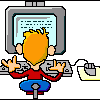-
Content Count
283 -
Donations
$0.00 -
Joined
-
Last visited
Content Type
Profiles
Forums
AVSIM
Media Demo
Downloads
Gallery
Blogs
Forms
Everything posted by Rieder
-
I`ll state exactly what I like. I use 4gig, it works, get used to it. I meet attitude and BS head on. END OF Mr. Cerial Killer, go get your corn flakes....
-
Lets see now, I have 4 gig memory and get no OOM errors flying the plane, no OOM errors painting the plane. But then I never have had problems like that in the past. I also utilise certain methods that allow me to keep FSX settings high and still allow the system to work well, but I`ve already mentioned them many times in this forum and this thread isn`t about my machines capabilities-or at least not the OP`s intention to raise them. Some people with 64 bit Win 7 and 8 gig memory are getting OOM errors though as reported here in this forum, erm strange that one with more memory and still having the problem. But then my post was never about me or my abilities or lack of them in my machine, it was a plea for help and answered until sidetracked. As for the link I indicated it may help with layers if the OP didn`t have knowledge of them. Secondly, in this house I have 7 computers including a Mac. More 32 bit systems and 8/12 gig memory are not a problem, any number of spare video cards. all machines networked. Just because I use this machine to fly with doesn`t necessarilly mean I use it for everything else. But then I don`t have a problem doing any of them. Maybe now we can get back to helping the OP and not be sidetracked any further into a problem that at least for me hasn`t existed since a little while after FSX came out. Since then I`ve done some skinning and a whole lot of flying. Steve
-
Really excellent quality, thanks for sharing. Steve
-
Theirs a manual that comes with the Paint Kit and this link may help too; http://forum.avsim.n...epaint+tutorial You need some kind of art program, such as but not limited to Photoshop, and be able to work with layers. If not I suggest you Google but the link I gave does describe layers. Think of it like dirt on a layer, aircraft windows on another, decals on a layer, shadow layer, the paint layer that that you add colour on, night time layer, shine layer and so on. When all the layers are added together that makes the plane texture. Each layer can be worked on separately to produce the whole texture without impinging on the other parts of the aircraft layers. Just take your time, keep backups and copies. Go search for pics of the skins you want to do and keep them all ina logical order in archive folders. Above all else have fun and enjoy, don`t forget to surface for air now and again. Steve
-
Got to laugh. The airfield is well known as a bad one to land at. Theirs no clear landmarks as such then a relatively short grass RW ending in long grass and the fence. Made even worse after rain as it holds water and doesn`t drain. Allan Sugars plane landed there, I think it was a divert, and his plane had to stay for 2 days because it overran the runway and some damage was done to the prop in the long grass.
-
Don`t laugh. I live 20 miles from EGGP Liverpool in one direction and 20 miles from EGGC Manchester in the opposite direction. EGNR Hawarden isn`t so far from Liverpool either. As you do I often fly to/from all of these and especially in a light plane I also do EGCB Barton airfield near Manchester. Passing by in the 737 my mind often starts cogitating on landing the 737 NGX on this grass airfield with a tight wire fence surrounding it, main road and motorway outside. Just for a laugh you understand, a time or two I`ve gone through the fence in a light plane but just the same it still wanders across my mind and raises a chuckle..... Steve
-
Just run a couple of AV sessions after you reconnect, if you really need to turn the Firewall off. I didn`t need to do that and really hate to have to with some sites. I`m in the UK and had no problems activating. I`m using the built in Vista firewall as I haven`t changed it yet after wiping this drive recently, AV is Avast. UAC is turned off, see no point to it, oh and I set this system to only allow network access by known Mac ID numbers. You may be able to set your FW to allow access to the site, then their should be no problem hopefully. I did have a problem with one site a year or two back and used my Laptop instead then transferred the licence and software to the main machine, but no need to do it since strangely, so that may have been just me unless they changed some settings at their end.
-
Good news, tell him to get well soon and fly out of there. Steve
-
Anyone found a way to increase the lettering colour/brightness on the CDU? A few of us can`t see it during night flying.
-
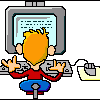
CDU - Keypad Illumination When Undocked?
Rieder replied to Capt Richardo's topic in PMDG 737NGX | 737NGXu
Same problem here, flying in the dark is not so good when you can`t see the keys on the CDU. I pressed the wrong ones a few times now. -
I`m waiting for the paint kit then I`ll make my own methinks. Starting with Sleazy Jet
-
I use my trusty reliable old MS Sidewinder, had it since I was a baby 52 years ago and its still working. OK not had it that long, it just seems that way. Got a dead cheap Black Widow joystick with vibration and good shaped throttle. Cheap but works a treat, the MS is spare for me in case the throttle packs up like my last one and also for when my son comes. But the Saitek is what I`m saving for now, never had a yoke and not scared to make changes to it. I have an engineering background in the dark deep past so I do things like that occasionally.
-
oops so sorry, I was searching for some info in google, saw it and just added the reply as I`ve just done that setup. No harm done, I`ll shrink off to my corner.
-
Post content deleted.....sorry
-
You can use FSBuild to construct the flight plan itself and deposit a PMDG .RTE Flightplan in the correct PMDG folder. At the same time deposit a .PLN type plan in the correct MS FSX folder so that should you have a live map in use like the most excellent and free Plan G you can follow its progress and learn the geography of the route as I do, geography was my poor subject at school some 36-40 years ago. Here`s what I do, you can amend what you want to suit, it is a little tricky til you know how. Open Fsbuild after updating to the most current version (2.4 maybe). Down the left side of the screen click on the options folder, further 2-3 columns right you`ll see FS2004/FSX. To the left of it click the BROWSE button and guide it to your FSX program. It will then auto populate a few lines with the correct addresses. Scroll down from the BROWSE button to the bottom and theirs a line of tabs saying Export_Directories, Settings, NAVDATA, Load_Map_DB`s. Hit the Settings tab and fill in the left most data fields above it where it says aircraft, Build in bold etc. Fill in as many as you see fit like "Include TOC/TOD", "Apply Winds Aloft Data" (up to you that one). Crucial is the "Export To" section, for my purposes I use LDS767, PMDG 737NG (still that, the NGX and the J4100 are all .RTE files), any others you use and for me personally to get the route mirrored in Plan G or any other program that uses the standard FSX .PLN file select "FSX GPS", they are all selected with a tick in each. Anything already ticked just leave it in unless you consider it best left out. Finally hit the button marked "SAVE CONFIG OPTIONS" and this should write to the FSBuild.cfg if you`re lucky. If not write back here and quote my reply with a "sorry, it didn`t save the FSBuild.cfg" and when I get the email to inform me I`ll post the details and tell you how to construct your own .cfg file. First though either turn UAC off if its used or right click and "Run As Administrator". If turning UAC off make sure you have a firewall and AG installed and running as I do. I also found a freeware program that acts as a software KVM and allows the same keyboard/mouse used on the main computer to be used on say my laptop or other computer. By just sliding the mouse left to right it moves from my Main computer first screen to the second screen and then onto the laptop as they`re all networked. I fiddle and play with Plan G and then move the mouse back, had I needed to type in the keyboard would have worked. I can also copy a file on the desktop or other area on the main machine, float the mouse across to the laptop and paste the file on the desktop or other area. Plan G is also networked by SimConnect to FSX on my Main computer and runs a live updated route showing my plane in yellow and the other planes around too. I can also plan routes on that but only for the basic FSX .PLN types just by basically clicking and dragging a route then saving it. Theirs other info on there with NAV/Radio Frequencies too and did I say its free?
-
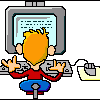
Need help transitioning to VC (EZdok+TrackIR)
Rieder replied to victorlima01's topic in PMDG General Forum
Your problems are what I faced and I hardly ever used TrackIR as a result. One thing changed that and that was listening to the talk about EZdok and seeing some examples. The two work excellently together with the NGX and much much more besides including the vibration and movement shake of the cams which is fully adjustable and just as easy to turn off. I personally would look for the Seph Profile in the TrackIR forums and adopt that by setting it as default to use with FSX. For EZdok their are many profiles in this very forum for the NGX and you can embellish them yourself with improvements personal to you. Starting from scratch and making one yourself takes moments and isn`t difficult. The result is akin to a new rock climber who knows the moves but looks from the bottom of the rockface to the top with lots of trepidation. Finally realising that going up say 10` and zooming in his view from there and panning around makes the transition to the next height easilly within reach. This goes on for some time, sometimes going back a stage but steadilly moving in an upwards direction. All at once he reaches the summit and realises its not one big climb afterall, its a series of smaller ones only that he can fine tune to his needs. EZdok is that same transition, breaking down the large viewing jobs into a series of smaller, easier segments and much much more besides. Once reaching that view the user can then fine tune, pan, zoom and above all else save more transitions and views as he goes along. Something he couldn`t forsee until he began the usage in the first place. Like the climber looking up at his long haul ascent. EDIT: Found these; http://forum.avsim.n...-ezca-profiles/ http://forum.natural...38620#Post38620 -
Very good, thanks for showing.
-
I rarely used my TrackIR but loved it anyway and didn`t regret purchasing it. Then I saw people talking about EZdok so much I got it, thinking about using it instead. What I found though was the one compliments the other so successfully. EZdok gets you to a specific loacation, an area you want to look at in particular and locks your view into that area as a camera view. But then TrackIR becomes the camera within the camera and allows the panning and zooming thats not so smooth as clicking preset views with EZdok. I am totally hooked on both and I wouldn`t say I cannot fly without but I doubt very much I`d want to. No more crick in the neck trying to maintain a view at a particular object. No more panicing looking for the right area needed at that one specific time, EZdok sees to that and as a bonus has motion features too. TrackIR is the cream on the cake, EZdok is the best damn cake you never ate. ;-)
-
Just in case anyone else wants to try. I found some free software that runs like a switchable keyboard/mouse control on multiple computers. So I have my main computer with two screens and my laptop with its built in display. I run this free software called Input Director on both machines, making the main one as Master and the Laptop as Slave. Make sure they`re networked then set up some activation keys. I set the program to auto start on both then activate with the keys. This then allows me to use my main computer mouse/keyboard on the Laptop too! Using a panel in the ID I can set the 2 Main monitors as side by side though above below is ok too and the laptop at the side or above/below. If above below then the mouse cursor moves up/down from the two main monitors to and from the Laptop. Likewise side to side when in that orientation. I can use all the files/folders on any of the two machines, shut the laptop down from the Main computer etc.... Now for flight sim use. My Os is Vista and on the Main computer and C:\, whereas the FSX software is on the D:\ but no problems there. I also run Plan G which is a live map and much much more that shows my progress throughout my journey + details on the destination airport with Radio/Nav Frequencies, runway length etc. I put a second Plan G installation on my Laptop but had to make a special SimConnect.xml file up and plant that in the C:\Users\Steve\AppData\Roaming\Microsoft\FSX folder because thats the OS side of FSX whereas the FSX itself is on the D:\. That took some thinking about, it didn`t work when I put it in the same place on the D:\ D`oh! Bingo, I run FSX on the Main puter screen 1, meanwhile screen 2 has the CDU, guages and controls I want + the EZdok controller window. The Laptop has a full screen moving map of my journey showing its progress. I was lousy at Geography at school so this has taught me a lot using Plan G. http://www.tasoftware.co.uk/planG.htm http://www.inputdirector.comhttp://www.inputdire...rt-install.html Theirs a quick install guide above as well. Both Plan G and Input Director are free, not time limited and no catches at all. I`d say get them while you can even if you`re planning it later down the line. You`re well set for other uses with mouse/keyboard use on more than one computer now. I used the IPv6 setup for SimConnect, 6 is best for Vista/Win7 and this is the script I set in Notepad and saved as Other Files in (not TXT) SimConnect.xml <?xml version="1.0" encoding="Windows-1252"?><SimBase.Document Type="SimConnect" version="1,0"><Descr>SimConnect</Descr><Filename>SimConnect.xml</Filename><SimConnect.Comm> <Disabled>False</Disabled> <Protocol>IPv6</Protocol> <Scope>link-local</Scope> <MaxClients>64</MaxClients> <Address>fe80::edf2:28f6:34e4:b14e</Address> <Port>4506</Port> </SimConnect.Comm> </SimBase.Document> Its well explained in the site and basically the Address has to be changed, I left it at Port 4506 and Plan G has a little setup for SimConnect use where you put in the local IP address of the target machine (192:168.0.110 was mine) and IPv6 use, tell it where FSX is, mine is on the D:\ networked on the main machine. Also tell it where the scenery.cfg files are then build an FSX database, easy enough and well explained in the help guides.
-
It most certainly does. Get the version for the TIR5 though so its compatible with both the TIR4 and EZdok. I did this and no problems except when closing TIR4 down, it took ages or didn`t happen. This was pretty much fixed in the TIR5 (5.1?) final. Occasionally I have a problem where clicking in the EZdok controls doesn`t move anything in the aircraft, but this is after a lot of flights that go perfectly. The first time I reinstalled but not again, even though its quick. After the last update to the 737 NGX I found all inside views with EZdok were perfect but the outside views were leaving some parts of the plane translucent, especially the body. I tried everything and noticed EZdok was still calling it a cockpit view even though it was outside, the SPOT view fixed it. So for that I tried all sorts then finally used the EZdok configure to put the aircraft.cfg files back to normal, as if I was about to uninstall it. Then I reconfigured them and everything worked perfectly. So the next time the clicker doesn`t work in the plane I`ve a feeling this will fix that too.
-
Look for the Seph profile in the TIR Forum. For the Ezdok theirs one or two floating about this forum.....
-
You need to read through the tutorial and the manuals. You don`t use CTRL + E for starting/stopping the NGX. You use FSX settings contained in the CDU. Best bet is forget the flying for a little while and do some reading. Then try the tutorial flight a few times before moving on to your own stuff. Post back here if you still have any problems. Also search for cold and dark setups to get the info. For now change the panel state to one that has the engines running then you can have a few little test rides and check all the levers, switches, guages work. You need the engines running for the tutorial because it doesn`t cover cold and dark setups. I won`t repeat those details here because a lot of information has already been added on C&D Starts in the forum already, its but a search away. Good luck,
-
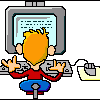
Starting APU without any ground connection
Rieder replied to Schullebernd's topic in PMDG 737NGX | 737NGXu
Once you met all the above points and pressed the APU starter switch, got the low oil pressure light you need to wait a little while. Watch the EGT and it will go up maybe 8/9 then drop a lot lower. Shortly after the APU light will come on, switch the APU Gens on and you`re good to go. Don`t forget, once all checks are done you need to push back before engine starting and fetching the engine generators online. Thats the way I do it anyway, right or wrong. -
I don`t have a problem with Acceleration and the included SP2. I`ve always installed it and love using the EH101 very much. Plus the F18 on a moving aircraft harrier that I added GPS coordinates to so it can be located by the aircraft. This does not seem to affect the 737 NGX in any way I can see.
-
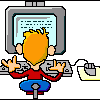
Possible temp solution to activation issues
Rieder replied to steve inwood's topic in PMDG 737NGX | 737NGXu
I haven`t got the problem thankfully but I have to say a big thankyou for helping others with this. That and spotting it in the first place.