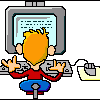-
Content Count
283 -
Donations
$0.00 -
Joined
-
Last visited
Content Type
Profiles
Forums
AVSIM
Media Demo
Downloads
Gallery
Blogs
Forms
Everything posted by Rieder
-
Try a different browser or refresh the cache, some browsers are not showing the true page. I have IE and FireFox, no problem here.
-
I miss that too. It seems a little odd to include V1 and not Rotate or Gear Up. Not all of us will be getting a third party package. Having the option in the FMC to turn on and off default sounds would be better. Looks like a freeware solution will have to be added instead. My first and hopefully only gripe with the NGX, thankfully its a small one.
-
Watch the maintenance, even with faults turned off I`m sure I`ve had to perform the maintenance service to recover full 100% brake use. Which is only natural if you think about it, no faults but the aircraft still needs regular servicing. Just a thought and may not be the problem,
-
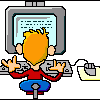
Unable to load saved flights with the NGX
Rieder replied to Eraser74's topic in PMDG 737NGX | 737NGXu
I often fly to an airport, land, park and save. Then later pick up where I left off and use the saved location to start up the engines, set up and fly back. I`ve done several with the NGX so far and no problem. It may be that your saved files are corrupted for some reason. Had you not closed down FSX properly or anything? Was their any third party program running thats not on when you run the saved file? This is probably something really silly and thats no reflection on you, just how these things start or not in some cases. -
32 bit systems try the USERVA switch AND I `d say set the Virtual Memory at Custom, at which point Windows will advise the max amount possible, set it to this. For 64 bit users I`d just try the Virtual Memory increase only, see how that works-or not. Reboot after any Virtual Memory change, its easy to swap it back to being managed by Windows again and reboot. Five minutes to set up a change that 100% works on a 32 bit system thats been well maintained and usually error free. Less time than that on the 64 bit system, to see if it helps at all-its worth the effort to check for any gains. I`d be interested in knowing the results of that one on the 64 bit. I`ve been doing the 32 bit one myself on several different machines and multiple HD wipes for a few years now with NO OOM errors whatsoever. EDIT: just seen the above after I posted. Back to the drawing board with 64 bit. Although it gives folks problems it is nice to know it isn`t just limited to 32 bit only. I knew I could get over the problems with 32 bit, it started around FSX Sp1 if I recall, thats when I first started to notice the OOM errors but used the fix successfully ever since then on my 32 bit system.
-
I also have the free version of VRoute, very impressive, so I can imagine the Premium version.
-
I personally use FSBuild2 (now on ver 2.4) to export as 737/747/MD11/J41 (MSFS), its all one selection in the program. I also select FSX (xml) and this dual exports both plans, one to the PMDG folder in FSX for the .rte plan and one to the My Documents/FSX folder as .pln. The latter means I can use the freeware Plan - G (excellent and worth paying for) to show the route and much more on a map. As the 737 NGX follows the route its mirrored in Plan - G which shows the plane and the map continually updates as it moves, with easy to plot deviations to fly manually if necessary. I wasn`t good at Geography at school so I`ll be honest, this helps me to learn at the ripe old age of 52. FsBuild is of course payware (Sim Market I think I used) and can be used with most all other popular aircraft. It takes a little setting up, especially the path of FSX and this how the PMDG routes folder is found so its crucial. I also find I have to add stuff manually to its .cfg file but once set up its very nearly perfect. Only occasional problem is correcting a deviation it sometimes makes, maybe to another country that isn`t necessary. But then Plan G does this occasionally too so it seems to be something of a common problem. Their are other route planners available but this does the job nicely for me and gets updated every so often. FSBuild from SimMarket: http://secure.simmar...fsbuild-2.phtml Plan G: http://www.tasoftware.co.uk/
-
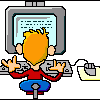
ngx performance comparated with other addon
Rieder replied to AFAGNC's topic in PMDG 737NGX | 737NGXu
For those on 32 bit consider checking out the USERVA switch (Google), a run command to type/paste in that is reversible. Secondly raising Virtual Memory as a custom setting to the MAX Advised by Windows when you change to a Custom setting instead of Windows controlling it-also reversible and both take 5 mins. Kiss goodbye to the OOM errors like have since not long after FSX came out a few years back. I used it on several machines and after numerous HD wipes. I do not get the OOM errors at all now and I use Vista 32 bit with 4 gig RAM, used with a 7500GT, 7600GT, 8600GT and now a 240GT. To do it or not is your choice, I know what mine is and my FSX and NGX 737 work perfectly. -
Under the circumstances I`m hardly suprised.....
-
Theirs a lot of people running 32 bit with no problems I`m sure. I know a lot of my friends are. But in life you find more people post problems and don`t bother posting when things are running right. Look at Post #21 as another example of the OOM errors being fixable. What I was saying was without the fix I get the OOM errors, with the fix they`re gone, I don`t get them so no crash any more. Its really quite simple, just try it-its a 5 minute job and its reversible. If it works it saves time, trouble and money swapping to 64 bit. If it doesn`t then theirs 5 minutes of your life you`ll never get back. It works for me and I`m happy. The only 64 bit version of Vista I have is an OEM and not on the machine I want to run. But I`m totally happy with a 32 bit OS. Or ignore the fact 32 bit is working for others and just go down the 64 bit route.
-
I do the same here for a few years now but a 3 gig USERVA switch. Except I raise VM to the max advised by Windows. No OOM errors in 32 bit Vista with this. For 64 bit users having OOM errors just try raising VM and see if the problem is solved. Ignore the USERVA switch in the case of 64 bit but do it for 32 bit. Both can easilly be reversed.
-
The nose wheel was still on after landing I take it? Now that would be an imbalance.
-
In response to Bruno: I have a fair few add ons installed. But as someone who likes to refresh the system every so often with a complete harddrive wipe I have momentarilly started up a flight before all my add ons are back on. Especially if its late in the day and I intend to continue the next day or I do my tune ups before adding the rest. The OOM error in this case is still in evidence and seems to appear regardless of how many add ons are in use at that time. Have them unloaded, have them loaded and the OOM error will at some point rear its ugly head. In my personal experience only as soon as I apply the fix the problem is gone. As stated the 64 bit systems run better, with no remedial work needed I guess. I have run 64 bit and saw the difference in FSX. At the end of the day though we face a balancing act between what we want to run on our systems and how we achieve it, their are still some programs and hardware that will not run on 64 bit. I continue to run my 32 bit system as it works how I want for me personally. I knew before I started it would run the NGX, call it gut instinct or whatever but the girl works. The fix holds out, theirs a weakness in 32 bit systems but they can be managed.
-
I used AVG for years after Norton turned sour. Nowadays I run Avast and have no problems with addons or FSX. She speaks to me too Whereas all my plane does is call me a retard as we come in to land. But how in hell does it know?
-
So glad you got it sorted and before the weekend is out. I knew PMDG would not let you down either. But its extra special when a member of the forum and fellow flight simmer helps you out. Have fun and enjoy.
-
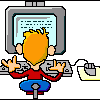
Another Lightning Fast Response from the Pro's at PMDG
Rieder replied to MD11 Jockey's topic in PMDG General Forum
Got to agree, the guys were under tremendous pressure and still came through after all the long hours in the run up and long before. Hope they find some rest and family time soon. -
My fave airport is EGCC Manchester, that and EGGP Liverpool-I have a home brew EGCB Barton I`ve worked on for too long now, must finish that one day. I`m inbetween the two and not too far from Barton either so spoilt listening to the pilots on my airband radio. A lot of my virtual flights start and end there, if I don`t fly back the same day I save it at that exact gate so I can fly back another day. I can`t stop watching the wing flex on the 737 NGX, its so realistic and reminds me of a lot of real world flights I`ve made and watched that flex out the window.
-
Check if the USERVA run command works with Win 7; BCDEDIT /Set IncreaseUserVa 3072 Then increase Virtual Memory to the max Custom setting that Windows advises, it does this in the Virtual Memory window. Google will soon point out the USERVA run commans and if applicable to Win 7, do that first. then Google to find where the Virtual Memory settings are set and try a Custom max size setting as advised by Windows. Even on a 4 gig memory sytem Windows sets it around 2 gig. Its worth a try if it works with Win7, I use Vista and always set both in there, never an OOM error again. Its also reversible and both ways takes 5 mins once you know what to do, where to set it and if its applicable to your OS. I`ve done this simple fix since not long after FSX came out and on quite a few machines. Good luck,
-
My system is 32 bit Vista and I turned off UAC, I use my own security. With 4 gig ram and an E6600 3.06 gig but running at 3.32 gig though I could go higher, see little need though. During at least 6 machines and 3 formats per year minimum I always get the OOM error usually as I approach an airport to land, I believe this is the major problem with the 32 bit systems. I do however have a tried and trusted method to combat it and it works for me 100% in stopping the OOM errors immediatelly after 5 mins work. (1) I hit the run command box (start search is the default text in Vista) and type in; BCDEDIT /Set IncreaseUserVa 3072 You need to research the setting for XP to be safe. Try USERVA XP as a search entry in Google. (2) I open the Virtual Memory settings, I`ll not describe the path because its different on different OS types. At default Windows is running Virtual Memory. I set it to Custom and Windows advises the best setting, for me its 4605 so I change it to this. Finally reboot and my lovely 737 NGX and all others do not suffer from the dreaded OOM error ever, I`ve done this almost since FSX first came out and never a problem. Its also reversible but I`ve never had a need to. Careful tuning of FSX and the video card and 32 bit behaves itself and I still get very good settings. The rest is up to you.....
-
Its once again +1 here too. Just astounded at her really.
-
If you can tune it up a bit as described above theirs a couple of measures to take that at least for me long since ensured the last of the OOM errors. This being through at least 6 *different* computer setups and 2-3 formats a year on the harddrives. I run 4 gig ram and Vista 32 bit, used the USERVA command first; BCDEDIT /Set IncreaseUserVa 3072 Next I checked the Virtual Memory Settings which were set to allow Windows to control. I reset them to "Custom size" and set at 4605 as recommended by Windows at the bottom of the window where the changes are set. Goodbye OOM errors for me long long ago not long after FSX and the OOM errors came out. Runs perfect here with the 737 NGX for me and is reversible too, but I`ve never found it necessary. The rest is up to you, your choice and risk to go ahead or not. I can only say I did long ago and haven`t regretted it.
-
2000% I give it. Best aircraft ever, but get some rest soon guys even if you have to spell each other off. Just wish we could help in some way.
-
I got mine a few minutes after release but just the same as fellow flight simmers my heart goes out to you all and I`m not here to brag. Hope its sorted soon and please please just hang in there. It isn`t PMDGs fault as you know, just don`t give up on it. You`ll find she is well worth the little extra wait. In all sincerity I hope you all get that bit of gold soon,
-
Go back to Tutorial 1 and repeat, no need to do all of it unless you want to. Just break off part way through, maybe save it at the point where its set to take off then try it a few times til you have it licked. Don`t forget that if you move the joystick etc more than a preset amount autopilot will disengage. So get it into the right attitude setting with the joystick/yolk set so you`re not fighting to keep it pointing up/down before you engage the autopilot. Make sure your joystick/yolk is set up properly in Windows before you start.
-
I swear she is a living breathing machine. Full of power yet equally soft to handle with practice, but a heart of fire when needed. I`m hooked, best virtual aircraft bar none. I thought the likes of the PMDG J4100 (swoon), 747 and the LVLD 767 would take some beating. But this little Lady has done it by a long long chalk.