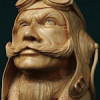-
Content Count
90 -
Donations
$0.00 -
Joined
-
Last visited
Content Type
Profiles
Forums
AVSIM
Media Demo
Downloads
Gallery
Blogs
Forms
Everything posted by Bigglesworth
-
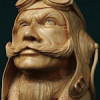
Ortho4xp for the lazy person...
Bigglesworth replied to bjratchf's topic in The X-Plane General Discussions Forum
Excuse my ignorance but is ortho4xp similar to tileproxy? I had a go at tileproxy for FSX a few years ago and gave up on it. Ortho4xbp is quite easy to use once you get the hang of it. Cheers, Mike -
I recently received an email from PC Aviator inviting me to make a purchase with a discount coupon because I hadn't bought anything from them for over a year. Feeling a bit sorry for them I went to their download shop and thought I'd try out the Voice Buddy add-on as I had seen a few YouTube videos and thought it might be useful. Purchase complete, I received confirmation emails and registration key, this is it all goes TU. Software installed and up pops the registration window, key entered and it opens up my browser to a blank page. Tried again - same result. Next I emailed the developer and asked for assistance, no reply after 3 days. Emailed them again and still no response. Next step was to email PC Aviator and ask them for help, no response. Emailed them again and same result, Tried putting in a support ticked (twice)- nothing! Posted on their Facebook page, both US and Australian ones, but the only reply was from the Australian page suggesting I put a support ticket in!! I have now resorted to spamming the support email address for the past 3 days just in the vain hope that someone is alive there.
-
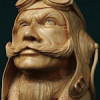
What has happened to PC Aviator?
Bigglesworth replied to Scott Miller's topic in The FS2004 (FS9) Forum
After emailing them 6 times and posting on both their FB pages I have almost given up on getting any support from PC Aviator. I purchased Voice Buddy from them and it simply wont register, I emailed the developer twice and have had no reply, PC Aviator also remain silent, so my last email asking for a refund will also fall on deaf ears I have no doubt. I'm not holding my breath. :excl: :mad: Mike -
Thanks, all fixed now. I had a backup .cgf file handy and used that.
-
FSX was working fine even after I had a computer meltdown (different story) All drivers up to date when all of a sudden when launching into free flight the screen is all black, no toolbar but I can hear engine sounds. If I load an older flight I get a CTD with the following error log: Version=1 EventType=APPCRASH EventTime=130246633725017587 ReportType=2 Consent=1 UploadTime=130246633726357664 ReportIdentifier=ce06766b-2692-11e3-a4b1-848f69f5f6e5 IntegratorReportIdentifier=ce06766a-2692-11e3-a4b1-848f69f5f6e5 WOW64=1 Response.BucketId=3824203084 Response.BucketTable=1 Response.type=4 Sig[0].Name=Application Name Sig[0].Value=fsx.exe Sig[1].Name=Application Version Sig[1].Value=10.0.61637.0 Sig[2].Name=Application Timestamp Sig[2].Value=46fadb14 Sig[3].Name=Fault Module Name Sig[3].Value=ntdll.dll Sig[4].Name=Fault Module Version Sig[4].Value=6.1.7601.18229 Sig[5].Name=Fault Module Timestamp Sig[5].Value=51fb1072 Sig[6].Name=Exception Code Sig[6].Value=c015000f Sig[7].Name=Exception Offset Sig[7].Value=0008482b DynamicSig[1].Name=OS Version DynamicSig[1].Value=6.1.7601.2.1.0.768.3 DynamicSig[2].Name=Locale ID DynamicSig[2].Value=2057 UI[2]=D:\Microsoft Flight Simulator X\fsx.exe UI[3]=A fatal error occurred. UI[4]=Windows can check online for a solution to the problem. UI[5]=Check online for a solution and close the program UI[6]=Check online for a solution later and close the program UI[7]=Close the program LoadedModule[0]=D:\Microsoft Flight Simulator X\fsx.exe LoadedModule[1]=C:\Windows\SysWOW64\ntdll.dll LoadedModule[2]=C:\Windows\syswow64\kernel32.dll LoadedModule[3]=C:\Windows\syswow64\KERNELBASE.dll LoadedModule[4]=C:\Windows\WinSxS\x86_microsoft.vc80.mfc_1fc8b3b9a1e18e3b_8.0.50727.6195_none_cbf5e994470a1a8f\MFC80.DLL LoadedModule[5]=C:\Windows\WinSxS\x86_microsoft.vc80.crt_1fc8b3b9a1e18e3b_8.0.50727.6195_none_d09154e044272b9a\MSVCR80.dll LoadedModule[6]=C:\Windows\syswow64\msvcrt.dll LoadedModule[7]=C:\Windows\syswow64\GDI32.dll LoadedModule[8]=C:\Windows\syswow64\USER32.dll LoadedModule[9]=C:\Windows\syswow64\ADVAPI32.dll LoadedModule[10]=C:\Windows\SysWOW64\sechost.dll LoadedModule[11]=C:\Windows\syswow64\RPCRT4.dll LoadedModule[12]=C:\Windows\syswow64\SspiCli.dll LoadedModule[13]=C:\Windows\syswow64\CRYPTBASE.dll LoadedModule[14]=C:\Windows\syswow64\LPK.dll LoadedModule[15]=C:\Windows\syswow64\USP10.dll LoadedModule[16]=C:\Windows\syswow64\SHLWAPI.dll LoadedModule[17]=C:\Windows\syswow64\ole32.dll LoadedModule[18]=C:\Windows\system32\apphelp.dll LoadedModule[19]=C:\Windows\AppPatch\AcGenral.DLL LoadedModule[20]=C:\Windows\system32\UxTheme.dll LoadedModule[21]=C:\Windows\system32\WINMM.dll LoadedModule[22]=C:\Windows\system32\samcli.dll LoadedModule[23]=C:\Windows\syswow64\OLEAUT32.dll LoadedModule[24]=C:\Windows\system32\MSACM32.dll LoadedModule[25]=C:\Windows\system32\VERSION.dll LoadedModule[26]=C:\Windows\syswow64\SHELL32.dll LoadedModule[27]=C:\Windows\system32\sfc.dll LoadedModule[28]=C:\Windows\system32\sfc_os.DLL LoadedModule[29]=C:\Windows\system32\USERENV.dll LoadedModule[30]=C:\Windows\system32\profapi.dll LoadedModule[31]=C:\Windows\system32\dwmapi.dll LoadedModule[32]=C:\Windows\syswow64\SETUPAPI.dll LoadedModule[33]=C:\Windows\syswow64\CFGMGR32.dll LoadedModule[34]=C:\Windows\syswow64\DEVOBJ.dll LoadedModule[35]=C:\Windows\syswow64\urlmon.dll LoadedModule[36]=C:\Windows\syswow64\api-ms-win-downlevel-ole32-l1-1-0.dll LoadedModule[37]=C:\Windows\syswow64\api-ms-win-downlevel-shlwapi-l1-1-0.dll LoadedModule[38]=C:\Windows\syswow64\api-ms-win-downlevel-advapi32-l1-1-0.dll LoadedModule[39]=C:\Windows\syswow64\api-ms-win-downlevel-user32-l1-1-0.dll LoadedModule[40]=C:\Windows\syswow64\api-ms-win-downlevel-version-l1-1-0.dll LoadedModule[41]=C:\Windows\syswow64\api-ms-win-downlevel-normaliz-l1-1-0.dll LoadedModule[42]=C:\Windows\syswow64\normaliz.DLL LoadedModule[43]=C:\Windows\syswow64\iertutil.dll LoadedModule[44]=C:\Windows\syswow64\WININET.dll LoadedModule[45]=C:\Windows\system32\MPR.dll LoadedModule[46]=C:\Windows\AppPatch\AcLayers.DLL LoadedModule[47]=C:\Windows\system32\WINSPOOL.DRV LoadedModule[48]=C:\Windows\AppPatch\AcSpecfc.DLL LoadedModule[49]=C:\Windows\WinSxS\x86_microsoft.windows.common-controls_6595b64144ccf1df_5.82.7601.17514_none_ec83dffa859149af\COMCTL32.dll LoadedModule[50]=C:\Windows\system32\mscms.dll LoadedModule[51]=C:\Windows\system32\DDRAW.dll LoadedModule[52]=C:\Windows\system32\DCIMAN32.dll LoadedModule[53]=C:\Windows\syswow64\COMDLG32.dll LoadedModule[54]=C:\Windows\syswow64\IMM32.dll LoadedModule[55]=C:\Windows\syswow64\MSCTF.dll LoadedModule[56]=C:\Windows\syswow64\WS2_32.dll LoadedModule[57]=C:\Windows\syswow64\NSI.dll LoadedModule[58]=C:\Windows\system32\msi.dll LoadedModule[59]=C:\Windows\WinSxS\x86_microsoft.vc80.mfcloc_1fc8b3b9a1e18e3b_8.0.50727.6195_none_03ce2c72205943d3\MFC80ENU.DLL LoadedModule[60]=D:\Microsoft Flight Simulator X\language.dll LoadedModule[61]=D:\Microsoft Flight Simulator X\API.DLL LoadedModule[62]=C:\Windows\WinSxS\x86_microsoft.vc80.crt_1fc8b3b9a1e18e3b_8.0.50727.6195_none_d09154e044272b9a\MSVCP80.dll LoadedModule[63]=D:\Microsoft Flight Simulator X\ablscpt.dll LoadedModule[64]=D:\Microsoft Flight Simulator X\flight.dll LoadedModule[65]=D:\Microsoft Flight Simulator X\ai_player.dll LoadedModule[66]=D:\Microsoft Flight Simulator X\acontain.dll LoadedModule[67]=D:\Microsoft Flight Simulator X\controls.dll LoadedModule[68]=C:\Windows\system32\DINPUT8.dll LoadedModule[69]=D:\Microsoft Flight Simulator X\fsui.dll LoadedModule[70]=D:\Microsoft Flight Simulator X\atc.dll LoadedModule[71]=D:\Microsoft Flight Simulator X\facilities.dll LoadedModule[72]=D:\Microsoft Flight Simulator X\demo.dll LoadedModule[73]=D:\Microsoft Flight Simulator X\main.dll LoadedModule[74]=D:\Microsoft Flight Simulator X\fe.dll LoadedModule[75]=D:\Microsoft Flight Simulator X\util.dll LoadedModule[76]=D:\Microsoft Flight Simulator X\simprop.dll LoadedModule[77]=D:\Microsoft Flight Simulator X\g2d.dll LoadedModule[78]=C:\Windows\system32\d3dx9_34.dll LoadedModule[79]=C:\Windows\system32\d3dx10_34.dll LoadedModule[80]=C:\Windows\system32\d3d9.dll LoadedModule[81]=C:\Windows\system32\d3d8thk.dll LoadedModule[82]=D:\Microsoft Flight Simulator X\g3d.dll LoadedModule[83]=D:\Microsoft Flight Simulator X\panels.dll LoadedModule[84]=D:\Microsoft Flight Simulator X\multiplayer.dll LoadedModule[85]=D:\Microsoft Flight Simulator X\ui.dll LoadedModule[86]=D:\Microsoft Flight Simulator X\sound.dll LoadedModule[87]=D:\Microsoft Flight Simulator X\sim1.dll LoadedModule[88]=D:\Microsoft Flight Simulator X\simscheduler.dll LoadedModule[89]=D:\Microsoft Flight Simulator X\visualfx.dll LoadedModule[90]=D:\Microsoft Flight Simulator X\window.dll LoadedModule[91]=D:\Microsoft Flight Simulator X\terrain.dll LoadedModule[92]=D:\Microsoft Flight Simulator X\weather.dll LoadedModule[93]=C:\Windows\system32\DSOUND.dll LoadedModule[94]=C:\Windows\system32\POWRPROF.dll LoadedModule[95]=D:\Microsoft Flight Simulator X\symmap.dll LoadedModule[96]=C:\Windows\WinSxS\x86_microsoft.windows.gdiplus_6595b64144ccf1df_1.1.7601.18120_none_72d2e82386681b36\gdiplus.dll LoadedModule[97]=C:\Windows\system32\MSIMG32.dll LoadedModule[98]=D:\Microsoft Flight Simulator X\xuipc.dll LoadedModule[99]=D:\Microsoft Flight Simulator X\livingwater.dll LoadedModule[100]=D:\Microsoft Flight Simulator X\fs-traffic.dll LoadedModule[101]=D:\Microsoft Flight Simulator X\gps.dll LoadedModule[102]=C:\Windows\system32\MSWSOCK.dll LoadedModule[103]=C:\Windows\system32\SHFOLDER.dll LoadedModule[104]=C:\Program Files (x86)\TextAloud\TAForOEHook.dll LoadedModule[105]=C:\Windows\system32\CRYPTSP.dll LoadedModule[106]=C:\Windows\system32\rsaenh.dll LoadedModule[107]=C:\Windows\syswow64\WINTRUST.dll LoadedModule[108]=C:\Windows\syswow64\CRYPT32.dll LoadedModule[109]=C:\Windows\syswow64\MSASN1.dll LoadedModule[110]=C:\Windows\syswow64\CLBCatQ.DLL LoadedModule[111]=C:\Windows\system32\wbem\wbemprox.dll LoadedModule[112]=C:\Windows\system32\wbemcomn.dll LoadedModule[113]=C:\Windows\system32\RpcRtRemote.dll LoadedModule[114]=C:\Windows\system32\wbem\wbemsvc.dll LoadedModule[115]=C:\Windows\system32\wbem\fastprox.dll LoadedModule[116]=C:\Windows\system32\NTDSAPI.dll LoadedModule[117]=C:\Windows\WinSxS\x86_microsoft.msxml2_6bd6b9abf345378f_4.20.9876.0_none_b7e610287b2b4ea5\MSXML4.DLL LoadedModule[118]=C:\Windows\system32\dxgi.dll LoadedModule[119]=C:\Windows\system32\d3d11.dll LoadedModule[120]=C:\Windows\system32\aticfx32.dll LoadedModule[121]=C:\Windows\system32\atiu9pag.dll LoadedModule[122]=C:\Windows\system32\atiumdag.dll LoadedModule[123]=C:\Windows\system32\atiumdva.dll LoadedModule[124]=C:\Windows\system32\D3DCompiler_34.dll LoadedModule[125]=C:\Windows\system32\WindowsCodecs.dll LoadedModule[126]=C:\Windows\system32\d3d10_1.dll LoadedModule[127]=C:\Windows\system32\d3d10_1core.dll LoadedModule[128]=C:\Windows\SysWOW64\dxdiagn.dll LoadedModule[129]=C:\Windows\SysWOW64\d3d10.dll LoadedModule[130]=C:\Windows\SysWOW64\d3d10core.dll LoadedModule[131]=C:\Windows\system32\winbrand.dll LoadedModule[132]=C:\Windows\system32\WTSAPI32.DLL LoadedModule[133]=C:\Windows\system32\WINSTA.dll LoadedModule[134]=C:\Windows\SysWOW64\gameux.dll LoadedModule[135]=C:\Windows\WinSxS\x86_microsoft.windows.common-controls_6595b64144ccf1df_6.0.7601.17514_none_41e6975e2bd6f2b2\COMCTL32.dll LoadedModule[136]=C:\Windows\SysWOW64\XmlLite.dll LoadedModule[137]=C:\Windows\SysWOW64\wer.dll LoadedModule[138]=C:\Windows\System32\Wpc.dll LoadedModule[139]=C:\Windows\System32\wevtapi.dll LoadedModule[140]=C:\Windows\System32\msxml6.dll LoadedModule[141]=C:\Windows\system32\SAMLIB.dll LoadedModule[142]=C:\Windows\system32\netutils.dll LoadedModule[143]=C:\Windows\system32\uiautomationcore.dll LoadedModule[144]=C:\Windows\syswow64\PSAPI.DLL LoadedModule[145]=C:\Windows\system32\OLEACC.dll LoadedModule[146]=C:\Windows\System32\MMDevApi.dll LoadedModule[147]=C:\Windows\System32\PROPSYS.dll LoadedModule[148]=C:\Windows\system32\AUDIOSES.DLL LoadedModule[149]=C:\Windows\system32\RICHED20.DLL LoadedModule[150]=C:\Windows\system32\HID.DLL LoadedModule[151]=C:\Windows\system32\XInput9_1_0.dll LoadedModule[152]=C:\Windows\system32\wdmaud.drv LoadedModule[153]=C:\Windows\system32\ksuser.dll LoadedModule[154]=C:\Windows\system32\AVRT.dll LoadedModule[155]=C:\Windows\system32\msacm32.drv LoadedModule[156]=C:\Windows\system32\midimap.dll LoadedModule[157]=C:\Windows\system32\dinput.DLL LoadedModule[158]=C:\Windows\System32\wship6.dll LoadedModule[159]=C:\Windows\System32\wshtcpip.dll LoadedModule[160]=D:\Microsoft Flight Simulator X\Modules\FSUIPC4_Loader.dll LoadedModule[161]=D:\Microsoft Flight Simulator X\Modules\MILVIZ\Milviz_pack.dll LoadedModule[162]=C:\Windows\system32\d3dx9_43.dll LoadedModule[163]=D:\Microsoft Flight Simulator X\Modules\MILVIZ\F15E_Nav.dll LoadedModule[164]=D:\Microsoft Flight Simulator X\Modules\A2A_Feel.dll LoadedModule[165]=C:\Windows\WinSxS\x86_microsoft.flightsimulator.simconnect_67c7c14424d61b5b_10.0.61259.0_none_55f5ecdc14f60568\SimConnect.dll LoadedModule[166]=C:\Windows\SysWow64\XAudio2_6.dll LoadedModule[167]=D:\Microsoft Flight Simulator X\Modules\AccuFeelMenu.dll LoadedModule[168]=C:\Windows\system32\msadp32.acm LoadedModule[169]=C:\Windows\SysWOW64\ieframe.dll LoadedModule[170]=C:\Windows\SysWOW64\api-ms-win-downlevel-shlwapi-l2-1-0.dll LoadedModule[171]=C:\Windows\SysWOW64\api-ms-win-downlevel-advapi32-l2-1-0.dll LoadedModule[172]=C:\Windows\SysWOW64\api-ms-win-downlevel-shell32-l1-1-0.dll LoadedModule[173]=C:\Windows\system32\Secur32.dll LoadedModule[174]=C:\Windows\system32\IPHLPAPI.DLL LoadedModule[175]=C:\Windows\system32\WINNSI.DLL LoadedModule[176]=C:\Windows\SysWOW64\mshtml.dll LoadedModule[177]=C:\Windows\system32\msimtf.dll LoadedModule[178]=C:\Windows\system32\msls31.dll LoadedModule[179]=C:\Windows\system32\d2d1.dll LoadedModule[180]=C:\Windows\system32\DWrite.dll LoadedModule[181]=C:\Windows\system32\D3D10Warp.dll LoadedModule[182]=C:\Windows\system32\MLANG.dll LoadedModule[183]=C:\Windows\system32\ntmarta.dll LoadedModule[184]=C:\Windows\syswow64\WLDAP32.dll LoadedModule[185]=D:\Microsoft Flight Simulator X\Modules\FSUIPC4.DLL LoadedModule[186]=C:\Windows\syswow64\imagehlp.dll LoadedModule[187]=C:\Windows\system32\ncrypt.dll LoadedModule[188]=C:\Windows\system32\bcrypt.dll LoadedModule[189]=C:\Windows\SysWOW64\bcryptprimitives.dll LoadedModule[190]=C:\Windows\system32\GPAPI.dll LoadedModule[191]=C:\Windows\system32\cryptnet.dll LoadedModule[192]=C:\Windows\system32\SensApi.dll Sec[0].Key=LCID Sec[0].Value=2057 State[0].Key=Transport.DoneStage1 State[0].Value=1 FriendlyEventName=Stopped working ConsentKey=APPCRASH AppName=Microsoft® Flight Simulator X AppPath=D:\Microsoft Flight Simulator X\fsx.exe Any ideas gratefully received :im Not Worthy: Mike
-
Are you talking about a desktop video recorder or a flight sim addon? If you want to record videos from desktop I use CamStudio available from http://camstudio.org which is freeware. Mike
-
Fixed
-
Thanks for that Joe, Just tried that but I now realise that it is more of an activation problem(see screenshot) I think plan B is looking more likely. Mike
-
I have searched the forums but as yet haven't found the answer. After a HDD meltdown and a reinstall of windows I am having trouble launching FSX. FSX is installed on its own SSD and wasn't effected by the other problems save for the fact that there are no longer entries in the registry for FSX. I have tried a FSX repair but no registry entries in registry are made. I know that I can remove FSX and start from scratch, but if there is a way to get it entered into the registry without this, so that is plan B. If there is a plan A I would be grateful for any guidance :Praying: Thanks in advance Mike :england-flag:
-
I don't know if this possible, but here goes. I would like to be able to assign a button on my TM HOTAS Warthog to the video capture hotkey in Fraps, trouble is I don't know how to achieve this. I did pose the question to Fraps support and this was their reply. "Thanks for your inquiry. At this time Fraps is only designed to allow the hotkeys to be set to standard keyboard keys and extended mouse buttons (like 3, 4, 5), it cannot be configured to trigger from a button on a joystick or joypad. We do not currently have any plans to add support for multiple audio capture hotkeys for recording an external input, however I will certainly pass your suggestion on to our developers for consideration to be added to a future version. In the meantime, my only thought is that you may be able to find a program that allows you to map keys to the buttons on your joystick. You could then set Fraps to use a key that is rarely used and then map that same key to a button you'd like to use. Hope this helps!" I have tried their suggestion by assigning a little used keystroke to a button and then assigning that keystroke to Fraps but no joy. Anyone got any ideas? Regards, Mike :england-flag:
-
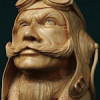
Default Cessna 172 banking to the left
Bigglesworth replied to RodBorza's topic in MS FSX | FSX-SE Forum
Aileron trim? Engine torque? -
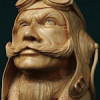
First flight, successful!
Bigglesworth replied to Trans_27 Pilot Chase's topic in MS FSX | FSX-SE Forum
Just found you on Google maps, on route 290. Great shame that it appears most of the killer seem to be volunteers. -
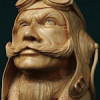
First flight, successful!
Bigglesworth replied to Trans_27 Pilot Chase's topic in MS FSX | FSX-SE Forum
Glad your safe. Sorry about the spelling of Waco, my ignorance. -
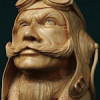
First flight, successful!
Bigglesworth replied to Trans_27 Pilot Chase's topic in MS FSX | FSX-SE Forum
Hope you don't live near Wako, looks terrible. My thoughts are with those effected. -
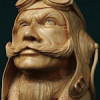
First flight, successful!
Bigglesworth replied to Trans_27 Pilot Chase's topic in MS FSX | FSX-SE Forum
Welcome to the world of Aurora, bin there, done that, still wearing the T-shirt. -
I have a similar problem and on checking my windows event logs to see why FSX is crashing, it always shows the route of the problem is FSRecorder.dll I have a long term problem with FSRecorder crashing FSX especially when trying to save a flight.
-
Yep I've tried that and either the throttle is still fully on or the aircraft carrier has moved and I'm taking a swim again :t0103: I think my solution is to learn how to make missions, I've just got SDK installed so I'll have a go at that. :p0310:
-
I think posting this topic has realized my basic misunderstanding of the basics of overclocking. After all I am an old fart tinkering with things I obviously don't understand. That said, I have done some more research into this and installing some different tools such as Intel's i7 turbo boost diagnostic tool and a decent stress test program (AIDA64) I now know that I had up to 4.2GHz available all the time :blush2: If I had found out more about turbo boost, I wouldn't have bothered you gentlemen. My learning curve just got steeper. Regards, Mike :england-flag:
-
Hi guys, After trawling the net for advice/tutorials etc. I still can't get my system to overclock. I have a 3.3GHz Intel Core i7-3960X Sandy Bridge which should according to Dell be able to be overclocked to at least 4.2GHz. There are two factory set overclock profiles in the bios but these do not effect the performance in any way. I have tried manually changing the bios settings but the speed still remains at 3.3GHz. Has anyone had experience in overclocking? After spending a great deal of wonga on a system that should be configurable, I'm feeling a bit short changed. Mike
-
I recently purchased FD6 and have had no end of problems. Although Abacus tech support have been helpful I still can't resolve the CTD when loading one of their missions. When looking at the windows crash report it always says the crash was caused by FSRecorder.dll, so there must be a clash between FD6 and FSRecorder. As in previous replys I agree with using Acceleration for carrier based flights. Mike
-
This may seem a basic question but at the moment I haven't found he answer. I want to take off from an aircraft carrier so load up an Acceleration carrier file. On loading, I'm on the flight deck but moving fast and have to apply brakes to stop getting my feet wet. I then have get a pushback to get back to the catapult. I now save he flight (under a different name) but when reloading that flight again I'm on full afterburn, crash, die and it's a horrible mess. I must owe the American tax payer billions in lost aircraft! So my question is, how do you set up a saved flight so to start at zero knots?
-
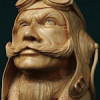
This has suddenly started appearing in my VC views in FSX
Bigglesworth replied to ErichB's topic in MS FSX | FSX-SE Forum
I agree, zoom in a bit and it will disappear.