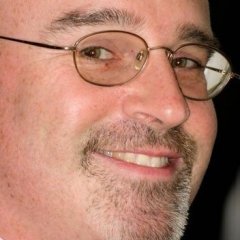Search the Community
Showing results for tags 'xml'.
Found 14 results
-
Hello Everyone, So, I had installed the Sikorsky S76A by George Arana and Aw139 by Carlo Palacio, both uses XML tools and I get a CTD with it. FSX asks on startup, to run the file I like yes, it asked again when i select any of the aircrafts that utilizes it and boom sim crashes. I have read other forums, and nothing worked. I tried checking the event viewer and had no logs, download VCredist 2010 that also did not work, tried movcing the XMLtools.dll still nothing. I haven't tried running FSX as admin cause if I do GSX would not start so I don't run as admin, would give it a try though although I doubt very much it would work. So anyone had this issue and knows how to solve it?
-
Hi, FSX is complaining about this snippet of XML, but I don't understand why. Could someone please help me figure out what, if anything, is wrong with this XML fragment? Color="%((G:Var1) 0 == if{ 'White' } els{ '#a0a0a0' })%!s!" The error message displayed by FSX is Error: Invalid script (no command is more than 4 characters): ")%!s!" Thanks for any help. Eric
-
I'm trying to script a remote control keypad/panel for a G1000. All of the edge buttons and most of the knobs on the MFD have been moved to the remote control unit, so I need an (easy?) way to accomplish my goal. Unfortunately, because of the absolute horror of all the inter-dependent @macros it is becoming a bit of a nightmare. I was doing fine until I got the the ENT button. In the remote unit's <Mouse> section, I have the following script: <!-- =========================== ENTER Button ========================================= --> <Area Name="ENT Button" Left="170" Top="106" Width="34" Height="25"> <Click Kind="LeftSingle+Leave"> (M:Event) 'LeftSingle' scmp 0 == if{ 2 (>L:RmtENT,enum) } (M:Event) 'Leave' scmp 0 == if{ 1 (>L:RmtENT,enum) } </Click> <Cursor Type="Hand"/> <Tooltip>GPS_ENTER_BUTTON</Tooltip> </Area> As you can see, left clicking on the button sets (L:RmtENT,enum) = 2 and releasing the button (either release/leave) will set (L:RmtENT,enum) = 1. In the G1000_MFD, I'm capturing the remote buttons in the <Update> section: (L:RmtENT,enum) 2 == (@g:entButtonDown) 0 == and if{ 1 (>@g:entButtonDown) @ENTButton } (L:RmtENT,enum) 1 == (@g:entButtonDown) 1 == and if{ 0 (>@g:entButtonDown) 0 (>L:RmtENT,enum) } All this does is replicate the original <Click> section. When (L:RmtENT,enum) is 2, the @ENTButton macro is loaded. When (L:RmtENT,enum) is 1 (button released), (L:RmtENT,enum) is set to 0 to prevent the script from firing again. So far, so good. The problem comes when I try to place the @ENTButton macro with the rest of the @macros at the top (above the <Update> section. Apparently there are some calculations that are dependent on having had the <Update> section run first, as the gauge will instantly CRASH... :Black Eye: If I move the @ENTButton macro below the <Update> section the gauge will load and run without crashing, but the script will not execute properly... Does anyone know of a "easier" way to do this?
-
I would like to introduce software add-on that monitors Flight Simulator changes and performance: http://secure.simmarket.com/simsettingsmanager-fsx-p3d.phtml
-
- performance
- cfg
-
(and 5 more)
Tagged with:
-
Logger is a FS9 and FSX module that provides file read and write capability for XML gauges. Using Logger, up to several hundred different number or string variables of any type (A:, E:, P:, G:, L:, or fs9gps) can be written to or read from hard disk file each gauge update cycle. The module enables the XML user to write flight data recorder gauges, save and load flight plans, save and load initial values for XML gauges that cannot otherwise be saved with Flight Sim’s Save Flight, and record flights for subsequent playback as Google Earth Tracks and Tours ("video").The Logger module, installation and help file, file read and write format guide, and example XML applications can be downloaded here http://www.robbiemce...lackbox/?logger. Additionally, several visually interesting Google Earth Tour and Track files as well as an Excel 2003 application that generates Google Earth .kml files are available.Logger was written by Robbie McElrath, author of BlackBox. Also in the pipeline for release soon is BlackBox3 which will integrate Logger file write capability into BlackBox.Feedback is solicited and welcome.Cheers,Bob
- 22 replies
-
- fs9?
- fsx/fsx-se?
-
(and 1 more)
Tagged with:
-
Due to the age of the original topic, along with several forum crashes over the years, I went back and recovered the XML script that was collaboratively developed back in 2003 for calculating the sun angle: <String> %( (* zulutime+longitude/15 *) (P:ZULU TIME,hours) (A:PLANE LONGITUDE, degrees) 15 / + (* (7.3*sin((dayofyear-3)/365.25*360) *) (P:ZULU DAY OF YEAR,number) 3 - 365.25 / 2.0 pi * * sin 7.3 * (* -9.8*sin((dayofyear-80)/365.25*720)) *) (P:ZULU DAY OF YEAR,number) 80 - 365.25 / 4.0 pi * * sin -9.8 * + 60 / - (>L:local_sun_time,number) (* 23.5*sin((dayofyear-80)/365.25*360) *) (P:ZULU DAY OF YEAR,number) 80 - 365.25 / 2.0 pi * * sin 23.5 * (* (abs(lat)-90)*cos(localsuntime/24*360) *) (L:local_sun_time,number) 24.0 / 2.0 pi * * cos90 (A:PLANE LATITUDE, degrees) abs - *(A:PLANE LATITUDE, degrees) 0 > if{ - } els{ + } (>L:local_sun_angle,number)(L:local_sun_angle,number))%!.4f! </String>
-
Logger v.1.1 Released
Propwash posted a topic in FSX/FSX-SE Aircraft and Panel Design Forum - How To
Logger v.1.1 Released Logger is a FS9 and FSX module that provides file read and write capability for XML gauges. Logger enables hundreds of different number or string variables of any type (A:, E:, P:, G:, L:, or gps) to be written to or read from a hard disk file each update cycle. The module enables the user to write XML Flight Data Recorder gauges, save and load flight plans, save and load initial values for XML gauges that cannot otherwise be saved with Flight Sim’s Save Flight, or record flights for subsequent playback as Google Earth Tracks and Tours. New in version 1.1: Two new variables and revised error handling have been added in version 1.1. countRead returns the number of records read since opening the file and skip instructs Logger to skip a prescribed number of records when reading a file. Additionally, a file open failure (for example, if there is a typo in the file name) no longer causes Flight Simulator to crash. The Logger module, help file, file read and write format guide, and example XML applications can be downloaded from http://robbiemcelrat...ackbox/?logger Additionally, several visually interesting Google Earth Tour and Track files as well as an Excel 2003 application that generates Google Earth .kml files are available. Thank you Robbie! Hope you find Logger useful, Bob- 2 replies
-
- fsx/fsx-se?
- fs9?
-
(and 1 more)
Tagged with:
-
Evening folks... Below are the errors I get when trying to install GSX to P3D V3 after having installed SODE. My initial install was "Tropical Sim" SAEZ 2016 which comes SODE ready. Downloaded and installed the latest version of SODE Alls well, Have SODE Jetways at SAEZ 2016 Install three FS DREAMTEAM Airports.... All is good.... Install GSX.... Boom. These are what happened Interesting thing is that when I tried to uninstall the FS Dreamteam products along with COATI addon installer.... The same errors came up.. Somewhere I read it has to do with a DLL.XML? I havent the faintest and thought someone else might have had this issue,,,, Anything stand out in the images? Image 1: Just after closing SODE Registration window.... http://fsfiles.org/flightsimshotsv2/image/GmIt Image 2: Closing thge runtime error popup http://fsfiles.org/flightsimshotsv2/image/GmIQ Image 3: After closing the last error.. Leaves my instalation window frozen as in image. http://fsfiles.org/flightsimshotsv2/image/GmIa
-
I have a gauge on one of my aircraft that registers negative prop rpm. I have been able to get the gauge working but it seems to me that there is something else that I need to fix because I would think that I shouldn't have a negative value in the gauge. The digital readout shows a negative value but the analog dial will not function because it is expecting a positive value. Is there a way I can use the abs function to get the digital display to display a positive value and also use the abs function in the needle portion to get that to work? That way if I ever have another aircraft that gives me a negative value I can still use this gauge. But does anyone know why I would be getting a negative value in the first place? That might be what I really need to solve instead of just trying to get rid of the symptoms. Any help would be greatly appriciated! Jonathan
-
Gah! There aren't enough working variables in FS to support this indicator properly... The early 737-xxx series has two rows of indicator lights showing the status of VOR/LOC and GS arm and capture. The left set is for the Flightdirector, the right set is for the Autopilot. After several hours of frustration, I now have the VOR/LOC set working correctly. FD..........................AP When tuned freq is localizer or VOR: VOR/LOC............VOR/LOC If glideslope is available: GS.....................GS FD..........................AP If signal strength is reliable: VOR/LOC............VOR/LOC If signal strength is reliable and glideslope is available: GS.....................GS The biggest problem is that the "signal strength" for a tuned localizer is always 0 or 256. There is no "inbetween..." The signal strength for a VOR however varies from 0 to >8000... I have the VOR/LOC set working fine, but the GS set is driving me nuts! Apparently, in FS there are many duplicated A:vars with different names: (A:NAV HAS GLIDE SLOPE:1,bool) (A:HSI GSI NEEDLE VALID,bool) (A:NAV CODES:1, flags) 64 & 64 == (A:NAV GS FLAG:1,bool) The GS amber should only light if a tuned freq is a full ILS equipped runway, and should only light the GS green indicator when capture is assured. Anyone have any ideas at all?
-
I am currently livestreaming my 777 flight from London Heathrow to Bahrain. I wrote a small C++ program to export simulation variables to XML, which I then read from an external machine using XSplit and an AVermedia Live Gamer Portable to display on the lower third banner. Works sweet. For those interested in checking it out, here's the link: http://bit.ly/1aeYLl2 Regards, Rynardt
-
Updated to Windows 10 from Win7 home premium. A few minor issues but everything seem to be running very well, as long as all remnants of FSX boxed is removed, including registry. The only thing I am seeing now is, when I start FSX, I get three messages asking if I want to start these programs. They are Couati, from FsDeamteam, Active Sky Next, and EzDoc. I am wondering if it has something to do with an XML file. So I found the XML file and opened it with notepad,and found the three entries. Not sure what to change from True to False or vise versa. <?xml version="1.0" encoding="windows-1252"?> <SimBase.Document Type="Launch" version="1,0"> <Descr>Launch</Descr> <Filename>EXE.xml</Filename> <Disabled>False</Disabled> <Launch.ManualLoad>True</Launch.ManualLoad> <Launch.Addon> <Name>Couatl</Name> <Disabled>False</Disabled> <ManualLoad>False</ManualLoad> <Path>fsdreamteam\couatl\couatl.exe</Path> </Launch.Addon> <Launch.Addon> <Disabled>True</Disabled> <ManualLoad>False</ManualLoad> <Name>Addon Application</Name> <Path>C:\MyPath\Addon.exe</Path> <CommandLine> </CommandLine> <NewConsole>True</NewConsole> </Launch.Addon> <Launch.Addon> <Name>as_btstrp_config_manager</Name> <Disabled>False</Disabled> <Path>as_srv\as_btstrp_config_manager.exe</Path> </Launch.Addon> <Launch.Addon> <Name>EZdok camera addon</Name> <Disabled>False</Disabled> <Path>C:\Program Files (x86)\EZCA\EZCA.exe</Path> </Launch.Addon> </SimBase.Document> Thanks Steve Sumner
-
Is it possible to change a needle BMP based on the value of a variable in a XML gauge? For example lower values needle is green. warning level needle is yellow danger level needle is red. I also want to change the background color of the digital display based on the same values. I have tried using the case function and using the visible function but I'm obviously doing something wrong because the gauge disappears in the panel when I go to test the gauge. Anybody have suggestions on how to make this happen? Jonathan