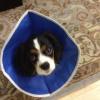-
Content Count
1,008 -
Donations
$0.00 -
Joined
-
Last visited
Content Type
Profiles
Forums
AVSIM
Media Demo
Downloads
Gallery
Blogs
Forms
Everything posted by PingPong
-
I think those were called "minidisc" and they never took off in the States likes they did in Japan.
-
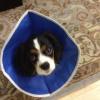
Emerald Isle - FTX EU IRE - P3Dv2.1
PingPong replied to Novation's topic in The AVSIM Screen Shots Forum
Looks fantastic! -
Beautiful shots!
-
Beautiful shots. I had a similar experience flying around Southern California, (pics to follow). Last night, I installed P3D2.1 and sat at my PC thinking about all the software I would have to reinstall, all the tweaking and settings to experiment with, and just decided to chuck the whole thing and boot up x-plane. I have been running the same install over several PC builds since I just move the HD that it's on. I am so glad I started using this simulator.
-
Thanks Everyone! @ Captain 420: Yes it is SMP 1.3. I made the photoscenry myself with G2XPL it is 17 or 18 LOD depending on the location. I use the HD mesh for California, where I also have alot of photoscenery made, but not in Florida(is it even available) Florida is too flat to benefit from an HD mesh. I don't use the sim heaven stuff too much since I prefer to make my own scenery for all the places I fly. -------- The thing that kind of struck me as I was flying was that regular FS or XPX scenery (textures, landclass, autogen, road vectors, etc...) would also have done a pretty good job of recreating the terrain I was seeing.
-
Hi all Today the weather finally cleared up in Florida and I got to fly my plane from KZPH to x50 for some avionics upgrades, in preparation I did a sim-flight using the same route in XPX last night. I took some comparative pics along the way. I am using XPX, Sky Maxx Pro, Raleigh tweaks(no cloud shadows), G2XPL photoscenery, and an add-on Carenado plane. I wish the X-aviation Falco would get upgraded to 64 bit since it closely replicates the plane I fly IRL. Departing KZPH northbound, someone was nice enough to populate the aiport. Settling into Cruise NE bound The far outskirts of the Orlando Metro area Just a nice pic of the sky(and ground) Nice view from the cockpit Descending into Massey Ranch Final approach, the airport and the photoscenery don't really match: This is what I have always wanted from a sim, just a good representation of the ground and sky I fly around in. The Raleigh tweaks really make the horizon look close to the real thing. Thanks for looking.
-
Has there been any word on updating the falco for XP64? I am asking because it is almost exactly like the plane I fly IRL, and it was a great training aide. Going back to 32 bit to use it is not an option because I use high detail photoscenery and other plugins. I thought It was to be updated, but it seems that not much is happening.
-
Nice shots, just to be clear, you can't use this and Sky Maxx Pro right, we have to go back to the regular XPX cloud/weather rendering? thanks
-
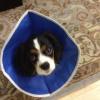
Around Munich V4 beta with Carenado C90 XPX
PingPong replied to Desaix's topic in The AVSIM Screen Shots Forum
The airport looks awesome. I can't help but feel that the package could use a patch of photoscenery on the ground to make it blend into the surrounds a bit better. -
As the others said one cockpit + Track IR Also consider getting a ipad and putting a mapping program like sky charts pro on it, it can receive data from XPX, puts your position over a real ans current section/terminal/ir map, and you can also use it in the cockpit IRL to get rid of some of the large paper maps.
-
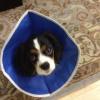
Greetings from Switzerland XP10, Part II
PingPong replied to hollow1slo's topic in The AVSIM Screen Shots Forum
Awesome! -
I did, and I can say it was a positive experience. Track IR helps a lot, so you can still get an easy look to the side of your plane. I mainly did it because you can get more performance out of your GPU (I fly X-plane which pushes the gpu alot), and there are no compatibility problems. I used to fly FSX and some complex payware has a problem when you load up 2d panels. I am now waiting on the oculus rift, which hopefully will have the best of both worlds.
-
Get Helicopter total realism from Hovercontrol and it will greatly improve the flight models of the default helicopters. Also you may want to ask this question there, since it is loaded with rotor heads.
-
Awesome shots. You can really feel X-plane's presence growing on the forum.
-
yup! Awesome.
-
Agree with you about this, Saitek offers niche products at a reasonable price, have had several sticks and they all function well. I like the removable tension springs, that means this can be used as a helicopter cyclic easily. No if only they made an extender rod for the stick, so that you could floor mount it.
-
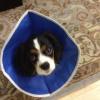
Stewart(CZST) - BetiX (Bandwidth Warning)
PingPong replied to Pascal_LSGC's topic in The AVSIM Screen Shots Forum
The performance is really good, pretty much everything maxed including shadows and jumps b/w 30 and 60 fps. (I have a beefy system but still it's never this good). Unbelievable!. -
Or simply ignore it... Or block the member's posts.
-
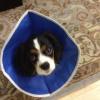
Stewart(CZST) - BetiX (Bandwidth Warning)
PingPong replied to Pascal_LSGC's topic in The AVSIM Screen Shots Forum
You just made a sale. -
I also don't use any mesh, since 1) Orbx Regions come with their own mesh and 2) it take up alot of room on an SSD. @ wilailuk : If you don't like his posts, then why not just block him? I happen to like his posts, information, and enthusiasm so I don't think you speak for ALL of the 100K simmers out there.
-
Thanks The more I do this, the more I learn about the process. I am going to re-apporach san fran and edit out some of the extraneous stuff to see if I can make it flyable @ around 30fps. I really love the city so it would be a labor of love.
-
Sharp scenery!
-
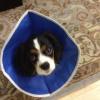
Amazing video lecture on flight dynamics -using quadcopters
PingPong replied to TooWings's topic in Hangar Chat
I, for one, welcome our new quad overlords. -
Hey Guys, I have had a lighter schedule for the holidays, so I decided to take a shot at making more helicopter playgrounds for XPX, by converting Aerosoft city sceneries into the x-plane format. I have already done this with Chicago and Los Angeles with good results. Whenever I would do it to US cities San Fran or Las Vegas, I would get floating buildings that make the scenery completely unusable. With Las Vegas, the entire city floats above the ground. Overlay editor does not allow you to change the elevation of buildings, but WED does, and in reading some forums I learned how to get projects converted projects into WED, and thus my problem was solved(in theory). So here are some more results, all the cities are placed over separately made 17LOD Photoscenery: The world famous Las Vegas Strip from the south end near KLAS I wanted to do this scenery because it is the only one with night lighting, which also converts over: See the track in the picture, that's a small people mover/tourist tram, I guess Xplane thinks it's a real track so it puts large freight trains on it. Just a nice shot of the sun setting in the west past the mountains, you can see the night lighting kicking on, I don;t think Aerosoft meant for the night lighting to be scrutinized at this proximity, since it tends to be blocky. You have to see this in motion with all the cars moving and smooth framerates (44 fps in this shot), it looks fantastic. San Fran, heading north from the SFO to the city proper Over Downtown, frame rates have tanked here On the whole, I would say Las Vegas is a go and San Fran is a no-go. Fixing the San Fran Scenery was incredibly tedious, you have to set hundreds of objects to zero altitude individually, and it really bogs down the frame rates(it's much better in FSX), but Las Vegas runs very well. Now I just need to add some more airports to it. I don't know why Aerosoft themselves, doesn't do this themselves and re-sell the cities to the X-plane community, it's just a few hours work, and I(with no computer background whatsoever) am able to make a go of this. Oh Well. Thanks for looking. Happy Holidays