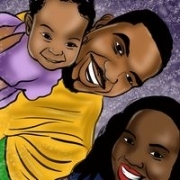-
Content Count
1,176 -
Donations
$0.00 -
Joined
-
Last visited
Community Reputation
280 ExcellentAbout TheFamilyMan
-
Rank
Unusually low and slow
Profile Information
-
Gender
Male
-
Location
KPAO
Flight Sim Profile
-
Commercial Member
No
-
Online Flight Organization Membership
Other
-
Virtual Airlines
No
Recent Profile Visitors
5,535 profile views
-

What is going to happen when MSFS2024 arrives??
TheFamilyMan replied to raymar's topic in Microsoft Flight Simulator (2020)
I imagine 2020 development/maintenance will be over, but let's hope that 2020 (compatible) scenery servers will be maintained indefinitely, i.e. as long as there's a MSFS 20XX being maintained. Which begs the question: no more servers -> no more MSFS? I admit I won't be a day 0 purchaser, I'll watch it all unfold before jumping in. -

Total Solar Eclipse - 8 April in the USA.
TheFamilyMan replied to Ray Proudfoot's topic in Hangar Chat
Glad you had the luxury of staying put. Back in 2017 when we missed going to see totality in Oregon we decided that in 2024 we'd be traveling out to Texas. We had the foresight to book everything months in advance thus dodging all the price gouging. Absolutely no regrets, joy only (plus a chance for a little sightseeing in Texas). -
Delivering 3.8 megatons of annihilation at supersonic speed, so glad it never flew its intended mission. I remember seeing one on the ground at a Mather Field airshow when I was 5. It proudly wore the SAC emblem and was roped off to close public access.
-
Got to toss in my beauty queens, here we go. Cessna C190 Waco WMF5 Convair B-58 Hustler Thanks for looking!
-

Total Solar Eclipse - 8 April in the USA.
TheFamilyMan replied to Ray Proudfoot's topic in Hangar Chat
Though the pictures of Monday's eclipse that I've seen show what it looked like, the stunning brilliance of the absolute black of the moon's disc surrounded by the bright absolute white of the angle hair fine corona and the diamond rings' flash is something that a camera can't capture. If you've ever seen it you know what I'm talking about, for me it was so moving that I was laughing and crying at the same time. I watched it all unfold laying flat on my back. -

Total Solar Eclipse - 8 April in the USA.
TheFamilyMan replied to Ray Proudfoot's topic in Hangar Chat
We drove over four hours from San Antonio to Cleburne TX to watch the eclipse. Our original plan was to be in Kerrville but the cloud cover forecast there was iffy at best. We experienced the totality in a patch of clear blue sky, along with a handful of fellow observers at a local park. It was one of the most beautiful sights I've ever beheald, seeing both diamond rings and the corona of the sun with a solar flare at 5:00, for a few precious minutes. Definitely well worth the effort, coming from SF Bay area of California. I easily recommend that if one has got a chance to see a full solar eclipse, definitely go for it. -
Excellent OP and observations! I concur that MSFS is absolutely jaw dropping visually (immersively so) considering too what it takes to run it acceptably well (note that acceptability is rightfully in the eyes of the beholder). Being a VR sim flyer, FG is not a concern (nor possible) but eye candy definitely and always has been. Note that VR HMDs automatically use reprojection, which effectively is FG done by the HMD software. A lot more can be said about this, but that's homework left for the reader.
-

Frame generation. Mod
TheFamilyMan replied to Bozdog's topic in Virtual Reality (VR) for Microsoft Flight Simulator (2020)
Frame Generation does not work in VR. -

Graphics Mode choices Poll...
TheFamilyMan replied to jcomm's topic in Microsoft Flight Simulator (2020)
DX12 without FG: running an rtx 3080ti driving an HP Reverb G2 revised using DLSS Balanced. The dev who wrote the OpenXR toolkit attempted to get FG working in VR and discovered an insurmountable performance barrier when dealing resolutions greater than 4K. He reached out to nvidia about this and was essentially ignored. On the flip side of this, VR uses reprojection, of one sort or another, to create the frames it's missing from the gcard so the HMD can maintain its refresh rate using 'fresh' images. -

MSFS 2020 Auto FPS App v0.4.2
TheFamilyMan replied to Reset XPDR's topic in Microsoft Flight Simulator (2020)
It's well overdue that I express my appreciation for such a fine tool that makes the MSFS 2020 experience so much more enjoyable: THANK YOU and a job well done. I don't know how many man-hours you've put into your fine tool, but it goes to show that it can be done thanks to you and of course all the others devs who paved the way. It's sad to think that such useful and needed functionality was overlooked by Asobo (heck, and I've wanted and dreamed of AutoFPS functionality for years now). BRAVO 🍻!!! -

Should I wait for MSFS 2024, or buy 2020 now?
TheFamilyMan replied to Hauptmann's topic in Microsoft Flight Simulator (2020)
For the OP, if you've been away from flight sim for 20 years, MSFS 2020 will be a mind blower, GET IT NOW! As mentioned, for a $1 you can get a two week trial subscription to MS Xbox GamePass and give a full version of MSFS 2020 a try for two weeks. That was my walk in and I never looked back, leaving behind my $$$ FSX instalI. -
Perhaps Sony is reacting to MS's decision to discontinue WMR. Why not, a 'replacement' HMD purchasing windfall is in the making there. Price-wise the Quest 3 and the PSVR2 go head-to-head. PSVR2 uses Fresnel lenses but has 2000×2040 per eye OLED displays, and is tethered by its USB cable. Quest 3 use pancake lenses, has 2,064 x 2,208 per eye LCD displays and can be optionally USB tethered. Neither have/use DisportPort for video input but instead use a video codec stream for the display input, e.g. a youtube video or what a Bluray disc contains. That last feature is most likely a deal breaker when I consider a future replacement for my Reverb G2 .
-
I've never updated my Win10 sim computer to Win11. A few months ago I replaced my ancient laptop with a new Win11 one and it's got me thinking that it's time that my sim computer gets updated. Reading about how you can control when the feature updates are applied, and seeing/doing it myself for that laptop has given me a green light for my sim computer update. Even though the evil 24H2 Win11 WMR killer update is just around the corner, I feel that "I'm in control here" and that I can delay its application until the Nov. 2026 drop dead date announced by MS, thus giving my beloved G2 another year of service beyond Win 10 (if it'll stay working that long). The question is: Am I fooling myself here, as in to trust that MS won't do something sneaky? I remember the Win10 rollout; I had to kill boots more once that automatically were starting a Win10 install. Thoughts on this?
-
Did you have to disconnect the G2's USB-C cable from your motherboard when you installed the 4080 Super? If so, did you reconnect it to the same USB-C port? Not all USB-C ports are driven the same. In any event, glad that 60 htz works for you. It literally made me sick when I've tried it with my G2.