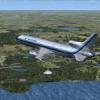-
Content Count
96 -
Donations
$0.00 -
Joined
-
Last visited
Content Type
Profiles
Forums
AVSIM
Media Demo
Downloads
Gallery
Blogs
Forms
Everything posted by L1011_pilot
-
I'd be happy to share my feedback on FS9 and how it works with Windows 10. For my particular case and on my test system up until build 10160 (stopped testing Windows 10 afterwards), FS9 works with a major caveat, in game contextual and alt menus will result in a black screen if using the simulator in Full-Screen mode (default option in FS9) you can access these menus however by toggling Alt+Enter and entering in windowed mode where FS9 works flawlessly on Windows 10 and will let you access the in-game and contextual menus. Otherwise, the simulation runs as it is expected in Full-Screen mode and I haven't experience any major crashes with default and add-on aircraft in Windows 10 build 10160. The only reason I stopped testing Windows 10 was due to having some life events coming up over the last month which basically have occupied my available time to test beta software. Please reply back if you have any additional questions about my experience with Windows 10 and FS9!
-
~ There are two minor issues and those are that FS9 will not display the main menu when viewing FS9 in full screen mode (triggered with ALT+Enter) and if the simulation is running in full screen the alt and context menus will trigger a black screen. Other than those and as previously stated the simulation will run okay in full screen mode and there hasn't been any performance hit or problem. The quick and temporary fix to the problem is to launch FS2004 in windowed mode where the main menu for FS9 displays correctly, set the simulation parameters, hit the fly now button, and then when the simulation is loaded hit ALT+Enter and fly the simulation in full screen mode. If you have to do anything that involves the alt menu pause the simulation hit ALT+Enter again and do what you need to do in the alt menu. You'll have to use windowed mode if you are hitting the view map toggle button in the cockpit panel of the aircraft you are flying in order to get the frequencies for your airport and ILS approaches. This also is true if you are modifying your current IFR plan with a new destination via the AI traffic menu option which sends you to the Flight Plan menu in FS9. Other than those issue there's nothing wrong with Windows 10 and FS9. I also think this might be a quirk introduced in build 10130 as FS9 main menu and context menus were displaying in full screen mode in the previous 10122 build which was released a week before 10130. I have personally tweeted the Windows 10 team at MS about the issue and also posted a thread in the Microsoft Answers Windows 10 Preview forums. I'd suggest sounding your voices there if you are also experiencing the same problems I have reported here.
-
From an day to day user point of view... Windows 10 is great! As an FS9 user the last build of Windows 10 (10130) made the FS9 main menu non visible when running the sim in Full Screen mode. You can only see the menu in Windowed mode. However the simulation itself after you hit "Fly Now" works correctly in full screen mode is visible unless you want to call the in game menu via the Alt key and then the screen turns completely black. This wasn't broken in build 10122 released last week. I hope this is a temporary quirk rather than a permanent one. Anyone experiencing a similar problem to mine with Windows 10 build 10130?
-
After testing Windows 10 since March I must say that compatibility with FS9 has been a hit and miss but improving. Having said that however, the last build of Windows 10 (build 10130) at least for me it broke the FS9 main menu and alt menu when running in full screen mode and it just shows a black screen. The sim itself runs fine in Windowed mode displaying the main menu and when in flight while in full screen mode but you can't access flight maps to consult frequencies and headings in FS9 because that would run under the same environment of FS9s main menu showing a black screen. I hope this is a momentary issue and not something permanent as FS9 was working flawlessly in Windows 10 build 10122 released a week earlier. Apparently the next build will be released next week so it is possible this is a temporary quirk rather than a permanent one. Fingers crossed. I am throwing this question to the community... Is the same issue I am describing on this thread happening to your Windows 10 test computer with preview build 10122? Thanks!
-
Greetings, I was wondering if someone has experienced the same issue with Windows 10 running FS2004. So this is what happens after installing Windows 10 I went and installed my copy of FS2004 and then installed the 9.1 update after rebooting. Initial tests made it look like FS2004 would run fine under Windows 10, however these were flights done in the default Cessna 172. As soon as I picked the default Boeing 737, I found that the simulator would crash to desktop when loading the created flight. Furthermore these crashes occur in all default Boeing airplanes in FS2004 with Windows 10. I went and checked the Windows 10 event log and found out that the cause of all the crashes have been caused by the Panel.dll file. I was wondering if these crashes were being experienced by others who are running Windows 10 in the latest 10049 built. Thanks for any information on the matter!
-
- windows 10
- ctd
-
(and 4 more)
Tagged with:
-
Hello, Since last night I am noticing that the AVSIM library download speeds have dropped substantially. My average download speed now is 17kb/s, a few days ago the download speed was much more faster usually at full speed. Has anyone experienced a similar problem to the one I am describing here? My current ISP is Comcast and my download speed is 25mb/s as per my package (real world is about 22-23mb/s). Thanks for any help on this matter!
-
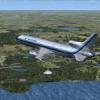
Windows 8.1 RTM: Does it run FS2004 v9.1 and/or FSX SP2?
L1011_pilot replied to L1011_pilot's topic in WIN8 OS Forum
Shameless bump ^_^ . Does anyone know how the Windows 8.1 RTM is working with FS2004 and FSX? are they compatible? Thanks for your time and assistance! -
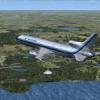
Windows 8.1 RTM: Does it run FS2004 v9.1 and/or FSX SP2?
L1011_pilot posted a topic in WIN8 OS Forum
Greetings, I have been paying a lot of attention to the new Windows 8.1 release and its compatibility with FS2004 and FSX. Needless, to say that I was disappointed to discover in FS-Oriented forum posts that Windows 8.1 was incompatible with Microsoft Flight Simulator X (No word for FS2004 running in Windows 8.1). I will eventually update my PC OS to Windows 8.1 (64-bit) from Windows 7 and at least to me FS compatibility is paramount when it comes to a Windows installation given that I have been with the FS franchise for about 17+ years with it. I am aware that compatibility issues in Windows Developer Previews are quite common and I decided to give it some time before writing this post... Given that Microsoft released the Windows 8.1 (64-bit) RTM build, I was wondering if compatibility issues with FSX have been resolved in the latest release or if they still remain? Also, is there any compatibility news for FS2004? I am not sure how this is possible but Microsoft insists that FSX and FS2004 are compatible with Windows 8.1 according to the Windows Compatibility Center. FSX: http://www.microsoft.com/en-us/windows/compatibility/CompatCenter/ProductDetailsViewer?Name=Microsoft%20Flight%20Simulator%20X&vendor=Microsoft&Locale=1033%2C2057%2C3081%2C4105%2C16393&ModelOrVersion=10&BreadCrumbPath=Microsoft%20Flight%20Simulator%20X&LastSearchTerm=Microsoft%2BFlight%2BSimulator%2BX&Type=Software&tempOsid=Windows%208.1 FS2004 (Don't know why the post includes a FSX picture cover art) (this one seems to be official): http://www.microsoft.com/en-us/windows/compatibility/CompatCenter/ProductDetailsViewer?Name=Microsoft%20Flight%20Simulator%202004%3A%20A%20Century%20of%20Flight&vendor=Microsoft&Locale=1033%2C2057%2C3081%2C4105%2C16393&ModelOrVersion=9&BreadCrumbPath=Flight%20Simulator%202004&LastSearchTerm=Flight%2BSimulator%2B2004&Type=Software&tempOsid=Windows%208.1 Another FS2004 with the correct image in the compatibility center: http://www.microsoft.com/en-us/windows/compatibility/CompatCenter/ProductDetailsViewer?Name=Microsoft%20Flight%20Simulator%202004&vendor=Microsoft&Locale=1033%2C2057%2C3081%2C4105%2C16393&BreadCrumbPath=Flight%20Simulator%202004&LastSearchTerm=Flight%2BSimulator%2B2004&Type=Software&tempOsid=Windows%208.1 -
Hello, I am currently planning to enhance my FSX experience in a custom-built PC (homemade off course) and what I am thinking is a multi monitor set up with 3 1080p computer displays, with a joke, pedals, throttle quadrant, comm stack, and maybe one additional LCD display for instrumentation purposes. This is off course a rough draft because I am wondering what hardware selection would be best for this type of mini-cockpit set up. My budget is quite flexible but moderate. In that sense, this is the type of components that I am thinking in terms of hardware & software... 8GB RAM DDR3 1833MHz 3 1080p Displays + 1 display for instrument purposes. Saitek Pro Flight Joke + Throttle Quadrant Saitek Pro Flight Pedals with Toe Braking Saitek Pro Flight Comm Stack TrackIR 2 HDDs; 1TB for Windows OS (not sure whether to go 7 or 8) and 320GB for FSX. Microsoft Flight Simulator X Gold Edition SP2. 750W Power Supply These are the unknowns where I would gladly accept suggestions for hardware given my set up... Currently thinking of using a Haswell Motherboard (thinking of this candidate from GIGABYTE) and using the Core i7 4770k or Core i5 4670k. One last thought, given that we are talking about FSX, should I just go for the Core i5 4570? As for the GPU, I am actually unsure of which one to pick. I know that most of the agreement here at AVSIM is that the Nvidia GPU is the best one for FSX. Which Nvidia GeForce GPU do you guys recommend for a multi monitor set up for FSX? I am willing to accept an AMD wildcard suggestion because I have seen some YouTube videos showing FSX multi monitor set ups using AMD GPUs with their Eyefinity technology. That's all for the moment and I appreciate your answers and suggestions!
-
- multi-monitor
- fsx/fsx-se?
-
(and 3 more)
Tagged with:
-
Hello, I was wondering if someone knows whether or not the Microsoft Flight Simulator 2004 and X real world weather option is working correctly. For some reason the weather under this option seems to be frozen in time and the weather does not update to the most current weather conditions. I did some homework and followed the recommendations prescribed on this Microsoft Bulletin: http://support.microsoft.com/kb/841214 To me it seems that there's a issue with Microsoft's servers rather than a problem on my end, and in some people have expressed having a similar problem in other threads found on this forum. Are there any other alternatives to real world weather in FS2004? Thanks for your time!
-
I've read over the posts and it seems that the AMD FX-8350 is not a bad processor when it comes to FSX. My thinking is that this arises from the fact of the processor's high clock speeds (4GHz) something that all versions of MS Flight Simulator like. I see that each of the users from this processor are happy with their results so I find my initial interest on the AMD processor encouraging. Besides this research, I have been all over YouTube watching reviews of the FX-8350 processor. Most reviews are positive yet some of the reviewers say that Intel has a better processor according to the benchmarks yet in daily use and in real world applications the 8350 is a more than capable processor and for the price it offers a reasonable bang for the buck. One of the postings that you shared seems to validate the thesis exposed in my previous paragraph. True to some extent. Doesn't FSX with Service Pack 2 allows for the program to offload some tasks to secondary cores in the processor. Also, I know that this can be improved by tweaking the FSX.cfg file. The problem that I see with the Intel offerings, is that for the price of the FX-8350 the best I can get is a 3rd-Gen Core i5 processor and it has fewer cores. Aside from that I find that Intel Motherboards are also slightly more expensive than their AMD counterparts (those with the AMD+3 socket). Does Intel offer something else other than TurboBoost (AMD has TurboCore which is a similar feature on the FX-8350) that could make FSX run better on this processor? Thanks for all the responses!
-
Hello, I am thinking of getting into this business of building a FSX/Video Editing computer for myself and as a result I am doing some research on which components could be best to get the job done. Okay, my planned budget for the rig is $1,300 dollars and I only plan to have FSX, Sony Vegas, and Microsoft Office as the major programs for my computer. I am not much of a gamer outside of Microsoft Flight Simulator. My mindset for the computer is getting the best bang for the buck in terms of FSX and Sony Vegas performance. My initial research has led me to pick the following hardware components. AMD FX8350 Processor Clocked at 4.0 GHz (TurboCore up to 4.2GHz) AsRock 970 Extreme4 ATX AMD Motherboard with UEFI EVGA NVIDIA GeForce GTX 660 Ti with 2GB of Video Memory Corsair Vengeance LP 16GB 240-pin DDR3 1600 RAM Kingston SSDNow V300 Series 60GB SSD (for Windows 8 installation) Seagate 1TB 7200rpm Drive (FSX, Office, and Sony Vegas will go here, may buy additional HDD for Sony Vegas use exclusively if warranted). Windows 8 64bit LG BluRay Drive Corsair HX750 750-Watt Power Supply Before finishing this write-up, I would like to explain why I went with AMD. Part of the reason is economics, I found very little difference between the AMD 8350 processor versus the Core i5K edition to justify the latter's retail price, and given AMD's reputation of being a good over clocker compared to Intel which open the door for expandability (I know that I will need an aftermarket cooler if I decide to over clock). The second reason for my initial AMD decision is that Video Editors like a lot of Cores to do rendering, I find that the AMD 8350 seems to be a good processor for that given its sheer core advantage over Intel's current generation solutions. Given that AMD is under a bad rap recently in the tech world, I would like to ask about the experience that other members of the AVSIM community have had with the AMD FX-Series processors and FSX and if I should expect to run FSX a High Settings (I know Maximum Settings in FSX is next to impossible even in current systems :( ) Also, I wonder if the NVIDIA video card will suffice for FSX? One last thing, I am not ruling out using FS9 on this computer as well given that this particular simulator is still going on strong even 10 years after its general availability. Thanks again for your assistance!
- 8 replies
-
- fsx gaming rig
- amd fx-8350
- (and 5 more)
-
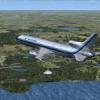
Will FS9 run well in my Mid-2010 MacBook Pro?
L1011_pilot replied to L1011_pilot's topic in The FS2004 (FS9) Forum
Robert, Thanks for this very detailed post! I appreciate your help... Marking the question as solved! Robert, I agree FS9 for some reason is much more efficient in a lot of hardware configurations and if you find the right add ons, you can make it look as good as FSX. I will put similar settings on my nvidia control panel to see what results I get (my bet better than FS2004). Check your PM inbox for one additional question... Thanks again! -
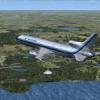
FSX Real World Weather dynamic setting and FPS impact
L1011_pilot replied to L1011_pilot's topic in MS FSX | FSX-SE Forum
Thanks for your response! -
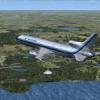
Will FS9 run well in my Mid-2010 MacBook Pro?
L1011_pilot replied to L1011_pilot's topic in The FS2004 (FS9) Forum
I see that you have a Core i7 system of the MacBook Pro 6,2 but with a higher capacity video card. Well the specs are similar so I expect to be fine then. Can you share how your display settings are set? Also what is your Global Texture resolution and MIP setting? Sorry for asking additional questions! I appreciate your help on this topic! Again thanks... -
Hello, I was wondering if I could get some assistance on this topic. Recently, I have been pondering the idea of adding FS9 to my MacBook Pro's Bootcamp installation. However, I have been wondering whether or not FS9 will run at near maximum settings under my current system specifications which are: Core i5 540M (2-cores) running at 2.53GHz (TurboBoost @ 3.06GHz) NVIDIA GT 330M GPU with 256mb GDDR3 VRAM Windows 7 Home Premium 64-bit 4GB DDR3 RAM Currently, I have a copy of FS9 laying in the attic but I need to break open a few boxes in order to find it. So I decided to ask the question here to at least get an idea of what to expect. Also, since I will installing FS9 on a laptop and I know that Disc 4 is needed to launch the simulator, I was wondering if there is also a mod that allows FS2004 to run without having Disk 4 in the tray. Thanks for any assistance that can be provided on this matter!
- 7 replies
-
- flight simulator 2004
- fs9?
- (and 2 more)
-
As everyone knows, FSX has a real world weather setting that allows two options. The first is to download a static version of the real world weather at the time the flight is started; the second option, is similar to the first but instead it downloads the real world weather data every 15 minutes from Microsoft's servers. I was wondering, how FSX handles the change in weather when the 15 minute weather update setting is turned on. Does the changed weather pop? Does a fast transition? or does a gradual transition to the updated weather. Also, does the 15 minute updating of weather settings slow down FSX in terms of FPS during flight? Thanks for your time and insights!
-
I see that both mention an issue of disappearing Joysticks. I use a rather simple Saitek ST90 from the year 2004, I have not had any problems with it in XP or my current Windows 7 installation. Do you guys think, the joystick disappearing problem is due to Windows 8 USB drivers or is it joystick specific?
-
Hello, I know that this may have been asked multiple times, however I am curious. Currently, I am running Windows 7 64-bit and I am currently getting decent performance out of FSX with medium high settings. I have been reading about the benefits of Windows 8 in terms of being a better system resource handler than Windows 7 currently does, so as a result I am very interesting into upgrading to the next version of Windows as soon as I upgrade my computer's RAM memory capacity. As a result of this prospect, I would like to answer the following questions. Does FSX in Windows 8 behaves in the same way as in Windows 7? Are there any installation problems that I should be aware of? When running FSX on Windows 8 have there been any changes in performance (positive or negative) when compared to Windows 7? Thanks for your time and answers.
-
Greetings to all Virtual Pilots in the FS World, This Fall, we have started an initiative to get more pilots in our VA ranks by establishing a new promotional campaign through our social properties in Facebook, Google +, and YouTube. We are also starting efforts to increase our VA awareness through a promotional website demonstrator located in the link below (Internet Explorer 9+, Safari 4+, Google Chrome 10+, Firefox 4+, and Opera 10+ required): Virtual Eastern Demonstrator The demonstration page shows the unparalleled feature set that Virtual Eastern has to offer to its members. Some of them include SystemOne (our PIREP System), large selection of aircraft, and 3 VA divisions within our airline. To start here's what you'll need: A modern web browser like: Internet Explorer 9+, Safari 4+, Google Chrome 10+, Firefox 4+, and Opera 10+. Microsoft Flight Simulator 2004 or X required. A computer that meets the minimum system requirements of your Microsoft Flight Simulator version of choice. We hope that you like what we have in store for you at Virtual Eastern Air Lines and most importantly, see "How much better a Virtual Airline can be..."
-
- virtual eastern air lines
- virtual airlines
- (and 5 more)
-
In my personal estimation, FSX Default AI traffic is a pain at even 50% capacity specially if landing at KMIA with only one active runway. You'll keep going around the airport until you crash due to fuel starvation...