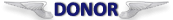abarter
Donor-
Content Count
79 -
Donations
$0.00 -
Joined
-
Last visited
-
I enjoy it too. I can fly a route at the time of the scheduled airline route, if I choose, when I get home in the evening and use weather at the time of the actual flight.
-
Your MSFS2024 aircraft wishlist
abarter replied to F737MAX's topic in Microsoft Flight Simulator (2020)
B1900D, Piper Navajo -
I like this too. I'm more of a jack of all trades. Lately I've been doing my own photoscenery from all over the world. Doing some in Brazil now.
-
I have this problem too but not stutters just a really low fps. It happened twice in the last week. I installed older nvidia drivers, cleaned the shaders folder, and deleted the Prepar3d.cfg file. Rebooted and started p3d and all is well. Somehow my pc updated the drivers again and I had to revert back to 31.0.15.2849 and all is well again.
-
Outside of the WU regions, where do you fly ?
abarter replied to Dominique_K's topic in Microsoft Flight Simulator (2020)
Brazil and Philippines are my favourites outside of Canada. -
I use the defaults but with the non-painted aircraft off. Sorry can't remember the name of the option. I don't want to see all white aircraft. It's enough for me to see a variety of airlines without a big cpu hit.
-
I have been trying to find a solution to this too. I tried reinstalling, disconnecting my flight yoke and rudders, deleting the mapping for keyboard brakes and haven't found anything that works yet.
-
Yes thanks! I picked up CYXU.
-
iFly 737 MAX for Prepar3D in Active Development
abarter replied to Wise87's topic in The Prepar3d Forum
This is on my xmas list. Hopefully we'll see it by then and the holidays will be spent in front of the computer. Can't wait. -
Thanks for the heads up. I grabbed the upgrade version of 175/195. They were nice to fly in FSX so I'm looking forward to them in P3D.
-
For me P3D is still what I use 95% of the time. MSFS is nice but the updates are frustrating as they appear on my Store account weeks after the release, in the case of the last update. Plus, the aircraft quality is still early in the stages.
-
Thanks for the informative reply. I understand now. I didn't realize the data files had to be changed to fit the newer sim's data reading format. I assumed they were just lat-longs with an altitude, (something like 58.955568, -48.573323, 1000) and the sim took care of the rest. I have Toposim Canada and like it very much. Looking forward to more...
-
I don't know about their statement. I don't know what upgrade is needed to make mesh files 64 bit compatible. They are just data files. There's no assembly code in them. A byte of data is a byte of data regardless of the cpu speed or bits. Those mesh files could be read by an old IBM PC from the 80's without a problem. It's how FS processes them that makes the difference.
-
Best times to see lots of traffic at major airports?
abarter replied to VeryBumpy's topic in MS FSX | FSX-SE Forum
CYYZ, a major international hub, has heavy international traffic from 2:30pm to 7:00pm (wide bodies). Regional traffic, Q400's - E170's - CRJ's, in the morning from 7:00am to 10:30am with scattered international traffic. -
I have it installed and using their files from 2007 to present and I see allot of traffic. Which airlines have you imported? Also, check for the correct AI aircraft models installed in Simobjects/airplanes. If they aren't there you won't see anything.