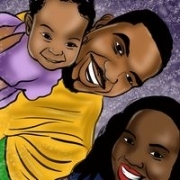All Activity
This stream auto-updates
- Past hour
-
As written above: use the mouse wheel (spinning the wheel over the left half changes faster than right half) - or doubleclick into the box so it turns white, then enter the number. This is the same procedure as with almost all other numerical boxes in AAO.
-

SayIntentions ATC and GPT-4o announcement today
sloppysmusic replied to hs118's topic in Microsoft Flight Simulator (2020)
Maybe you need one of these for an uninterrupted nap..sorry I mean "FCOM study period"? Drinking bird -
Heres a video to show the issue as it might be easier to understand. I need to set the min to 0 and the max to 100. Wait, I havent tried double clicking only highlighting or trying to type over them.
-

Turtlebeach Velocity One - what am I missing?
Lorby_SI replied to louiseSEUK's topic in AxisAndOhs Support
I suspect that this device poses as two separate gamepads, and that AAO has trouble distinguishing them. I will see if I can fake this situation somehow by using multiple XBox controllers. But that will take a while, I only have one of those at home, have to fetch a second unit first (=tomorrow) -
I've been messing around in Florida and the Keys a bit lately. The colours and light there show up brilliantly in MSFS (although I'm not sure that Orbx's True Earth with XP is not still my favourite version of the Keys), even if some of the PG is a little off in places. I also spotted a bit of scenery on flightsim.to called "Illuminati Island" (https://flightsim.to/file/73700/tight-lz-s-illuminati-base ) which is a complete fantasy setup on one of the real Keys in the Dry Tortugas national park, Loggerhead Key. In real life, there is a lighthouse there and that's about it, but this scenery is really quite spectacular, if a little weird in places (more on that in a minute). Now, I'm not a big fan of conspiracy theories, arcane "knowledge" societies, grassy knoll believers and all that stuff. I have my own opinions about some of that but mostly I'm quite zen about it all, my overall position is probably best summed up as "who cares, anyway" (it either happened or it didn't), and my level of interest, and therefore knowlege, of most of that stuff has long since receded into the past. So I've no idea what the current "buzz", if any, is regarding the Illuminati thing. For all I know it may be the current big thing in the world of comix/manga/yoof culture etc, but it does mean that I've no idea what, if any, relevance the various things going on in this scenery have to the current perception of the Illuminati. If you are interested in that, Wiki has an entry of course - https://en.wikipedia.org/wiki/Illuminati, and they also have a bit of info about the Dry Tortugas generally which is worth a read if like me, you knew little about them - https://en.wikipedia.org/wiki/Dry_Tortugas_National_Park. The brief description that came with the freeware package mentions the production of some sort of chemicals and also the production and shipping of clones! Both these things, along with some other weird stuff, are reproduced in the scenery, and I have included a couple of shots that are clone related, just because they look like fun and are very well done, but my main thing about this scenery package is that I just think it is so well done and creates a truly gorgeous little fantasy island. Illuminati, Schmilluminati, pah. The Dry Tortugas also have a real life version of a fantasy island in Fort Jefferson, on Garden Key. I'll put up a post of some shots of that after I've done this lot. In the meantime, ignore the "mystery" and enjoy the sunny delights of Illuminati Island! It's a nice looking little getaway! I did say "weird", yes? And this guy is animated, like a lot of the characters here, and certainly puts it away if you watch him for a few minutes! Sign in on arrival, please Sounds a bit sad, but I can sit in front of my big HDR screen and just stare at an image like this for a long time. Waves lapping, sound of the sea and the birds. Very meditative. But there's always some *hole with a phone to spoil it! Like I said, I've no real idea about the symbolism of the Illuminati, but some of this stuff has a vaguely Masonic air about it. Although what Che is doing here, I've no idea Ah yes, the final testing of the clone production process Again, not sure if this is supposed to be "significant", but you gotta admit it makes a fine landscape feature. Wouldn't mind one in my garden. This, I guess, is the clone main production plant And here's a batch waiting to be transported out for shipping. I have to say I'm slightly offended that the clones are all white bearded old guys. We have feelings too, you know! So there you go, a brief look into one person's imagination, and no matter how you might feel about the concept, I have to say I think it's beautifully done.
-
How did I do it: I loaded the 146, waited until I was sitting in the cockpit Then, after AAO was connected, I used "Scripting->Read LVars from sim" After that was complete, I opened the script Editor. Now I can use the "Insert sim var" button to open the selection dialog, and all the 146s LVars will be in there. I use the Filter box at the bottom to look for them. When the dialog opens, you can immediately start typing, for example "apu" and then press Enter. The treelist will be reduced to those groups that contain variables with "apu" in their name. Open "Local Simulator Variables", there you will find those from the 146 After selecting the variable, it will be copied into the script as if you want to read from it. You now have to change the code, add the value in front of the LVar and add the ">" sign. Be mindful that AAO RPN scripts must use currect syntax, AAO does not tolerate any errors. The scripts must be written exactly as in my examples, space characters, upper/lower case, all of that is important.
-
https://www.flickr.com/photos/154944674@N05/53721402249/in/dateposted-public https://www.flickr.com/photos/154944674@N05/53720159117/in/dateposted-public
-
And finally, this is probably the entire script (not sure if those are the correct buttons) 1·(>L:OVHD_AIRSUPPLY_Eng1,·Number)·(WAIT:500)·1·(>L:OVHD_AIRSUPPLY_Eng2,·Number)·(WAIT:500)· 1·(>L:OVHD_AIRSUPPLY_Eng3,·Number)·(WAIT:500)·1·(>L:OVHD_AIRSUPPLY_Eng4,·Number)·(WAIT:500)· 0·(>L:OVHD_AIRSUPPLY_Apu,·Number)·(WAIT:500)·0·(>L:OVHD_APU_StartStop,·Number)·(WAIT:500)· 1·(>L:OVHD_AIRCOND_Pack1,·Number)·(WAIT:500)·1·(>L:OVHD_AIRCOND_Pack2,·Number)·(WAIT:500)· 1·(>L:OVHD_HYD_AC_pump,·Number)·(WAIT:500)·0·(>L:OVHD_HYD_PTU,·Number) With a delay because it looks nice, but you can also lose all the WAIT commands, no problem.
-
It was LEMH Minorca
-

Azurpoly has just teased their next aircraft
Paul K replied to Matchstick's topic in Microsoft Flight Simulator (2020)
The article 😉 https://msfsaddons.com/2024/05/14/azurpoly-teases-new-aircraft-for-msfs-the-sepecat-jaguar/ -
Odd static traffic at UK GA airfields
Dave_YVR replied to james_d's topic in PSXseeconTraffic for FSX | P3D | MSFS
Might be best off to delete that airport file and let PSXT start from scratch, that data is incorrect. -
OK, so here are some examples This will turn all 4 Engine Air switches ON: 1·(>L:OVHD_AIRSUPPLY_Eng1,·Number)·1·(>L:OVHD_AIRSUPPLY_Eng2,·Number)· 1·(>L:OVHD_AIRSUPPLY_Eng3,·Number)·1·(>L:OVHD_AIRSUPPLY_Eng4,·Number)· This will turn them OFF 0·(>L:OVHD_AIRSUPPLY_Eng1,·Number)·0·(>L:OVHD_AIRSUPPLY_Eng2,·Number)· 0·(>L:OVHD_AIRSUPPLY_Eng3,·Number)·0·(>L:OVHD_AIRSUPPLY_Eng4,·Number)· This will turn them ON with a 500ms delay between actuations, then wait for 5 seconds and then turns them off again 1·(>L:OVHD_AIRSUPPLY_Eng1,·Number)·(WAIT:500)·1·(>L:OVHD_AIRSUPPLY_Eng2,·Number)·(WAIT:500)· 1·(>L:OVHD_AIRSUPPLY_Eng3,·Number)·(WAIT:500)·1·(>L:OVHD_AIRSUPPLY_Eng4,·Number)·(WAIT:5000)· 0·(>L:OVHD_AIRSUPPLY_Eng1,·Number)·(WAIT:500)·0·(>L:OVHD_AIRSUPPLY_Eng2,·Number)·(WAIT:500)· 0·(>L:OVHD_AIRSUPPLY_Eng3,·Number)·(WAIT:500)·0·(>L:OVHD_AIRSUPPLY_Eng4,·Number)·
-
Moving new waypoint up doesn't update distance.
FSullivan replied to FSullivan's topic in Pilot2ATC Users Forum
Thank you for your prompt answer and support. Best regards, FSullivan -
Which airport are you trying to fly from? From what I can see, the airport data BATC is using doesn't always tie up with what you have installed.
-
Odd static traffic at UK GA airfields
james_d replied to james_d's topic in PSXseeconTraffic for FSX | P3D | MSFS
Is CS callsign in the context to the above lines? If so G-HFLW is a helicopter that operates in the area -

SayIntentions ATC and GPT-4o announcement today
jon b replied to hs118's topic in Microsoft Flight Simulator (2020)
All I do in real life is sit and hit the cancel button every so often when the 787 throws out a “PILOT RESPONSE “ EICAS when it detects a period of inactivity. -

Turtlebeach Velocity One - what am I missing?
Lorby_SI replied to louiseSEUK's topic in AxisAndOhs Support
I'm sorry, but I am not familiar with this hardware. All I know is that the Velocity items are made so they work with the XBox, right? That is why they are picked up as gamepads. Hardware GUIDs always look very similar, that's nothing to be concerned about. Short of buying this controller myself, I cannot help you, sorry. But that is essentially what the DEMO version is for - to prevent you from buying an app that doesn't work for you. -

Blackbird Simulations News
Daube replied to Captain Blackbird's topic in Microsoft Flight Simulator (2020)
I loved the Milviz Huey in P3D. It was my absolute favorite copter. However, I'm the video posted earlier doesn't really motivates me to wait for that Milviz Huey instead of buying the Taog's one which is due very soon 😕 -
Odd static traffic at UK GA airfields
james_d replied to james_d's topic in PSXseeconTraffic for FSX | P3D | MSFS
It's odd, I just don't think those planes would have visited such a small aerodrome in real life, the runway is only 700m -
Thanks for your time Rogen and cc_aero, very, strange, i just add that two lines in oxynator.lua and gauge now work in A2A Comanche. I also trying to add oxygen in Alabeo DA42 but in taht plane gauge not work, when i turn battery ON i got this message : OXYNATOR: Can not refill when power is off!
-
Can’t seem to get Batc to auto tune my radios - using Crj 700 Appreciate any help
-
I don't know what you are missing. Why can't you set min and max, what is the problem? Exactly how and where are you trying to set them? Axis Min and Axis Max are two numerical controls on the Add/Change Axis dialog, right below the input assignments. They can be changed either with the mouse wheel or by doubleclicking them and entering the desired value. Same as most of the numerical boxes in AAO
-
I am not familiar with this plane (anymore). How do you operate these items when you assign them to a button? I have the 146, and I seem to remember that initially many things were done with LVars. But that was then, things may have changed. What are the names of these LVars?
-
(VOICEVOLUME:30)·(A:ATC·ID,·String)·(SPEAK:your callsign is %s1) SPEAK can be parametrized, please check the AAO manual, the spec about SPEAK Not at the moment, sorry. The simulator String vars have a length parameter attached to them. It seemed to complicated if the user has to supply that too. I will look into it again, maybe something can be done in one of the next versions of AAO.