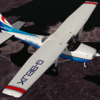-
Content Count
1,820 -
Donations
$0.00 -
Joined
-
Last visited
Content Type
Profiles
Forums
AVSIM
Media Demo
Downloads
Gallery
Blogs
Forms
Everything posted by airlinejets
-
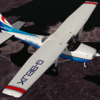
FSGRW v1.7 Build26# with v2.4, still not worked well ?
airlinejets replied to Zoho30's topic in The Prepar3d Forum
Did you point FSGRW to your correct P3D installation (root folder). That's what the message is telling you, it can't find P3D. This works flawlessly in v2.4, at least for me. On a side note, I evaluated the other weather injectors on a trial basis before making my decision to choose FSGRW. I have to say, this is the most simple and elegant weather generator I have come across. -
Hi Ryan, I found some over water shadows. You have to look in the direction of the sun to see them. I hope REX figures a way to display them properly, it would add a great deal of realism flying around the islands. thanks,
-
Now, why didn't I think of that? I have a registered version...doh! thanks Vlooi123
-
I'm having the same problem. You can reset your hardware by unplugging/re-plugging the USB connection.
-
P3D v2.4 with/ REX Essentials + Overdrive/ Pilot's FSGRW Just want to see if others are seeing this problem I'm having. While flying in the Caribbean, around Puerto Rico, land-based cloud shadows show up fine. It's the seaside clouds that seem to cast no shadows. I get cloud reflections (exaggerated IMHO) but no visible cloud shadows on the water. So my question, is there a file I can modify to lessen the cloud reflections and strengthen the shadows over water? thanks,
-
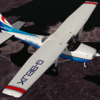
Default 172 makes me sad.
airlinejets replied to turner112's topic in The X-Plane General Discussions Forum
Andrew, you might want to have a look at vFlyteAir's Piper. It's actually very good and not expensive either. I'll let the experts decide whether it's flight model is accurate but to me, I get the feeling this is close though. When comparing to my P3D A2A Piper, it's not as deep a simulation but is quite convincing nonetheless. -
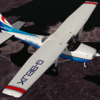
4k video around the Matterhorn,Swiss Alps.
airlinejets replied to jkallinen's topic in Aviation and Flight Sim Video Forum
Wonderful scenery Jim. -
So, this should get done by next weekend then...
-
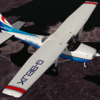
Swiss Alps with Skymaxx Pro 2.0 4k
airlinejets replied to jkallinen's topic in The AVSIM Screen Shots Forum
X-Plane and Europe photo scenery is picture perfect. -
Ok, thanks Rob.
-
Hi Rob, I was just wondering if REX 4 would have done a better job in coloring the clouds correctly in this pic? The cloud tops should be bright white with blue shadows for the time of day. I'm looking to purchase ASN as it seems to be the better weather generator for P3D V2.4. I tried Opus fsi (demo) but overcast conditions are still not covering the sky correctly . Blue patches of sky everywhere in rainy weather. thanks,
-
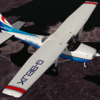
Air Hauler 48 hour deal @justflight.com
airlinejets replied to addman's topic in The Bargain Hunter's Shack
I'd buy this if it worked for P3D v2. I have the XPX version of Air Hauler and it was fun while it worked. At the asking price, you can't go wrong. -
Works fine for me. Did you try control + F5?
-
Thanks Jim, I'll go and have a look in the P3D scenery forum. best regards,
-
Is there an up-to-date list that outlines the different payware sceneries that work out of the box for V2.4? thanks
-
I'm wondering if this could have been the cause for the vFlyAir Piper's avionic switch to always remain on when starting from cold and dark? I listed that as a bug but it could have been a workaround to the problem.
-
X-Plane releases 10.31r...yeah I'd say you're way off topic. :wink:
-
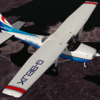
Should I change to X plane?
airlinejets replied to belongedtoair's topic in The X-Plane General Discussions Forum
Read the original post Ryan. He's asking those who have and use X-Plane what kind of performance he can expect with his specs. Matt by his own admittance stated he will never use X-Plane! -
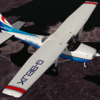
So when do the updates stop?
airlinejets replied to N1G's topic in The X-Plane General Discussions Forum
At the pace development is going, I'd hazard a guess we're years away from 11 . -
Have a look at pilot2atc.
-
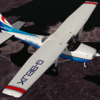
LES Citation Radios demo vid
airlinejets replied to ryanbatc's topic in The X-Plane General Discussions Forum
Really very well done. Waiting anxiously for this one.