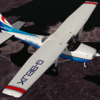Search the Community
Showing results for tags 'x-plane 11'.
Found 38 results
-
Just one...
-
Washington State, West of Seattle
-
Can someone advise me how to bring up the FMC INIT screen in X-Plane 11? All the FMC tutorials start out with hitting that button to initialize new settings. X-Plane has an official video showing the new layout. In the video there are apparently clicks to get there, but no narrative of what was clicked. This is the video from XPlaneOfficial: https://youtu.be/YfX6R4V3V_c?t=160 As you can see in the video he goes to a screen that looks like the first image below. I try to follow the steps exact, but I get a different screen. The video goes to a screen where that has "<ROUTE MENU PERF INIT>" in the menu. That is the screen that I can't get to. The closest I can get it the screen that has "<ROUTE MENU VNAV>" in the menu. The FMC in the Video: The FMC in my screen: All the tutorial and videos on the FMC starts out by telling the user to click on the INIT button to start the programming. So, at present, I'm having the same problem with all the references to using the FMC that I'm having with this, which would most likely be resolved by being able to get to the screen that is in the Official Video. Thanks in advance for any suggestions or comments! -- L. James -- L. D. James ljames@apollo3.com www.apollo3.com/~ljames
-
Because it has been "asked" here and there: Let me try to quantify the differences (and where I write HD Mesh, there UHD Mesh would apply equally - generally speaking). And with the XP11 default Global Scenery I mean the one replaced with public beta one (later this might change). HD Mesh Scenery v3: older data (approximately 2 years old) - XP11 default: newer OSM data (August 2016) XP11 default has updated landclass data for many regions (compared to HD Mesh Scenery v3) HD Mesh Scenery v3: older autogen placement algorithms and no special European roads during scenery generation (XP11 default has a slight edge here - at least urbanized areas might look better) HD Mesh Scenery v3 has much higher resolution Mesh (this has NOT been changed in XP11 default do to scenery size constraints!) HD Mesh Scenery v3 has much more accurate landclass representation (even if its based on older data as described above) because of its higher res mesh (landclass is bound to mesh triangles) HD Mesh Scenery v3 has older (because of older OSM data) but more accurate coastlines (rivers, lakes, ocean) as XP11 default needed to simplify vectors ... again because of scenery size constraints. So, in the long run (especially to iron out the first 3 "disadvantages") I will possibly release a HD Mesh Scenery v4 (and likely some similar update to UHD Mesh). But this will not happen anytime soon ... especially as I also wait for some further planned improvements in the scenery generator from Laminar (like including building height data, which has NOT been included in this first scenery released by Laminar with the public beta ... yes, I can confirm this information as I discussed it with Ben Supnik). I would also like to - again - point to my post about general Mesh Scenery informations (what exactly is in those DSF files) to clarify it further: http://www.avsim.com/topic/498605-mesh-in-x-plane-has-extra-features/?p=3516077Info and statement is also posted on my website (for others to reference): http://www.alpilotx.net/2016/11/07/statement-about-the-compatibility-with-x-plane-11/
- 29 replies
-
- 5
-

-
- x-plane 11
- scenery
-
(and 1 more)
Tagged with:
-

New to XP11 - performance question
vortex681 posted a topic in The X-Plane General Discussions Forum
I'm an experienced FSX user but new to X-Plane and I've installed the XP11 demo. I have a pretty good system (see signature below) which runs FSX well with a lot of commercial add-ons. I have a question about performance in XP11 as it doesn't see that impressive. I'm running X-Plane exactly as installed with no plugins and using the default Cessna 172. These are my graphics settings: Visual effects - High (HDR) Texture Quality - High Antialiasing - FXAA Number of World Objects - Medium Reflection Detail - Maximum (tried different levels with no significant change in FPS) Draw Parked Aircraft - ticked Allow windshield effects - ticked Lateral field of view - 70 degrees Use vsync - ticked User interface size - 100% On the runway at KSEA in the Cessna 172, looking straight ahead with the weather set to clear, I get about 28 FPS (from the x-plane internal data). When I check my RAM, I'm using about 7 - 8GB out of 16GB. Looking at CPU utilisation (hyperthreading on) the average is about 25-30% with core 4 (counting from core 0 as the first core) using about 65% and core 6 using about 45% - so plenty of headroom. GPU usage is around 40% (monitored using Afterburner). As nothing seems to be working hard, why is my FPS not higher? Is there some setting that I'm missing? -
Hey guys! It’s been a while since I’ve been on avsim! I recently purchased the Oculus Rift while it was on sale for Black Friday. One of the first things I did was run X-plane 11 with the flyinside demo. I was very impressed with how it all felt/looked. Except everything was noticeably more blurry than other native VR programs. I was a bit disappointed with the FPS I was getting too, however I am running a MSI Gtx 970sc so I can’t complain too much. I did some research and found out that the guys over at laminar are planning on bringing Native VR to X-plane after the 11.10 release. Also they said they were working on switching to the Vulcan API, which is very exciting for us summers that are struggling with low FPS. I haven’t really seen much info on where they are at with either of these things. Does anyone know when or if they will bring the native VR before the end of the year? There are only a few more weeks of 2017 so hopefully they will make it a Christmas present for us! Cpu: Intel Core i7 4770k haswell (quad core) Thanks for reading! Hopefully someone has some info because I want to get flyinside, but I don’t want to purchase it then have X-plane come out with native vr! Good things come to those who wait😬
- 12 replies
-
Thought i'd do something a bit different as a homage to my very first flight simulator, X-Plane 5. Released back in 1999, it's now been 19 years for me since i've started this wonderful hobby. 19 years is also quite some time between graphical advancements in gaming and I always enjoy seeing how technology progresses. Can you imagine how flight simulators will look in the year 2037?
-
A short film I shot off the coast of Florida, near Miami.
-
https://youtu.be/MNNfTSiUJm8
-
Which is better:Skymaxx or Xenviro?
psitulskis posted a topic in Aviation and Flight Sim Video Forum
https://youtu.be/vq5Bq8qK4ko -
Release of UHD Mesh Scenery v4 for X-Plane 11 UHD Mesh Scenery v4 can be seen as a vastly improved version of the default scenery shipping with XP11. It is using/referencing the exact same set of artwork files (textures, object, autogens, forests) which ship with XP11, so you do not need other art assets to be installed while UHD Mesh Scenery v4 will also benefit from any artwork improvements (autogen, texture) coming with future XP11 versions. General Characteristics of UHD Mesh Scenery v4 are identical to those of HD Mesh Scenery v4 (you can read those on its own page). The advantages of UHD Mesh Scenery v4 are: Uses 30m DEM data (instead of 90m DEMs)! Landclass data for some areas (USA West, Europe Alps, Europe Pyrenees, Japan, New Zealand) was re-created with very high resolution (compared to the data used in HD Mesh Scenery v4) resulting in even better landclass representation. The triangle mesh resolution a lot higher than in HD Mesh Scenery v4: this give - obviously - even better representation of the 30m DEM data (slopes, mountains etc.) BUT this also vastly(!) improves the landclass data representation (which in X-Plane is very closely coupled with the triangle size in the mesh). This is most obvious with forest detail. OSM data is updated (its "date stamp" is 10th January 2018) . Which makes it newer than the data in UHD Mesh Scenery v4. Coverage New Zealand Japan Europe - Pyrenees Europe - Alps Europe - Scandinavia USA - West (3 files, 1/2/3) Canada - West (3 files, 1/2/3) Important Warnings! The scenery requires at least X-Plane 11.00 !!! IT WILL NOT WORK WITH X-Plane 10.xx! 32 GBytes of RAM are highly recommended (64 GBytes are optimal)! Some areas might work with 16 GBytes of RAM too, but there it is very likely you will quickly run into some OOM issues! Official Site All other (continuously updated) information, download links and important instructions can be found on the official UHD Mesh Scenery v4 Site: http://www.alpilotx.net/downloads/x-plane-11-uhd-mesh-scenery-v4/ Please read the instructions carefully, as not following them might result in a broken installation! Screenshots Here are the official screenshots accompanying the release of UHD Mesh Scenery v4. Just follow the links to my Google Photos albums: UHD Mesh Scenery v4 (for X-Plane 11) Have Fun!
-
Bought Reality XP Garmin GNS 430W V2 today. Install has been frozen with no progress bar showing for well over 30 minutes. How to proceed? Cancel and try reinstall? As a side note it is an EXTREMLY clunky ecommerce wrapper buy process. Other wrappers that handle purchase and online software delivery are far smoother. One example is Cleverbridge. Abbott
-
hello. I recently installed Simheaven X-Europe, found out that buildings in and near my local town looked like crap (they looked like default fsx level), then I uninstalled it, and now autogen is gone entirely and I don't know what I've done wrong. I'm trying to reinstall X-Europe as we speak but I doubt that it will change anything. changing the order of the scenery_packs.ini didn't work so I think there's an issue with the default scenery. Any way I can replace those with the default ones in case they have somehow been edited? the X-Plane installer didn't notice them when I reinstalled (ran the updater), sadly. I really don't know what to do anymore, I'll give you all information you'll ask.
-
This is a Frankenscenery composed of Ortho, OSM forests overlay (courtesy to Simheaven) and buildings/street overlay from HDv4. The result is very convincing, especially when the plane is moving:
-
A Global Cargo 738F out of Toronto passing over my garden on it's flightpath.
-
Many people really wants to fly the 747 pmdg in X-Plane 11, many people are tired of this.... Please PMDG help us !!!! we need you in x-plane !!!!
-
I'm using the FF 757 v2 on x-plane 11. I have assigned the reverse thrust to a button on my saitek throttle, using "hold throttle reverse at max". I am only getting the right engine to reverse. Any ideas out there?? I don't understand all the thrust reverse #1-8 choices. Thanks
- 9 replies
-
- 757
- Flight Factor
-
(and 4 more)
Tagged with:
-
So I have watched a bunch of XP11 videos with add-ons like X-Plane Life and xEnviro. It is impressive. The sim still lacks the aircraft I want to fly but they are coming sooner or later. I am still on the fence though because there is a problem with all the videos I have watched... EVERY single one of them that go in depth.. is in Europe. X-Plane has ALWAYS catered more to Europe flyers than United States in my opinion. Are there any good videos of US areas BESIDES New York? It just feels like all the effort to make X-Plane look its best via payware or freeware mods are all based in the European theater. I have only seen New York and parts of Seattle in the US shown in screen caps and videos. Maybe that's all that is out there in the Beta? Some questions for you X-Plane 11 fanatics =================================== Is there good OSM data for the USA/Canda so I can have a semi-completed road network displayed below me. Are the major cities represented in a decent fashion in the USA/Canada? How many good payware/freeware airports are there for major hubs in the USA/Canada? (That KDFW is looking sexy!) How much Photoreal scenery is available already for USA/Canada? I don't have time to sit there in Ortho4XP and all that jazz. Some screen caps in this thread with all the bells and whistles running from you guys that have them installed would be nice. I have about $3000-$4000 invested in Prepar3D and I am not willing to make the switch unless XP11 meets my needs at least 90% of the way. The often spoken solution of "Just use both" is not something I am interested in. I want a one stop shop for my simulation needs. X-Plane 11 is shaping up beautifully and after running the Demo it has an impressive frame rate and smoothness in the tests I did. (though setting up my joystick, throttle and rudder is still a bit wonky for some reason). I think I have done enough research. Let's see what you guys answer to the questions below. 1. Best ATC add-on? 2. Best weather engine? 3. Best environment engine? 4. Best AI-Traffic add-on? Thanks for your input.
-
...Snow in X-Plane :smile:
-
A collection of images from various users of the X-Plane community. All used with permission.
-
A followup of the xENVIRO weather engine. I had just uploaded a vide of v1.04, when v1.05 came out. So here it is, X-Plane 11 in the Carenado B200 King Air. Flying north of Vancouver, Canada, over the Rockies.



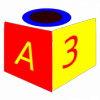


.thumb.jpg.e91e5179b40d798de22c15a6ad282c23.jpg)