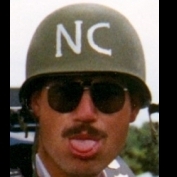-
Content Count
794 -
Donations
$0.00 -
Joined
-
Last visited
Content Type
Profiles
Forums
AVSIM
Media Demo
Downloads
Gallery
Blogs
Forms
Everything posted by JimBrown
-
Free to use, pay for premium features. ...jim
-
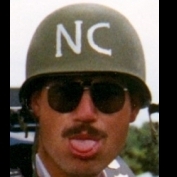
Significant perf degradation after two flights
JimBrown replied to Drumcode's topic in Microsoft Flight Simulator (2020)
I believe it has been mentioned in a couple of different places, including the FSLTL discord, that this is NOT an FSLTL problem. It is an MSFS problem. FSLTL simply injects the aircraft, MSFS is responsible for placing the injected aircraft. And, as has been noted, this occurs when doing a return leg to the original airport without restarting the sim. And, I believe I saw it mentioned elsewhere that the issue has been fixed in the SU12 Beta. (I could be wrong on that one...) ...jim -
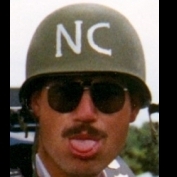
Location of MSFS Options and AC View Settings.
JimBrown replied to Glasairmell's topic in Microsoft Flight Simulator (2020)
For Steam, custom camera views are stored here: C:\Users\[user]\AppData\Roaming\Microsoft Flight Simulator\SimObjects\Airplanes\[specific aircraft]\cameras.cfg I'm guessing that MSStore stores them similarly. ...jim -
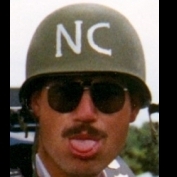
Deleting World Updates
JimBrown replied to Starlifter60's topic in Microsoft Flight Simulator (2020)
The only caveat I can think of is that some 3rd party freeware/payware may use assets from a specific world update. For example, a 3rd party airport for somewhere in the USA may use assets from the Canada world update or maybe assets from the Italy world update. ...jim -
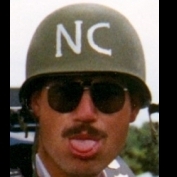
DLSS G, and DLSSG VR ...? in CFG MSFS
JimBrown replied to Epgd's topic in Microsoft Flight Simulator (2020)
I believe the DLSSG option is for nVidia 40 series cards to enable DLSS Frame Generation. DLSSGVR is the Virtual Reality version of that option. If you do not have a 40 series nVidia graphics card, then these options will do nothing. ...jim -
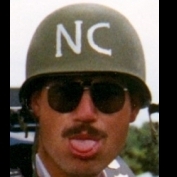
Is reinstalling, MSFS, Windows a solution ?
JimBrown replied to Dominique_K's topic in Microsoft Flight Simulator (2020)
Here's the deal with the Beta and why Chris had to re-install the entire sim. The beta updates the .EXE file that launches the sim. It may also update some core sim files (the stuff that is in the "Official" folder). When one backs out of the beta, only the .EXE file is restored. Any changed core sim files are NOT restored. Sometimes this will cause issues (It did for SU11 beta, and it does for SU12 beta). The only recourse is to replace the changed core sim files with known good backups. System Restore will not help here. If one has the space, before joining a beta, make a backup of one's "Official" folder. If one decides to leave the beta, after doing so copy the backed up files back to their original location. Note that those with a MSStore installation in the default location may experience difficulties with this due to the wacky permissions that are assigned to those folders. ...jim -
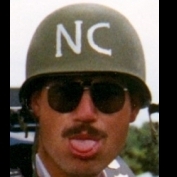
VCRUNTIME140.dll CTD Since WU12
JimBrown replied to RJC68's topic in Microsoft Flight Simulator (2020)
You only have 2 versions installed? I have 12 versions. Which would be all of the versions (x86 and x64) from 2005 to 2015-2022. Why do I have all those versions installed? Because many programs written in Visual C++ target a specific version of the Visual C++ Redistributable packages. With all of them installed, I don't have to worry about not having a needed package installed when I download some older bit of software. You can find an all in one package here: https://www.techpowerup.com/download/visual-c-redistributable-runtime-package-all-in-one/ ...jim -
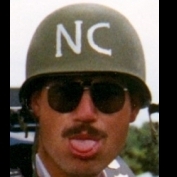
Delete From / To in FBW A32NX
JimBrown replied to RaptyrOne's topic in Microsoft Flight Simulator (2020)
This was committed to the DEV version yesterday: https://github.com/flybywiresim/a32nx/pull/7781 Looks like what you are looking for. If you are on the DEV version, use the FBW installer to update. Note: I have not tried it myself... ...jim -
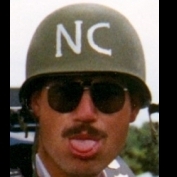
What happened to the copilot?
JimBrown replied to WestAir's topic in Microsoft Flight Simulator (2020)
I believe it got moved a couple of updates ago. While in the cockpit, it should be somewhere in the toolbar, perhaps under something like "flight assistance". It's been a while since I used it myself, so not exactly sure where it is. ...jim -
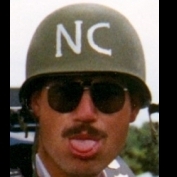
Windows Firewall keeps popping up
JimBrown replied to Jarnie's topic in Microsoft Flight Simulator (2020)
After some quick googling, I came across these two suggestions: ...jim -
Depends on what was changed in the front end UI by MS/Asobo. Some updates have required an update to Wingman UI. Some have not. The author of Wingman UI does get an update out pretty quickly if needed, particularly if there has been a beta available. Personally, I have been using the Wingman UI since it first came out, and have been quite satisfied with it. ...jim
-
No longer used. Uses SimBridge instead. Available within the FBW Installer. ...jim
-
Being retired has its advantages... I'm up to 1,564 hours. So far. 😉 Most of that in the FBW A32NX. I'm sure there are others with more hours... ...jim
-
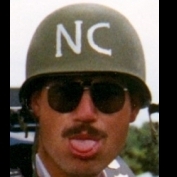
FBW A320 cold and dark state.
JimBrown replied to Benbo's topic in Microsoft Flight Simulator (2020)
On the World Map, start at a gate or ramp. ...jim -
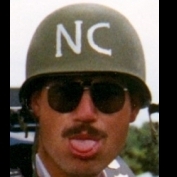
big server crash Microsoft
JimBrown replied to pilotter's topic in Microsoft Flight Simulator (2020)
I sure do wish I could afford to download and store over a petabyte of data so that I am not dependent on a connection to MS's servers... ...jim -
Just turning it off will not make any difference. One then has to complete the installation or update to effect the changes. Since you have uninstalled GSX, you may want to try installing it again, with this option turned off. ...jim
-
Might want to have a read through the injector options section of the user guide: https://www.fslivetrafficliveries.com/user-guide/ Then have a peek at the Overview: Injector basics section in the support FAQ: https://www.fslivetrafficliveries.com/support-faq/ Keep in mind that FSLTL is using live data from FlightRadar24. If there is little traffic at the time (real) that you are flying, then you will not see much in-sim. Changing the sim time will have no effect. ...jim
-
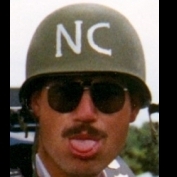
cockpit cam pan won't stop centering itself, grrrr...
JimBrown replied to Jeff_M's topic in Microsoft Flight Simulator (2020)
Did you unbind the old quickview mappings? Try using the "Search by input" to see exactly what each hat switch is bound to. Unbind what is not required. ...jim -
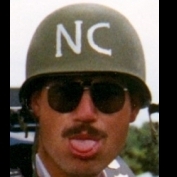
Which Airbus if coming from PMDG 738/777
JimBrown replied to Noel's topic in Microsoft Flight Simulator (2020)
Yes. In the EFB, Presets. https://docs.flybywiresim.com/fbw-a32nx/feature-guides/flypados3/presets/ ...jim -
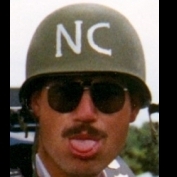
Cold and Dark start - when it is dark outside
JimBrown replied to SquadronLeader's topic in Microsoft Flight Simulator (2020)
Today's smartphones have a flashlight capability. Would be good enough to get the batteries on and a dome light on. ...jim -
This is an old announcement that was just recently added to their RexAxis web page. It originally appeared on their Discord back in November: PRODUCT INFORMATION: REX Real Global Airport Textures - Technical Update 5.0 - Released DATE ISSUED: Tuesday, November 15, 2022 PRODUCT: REX Real Global Airport Textures BUILD: 6.0.2022.1114 BUILD STATUS: Released WARNING: This is a full version of REX Real Global Airport Textures. Therefore, uninstall all previous versions of REX Real Global Airport Textures before installing the latest update. FIX LIST: - FIXED - Microsoft Flight Simulator v.1.29.28.0 - Sim update 11 - core library compatibility INSTALLATION INSTRUCTIONS: 1.) Uninstall all previous versions of the product. 2.) Remove all left over install folders. 3.) Create a “TEMP” folder on your desktop. 4.) Click the download link below and download the file into the “TEMP” folder you created on your desktop. 5.) Use WinZip or 7Zip (Do not use Windows UnZip) to unzip the installer files. 6.) Right click on the rexinstaller.exe and select “Run As Administrator” to start the installation process. DOWNLOAD FILE: https://rexaxis.com/
-
First rule of troubleshooting: Reboot! ...jim
-
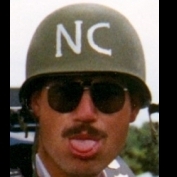
New fresh install choose win 10 or 11
JimBrown replied to altenae's topic in Microsoft Flight Simulator (2020)
There are ways around that. And one of them is officially provided by MS. https://www.tomshardware.com/how-to/install-windows-11-without-microsoft-account ...jim