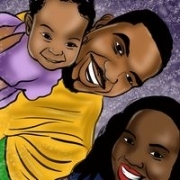All Activity
This stream auto-updates
- Past hour
-
-
I can't wait for the Avsim staff party.😁
-
I too have my browser set to save my PW. Saves a lot of pain.
-
This horse has been beat to death. Do a search as several solutions have been offered.
-

Black Square Duke Released!
vgbaron replied to GACSavannah's topic in Microsoft Flight Simulator (2020)
Yeah, I figured I'd give it a shot - may get lucky. So far, have had a couple of flights - nice little plane. -
Love the PMS50, but the other day I went to pop out PMS50 screen onto another screen and nothing, well not quite nothing, I get a slight screen flicker and then nothing. I looked at all my monitors and made sure it was not hiding. Has any one ran into this?
-

Why did the weather depiction change?
scotchegg replied to prolixindec's topic in Microsoft Flight Simulator (2020)
I do understand that the bee in my bonnet is particularly big on this issue😅 -

Black Square Duke Released!
GACSavannah replied to GACSavannah's topic in Microsoft Flight Simulator (2020)
I have not tried it yet with a Just Flight installer. But most cases, SWS as an example, the installer finds the file right where I moved it to and does the updates just fine. The next update you have, you should give it an opportunity to find the install where you placed it and see what happens. - Today
-
Fenix A320 - ECAM F/CTL L SIDESTICK FAULT
rlashier replied to Echoes's topic in Microsoft Flight Simulator (2020)
I have had this ECAM alert about the sidestick fault in the Fenix repeatedly of late. Initially, I thought the problem was related to using a decades old MS Sidewinder flight stick, assuming that the old stick was no longer providing accurate control inputs. So, I just purchased a Thrustmaster Airbus flight stick to replace the old Sidewinder and guess what? The same sidestick fault message appeared with the new stick. Putting the stick thru the motions on the MCDU calibration page did not help for long, nor did trying adjustments to the null zones. But the Fenix knowledge base article about this fault included a note that some have found the problem can occur on multiple devices if a button on a device was used to control the autopilot. Sure enough, after deleting button assignments on my flight stick and throttle quadrant that disengaged the AP, the error no longer occurred. And when I reassigned a controller button to the AP, the side stick fault message promptly returned. I have no idea why a simple button assignment that I use to disengage the AP when a few hundred feet above the runway would cause this fault message, but it’s clearly the culprit. Wish there was a fix for this, as it is awkward to have to disengage the AP during landing with a mouse click on the flight deck’s AP button! Anyone else experiencing this bit of nonsense? Rich -
At EIDW, there's taxiway F, which is split into parallel 'inner' and 'outer' taxiways. Before 28R became operational, taxi instructions in an earlier sim for the correct layout were: [Callsign], taxi to gate 109 via taxiway Echo 6, Bravo 6, Bravo 5, Bravo 4, Mike 2, Mike 1, Foxtrot Oscar Uniform Tango Echo Romeo, Link 5, Foxtrot India November November Echo Romeo. 😅 Anyone would think EIDW was the size of KDEN with that set of instructions! Also, default MSFS ATC not great. Nearly always referred to as 'R' 'Y' 'an' 'air' 5 Yankee Papa during my flight as RYR5YP yesterday.
-
109Sqn started following Realistic tree heights.
-
There was a while, shortly after release of MSFS, when that was all some people (Well, one in particular) could bring up!🙄😊
-

Black Square Duke Released!
regis9 replied to GACSavannah's topic in Microsoft Flight Simulator (2020)
I'm using the TQ6, but I found that by changing the assignment in FSUIPC to send as a directly MSFS axis (probably don't have that wording exactly right) and then assigning my levers to mixture, I could get them to contrl the mixture, but the levers in the aircraft wouldn't actually move. I'm not sure why it's always the mixture levers if there's going to be a problem with addon planes and FSUIPC assignments... - Yesterday
-
A long way from home! Unexpected and enjoyable.
-
Maserati or Ferrari?
-

MSFS 2020 Auto FPS App
Reset XPDR replied to Reset XPDR's topic in Microsoft Flight Simulator (2020)
I'm glad you got MSFS going again. If you do install the app again, try installing without any auto-start options so that you can guarantee that the EXE.xml and any other MSFS file isn't modified. -
One way would be to define your own XML Presets that use the needed Key Events. Another way would be to use Lua scripts that execute calculator code or a control from the FSUIPC controls list. Also, a lot of the standard FSUIPC bindings execute K events, so worth a try. Al
-
Well, he's not wrong! 😉 Though, you could easily call millions of MSFS flight simmers 'fan boys and girls', myself included, seeing as we're still playing MSFS nearly 4 years later.
-
Congratulations, you must be so happy 🤣
-
I smoked him in the comments so he called me a f@nb0y 🤣🤣🤣
-
Yes I like flying over the bases we grew up on!
-
Thankfully, it's only 106 commenters and only 21 likes for the top comment. Perhaps the majority of his subscribers have forgotten that they're subscribed? 🤪 Sadly, I'm not. The entitlement of 'gamers' and the lack of significant consequences for being a keyboard warrior mean people say things that they wouldn't in person, lest they receive a punch in the mouth.
-
Hey there Charlie. When you get your winnings, could I bother you for a new(er) car? Mine is getting rather long in the tooth now at 26 years old! 😂
-
Alaska738 started following DC6 Everts Air Fuel
-
I took my DC6 to get some fresh air...
- 1 reply
-
- 1
-

-
Black Square Duke Released!
BennetHill replied to GACSavannah's topic in Microsoft Flight Simulator (2020)
I've seen a few people say that they can't get full power without "redlining" the Ng. It's possible that people coming from the default turboprops don't know that 100% is not the limit, it's like 102% on almost every PT6, or as high as 105%. Generally, the pilot does not worry about Ng when setting power because it's governed by the fuel controller. Also, I'm really loving the comradery today with this release after the servers crashed. It's like we're all here waiting in line at the same concert. -
Great shot. Nice that you can relive quite a bit of your family history via the sim. 🙂
-
Beautiful! 🙂