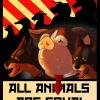-
Content Count
2,512 -
Donations
$25.00 -
Joined
-
Last visited
Content Type
Profiles
Forums
AVSIM
Media Demo
Downloads
Gallery
Blogs
Forms
Everything posted by ubersu
-
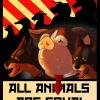
Invisible 757 and 747 - nothing fixes this?
ubersu replied to Toquinha's topic in MS FSX | FSX-SE Forum
Come to the iFly support forum here: http://ifly.flight1.net/forums/ and register your purchase and we'll be happy to help you. You obviously have multiple issues with your installation. DJ -
At one point, some time ago, there were a number of miscellaneous changes posted on the Feelthere forums for the E-170 through E-195 aircraft. You might search here: http://forum.simflight.com/forum/169-feelthere-support-forums/ and see if they are still around. Most were linked via posts. DJ
-
Glad to hear it... DJ
-
Hi, The aircraft was never intended for FSX and I don't know if the CIVA will even work in that sim, but you might do a search here: https://www.avsim.com/forums/forum/282-ready-for-pushback-forum/ DJ
-
Thank you kindly... DJ
-
You're welcome - wait for SP1 and realize their goal is not to make a PMDG level simulation, but to exceed the detail of their previous aircraft. DJ
-
So go to the QW site here http://www.qualitywingssim.com/documentation.html and download the manual and tutorial and learn everything you ever wanted to know. DJ
-
Hi Jay, Thanks... DJ
-
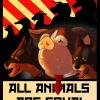
Requirements/PC for PMDG 737NGX and other addon aircraft
ubersu replied to KyleSanders's topic in MS FSX | FSX-SE Forum
Hi, I have multiple Alienware Aurora (now owned by Dell) desktop machines that I have used for years. They aren't cheap but they do the job - look at prices in the $2K+ range. DJ -
Hi Jay, Have you actually used FSAerodata? I've seen it around but have not used it and am curious about user reports... DJ
-
Hi, Navigraph does not update anything in the simulator. Navigraph provides correct FMC navigational data. This site: http://www.aero.sors.fr/ provides files to modify the navigational data and ILS data in the sim but will not update add-on airport data and does not update airport communication frequencies. You have to do that yourself with various airport design tools. DJ
-
If you can maintain 18 fps it will work fine. If you can't maintain at least that performance, it won't. You'll have to dial FSX detail way down and forget AI and complex airports to have a hope. DJ
-
Hi, You would do better to post this in the PMDG forum further down the page... DJ
-
FSX actually has two anti-icing commands (didn't know that) "H" is anti-ice and SHIFT+H is pitot heat. I've never used "H" but you might try it. SHIFT+H won't cause any knobs or buttons to move, but it's working - it should be used, once, before you ever leave the ground. DJ
-
Hi, Make sure that "C:\Program Files (x86)\Addon Manager" is also excluded from scanning - with the release of the last few airports FSDT moved all their airports and software out of FSX. DJ
-
SHIFT+ H ought to do the trick... DJ
-
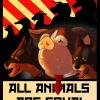
OVERLAND - INCHEON INTERNATIONAL AIRPORT RKSI
ubersu replied to Cfoley's topic in MS FSX | FSX-SE Forum
Nonsense. Simmarket is a retailer - not an enforcer. With regard to the OP... what link do you click and expect the product to install? When you buy from Simmarket or virtually (sorry) any other online retailer, you click a link to download a file, then you unzip (usually - there are a few that are executables) that file and extract an installer and run it. If you aren't going through that process, it is no wonder that the product isn't installing. DJ -
Yes, they also put a copy of the book in the glove compartment... DJ
-
As is mine... You seem to have said, "Good evening, (salutation) Necmi". I just wondered who Necmi was/is? I just happened to notice because I lived there for several years long ago. David Jones
-
I use this every month - but keep your files up to date; I'm sure that this will end in the not too distant future. Love our sim though we do, we are dinosaurs. DJ
-
Necmi who? David Jones
-
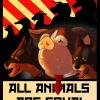
Aerosoft CRJ Not recognizing airports.txt
ubersu replied to FCBCard_'s topic in MS FSX | FSX-SE Forum
The portion of the file you've shown looks normal. I would suggest you uninstall the aircraft and reinstall it, being careful to run the installer as administrator and making sure your av is off during the process. DJ -
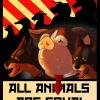
Aerosoft CRJ Not recognizing airports.txt
ubersu replied to FCBCard_'s topic in MS FSX | FSX-SE Forum
If you can't open it, or it comes up with any weird characters, it is corrupted. If it isn't present you have a bad install and that can give you the same message. If you aren't running from the right-click "run as administrator" it might not be able to read the file and you'll get the same message. DJ -
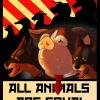
Aerosoft CRJ Not recognizing airports.txt
ubersu replied to FCBCard_'s topic in MS FSX | FSX-SE Forum
If you installed in the default directory, the navdata for the CRJ 700/900 is here: C:\Program Files (x86)\Microsoft Games\Microsoft Flight Simulator X\aerosoft\Digital Aviation CRJ\NavData Open airports.txt in notepad and see if it is corrupt. If so, then redownload and re-install the aircraft. DJ -
Then you need to read it again until you understand it and actually do the tutorial flights. DJ