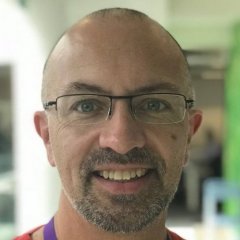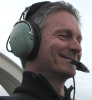All Activity
This stream auto-updates
- Past hour
-

Duplicate input devices ...
Fielder replied to AKStirling's topic in Microsoft Flight Simulator (2020)
Yes, but it's clumsy, buggy, and may produce loss of all assignments. Delete the unwanted profile for the same controller using the Preset Manager at bottom of screen. I had to do that once, but it deleted the wrong profile than the one I asked it to delete. I think the fail safe way is to make sure both profiles for the same controller are exactly the same, by modifying one of them to be exactly like the other. Then use Preset Manager to delete one of them. That way, it won't matter if it deletes the wrong one. It may also put the wrong name on the one it doesn't delete (it did for me). If so, just change the name back in Profile Manager. -
No. Look in the Changelog file in the INFO folder which is part of the Lear's update download. Current Lear ver is 1.2.8. Al
-
Lear 35A Nose Wheel Steering - question
ark replied to GACSavannah's topic in Flysimware Turbojet Aircraft
Below pic shows the MSW button (Control Wheel Master SWitch, MSW). Looks like I had a typo above, very sorry! The standard bindings that FSW has set up are: MANUV BUTTON (RHS YOKE) — MANUV BUTTON : {bound to} : SMOKE ON (ON PRESS) MANUV BUTTON : {bound to} : SMOKE OFF (ON RELEASE) STEER LOCK BUTTON 1 (center console white STEER LOCK button replacement) — STEER LOCK BUTTON : {bound to} : TOGGLE TAIL HOOK HANDLE STEER LOCK BUTTON 2 (RED BUTTON ON LHS OF YOKE) — STEER BUTTON : {bound to} : G LIMITER ON (ON PRESS) STEER BUTTON : {bound to} : G LIMITER OFF (ON RELEASE) Make sure you get the on press and on release correct. MSFS also doesn't set the 'on release' on first attempt so it takes two tries. Al -
@JYWReally just write them a ticket and they'll probably refund the month. Those are nice guys over there and they do not scam people. Also from all subscriptions I've ever done I always had to (manually) end the subscription. That's the basic meaning of "subscription" - you have to cancel it if you want it to end. Otherwise it would be called "1 month license" or something like that.
-
ampharoah started following AIM and TC install step by step P3DV5. HF 3
-
AIM and TC install step by step P3DV5. HF 3
ampharoah replied to Dieter K.'s topic in The Prepar3d Forum
Hello, I'm desperatly looking for some guidance with my unsuccesful install of AI into my P3D v5 My simulator is installed on Drive C I have installed AIGTech - Ai Manager on Drive D - in a folder called AIG_AIManager_1.2.0.0 - Everything in there looks the same as in Youtube Tutorials I've been watching. I have an AIGAIM - OCI folder in there with a sub folder SimObjects and lots of bgl aircraft models in there eg AIGAIM_B757-200_RR etc etc In the same AIGAIM - OCI folder there with a Traffic Files > scenery folder with lots of content eg Traffic_AIGAerLingus_Summer_2019.bgl etc etc AI-Manager when launcheed displays content under Flight Plans. AI Companion is pointed to the above described aircraft folder and Traffic folder locations correctly. It correctly points to P3D at location C:\Program Files\Lockheed Martin\Prepar3D v5 It's conncting to the sim ok because when I launch the sim it changes to ON in the top left switch and if I pause P3D, AI Companion also pauses. No content appears in the AI Companion main panel and when I run P3D, Ai Companion connects to P3D, but says 0Airports and 0 ASircraft. and no AI is injected into the sim.. I have tried using AIGTech Traffic Controller, but I'm having no more success with that. I have screen grabs of all of the above but not the skill to insert them here I'm afraid so apologies for my attempt at description of a lot of stuff 😞 Anyone able to offer advice please? Thanks in hopeful anticipation Andrew -
pmb started following Who is Making LFPG?
-
So inibuilds and Asobo are that intertwined?
-
Clouds size further fps gain (64x64 -> 16x16)
fs9_2023 replied to fs9_2023's topic in The FS2004 (FS9) Forum
🤣 for sure. soon I will get a proper rig. its an old HP elitebook, with an AMD gpu. it was a very good laptop for its' time and it runs fs2004 on almost highest settings, lets say 4/5. the last fps hog were the clouds. i've tweaked pretty much everything else. i've made sure to use dxtfixer on all textures, fs9.cfg tweaks which had some actual effects. tried also many tweaks which did nothing so basically, this installation will move over to a more powerful computer and I can finally get 200 fps in KEWR in New York. I dont think I can squeeze out any more from this install. -
Ironically if you're IFR WITHOUT a flight plan.....the sim and ASFS will give you what real life probably will! 😟
-

New Just Flight PA-38 Tomahawk On Sale Now
Fielder replied to btacon's topic in Microsoft Flight Simulator (2020)
EFB https://downloads.justflight.com/products/JFF003602/PA-38_Tomahawk_MSFS_EFB_Manual.pdf MANUAL https://downloads.justflight.com/products/JFF003602/PA-38_Tomahawk_MSFS_Operations_Manual.pdf -
Fair play Bob, we understand your frustration, I take back my earlier comment. Apologies for that, I hope you receive your order ok 🙂
-
Lovely shots! Overpriced and under specced but great to have it anyway. A special plane.
-

April 25, 2024 MSFS Development Update
simtom replied to David Mills's topic in Microsoft Flight Simulator (2020)
Back in the day I used to post these dev updates here (pre-release) but I fail to see the point now as to copy pasting the entire thing here? Why not just link to it and that way you'll always see the most up-to-date version? -
In general: Using a FP will ensure you get the weather that's reported via the METAR. If you don't, you might get a liberal interpretation of several METARs of nearby airports plus interpolation. So the weather at your departure/destination airport might look quite different than what's in the METAR. That's usually a bad thing, obviously, at least for IFR.
-
Okay that's something else than what was discussed. If the FP is wrong/old it might do weird things, that's understandable.
-
I reckon it's CIA chemtrails that's slowly destroying Asobo's minds and causing this delay! There's definitely something up!
- Today
-

Simworks Studios Updated PC-12 Today 4-18-2024
JYW replied to jwhak's topic in Microsoft Flight Simulator (2020)
You'll have the same outcome - disabling the interconnect makes almost no difference, except I believe in the animations of the yoke and pedals moving together. There is no discernible difference in the flying characteristics. Probably because the rudder and yaw damper are so ineffective in this model. -
That's not the point I was making... I don't always start a flight with a FP. I was just pointing that AS keeps the last FP and messes with the weather until we clear that FP.
-

Simworks Studios Updated PC-12 Today 4-18-2024
JYW replied to jwhak's topic in Microsoft Flight Simulator (2020)
Then it is these aspects that you "attempted to fix" that are making it fly like a pig! Look on this forum, look on Reddit, look across the internet... it is not just me that finds this model absolutely awful to control and fly. And give it up with the whole "it's user error" gargabe. I'm a licenced pilot. Translating a living, flying, aerodynamic machine into moving pixels on a screen is an art as much as it is a science. Just because you have some simulated numbers matching up, does not mean it's a good, convincing analogue. I'm guessing you're the guy that has been telling hundreds of people on the SWS Discord that they are all wrong and stupid too? Well perhaps, just perhaps, it's you that's got this wrong - in the fundamental design of how you will depict the PC-12's unique control achitecture. It flies like a pig. Search AVSIM for the SWS PC-12 and users saying "I won't be buying SWS products any more" - directly as a result of their experience with the PC-12. I said it and I can count at least 5 others who feel the same. That cannot be the right outcome for SWS! It is a simulation and as a simulation, the PC-12 is just distinctly odd, unnatural and unenjoyable, in yaw, at low speed. The real PC-12 is none of those things. The real PC-12 does not float it's way - almost sideways - to the runway - with no wind present, with a defective yaw damper and rudder pedals. Stubborness rarely leads to positive outcomes. -
I have already done so, but sometimes it works, sometimes not.GA Callsign is "Pilatus TLE", if that helps.
-
Forward camera view.
-
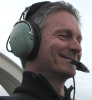
New Just Flight PA-38 Tomahawk On Sale Now
Rimshot replied to btacon's topic in Microsoft Flight Simulator (2020)
What are the GPS options exactly? From what I've seen in videos it appears one can only select the larger GNS 530 or GTN 750, with or without their smaller counterparts. That is some serious overkill for a Tomahawk. A GTN configuration would probably cost more than the plane! 🤣 Are there options for a single GNS 430? That would suit the little bird a lot better. -
if you have navigraph you can create quick new FP inside the sim, export to the internal plan then ASFS can read it.
-

Say Intentions - money taken, Pilot Portal down for days!
JYW replied to JYW's topic in Microsoft Flight Simulator (2020)
Thanks @mikethe6th I think it has just come up because yes, I have just tried again and got in. I'd been trying since yesterday morning. So the subscription is cancelled but here's the next issue. It is not possible within the Pilot Portal to remove any financial data (eg. card details) from your account. So SI just keeps your bank details on their system forever. Certainly under UK & EU General Data Protection Regulations this would be be non-legal. Data subjects must be provided with the ability to edit or remove financial data from organisations that use it for automated recurring payments. I guess such protection doesn't exist in the US? This has left a really sour taste in my mouth. Not the SI product, but the lack of clarity in the wording on the sign-up page of their website. In the add payment method screen (you can add payment methods, you just can't delete them), there is tiny text that states "SayAgain can use your data to take recurring payments". It really is deliberately tiny text, right down way under the fields where you add your details. Who would agree to subs, if you don't have neither proper control nor trust in the company you are entrusting to dip into your bank account at any time they please? 👎😠 -
bofhlusr started following April 25, 2024 MSFS Development Update
-
April 25, 2024 MSFS Development Update
bofhlusr replied to David Mills's topic in Microsoft Flight Simulator (2020)
I don't see the problem if Microsoft or Asobo wants to increase traffic on their website. Community support is NOT a one-way street. Community support means Microsoft supports the community and the community also supports Microsoft. It's just like working for anyone. You have to work to get paid. Or, it's like loving anything or anyone. You gotta give love to get love.