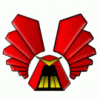Search the Community
Showing results for tags 'switch'.
Found 14 results
-
The Battery Switches shown on the "Lateral Switches" panel will not operate via a keyboard shortcut or externally assigned switch. They will only function when clicked by the mouse. The FSUIPC Console window shows multiple instances of the command sent with random parameters attached when the switch or assigned key is operated. When clicked on by the mouse it shows only the one instance. A keyboard shortcut or externally assigned switch works fine on the Phenom 100.
-
Hi all, this is my first post in this forum and I just tumbled over that cool looking and surely highly exelent tool LINDA. I used to design Scenery for FSX but got sucked into the DCS series. I am looking for a driver for all my saitek panels and switch panels to use it in DCS. There is a tool to assign keystrokes to buttons for the Saitek Flight Yoke, Throttle Quadrant, and the pedals but you can't assign the switch panel because it is not seen by the program. So my question is: Dear developer, I would pay money to get a tool like Linda for the DCS series from EagleDynamics. This tool looks so wonderfull and has not to be that fancy as it is right now for FSX. I just want a tool which has access to the switch panel and that you can assign keystrokes to the switches, not more. The radio panel and the multipanel is not of any use in DCS FC3, but maybe in Black Shark and A10C. I do not want to advertise for the DCS Series but I want to use my Saitek stuff for it. From the helpdesk at MAdcats I just got a swap over to ED that they should take care of programming a suitable driver for it. So if anybody Is able to help me out it would be much appriciated. Please yell at mee, if I broke any rule... Many thanks for your attention! Cheers and happy flying Demon
- 3 replies
-
- dcs
- eagle dynamics
-
(and 7 more)
Tagged with:
-
hello guys ive searched goodgle for a week now...anyone had a real fix.. ? windows post started they are ignoring it like its not a problem i tried all usb power fixes nothing works lose my joystick and i cant just do any flight in FSX....so any help please !! : (
-
Just thought I'd start this topic just for fun. I'm using Cherry MX Blues myself, the keyboard pictured is the wonderful Deck Francium Pro. Tenkeyless is awesome. Post pictures of your own if you like.
-
- mechanical
- keyboard
-
(and 3 more)
Tagged with:
-
This problem has really been bothering me for a long time. I have tried basically everything in the book to solve it. When I switch tasks in flight, say to check vpilot or go to chrome, my controller resets and causes fsx not to read it anymore. I tried porting it through FSUIPC and the same problem occured. I've gone through device manager(making sure it doesn't cut off for power saving), and did the same thing in control panel. I have run fsx in compatability mode, still no luck. When I check fsuipc anything to do with the yoke disappears. I've updated the drivers on saitek, and the problem is still there. I'm pretty sure it has something to do with vas because whenever I go into a high end scenery area or I use a heavy payware aircraft it tends to happen more often. It's literally making it impossible to fly because I can't seem to go through a flight without this problem occuring. Sometimes I don't even need to do a task switch to get this to trigger, the yoke itself will just blip on and off and fsx will stop reading the yoke. This also happens with almost all my other joysticks as well. The only way I know about fixing it is by switching between fullscreen and windowed mode a ton of times, but that only works to a point. I am completely at a loss of what to do next. I've heard its a common problem with windows 8, but I still have no idea how to solve it.
-
Hi!I have a nasty feeling that I'm asking a dozy question here, but here goes...I'm perfectly happy with moving whole panels between a/c; installing new pop-up windows in panels; using/resizing switches/gauges from one a/c in another; moving pop-up window placements around - you get the picture I'm sure. But I've been stumped by the idea of adding a "switch" to a panel which is really just a shortcut to an external Exel spreadsheet.I've recently found (years later than most folk I imagine!) a handy descent rate Exel-based calculator. As a keen user of Cargo Pilot I often find myself accepting a new job before realising that I'm flying into somewhere at night that doesn't have ILS - or perhaps even runway lighting! So handy little tools like this seem well, handy! And to be able to access it straight from the panel (I usually default to using 2d panels) would make it just that bit more realistic than Ctrl Alt Deleting out to open up the spreadsheet in Windows Explorer.But can I figure out how to do it?? Nah!! What's really annoying is that I bet it's so simple and I'm just being a plonker...Any ideas, please, anyone? I toyed with the idea of setting the spreadsheet up as another page in the Kneeboard, but that seemed even more complicated.So any help would be gratefully received. And if you can pretend you're not laughing behind your hand, even better!CheersDave
-
I tried searching for this; no luck. I heard there was a way to substitute files so the static carriers have working arresting gear and catupults. If it is possible; could someone give a detailed description of how to make the switch? Thanx in advance Donald
-
I'm having problems with the starter switches. I can shut down the engines and restart them. However, if I shut down the engines and the airplane and save the flight, when I load the saved flight with the cold/dark airplane, the starter/magneto switches are non-functional. The cursor will change when hovering above the switches, but the switches will not respond to left or right clicks, click and drag, etc. The battery and other switches work, as well as the mixture controls, parking brake, etc., but the starter switches remain stuck. If I use Control - E, the switches move and the engines will start. Otherwise the engines can't be started using the starter switches. Anyone else having this problem, or can duplicate it? Thanks FSX Accel, Windows 7 64 bit
-
Hey guys I just bought the Flight1 Super King Air B200 addon for FSX and when I configured some views with EZDOK 1.17 as I normally would, and for some reason, with only this aircraft I cannot switch between views I have set up. I have the switch buttons binded to my joystick. Just wondering if anyone could help me out here as it's very aggravating and I might request a refund if I can't get this working, because it's really not worth the hassle. EZDOK's been a pain in the past and looks like I have a long battle ahead of me :/ Cheers guys
-
Hi, I want to make some switches for flightsim- and then assign them through fsuipc. I don't know what to use for electronics, so if anyone does know, please say what I need! But I thought that since I broke my saitke throttles, but my motherboard for them is still fully functional, I could use that. So I want to know if, if I soldered the switches the Saitek throttle motherboard would it work. Thanks a lot! Harry Karmel
-
Hello everyone! As it says in the title, i'm switching to XPX. My previous sim was FSX/P3D, which was great for the addons but horrible for FPS. About 2 weeks ago I downloaded the Xplane 10 demo and it was (still is!) amazing! Just the quality of Seattle with the frames I was getting was just too great. With around everything maxed (except for HDR) I get between 25+ FPS. Now i'm thinking of buying it and making it my perm sim. I will also be buying the 777 addon and the CRJ and possibly a pilot edge sub if i enjoy the trial. I just have a few questions since i'm a complete noob . Whats the difference in all the XPX versions? For example, There is Xplane 10 and Xplane 10 + Global scenery ; XPX North america, XPX Europe.... To my understanding all X Plane 10 software packages now include global scenery unless you bought a specific region? On Amazon.fr (I live in France), the is an X-Plane 10 for 43, the only thing i'm concerned with is that it is an "Import Anglais" (English import) which is not a problem since English is my native language but will I still have global scenery? (http://www.amazon.fr/gp/product/B006H0YSAK/ref=ox_sc_act_title_2?ie=UTF8&psc=1&smid=A2BWG95L99NC8P) Second, I know that the demo area (Seattle) has "enhanced scenery" from what i have heard. So how is the rest of the world scenery wise? Are the still plenty of buildings? I heard that almost all airports don't have buildings or terminals? How are the 777 and CRJ aircraft on FPS? Any good scenery addons or should I keep the default? Thank you everybody for taking the time to read my post, I know it's a bit long but it will be a big step for my sim .
- 136 replies
-
Entering in the cockpit is always easy everything is in the correct place knob switch, so it does not push you to operate on amplified Procedures checklist.Why don't have the possibility to active random scenario where you need Amplified Normal Procedures as the precedent crew left the cockpit with switch and knob in wrong position.
-
Made a mistake posting this in this forum. Can you (moderator), please, move it to where it should be? UPD: I have reposted it in MS FSX forum by myself. Hello avsim.net community. I have a problem with camera switch. To be short: when I press "S" using default camera, views are being switched with a short flickering. Something like, for a part of a second it's being reset, and continues to change the view after in a normal way. So to explain better, here's algorhythm: 1. keypress "S" or "Shift+S"; 2. view changes to what it should be \0,1 sec\; 3. view flickers\resetting itself on chosen position \0,1 sec\; 4. view switches what it should be switched to (e.g. from cockpit to outside view). Comparing to normal switching: 1. keypress "S" or "Shift+S"; 2. view switches what it should be switched to (e.g. from cockpit to outside view). Forgot to say: It does not happen using default aircraft. Tried it with PMDG 737 NGX. Using EZDOK, it's more evident because of smooth switching. I'll show you a video: Thank you in advance. Does someone have any idea what it comes from?
-
Hi guys, I need to get to the bottom of some issues that I've immediately experienced in both the provided configs that come default with the installation of the 430-530 as well one I have been designing on my own over the past few weeks. I'm using Prepar3D v3.3.5 in Windows 10. This is all installed on a reformatted PC so everything has been a fresh install over the past two months. I have the gauges working now but am trying to overcome some extended issues. I first built a custom 2D panel set on my own which contains 5 instances of the GNS530 only. The gauge is located on the following; 1-VFR panel, 2-IFRv1 panel, x-IFRv2 panel (not on this one), 3-CoPilot panel, 4-RadioStack panel 5-PopUp panel. Yes, I know it may be a little extreme but I'm trying to cover several options between single monitor sim use and cockpit building use. And if I need to break this panel down into two separate panels instead I can do that too. For example; using the VFR panel with the radio stack or using IFRv2 panel with the radio stack undocked or use the IFRv2 the copilot panel undocked which has the radio stack built in (and so you then don't use the radio stack popup). A planned 6th instance was going to be for the virtual cockpit but seeing that there is no other model provided that could accommodate a single GNS530 I immediately deduced that this isn't possible so only 2D it shall be. I'm pretty sure I've set everything up properly as far as window positions, zorder, and especially the unit:instance:ident values as I can see the gauges, can turn them on, and when one turns on the rest turn on etc. I am however having a problem with the old C172 Nav / GPS switch. It works once and then just stays locked on GPS and cannot be toggled back at all. This immediately creates a condition of not being able to use the autopilot properly or perhaps only being able to use it with the GPS. At first I figured this was a possible issue with either my autopilot and radio setting in the Aircraft config or was the old FSX Cessna gauges (Cessna NAV/GPS annunciator as well as the NAV/GPS switch) But....BUT.... a big red flag for me was when I looked into several of the included panel config files that Mindstar has tweaked for the C172 and I see that these same two gauges in particular are masked out so that they are not used. Oddly though it was retained in the VC, but not anywhere else on the panel. I think one of the panel sets still has it on one window, but that one to me looks much more like it was overlooked and that it too was really supposed to be erased or blocked as most all of them have the // masking to hide these two gauges. What's most disconcerting however is that I also see there are no included replacements in the configs for the nav-gps switch nor are any included with the gauge purchase. Now, don't get me wrong, I do enjoy hand flying small aircraft and realize from a training perspective that is what is done most often but in doing IFR work, various commercial practice, and long cross country flights I would greatly appreciate having a functional autopilot replete with a functional NAV/GPS switch. I think most flight simmers would agree that this is a very basic necessity we've all been accustomed to for a very long time. So either I'm missing something here or is this package is purposefully sold (*and not advertised*) as being autopilot incompatible? I seriously hope this is not the case and that I've just overlooked something simple. Ideally I wanted to install a UHF1 - GPS - UHF2 gauge that allows you to also operate a Nav 2 with glideslope. I think learning how to bounce off two VORs with the autopilot is an equally good training experience as hand flying between two are, especially if you are a more advanced pilot. I also have several larger aircraft I would like to install the GPS430/530 into such as a few business jets as well as a King Air, a Metroliner, and maybe a DC-3, etc. In short, having autopilot control and the ability to switch between NAV-GPS mode in larger aircraft is obviously crucial. Lastly, another immediate issue I noticed is that the two knob zones for radio tuning seem too small and narrow for touchscreen use and I was really hoping to try this out with a touchscreen, particularly an iPad mini because its screen is the exact size of a Garmin 530. I don't want to use my mouse and keyboard and I also don't want to have to invest into a hardware unit as I really like to keep everything virtual. Thanks for the help.