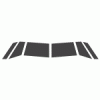Search the Community
Showing results for tags 'configuration'.
Found 14 results
-
I am trying to lower the VRAM usage in P3Dv5.3.17 and this version cannot change. Currently, the specific way that I wish to do this is by causing the default/main P3D window to by default be small. I also will then lock this window to this size because other people will be using it that are not performance minded and may try to change the window size. I have found a minimum window size for some menus but no maximum window sizes. I have found a boolean to have the main screen open in full screen but not minimum screen. I have found sizes for many additional windows/menus in HTML code but not one for the main window or perhaps I missed it? Lastly, I have found the window lock boolean that hypothetically (I haven't tested it) lock a window size, you are welcome to add window lock information in case I am wrong about the window lock method. Most importantly, how/where do I change the default size of the primary P3D screen? I haven't been able to find it. Additional VRAM performance suggestions are appreciated but are ultimately not what I am after in this thread. I know you can optimize the settings in world/light to help with this. However, settings like this will ultimately be useless if the person full-screens the main window, in my situation them doing this will destroy any other performance gains. TL:DR Main Objective: Lower the VRAM usage. Method: Change Main Default Window To Small Size + Locking It To That Size
-
- lock
- performance
-
(and 4 more)
Tagged with:
-
Hey Dave, On the ATC Sounds config page, at the bottom, you have the area where you can add radio background static. I assume this is suppose to mix your WAV file of static with the TTS voices coming out of your headset during transmissions? I have your radio-static.wav file loaded but when I do radio check calls the static wav doesn't play with the TTS controller talking to me. I tried with Cerproc, Ivona 2 and Microsoft voices and can't get the static to play. Is this what this feature was designed to do? Did I miss a step? I read through the manual and the instructions look pretty straight forward.
-
First, my system: i7 3770K @ 3.50Ghz (stock) 16GB RAM 256 SSD Corsair 1TB Seagate 7200 EVGA 670 FTW 2GB (All 4 monitors connected to it) Monitors: 3 x Acer G235H (23.5") 1 x Acer X162W (16") Equipment: Saitek Everything (Yoke, Pedals, TPM, Radios, Panel, Throttle, Switches, BIP) using SPAD Add-Ons: REX 4 Issue: I recently switched from FSX to P3D. So far I love it. Graphics are way better, better optimization of resources in new systems, my FPS don't drop from 30-35 and compared to FSX it shows how well optimized the game is in comparisson and I know they will introduce to even more optimizations (better SLI, Xfire, multi-cores, etc) Now, I've been struggling with my multi-monitor configuration. I used to run Surround for the three large screens (5760x1080) and then extend the little screen and FSX would allow me to create a new view and drag it to the small screen. In that way, I would use the three screens for scenery only and the little screen for instruments. It worked beautifully. Now with Prepa3d I can't get it to work that way. P3D won't let me drag a new window to the smaller screen in either full screen mode nor windowed. I tried with and without surround also. I'm building a Panel for a C172 and I really want to use my 4th 16" screen instead of the saitek gages or an iPad tablet to display gages as I already have the perfect small screen to be in the panel. Anyone knows what's the best way to do this 3 + 1 setup? I wouldn't mind buying a second 670 if I need to but I need/want to make this work. Right now all my screen are happily connected to my 670 and I have no problems running it that way. The card seems to support the monitors quite well The 670 runs pretty much flawlessly with P3D
-
I have two questions about panel builder. I use EFIS panel builder to show the Engine instruments for various turboprop aircraft in my home build simulator. Questions: 1. I want to upgrade to the newest version as it offers automatic panel switching, which I think is a great feature.... As I have a somewhat older version I need to remove the current install and install the new version and then register again. How to ensure that the current panels I configured are saved and available after the upgrade in exactly the same configuration? 2. As I'm in a simulator, preferably I don't want to start applications by clicking with the mouse. So I put the panel builder in my PC startup folder to start it automatically which works fine. But from there I still need to start the panel itself to be displayed on the screens in the cockpit. Is there a way to launch the panel upon startup or is this arranged by the new panel switching feature? Thanks for your support. Regards, Lisette
- 3 replies
-
- automatic
- panelbuilder
-
(and 3 more)
Tagged with:
-
Hi all, SB=squawkbox AS=AS2012 after a few months of upgrading my hardware, tweaking fsx to run on an ati card, trying out rex-ess and AS to decide which, and changing my gpu to a gtx580, i can finally see the day where i will set it and forget it and get back into flying on VATSIM. I have a few questions that you may be able to help me with or not. 1. Considering the system thats in my sig(i have two monitors), would it be better to run AS and SB on a laptop in the network? 2. If yes, is there a guide or tutorial on how to set up both these programs on the network? I know AS has a chapter on network configuration, i just wonder if theres something else simpler out there. 3. Is there an alternative program to SB to connect to VATSIM? Thanks in advance!
- 1 reply
-
- squawkbox
- separate computer
-
(and 3 more)
Tagged with:
-
Hello. I am looking for the aircraft configuration for SAS Scandinavian Airlines' newer 737.800. In particular LN-RGC. If there's someone who can help me out, feel free to contact me. Thanks for any help. :rolleyes: Best regards,
- 11 replies
-
- sas
- configuration
-
(and 1 more)
Tagged with:
-
I would like to introduce software add-on that monitors Flight Simulator changes and performance: http://secure.simmarket.com/simsettingsmanager-fsx-p3d.phtml
-
- performance
- cfg
-
(and 5 more)
Tagged with:
-
Good evening everyone! I have flown the 777 (PMDG) for couple months. As I come from the 737, I still a bit skeptical about how the trimming should be performed. So far, I have read FCOM's, I have checked on YouTube videos about it, also I have checked across PPRuNe, but I have not been able to really understand the logic which is behind. Statement: I understood that on 777, pushing the trim switch located on the yoke does not make the stab moving directly -- as it does on 737 --. Instead, it changes the trim reference speed, the speed which is targeted by the current configuration by the trim. For instance : I am at FL080, and I want to descent and keeping the speed, so I just reduce the throttle and push forward. Now I want to make the same but I want to reduce the speed then I push forward and trim downwards -- because I want the reference speed to be lower!-- at the same time (seems contradictory, isn't it ? On a C172 I would trim upwards to get the nose down...), so in this situation I don't know what to do... If someone who knows the aircraft could explain me the correct way of using the trim reference speed, I would be very happy. Have great flights ! Thanks !!
- 12 replies
-
- handflying
- 777
-
(and 2 more)
Tagged with:
-
Does anyone know how to more precisely configure the graphics options in Flight? I've tried the Flight.cfg but I don't know what ALL of it does. For example, if I put my scenery quality on max, I get low fps but awesome water reflections....what if I want the water reflections but not whatever else the Max setting adds? Are there any ways to more percisely configure this?
-
Hi, I will like to post this topic because I saw many, many options available, and also confusing, about buying a gaming PC, believe I am expending hours trying to find, first the best PC config (hardware) available for FSX, and second the best vendor to provide it, I am worried becasuse I know the system HAS TO BE overclocked but which will be the best processor to overclock?, which value will be the best and safest to do it? who can perform a thursted overclocked on the USA? are there any FSX especialist PC builders on USA or america? I found some of them on UK but I cant buy from them so I am searching for soemthing similar on America. The system I am trying to buy is: Motherboard: ASUS Rampage IV Processor: I7 3930K overclocked to 4,5-5,2 GHz RAM: 16 GB 1800 KHz or something (sorry dont remenber exactly) GPU: Nvidia GTX680 4GB HDD 1 TB for OS SSD 256 GB FSX dedicated. Watercooled. What do you think about it?
- 12 replies
-
- fsx/fsx-se?
- overclock
-
(and 1 more)
Tagged with:
-
Hi, I have some doubts about the aircraft, I have installed it recently, but I would need help with several topics. The documentation that is attaching this aircraft is very summarized, so I am having problems with the E50P Carenado Prodigy G1000 I guess this is a modified Garmin 1000 ? because that screen look like a Garmin 1000... Well I have some problems with this, I have a PDF file, talking about this, but only 33 pages I think and with a very fast description. However I would need a better document describing how to use this. I cannot see how to enter manually waypoints? may I configure a VOR/DME arc to fly it? may I program altitudes by tracks? I would need a more detailed file... may I get any additional documentation? Also I don't find information about speeds I don't find any summary of recommended speeds? what speed is V1? which are the recommended landing speeds? I know these speeds change due the performances, however I would like to have simple summary indicating these speeds with the empty aircraft... where may I get this information? Cheers
-
Hello all,http://vatil.org.il/vatil/board/viewtopic.php?f=6&t=37735&start=0First of all, you are all very welcome to view this topic in VATIL in which I've posted an entire flight set of screenshots. During this flight, which was my very first with the NGX, I took shots of every phase of the flight, normal operations at this time only, so people can see the aircraft system accurate operation. Next, few questions: 1. At my last flight, ELEC HYD PUMPS were both overheated. Looked in the failures section - nothing was activated, I literally went through everything there, including maintainance service - stayed overheated and low pressured when trying to turn them on as well. I flew an entire 4 hour flight with them turned off, overheat and low pressure lights illuminated all along. Expected them to cool off during the flight - didn't happen. Solution? 2. Dome lights are not nearly as effective as reality. Should light up the panel from no floods at all to fully lit (in bright mode), much more effectively than now. 3. Failures - service failures - saw this option and set it. What does it include? Every possible failure randomly, or just a list of those related to not using the maintainance options? How can I get fully random failures? 4. Panel options and configuration - related to panel state or not? Between the last flight and the one before I had to reset the panel configuration - how can I set it without it popping back next flight? Thanks, enjoy the screenshots.
-
- Hydraulic pumps
- Failures
-
(and 2 more)
Tagged with:
-
Hello Orbx users, I don't see any updated docs for Prepar3D version 2 on suggested slider settings. FSX and Prepar3D V.1 are quite similar, but as everyone knows, Prepar3D V2 is a different beast altogether. I know I probably need to update my graphics card but anyone with similar setup?
- 7 replies
-
- orbx
- prepar3d v2
-
(and 1 more)
Tagged with: