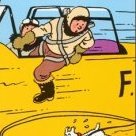All Activity
This stream auto-updates
- Past hour
-
vocals, vocals... Justa thorow sum in the next timee, we´ll be balanced 🙂 !
-
Donka started following Quest 3 New User - Please advise settings
-
I would wait for SU15 to drop before going after the micro stutters. Some people swear by various methods to eliminate micro stutters but I've never truly got rid of them. Not something I ever notice though when I'm simple flying and not looking for them though. People look at various tools to lock frame rate at exactly half the headset rate such as Nvidia Control Panel, Riva Tuner, Oculus tools, OpenXR Toolkit etc. I saw no improvement using such methods and saw a big increase in latency.
-
Take note it always and only triggers the very first option! Which may not always be what you want! I once used that option to announce myself on frequency but noticed too late I hadn't tuned the correct frequency and so I requested something totally unwanted and ended up having to restart because of the following confusion and errors LOL
-
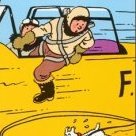
Hiking the Cradle Mountain area
Stiller Water replied to Stiller Water's topic in The AVSIM Screen Shots Forum
Thanks for watching and commenting, John! My pleasure. Thank you, pmp. Both a challenge and a pleasure... Thank you. My pleasure to share the fun. Thank you Andy. Indeed, there are some places I´ve seen, and I can recommend a lot of them. Including this post! -
Same as Maxis, i have seen no issues since the last build, even completing a 6.5hr flight from OMAA - EGLL yesterday in the Horizon B789, But this has occurred before, where some are issue free, and others have problems.
-
Here are my overall settings Traffic (all AIG models and AIG Traffic Controller set at 85%) I would say i have 80 to 90 % of their flightplans installed for worldwide coverage. I do not use their additional airport vehicles that is disabled. Sim Graphics Settings 3440x1440 Resolution increased to 115% DX 12 + VSYNC Off + TAA +TLOD 230 + Rest of the settings Stock Ultra Graphic Drivers settings : AMD Fluid motion frames enabled. Freesync enabled. Baseline frames locked at 40fps using RTSS-Afterburner (Framerate doubled by fluid motion frames in sim)
-
Thanks! I feel a bit silly for asking these questions, as I figured it out a few minutes after posting. PTT-button worked after disconnecting then reconnecting sidestick. And - the fire button is super-helpful, just tested it. That's going to make things a lot more manageable in high-workload situations.
-
For sure the binding is lost after update installation, you have to go and re-bind it.
-
Maybe, I'm missing something here Chuck, but if you are using a weather injection prg. what does it matter the cloud structure before injection ? Anyway, as mentioned above, here is the screen where you can set different weather(s) but unless you select Active Sky / Rex they will not inject anything and will be ignored.
-
Fire button selects option 1 from the interaction menu - so for example "Request Startup & Pushback" after getting clearance. It's a neat way to interact with the menu when not using voice but the FO control instead. The PTT seems to be broken for a lot of people following the latest update. It's already being worked on for a hotfix.
-
SU 15 postponed again?
Ojisan_alpha replied to cianpars's topic in Microsoft Flight Simulator (2020)
DX12, 5900x, 3090Ti with FSR3 FG, all on ultra. Caches et cetera all cleared out of course, tested with different DLSS versions, with, without FG. 5120x1440 May I know your traffic settings (FSLTL?) and the FS202 settings? It is running stutter free, but the frame rate gets so low that turning the head quickly results in stutter where it was completely smooth before with the same settings. I could lower my settings of course - but that would be a step back that I'm not willing to take. -
ethantoken started following SU 15 postponed again?
-
delay is not a bad thing, I wish they have more time to stabilize the new system update.
-
After making more adjustments, I'm feeling good about VR w/ the Quest3 and I feel like I'm past the point of tweaking things; just enjoying my flights! One general question I have is about micro-stuttering. I know VR's fidelity is never going to completely match a 2D screen, but even w/ a steady 45 fps locked I find that if I watch the scenery or clouds move by out the window it's never completely smooth; there's a very tiny amount of stuttering that's just barely noticeable. Is this just the expected VR experience or am I missing out on optimization?
-
Hopefully SU15 is not released in its current state, according to several of the previous comments.
-
A few questions: What does Fire Action 1 actually do? Suddenly the trigger button that I use for PTT doesn’t work. Anyone else got that? EDIT: from discord
-
That's great! At the moment only 2 products with AI interaction available to purchase -FSHUD and PF3?. Jay
-
SU 15 postponed again?
Ojisan_alpha replied to cianpars's topic in Microsoft Flight Simulator (2020)
"Show stopping" is in the eye of the beholder. There's a guy on the official forum who's telling over and over again how great it is running with his Intel graphics card and that this release is the best ever since the invention of the wheel. I got a couple of nasty remarks from Microsoft community managers when I pointed out that this guy is running a completely vanilla FS2020 without any addons at all and that his setup is not representative since he's the only person in this world using FS2020 without any addons at all........ -
vbazillio started following FSLTL+AIGround+AIFlow wow!
-

FSLTL+AIGround+AIFlow wow!
vbazillio replied to abranpuko's topic in Microsoft Flight Simulator (2020)
Little side topic regarding General Aviation. I'm surprise and still astonished with AIG + Ga Stock Aircraft Traffic (https://flightsim.to/file/38966/ga-stock-aircraft-traffic) which is way lighter on my system than the more wellknown GA Mod (https://flightsim.to/file/51413/gamod-offline-version). Actually, I just manually update the Official\OneStore\fs-base-ai-traffic\layout.json according to https://flightsim.to/file/38966/ga-stock-aircraft-traffic and set the MSFS AI Offline to a high value. Liners are generated by my AIG Traffic injector and General Aviation by the MSFS AI Engine. And it gives this: https://www.avsim.com/forums/topic/644592-milwaukee-general-aviations-sandwich/ -
I'm sorry i don't have that same experience. The sim has been smooth as glass for the last three days i have been using it. Mind you i had the same issues as you did initially but then i cleared out the sim cache and the dx shaders and all the stutters went away. (I also run my sim in dx12) not sure if you are referring to DX11 performance. As for the tile bleed-through issues using dx12 at the airports. I have noticed that this has been improved a bit. (Not completely eradicated). If you like to be using the drone or switching views outside while on the tarmac a lot your chances for it happening increases but if you are more focused on getting your flight set up in the cockpit with an occasional view outside then it hardly happens (to me at least). My TLOD is at 230 and i will agree with you that it would be nice to see the word not allowed wheels on the AI planes at a reasonable distance when on approach but apart from that i haven't noticed any major change to the TLOD as long as the servers aren't being hammered. Overall i really enjoyed this latest beta version so far and have done more flights than usual this last couple of days.. but i know that the xbox side of the story is not that great and my rig is kind of an outlier since its an all AMD build. Just my personal observations My signature is in my spec. Cheers
-
Clearly if they released this with this kind of degradation EVERYONE will be parking MSFS until that is fixed, if indeed this is what is happening. I'll go on record here to state emphatically no way they will release SU15 with this kind of problem, this kind of massive, show stopping problem.
- Today
-
Thanks guys !
-
Ummm...say what?? P3D v3 doesn't have EA. The clouds on startup are most likely coming from the weather in your default scenario. Try selecting clear weather and then save that scenario out and make it your default flight.
-
Les Parson started following SU 15 postponed again?
-

ATC: A quick comparison test
Luis Hernandez replied to techman's topic in Microsoft Flight Simulator (2020)
PF3 does interact with AI traffic (i.e., ATC speaks with them), but the traffic control is left to the base sim (either MSFS, P3D...or FS9👴). You may notice this while waiting for the plane before you to take off. It's not hard on FPS, but it's a bit limited regarding callsigns. -
Very true. The issue with MS/Asobo's "Beta" where they invite the entire community to opt-in to get a beta copy of the current beta build... is anything but an actual beta program. They certainly have an actual beta team (let's hope so anyway) where testers are methodically testing issues using both industry-accepted workflows and dedicated bug-tracking software to properly inform the development team of verified, validated and actual bugs. The public beta we all refer to is just a marketing ploy mostly to push out a pre-release to the masses and let sheer numbers determine if a bug, that only manifests in such conditions (thousands of simmers all hitting it at once)..will pop up so they can pull it back and say "Oopsi...we made a boo boo, we're delaying it now until xx/xx/xxxx." It is not an end-to-end beta program by any means...just one component of it (the last one as it were). Generally speaking this is actually a good thing, with the sheer size of the whole simming environment...to have as your final pre-release "beta test" before actually putting it out, and discovering that you royally messed up afterwards.
-
Dave-Pilot2ATC started following Landing Runway Differs from Flight Plan
-

Landing Runway Differs from Flight Plan
Dave-Pilot2ATC replied to goofeyfoot's topic in Pilot2ATC Users Forum
Make sure that the option to "Match SIM Runway if Known" option is not checked. That's the only option I can think of that could cause it to change runways when Force Pilot Runway Selection option is checked. If the "Match SIM Runway if Known" option is not checked, then email the log file to me at admin@p2atc.com for the flight in question and I'll have a look. Dave