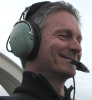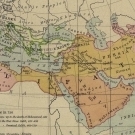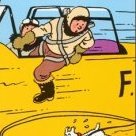All Activity
This stream auto-updates
- Past hour
-
LRBS started following RWY selection?
-
Lately, I have been experiencing an issue with my PC or MSFS2020, despite not making any changes. When I select an airport, it automatically defaults to a specific runway. For instance, at KEWR, the default runway is 22R. However, if I try to select a different departure runway, such as 11, it reverts back to 22R. Strangely though, when I select a parking position, it works fine without any issues. Has anyone else experienced a similar problem? If so, do you have any suggestions? Thank you.
-
BeyondATC Released (EA)
Dermot McClusky replied to ZKOKQ's topic in Microsoft Flight Simulator (2020)
I've really enjoyed it so far. I'm curious to see where they take it in the future. I think ATC will always be one of the more difficult aspects to simulate w/ software alone, so I think they have some very high walls to climb. It's worth trying to climb them, though! -
So nice to see this specific Hurricane, Jan... the one with that skeletal artwork...🙂... on the fuselage.... Surely, recall this one from past SIMs...Nice set, here...!
-
I am still using 4.2.10 and it works perfectly. Is there any benefit for updating it?
-
Lovely series of pics from the trip and these 2 airports, Darryl. iniBuilds Milwaukee seems outstanding...do not recall having seen a freeware offer so detailed ... [Been to both cities several times, but not to the airports, they been so nearby...🙂... the former is just an hour's drive from Chicago, and Detroit just 2-3 hours from my old long-time residence, Columbus Ohio. It's also through Detroit that I'd crossed the border for my 2 visits to eastern Canada...]
-
ATC-Chatter available from Stick and Rudder Studios
jstnj replied to Dave-Pilot2ATC's topic in Pilot2ATC Users Forum
yes sir! -
schaefcn joined the community
-
The App is working very well. Simple for beginners and enhanced features for experienced users. I have enormous respect for your work and the drive to perfect the app. Thank you 🙏🏼
- Today
-
On Final Runway 17R at SBSP
IrfanAhmed replied to IrfanAhmed's topic in Aviation and Flight Sim Video Forum
Thank you Darren. As always your appreciation is most inspirational. -
BobFS88 started following X-Trident AW-109 is up on the .org
-
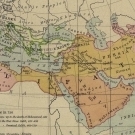
Should I wait for MSFS 2024, or buy 2020 now?
History replied to Hauptmann's topic in Microsoft Flight Simulator (2020)
We can safely assume that understanding MSFS2020 is a good way to get accustomed to MSFS2024. It may reduce the steepness of the learning curve once the MSFS2024 is released. MSFS2020 is a very good simulation in many aspects. It adds your quality time in life, not only from the enjoyment it gives but alson patience in troubleshooting; and in some cases, learning to accept limitations. -
X-Trident AW-109 is up on the .org
BobFS88 replied to UrgentSiesta's topic in The X-Plane General Discussions Forum
Very very nice. And the list of all the feature it contains, just wow. Great Helli to take on a tours to the andes mountains, in VR. 😊 -

World told to brace for 'severe geomagnetic storm' today!
Ray Proudfoot replied to Jacoba's topic in Hangar Chat
Nice shot. Apparently the iPhone has many features allowing control over the exposure time unlike my Motorola that used the bloody flash on Friday night! 😂 Set everything up last night but high cirrus and a no-show of the aurora meant it was a wasted effort. But I did get a reasonable shot of the setting crescent moon. Not sure any smartphone would manage that. There's still a place for serious cameras. -
FSHud Performance Latest Beta Build
BrammyH replied to threexgreen's topic in Microsoft Flight Simulator (2020)
Patch Notes for those interested: 1.3.385 - May 11, 20204 We are nearing the end of the BETA phase for version 1.3. 1. Vectors and Speed Instructions: We have reduced the number of vectors and speed instructions to provide a more reliable environment. 2. AI Traffic Behavior: We have improved AI Traffic separations to ensure more reliable behavior. 3. Vertical Profile: We have fixed issues with the flight plan’s vertical profile to provide more accurate climb/descend instructions. 4. User Interface: We have updated the user interface to make it more intuitive and user-friendly. We are committed to continuously improving the FSHud - Air Traffic Control application and we greatly appreciate your feedback. -
FSHud Performance Latest Beta Build
michdb8 replied to threexgreen's topic in Microsoft Flight Simulator (2020)
if you use fshud with fsltl there is no range slider cause the injection is made by fshud and there is not any setting on the menu, you can only set the renga range if you use fstl alone without atc -
And another fine set, first shot is a beauty, well done - the whole set.. cheers 😉
-
Dave-Pilot2ATC started following Directed to midfield...
-

Directed to midfield...
Dave-Pilot2ATC replied to The_Flying_Potato's topic in Pilot2ATC Users Forum
If the departure runway is 28, then when you get takeoff clearance, you'll be cleared to backtrack and takeoff runway 28. Dave -
FSHud Performance Latest Beta Build
Brocky120 replied to threexgreen's topic in Microsoft Flight Simulator (2020)
IIRC, the range is controlled yourself via the FSLTL injector.... -
I have the same settings (except for smoothing actally even higher, at 25). I see no sudden transitions. Probably a rare bug. You might want to send the logs over to HiFi for support.
-

MSFS 2020 Auto FPS App
Reset XPDR replied to Reset XPDR's topic in Microsoft Flight Simulator (2020)
Following the latest changes I have made to AutoFPS up to the v0.4.2.15 test version, I have now taken this app about as far as I would like to go with it without over complicating an already fairly complicated feature set that is well beyond what I originally set out to do. As such, if you have any burning issues with existing functionality contained up to v0.4.2.15 test version, please speak now before I wind things down to only a 'keeping the app MSFS compatible' level of effort. -
No doubt this is one of the hardest places to land a plane. Well documented, Bernd!
-
FSHud Performance Latest Beta Build
michdb8 replied to threexgreen's topic in Microsoft Flight Simulator (2020)
until the devs deal with the airac problem where you have to subscribe every month to navigrapth for use a recent airac otherwise you have to use an airac from 2021 while in simbrief is in the 2023 version is ridiculous plus traffic performance is far from aig or fslt injectors especially cause they keep injectic traffic in too far range even ground traffic when you are 250 miles aways from airport. has potential but miss a lot of basic staff -
duceduc started following Should I wait for MSFS 2024, or buy 2020 now?
-
Should I wait for MSFS 2024, or buy 2020 now?
duceduc replied to Hauptmann's topic in Microsoft Flight Simulator (2020)
Is it worth getting the msfs2020 deluxe or the standard is ok for starting out? Most like will get the msfs2024 when release this year as well. Also, is the Turtle Beach VelocityOne ok for entry level? There seems to be attachments you can get as well( speaking of the rudder) Is the center stiffen on the stick that big of a deal as I have read from several reviews?