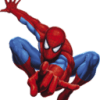All Activity
This stream auto-updates
- Past hour
-
Cloudrider started following Maccosim Manchester Issue
-
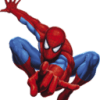
Maccosim Manchester Issue
Cloudrider replied to JaneRachel's topic in Microsoft Flight Simulator (2020)
Hi Jane. I have Maccosim Manchester v2.1.5, and just checked this morning. I don't have the hills/craters so it must be something closer to you. Any recent changes? -
I assume the reason for this is that US Airways has discontinued their operations 9 years ago and no one uses that callsign any longer? There is one thing that bugs me and that is when you are at the hold short point for take off and you get your clearance for Take-off, tower expects you to readback the runway again. That's just uneccesarry, a simple "Cleared for take-off" readback should be sufficient.
-
I bought the Deluxe Premium version during a Steam campaign. It must have been a month ago. It's been worth it to learn about MSFS: camera system, menu system, control and keyboard configurations... It's even been good to get to know other things, like FSHud. Either "2024" is something exceptional or I'll stick with 2020 for a long, long time...
-
X-Trident AW-109 is up on the .org
Aglos77 replied to UrgentSiesta's topic in The X-Plane General Discussions Forum
This looks brutal !! -
Two questions about BeyondATC
Farlis replied to SquadronLeader's topic in Microsoft Flight Simulator (2020)
The answer is yes, to both to your questions. -
I've not seen that issue. The only thing I have noticed is runway 23R threshold is quite steep but not anything like you describe. I'm on SU15 beta with photogrammetry off. Ultra settings. Stu
-
I think that was in regard to birds using quantum effects to navigate. Don't recall it was anything to do with microtubules or conciousness. It related to magnetoreception. Quantum effects seem to be at work in regard to photosynthesis too. The so called "random walk".
- Today
-

Should I wait for MSFS 2024, or buy 2020 now?
keithb77 replied to Hauptmann's topic in Microsoft Flight Simulator (2020)
Expired now anyway, eud 109... -
Fine set bud ! cheers 😉
-
MMMM !! - I have both - and although I love Flyware products - IE the 414 - but I think the Carenado the better However - on a number of occasions I have suggested to FWS that they give us the F50 Falcon in MSFS as well as my comment - earlier 😉
-
Black Square Duke Released!
peregrine replied to GACSavannah's topic in Microsoft Flight Simulator (2020)
Has anyone else found the piston (not grand) Duke to be a bit slow. I can only manage to get to about 160 kts IAS. I'm setting the MP and RPM according to the checklists and I'm leaning to peak EGT. I've only done a couple of flights and not read the manual in detail (I have watched a few videos, though) so it could be user error. Thanks -
I am really enjoying using the early access version of BeyondATC - amazes me how the developers create such a complex piece of software. I have just had a flight from EGPH to EGCC using BATC. My flight plan was filed with a an arrival on RW23R via the star LAKE1M. Enroute, all went well, I was given clear instructions on flight levels, and the plane (PMDG 737-800) followed the filed route. My first question is that, simbrief gave me a flight level of 21000, and PMDG was suggesting the optimum flight level of 25000. The only way I could get BATC to recognise the optimum flight level of 25000, was to request an altitude change twice - is that the correct procedure? My second question is with regard to my approach to EGCC. I was instructed to descend to flight level 7000 and continued to follow the filed flight plan. Then suddenly, I am given radar vectors (3 instructions) to line me up with the runway and it all worked well. My question is why did I get radar vectors and was not allowed to follow the filed flight plan? Is this emulating the real world on the basis of traffic density and positioning etc?
-
Windows 11 does not show an overlay for scroll lock. Are you sure it's not some 3rd party software?
-
Really the only one getting this?
-
Redge started following Why the difference in cost between S.AI and BeyondATC?
-
SI plans to control the injected traffic as well. I don’t know of BATC’s exact plans on this (but they did hire the FSLTL developer who has already worked to inject live traffic into the sim), but SI doesn’t currently intend to inject live traffic at all. Their current aim is to inject representative traffic (correct airlines etc but not the exact flights happening right now) and control both you and the other traffic. However they’ve been known to modify their plans in the past after customer feedback, so it could be they take a more live-trafficky route if it’s clear that that is what the community actually wants (which would also be my preference)
-
More likely is that the freeware mesh has the same anomaly. The solution remains: excludes for the two mesh spikes.
-

Fly Tampa Vegas Performance Bug
Mets737 replied to Pilot53's topic in Microsoft Flight Simulator (2020)
Fly Tampa KLAS is a hard hitter for me as well...with an 9900k and 4090. I wish they had a city config option to turn some things off -
Both P3D and MSFS are based on the same MS code. that`s how some have been updated with very little work to V6. Even ORBX would take very little work to update, and ORBX was built on supporting P3D 64bit.
-
Please disregard the following reply as I then compared both flight planes with Notepad and found that the original one has an 'alternative airport' (of YSTW) which explains why. It is strange that the author of the flightplan selected YSTW as an alternate airport as it is much further from the destination airport than many others which are much closer (yes that doesn't make it any better I know 😁). I still cannot correct the flightplan which is the original reason for this thread and so look forward to learning anything you discover. I now have another independently created flight plan (YMEN - YSCB) which when opened draws another leg from the destination (YSCB) to YSTW. I decided to go back to an earlier version of LNM and loaded the same flight plan. The same thing happened. I opened the flight plan in Notepad but could NOT find and reference to the extra leg and airport so I reopened the flightplan in LNM and noted that the 'profile' did not display the extra leg and airport yet the main window did so I selected the extra airport and selected Delete from Flightplan, Saved the flight plan and reopened the flight plan. Now that extra leg and airport does not display. Something in a 'cache'?
-

MSFS 2020 Auto FPS App
Reset XPDR replied to Reset XPDR's topic in Microsoft Flight Simulator (2020)
In preparation for formal release of AutoFPS v0.4.2.16, hopefully tomorrow, I have put up a pre-release version of it here if anyone wants to try it out a little earlier. If no issues are found, I will just convert this release to be the formal release so you won't need to update again. The only change since v0.4.2.15-test is: Fixed update checking code to correctly handle single and double digit patch releases. The URL for the 0.4.2.16 release will be shortened to 04216 so that older app versions can correctly detect this update. Future releases will not require a truncated URL. -
Black Square Duke Released!
BennetHill replied to GACSavannah's topic in Microsoft Flight Simulator (2020)
I appreciate your lengthy response and we all appreciate what you have done for flight sim a lot, but I respectfully disagree about it affecting other GPS devices. The code might not affect other GPS units directly, but when the SU14 GNS is started alongside other GPS's, like PMS or TDS GTN, there is a conflict that makes the autopilot unusable. The correct modes will not activate, and the GPS will not follow the intended course, even if you're not using the GNS. I think this is why Black Square had to disable the GNS, not just tell people not to use it on SU14, because my experiments show that any autopilot becomes unusable if the unpatched GNS is launched alongside it, and it's been this way since last year. I hope you don't think I'm being rude. I hardly ever post on forums because I really don't like getting into arguments online. I know you're the expert and I can't fathom how all your code works. I'm just saying what I've observed. -
Black Square Duke Released!
MattNischan replied to GACSavannah's topic in Microsoft Flight Simulator (2020)
I'm not totally sure where this information comes from, but that is not accurate. At the core is, the sim does not support hot swapping avionics. We have advised developers against utilizing hot swap, but they started doing it before the new GNS existed and as a result we were somewhat backed into having to try to hack around things to make that work and not break existing aircraft. The new GNS thus offers a hack to do some form of hot swapping and disabling. But, to be clear, it is absolutely a massive and brittle hack. As a result, it can be particularly succeptible to slight changes in flight init, because it's not really operating within the contract of the API, which is what caused the issue in SU14. On normal flight init, where the unit is used in a normal non-hot-swap way, and not loaded after flight init, like it is when a system is doing hot swap, it works without issue. There's new code in SU15 to work around this init issue. However, the code is indeed limited to just the GNS units. Other units experiencing these issues are as a result of using the same hot swap hack code we provided them. But adding the Black Square fix will not affect any other units. It is not possible for the GNS code to affect any other GPS units, as all of our GPS units are self-contained and include their own copies of any library code. We will continue to try to stay in top of the hot swap hack through sim updates, if possible. However we do recommend highly against including hot swap capabilities in add-ons, and upcoming avionics like the G3X won't (and in this case are so complex in their inter-instrument communication that they can't) support hot swap.