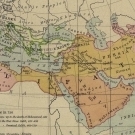All Activity
This stream auto-updates
- Past hour
-
BeyondATC official poll - release now or later?
Noel replied to Fiorentoni's topic in Microsoft Flight Simulator (2020)
Exactly, this is how I'm setup: 12 IFR in a 50km radius, 4 VFR, in FSLTL. This means I see a few aircraft all the time at departure and arrivals, rarely get given go-arounds and it all works quite well. I don't like crowded airports and airways in the RW so why put up with them here 😀 -
We just watched Salvation, a TV show from 2017. I think it was episode 2: https://www.imdb.com/title/tt6684314/?ref_=ttep_ep2 The show is about diverting a meteor from hitting Earth. And guess what: they need an EM drive to accomplish that, and that drive uses the Casimir effect. Just what Buhler is promoting 😄
-
BeyondATC official poll - release now or later?
tup61 replied to Fiorentoni's topic in Microsoft Flight Simulator (2020)
Indeed. Just landed with FSHud ATC at LFML runway 13R and it was great to hear and see another plane being told to take off from runway 13L at the same time (and that plane of course had the correct Volotea livery too!). I could hear and see the plane at the holding point asking for clearance, I could hear and see him line up, take off... very immersive! (Screenshot is zoomed in. Wanted to take a screenshot earlier on but hey, I was busy landing! 🙂 ) The airport felt quite alive during taxi too. Great stuff. ATC controlling traffic (and so doing its job) is absolutely great. And available today. Sure beats 'ATC' only talking to you and zapping the rest.;) -
The release was never going to be March 13th - the beta had just gotten started at that time! What “crises”? This is the last SU before MSFS 2024. They want to be sure it is as complete and bug free as possible. FSR 3 isn’t going to come until MSFS 2024. Asobo has made that clear before. It will be back ported to MSFS 2020 after 2024 releases. You don’t have to wait until May 7th if the delay is so “unacceptable” to you. You can join the beta easily and have SU15 today.
-
I recall HiFi releasing one of the betas fast to fix the problem people were having with a toolbar hider app (I actually installed that app when they said it worked fine). They said issue was fixed but maybe they added this ghost button and caused a new issue? A few people there have same injection issue I'd bet a $ that this caused it. My problems started yesterday with PREVIOUS beta. I fresh installed the latest which has same issue. Screenshot of blank widget here
-
ok not on beta iam on the stable version
-
in MSFS sim loaded and at airport. Toolbar top right COG icon. Click and lists all available widgets. ASFS is on my list near top and when selected adds BLANK square widget to my toolbar. Clicking toggles ASFS injection on and off. Latest beta.
-
ok havnt got that at all
-
Don't mind him, he's always looking to ruffle someone's feathers, it is a habit, does the same thing over at the xplane forum.
-
BobFS88 started following X-Plane 12.1.0 New Article & Features
-
Cpt_Piett started following MSFS Settings Guide
-
In this video I go through all my settings and tweaks that I've refined over the last few years. Goal: to get the best performance and image quality possible. I hope it’s helpful! Topics: MSFS settings Nvidia control panel settings Windows settings Nvidia profile inspector settings How to update DLSS versions How to use DLDSR HDR calibration How to make FG work G-Sync settings Using the Rivatuner Statistics Server (RTSS) overlay to fine-tune performance …and maybe some more that I’ve forgotten about Sorry that I didn’t structure the video a bit better. I’ve been planning to make such a video for a while, and today was a perfect opportunity as I had to do a complete MSFS re-install. So I just went ahead and made the video without any planning. It's quite a long video, but I tried to discuss the most important settings first. Useful folders: FlightSimulator.exe folder: C:\XboxGames\Microsoft Flight Simulator\Content\ UserCfg.opt location: %localAppData%\Packages\Microsoft.FlightSimulator_8wekyb3d8bbwe\LocalCache\ Shader cache locations: %userProfile%\AppData\LocalLow\NVIDIA\PerDriverVersion\DXCache %localAppData%\NVIDIA\GLCache %localAppData%\D3DSCache Useful resources: Nvidia profile inspector: https://github.com/Orbmu2k/nvidiaProfileInspector/releases Custom DLSS settings: https://github.com/Orbmu2k/nvidiaProfileInspector/files/12234465/CustomSettingNames-DLSS.zip How to reboot in safe mode: https://imgur.com/gallery/O2KzyWs Download latest DLSS versions: https://www.techpowerup.com/download/nvidia-dlss-3-frame-generation-dll/ https://www.techpowerup.com/download/nvidia-dlss-dll/ How to convert from legacy (encrypted) to modern (non-encrypted) MSFS installation: https://parallel42.com/blogs/wiki/converting-my-sim-install-from-legacy-to-modern Clean Nvidia driver update with NVClean and Display Driver Uninstaller: https://youtu.be/YNGXHgehkeA?si=xa5WVU76fAdMBm6Q V-Sync - what it is and when you should use it: https://www.youtube.com/watch?v=seyAzw9zEoY V-Sync + G-Sync combination: https://youtu.be/yX8A6KQBXLY?si=BDPMvZbi7UKNZ15K DLSS3 / frame generation: https://youtu.be/92ZqYaPXxas?si=uXFzMXgUAqDB9YvQ DLDSR: https://youtu.be/c3voyiojWl4?si=jbD9r8RPqMYT8ZD5 Windows HDR Calibration app: https://www.microsoft.com/store/apps/9N7F2SM5D1LR Recommended addons: RivaTuner Statistics Server https://www.guru3d.com/download/rtss-rivatuner-statistics-server-download/ MSI Afterburner https://www.guru3d.com/download/msi-afterburner-beta-download/ AutoFPS Flight Recorder https://flightsim.to/file/8163/flight-recorder AutoFPS https://github.com/ResetXPDR/MSFS2020_AutoFPS/releases/tag/v0.4.2.10 PS: Sorry, mentioned it in the video, but completely forgot to talk about how to do a quick MSFS re-install without having to re-download hundreds of gigabytes. I’ll make a separate video on this including how to dramatically increase download speeds. Also, I think I incorrectly stated that worker density should be set to at least 1 (for AI aircraft pushback to work). I meant airport vehicle density. Feel free to send me a PM if you have are struggling with some settings or have any questions.
-
Ok I solved this completely (99% sure). Please call me an WNA if I missed it in the manual but I cannot see any mention of it there? ASFS installs a toolbar widget inside MSFS toolbar. I did not know this as it was disabled by default but looking in settings/toolbar I noticed ASFS so enabled it. It's a blank square on toolbar no label. If you hover mouse over it nothing is shown. However if you CLICK it the text ASFS appears below with an arrow/pointer which when clicked does nothing. BUT.....ASFS is now enabled again! Click the blank button and the ASFS txt disappears and ASFS has no injection. Click it (toggle) it once more, if the ASFS txt appears then it works perfectly. Tested this with ASFS app changing settings immediately injected pressure/cloud changes. Toggle OFF of course did nothing. Will post this on HiFi forums too with the questions are: if this VITAL toggle is in the manual where is it? If not it should be added in there as I'm not the only one trying fix a very simple problem with complicated solutions. if this vital toggle needs to be on it should be enabled by default in MSFS toolbar so users can see it's there and have clear text saying ASFS ON or OFF/DISABLED. at the moment it's either BLANK (disabled) or toggle and wait a second "ASFS" text appears below. Even red/green would help!
-
Lovely! Glad to see they put out a proper version.
-
Looks like livery pack 1 was released through CS's own webstore, featuring three liveries so far. a 70s-era USAF (green and tan camo), a current Japan Air Force, and a decade-old Royal Netherlands Air Force livery (which users have noted has a number of inaccuracies). It sounds like the next update/patch for the model itself is forthcoming and will introduce a custom sound-set, and will fix a few systems and pilot visibility issues. If they release that and another livery pack with US Coast Guard, Israeli Air Force, and pretty much any other interesting livery, I think I'll go for it. Captain Sim seems committed to not supporting/allowing third-party repaints unfortunately, so we just have to hope that upcoming packs are good. They are accepting livery requests on their official forums, but with no guarantees as to what they'll pick, and no indication as to how many packs/liveries they will release. I have asked on their forums for a rough development roadmap that addresses approximately how many liveries and livery packs they will release, what they hope to accomplish with future patches/updates, if additional features and model variants are forthcoming, and if their ethos may change regarding restrictions on allowing end-user liveries, as they are the only developer I know of that actively blocks (or makes it difficult) for end-users to create their own. I'm tentatively excited about this one following new sounds / next patch, and an assurance of numerous forthcoming liveries, even if their end-user concept doesn't change.
-
BeyondATC official poll - release now or later?
RALF9636 replied to Fiorentoni's topic in Microsoft Flight Simulator (2020)
Actually FSHud already does it. Still needs some finetuning but they already achieved it. And it is already available since some time. -
Thank you for that. Flightsim.to is so hard to follow now a days now that it's so commercialized. I miss the days when it was straight forward no-nonsense quality freeware. It's so easy to get lost in the maze of commercialism and shovel freeware there
-
History started following JP Logistics C152 where?
-
Still one of the best Cessna addons in MSFS.
-
Unwanted Assistance Notifications
eslader replied to lehbird's topic in Microsoft Flight Simulator (2020)
They're still in the assistance menu. Options - Assistance Options. Set everything to hard. -
Sadly, that's how things are with all the default ATC in the various sims over the years. FSX, All P3D and now MSFS. They'll give you an ATC of sorts but for the best control you need someone capable of writing a top-notch ATC program. We tried to control Ai ahead of us in Radar Contact / FSX but they had a mind of their own. You were continually fighting the default code to slow them down or speed them up. I remember aircraft zipping past us at supersonic speed! 😁 Whether newer program can control them remains to be seen. It's one hell of an undertaking. What real humans can achieve in the real world is very different to what's possible in the flight sim one. I suppose if you had just 10-20 Ai with just a couple inbound to your runway it could be controllable. But in the 35 years I've had flight sim it's yet to be achieved. Tells you how difficult it is. Yes, zapping another aircraft in front of you coming in to land isn't ideal but it's better than being issued a go-around. For me anyway.
-
I bought a top-of-the-line Alienware gaming laptop, partly because of the warranty, because laptops don't lend themselves to do-it-yourself troubleshooting. I also paid for the 4-year upgraded service plan. Within the first week, the display started randomly booting up with green dots all over the screen. The subsequent odyssey through their horrid cookie-cutter call-center support, where marginally intelligible offshore handlers led me by the hand through scripted procedures to do things I had already done was several orders of magnitude beyond underwhelming. I never did get the problem fixed, but hey, now I can speak Hindi! The computer went back to Dell and I concluded that the company is no longer what it once was. Never again.
-
Mmmmm! Yummy.
-
The only crisis that I see exists entirely in your mind. Take a deep breath, relax and enjoy the sim as it exists today. Never been better IMO and MSFS 2024 looks to be another leap in functionality and performance. All good things take time. -B
-
Hey, I'd like to think it isn't just me <grin>! As far as the simming goes, I've been a computer/PC buff for ever (mainframes since '67, PCs since '85) and was originally a proper little geek, but even in geek mode I could never see the attraction of anything visual based on wireframe graphics, and so the early flight sim environment was checked out and then abandoned, as indeed were pretty much all games. I never did acquire any real interest in games generally (except maybe pinball), and sims only made it back into my attention with MS Flight, as that was the first one with good visuals (for me, anyway). Then via FSX/P3D2+/XP10+ to MSFS and the current quite amazing world representation. As to the flying/aircraft side - well I always have been a bit of a wingnut, with a fairly healthy library (books, remember them?) of aircraft books all the way back to childhood observer books and similar, but in terms of actual flying - no interest at all. Well not so much the flying part, as it is great fun to zoom around in the sky in the sim(s), but definitely not the piloting part. First thing I do with any sim I get in to is figure out how to turn off the ATC - why would I want some other b*gger whining at me in my own cockpit all the time? Best analogy I can think of is driving. I sort of enjoy driving, as in I am happy to settle down to a long drive with a bit of music on etc, but I'm well aware that most of the time while driving you can't (shouldn't) really concentrate on the scenery other than your immediate and nearby surroundings - you need to focus on what's going on around you. And so you actually miss out on a lot of the environment you might be driving through. I remember the first time I drove down the Pacific Coast Highway from SF to LA I found myself having to pull over and stop every few miles in some parts because I was aware that I was driving through some of the most remarkable scenery and not really seeing it. The whole journey took me over twice as long as it should have, but I got some great visual memories (and some lousy photos, but that's another story) out of it. And the sim is the same for me. I keep having to pause and get out of the plane (external/drone view) and have a proper look around, otherwise I might as well still be flying in a wireframe environment. Actually, the driving analogy is apt in other ways as well. If you're driving competitively, such as rally or racing, then control of the vehicle is much more demanding, and no doubt rewarding if that's your thing, and you will have to develop all sorts of other skills to do it properly, plus of course you are really only going to be interested in the very close external environment. And that's the approach a procedural sim pilot will have. And as we've both said, that's the real beauty of MSFS, in that it's the first sim that fully (or at least 90%) caters for both types of simmer pretty much out of the box. Oh, and re the C130 debate - I have just been playing with the C17 from DeltaSimulations on .to, and it too has a fully modelled interior but also the ability to fly with doors open. And for me it does run the C130 pretty close as my favourite STOL transport. I've just been attempting to land it at EGHE - managed successfully the fifth time round! Now if someone would just do the C5, and maybe a bunch of things like the older Stratofreighter, Cargomaster, Globemaster and similar, my hangar could get back to something like it was in FSX (which I got when MS Flight was canned). Life, and simming, is good!
- Today
-
BeyondATC official poll - release now or later?
tup61 replied to Fiorentoni's topic in Microsoft Flight Simulator (2020)
Because of realism and immersion. In the real world planes in front of you aren't zapped into nothing whenever they get in your way. And it's just great hearing ATC talk to planes you can actually see (instead of hearing some fake chatter). It's also nice to be treated just as any other plane out there. Makes the world around you so much more alive and real. And what's the use of Air Traffic Control if it doesn't control any air traffic? You might as well fly without it then. -
So these Google links appear to not work. It's been a year so maybe same as vanishing from flightsim.to. The second alternate link that someone shared above is infected with a virus so beware. It's the only one that might have worked but my AV shut it down. Maybe that's why the others keep getting taken down.