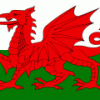Search the Community
Showing results for tags 'pta'.
Found 26 results
-
Hi all, I've just pushed the latest version of PTA (v2.51). To update, visit the "My Account" section on the SimTweaks website, view your PTA order and download it from there. To install, just overwrite the .exe that's supplied with the updated zip file directly over your current PTA install. I've also included my own preset for those of you who are looking for something to get you started (I think it's pretty sweet, but then apparently I have a huge ego, so take what you will from that :D). v2.51 Changes - Improved activation logic - The "Clouds shadows tweak" is back. Due to changes in the Prepar3D v4 shaders code, this tweak has had to be rewritten with NEW parameters and ranges. Check the help pane for the new possible values. - New post-processing shader "Technicolor2" added adapted from Reshade 3 to P3D the rendering engine. - New post-processing shader "DPX3 adapted" added from Reshade 3. it should make the image look like it's been converted to DXP Cineon - basically it's another movie-like look, similar to technicolor. Thanks for your continued support. Matt.
-
I am trying to install ReShade, and when I install it (following the youtube tutorial by Pilot Pete (member on here) and then try to start P3D, P3D gets stuck on the "Terrain Loading 6%" forever. If I go to the P3D folder, there are three new "dgxi" files that are installed when I install ReShade. If I delete them, P3D starts fine and works, but I am not sure if that then renders ReShade useless? Also, the screenshot button for reshade is PRINT SCR? Does this mean i need to paste it into something to work, or does it save somewhere? Thanks!
-
Thank to this great community and this thread, I discovered PTA. I was in love with the Ultimate Real Pack preset from Simhead but couldn't wait anymore for a preset for PTA v2. Just joking ;-) My intention, as a non specialist of design and graphics, was first to discover and experiment by myself all these tunings. It cost several P3D restarts and I want to share my "work" in progress. No awesome web site, just a link to share the .ini file (version 0.21) : http://bit.ly/2hoZzRt With this work-in-progress preset, I mostly want to strengthen contrast and increase the cloud shadow effect. With the great help of picture examples embedded in PTA v2 help, I also move some cursors to match my taste. My PERSONAL taste which is not your. Each has his own environnement (display screen, ambiant light...) and flight simulator usage : I fly only VFR (so out of clouds which also means below or above clouds), low and slow with general aviation aircraft and during day time only. Please note that HDR are on and my work-in-progress HDR settings are in the PTA preset comment section. With this .ini file, which is really a work-in-progress, I just want unpretentiously to encourage everyone to share their preset! Enjoy ! Vincent BAZILLIO. Paris, France Here are some picture examples with and without the modified shader : Around Nantes, west of France airport (LFRS from FranceVFR with FTX Global Base) Close to Chambéry in the south east of France (REX4 Texture Direct + SoftCloud) Bora Bora (from FlightScene) Moorea island (from FlightScene) TwentyNine Palms in the desert (from Twentynine) St-Barth (from FlyTampa) East of San Diego, close to Gillespie field (KSEE) with Orbx Socal
-
All shots using Envtex presets coupled with ASCA and AS2016, using a PTA tweek downloaded from Envtex with a slight mod to Aircraft lighting to remove a too bright ambient light from the moon in the cockpit and not allowing Envtex to model Cumulus clouds. This is from P3D 3.41 with Orbx scenery. A short (very short) video here with the same effects over Zel Am See
-
hi there, also my p3dv4,5, I downloaded via my account pta2,66 and run as administrator. suddenly pta suspended... and dont move. what can I do..? pls help
-
Hi all, Further to my post this morning, all activation issues have been resolved. We now have full control of the activation server and thus this will NOT happen again. You must download the latest version of PTA via the "My Account" section of the website - the version number is now 2.52 Thank you for your patience & support - I appreciate it. Matt
-
Hi all, A few of you have suggested that there be a section for you to share your PTA presets, so I've created this topic to do just that. Make sure when you post you include what version of PTA your preset is compatible with, any textures you're using, your HDR settings & also perhaps include some screenshots of what it looks like. I'll eventually merge this into the PTA community part of the tool once it's ready. Thanks, Mat.
-
Hi guys, Like every product, PTA is not exempt from the scum of the world trying to "crack" it. I'm seeing a lot of posts on this forum requesting help, stating the product is "broken", when in fact it's because they have a pirated copy. We have a pretty unique way of preventing piracy - I think the pirates are finally figuring that out. I didn't mess around on the way the DRM works with PTA & I am absolutely thrilled with the outcome. There is one absolute way to tell if the person in question has a pirated copy, and it's anything that gives this error: Problem with patch #0 - Null original block. I'd appreciate it if you just either ignored these users who are requesting help, or report them - either way, I don't mind :) People like this aren't just doing harm to myself, but they're cheating every single one of you who have spent their hard earned money on this product. They're thieves. Thanks for your continued support. Matt.
- 22 replies
-
- 21
-

-
Hi there, I am really excited to hear PTA V2 is available now! Right now I am struggling on light settings during the night. In P3D V3, the night is too bright even for a new moon night. I really want to know if PTA V2 can fix or tweak something like this. Is there any night lighting tweak, I think X-plane 10 has a fair realistic night though. Can we achieve an ideal night lighting similar to, as seen in Xplane 10 via PTA V2? I guess many people want to know the answer like I do. I really wish the developers and the users of PTA can help me with it. Any suggestion would be greatly appreciated. Warm Regards, Gordon.
-
All shots using Envtex presets coupled with ASCA and AS2016, using a PTA tweek downloaded from Envtex with a slight mod to Aircraft lighting to remove a too bright ambient light from the moon in the cockpit and not allowing Envtex to model Cumulus clouds. This is from P3D 3.41 with Orbx scenery. No FPS drop with Envtex (only used normal with 2048 for Airport textures. A short (very short) video here with the same effects over Zel Am See
-
Hello Everyone! This is my first time posting on here so I am sorry if this is in the wrong area. I have recently updated to version 3.3 for P3D and I was going to use the new PTA tool with the Ultimate Realism Pack. The instructions said to make a backup of the Texture folder and ShadersHLSL folder of which I didn't do. I think this is the main problem as that I cannot see anything in the sim besides a couple trees and lights. I can still here sound however which seems weird to me. I've tried deleting the cfg, the shader file, and tried to repair p3d. I'm just about out of ideas except reinstalling everything. Is there any other alternatives to this? I'm providing links to what my sim look like in the options part and in the sim. http://tinypic.com/view.php?pic=2ynsbhv&s=9#.V2S29NDIaJY http://tinypic.com/view.php?pic=m75oci&s=9#.V2S3ddDIaJY Thanks, Keyton
-
Some shots over Devon in the South West of England using P3Dv.3.3.5. Horizon scenery with RevX, PTA & REX4.
-
Iceland (Orbx Global with REX4 and PTA) P3D3.4 The title has just remined me of a chocolate syrup we put on ice cream when I was a kid. It set hard and crisp with the cold, and I want some right now
-
Tried out the P3D Tweak Assistant (PTA) combined with my Reshader presets. Mind blown. Awesome looking! Now if the simulator would stop bleeding away all it's VAS in less than 45 minutes of flight that would be great mmmmmmmmkay? v3.4.9, I am disappointed...
-
OK...so I got all the ReShade and PTA, URP and P3D issues worked out with the help of the wonderful AVSIM forums. Been playing around with peoples presets, and I like all of them...to varying degrees...but having trouble settling in on one. So, take a look at the pics, and lmk what you like best! The presets are from either AviationLads (http://www.aviationlads.com/my-settings/), Pilot Pete (https://www.youtube.com/watch?v=10nPl-ydnBc), or the FlightBeam Visual Pack (http://flightbeam.net/forums/viewtopic.php?f=25&t=2647). In all of the presets I have my settings the same in P3D and am getting a solid 30-50fps on the ground with PMDG aircraft at FSDT JFK, and 40-60fps in the air. I have fps locked to 65 in the nVidia inspector tool. I can share my settings if you want. FlightBeam Preset Aviation Lads Cold Season preset Pilot Pete: My thoughts are that Aviation Lads and FlightBeam are the top contenders. Pilot Pete is good but a bit bland for me, although it looks much better in his pics I think thats cause he has tons of addon scenery like ORBX, etc, and does a lot of VFR low flying. LMK what you think! Also, if any of you know the settings to reduce the brightness on the sun hitting the aircraft without turning down overall sim brightness...lmk too :) Have a great rest of the weekend!
-
Hi guys! I make a lot of screenshots of my textures to let you decide how they look and, perhaps, try them out. Forum rules don’t allow posting more than 20 images in one topic, so I will be creating topics with the same name, appending a number to it. This topic is continuation of the previous one. http://www.avsim.com/topic/499398-heaven-in-my-simulations-%D0%B5xperiments-with-sky-textures-and-pta2 Regards, Gennadiy Lotus L-39, ORBX New Zealand, Sky textures "AMBER_beta", PTA preset "Adam's PTA 2.0 Preset v20.09" by Adam (Adamski_NZ). Link to download the set https://www.dropbox.com/s/ir5cfrb7c7vp9ze/AMBER_beta.zip?dl=0
- 9 replies
-
- sky textures
- pta
-
(and 1 more)
Tagged with:
-
On a clean install of Prepar3d V4.2 and fresh out of the box PTA 2.61, while trying to apply a preset I am getting repeated errors along the lines of: Applying preset C:\Users\Morgan\Desktop\Presets\MattDavies1.3.ini... Applying [Reduce cloud brightness at dawn/dusk/night] to C:\Program Files\Lockheed Martin\Prepar3D v4\ShadersHLSL\Cloud.fx Applying [Clouds shadows extended size] to C:\Program Files\Lockheed Martin\Prepar3D v4\ShadersHLSL\Cloud.fx Applying ["No popcorn" modifier] to C:\Program Files\Lockheed Martin\Prepar3D v4\ShadersHLSL\Cloud.fx Applying [Turn off clouds directional lighting] to C:\Program Files\Lockheed Martin\Prepar3D v4\ShadersHLSL\Cloud.fx Applying [Clouds Fog tuning] to C:\Program Files\Lockheed Martin\Prepar3D v4\ShadersHLSL\Cloud.fx ERROR writing destination shader file C:\Program Files\Lockheed Martin\Prepar3D v4\ShadersHLSL\Cloud.fx Applying [Cirrus lighting] to C:\Program Files\Lockheed Martin\Prepar3D v4\ShadersHLSL\General.fx Applying [Objects lighting] to C:\Program Files\Lockheed Martin\Prepar3D v4\ShadersHLSL\General.fx Applying [Autogen emissive lighting] to C:\Program Files\Lockheed Martin\Prepar3D v4\ShadersHLSL\General.fx Applying [Sky saturation] to C:\Program Files\Lockheed Martin\Prepar3D v4\ShadersHLSL\General.fx ERROR writing destination shader file C:\Program Files\Lockheed Martin\Prepar3D v4\ShadersHLSL\General.fx Applying [Terrain lighting] to C:\Program Files\Lockheed Martin\Prepar3D v4\ShadersHLSL\GPUTerrain.fx Applying [Urban areas lighting at night] to C:\Program Files\Lockheed Martin\Prepar3D v4\ShadersHLSL\GPUTerrain.fx Applying [Terrain saturation] to C:\Program Files\Lockheed Martin\Prepar3D v4\ShadersHLSL\GPUTerrain.fx Applying [Water surface tuning] to C:\Program Files\Lockheed Martin\Prepar3D v4\ShadersHLSL\GPUTerrain.fx Applying [Waves size] to C:\Program Files\Lockheed Martin\Prepar3D v4\ShadersHLSL\GPUTerrain.fx ERROR writing destination shader file C:\Program Files\Lockheed Martin\Prepar3D v4\ShadersHLSL\GPUTerrain.fx Applying [Rayleigh scattering effect] to C:\Program Files\Lockheed Martin\Prepar3D v4\ShadersHLSL\FuncLibrary.fxh Applying [Sky Fog tuning] to C:\Program Files\Lockheed Martin\Prepar3D v4\ShadersHLSL\FuncLibrary.fxh ERROR writing destination shader file C:\Program Files\Lockheed Martin\Prepar3D v4\ShadersHLSL\FuncLibrary.fxh Applying [Waves speed] to C:\Program Files\Lockheed Martin\Prepar3D v4\ShadersHLSL\GPUTerrain.fxh ERROR writing destination shader file C:\Program Files\Lockheed Martin\Prepar3D v4\ShadersHLSL\GPUTerrain.fxh Applying [Turn off HDR luminance adaptation effect] to C:\Program Files\Lockheed Martin\Prepar3D v4\ShadersHLSL\PostProcess\HDR.hlsl Applying [Alternate tonemap adjustment] to C:\Program Files\Lockheed Martin\Prepar3D v4\ShadersHLSL\PostProcess\HDR.hlsl ERROR writing destination shader file C:\Program Files\Lockheed Martin\Prepar3D v4\ShadersHLSL\PostProcess\HDR.hlsl Applying [FXAA quality] to C:\Program Files\Lockheed Martin\Prepar3D v4\ShadersHLSL\PostProcess\FXAAResolve.hlsl ERROR writing destination shader file C:\Program Files\Lockheed Martin\Prepar3D v4\ShadersHLSL\PostProcess\FXAAResolve.hlsl Applying [Tweak main config (prepar3D.cfg)] to Main config file Preset has been applied with errors. See log above Prior to reinstalling P3D completely, PTA had been working just fine with no errors, which has me stumped as to why all of a sudden it's spitting out these errors repeatedly, help would be much appreciated!
-
Hello i just tried P3D thought it would be better with the Frame rates but it was the complete opposite ! I REALLY LOVED THE PTA TOOL ! And the fact that there's no Alternative for FSX is a just a shame ! :( Is there any alternative you guys know ?
-
Here are some pictures I took while playing around with PTA and Ultimate Realism Pack v 0.95. I used the Preset in v0.95 but tweaked the blue levels on the PTA under the atmospheric scattering effect. I don't really take pictures so please forgive my lack of creativity. :P
-
-
P3Dv3.3 - PTA - Orbx Global - REX4 with Navid's sky's. I've thought for a long time that X-Plane was, in many ways, the best looking sim, but with PTA that has changed. P3Dv3.3 is now king of the hill IMHO.