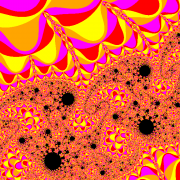Search the Community
Showing results for tags 'simbrief'.
Found 7 results
-
Hi, I'm kind new to the 787 and I have some questions regarding the weight and balance configuration. I usually import my data from simbrief, but I noticed that only changes the info in the FMC, not the actual payload. So I look at the numbers in simbrief and I set them in the weight and balance tab. Even If I have the tanks full or the weights exactly like I should, I always get an insufficient fuel message. Any idea what I should do, or any tutorial that can help?
-
Help! I purchased the Carenado DA62, as it has fully updated navigraph compatibility (as a real G1000 operator, I can say it's harder to enter waypoints in this sim than the real thing). Essentially, it's painstaking to try and enter the waypoints into the Carenado G1000if there's more than a few of them, and the interraction with selecting deps/arrivals and waypoints is completely backwards compared to the real thing. Question - Is there any way to download a simbrief flight plan into it? - similar to how you would with an Aerosoft Airbus for example? I can't see any Carenado options in the export/download list? I tried exporting as an FSX flight plan and uploading it through flight planner - but this doesn't actually upload the route, just the origin and destination I'm running FSX SE and have a full navigraph subscription Thanks Chris
- 2 replies
-
- navigraph
- carenado da62
- (and 6 more)
-
I usually do initial flight-planning in SimBrief, then import it into Navigraph to verify STARs, approach transitions, etc. I then import the FP saved thru Navigraph into the MSFS flight Planner after starting the sim. Once in the aircraft, no matter which nav system was being used (g1000, g3000, other, etc.) the approach and transitions I selected in Navigraph were in the FP exactly as I had chosen. Now, that's usually not the case. It appears since SU9 that the flight planner continually ignores the original Navigraph approach transition and inserts its own? Now, this hasn't caused any big issues, but its rather frustrating to have to reset the approach transitions for every flight! It happened again today. I chose the transition and IAF that would work best for the flight plan, only to have the flight planner over-ride it and choose an inappropriate transition. I edited the approach in the nav system and changed the transition back to the appropriate one. Isn't Navigraph supposed to over-ride the flight planner, not the opposite?
-
When I transfer a LNM flight plan with SIDS and STARS, I notice that there are more waypoints in the STAR than appear in LNM. I was wondering what the reason that these waypoints are not present. I like to follow the flight in LNM and the missing waypoints can be added but by then I used a lot of available time.
-
Hi all. Today I am doing my first flight on the PMDG 777 and am using SimBrief for my flight plan. I got a bit of a surprise upon opening the PMDG payload page to find different inputs for First Class, Business Class and Economy Class. The same applied for the FWD/AFT Cargo and the Bulk Cargo. Using SimBrief I don't know how to generate the flight plan so that it tells me this info rather than all in one. I know this next bit is in the wrong forum but it's very closely related. Regarding the Aerosft A320, what, from SimBrief, should I put in the cargo section? What's the equivalent for the 777/737?
-
Hi there, I am using simbrief to export the flightplan to be used with P3D since "Feelthere Map!" requires P3D default flightplans to work properly. However, everytime when I try to load the flightplan(created by simbrief) to P3D. it pops up an error message says "unable to load an incompleted flight plan". The OS I am using: Windows 8.1 Sim: Prepar3d V3.2 Export method: Simbrief. Any clue on solving this problem? Thank you for your assistance. Regards, Gordon.
-
After years of work, I'm pleased to announce that the most in-depth freeware flight planning tool ever developed, "SimBrief", is now available for use! Planning a scheduled flight for a major airline is a complicated task with many factors to consider. In order to maximize efficiency, major airlines around the world employ specially trained Flight Dispatchers. Using specialized flight planning software, they check weather, select a route, make fuel calculations, choose suitable alternates, and check current NOTAMs to ensure the flight is conducted as safely and efficiently as possible. Once the dispatcher has completed their calculations, they use their flight planning software to generate a detailed "Operational Flight Plan" for use by the airline's pilots, who benefit from having all the pertinent data for their flight in one complete package. SimBrief effectively simulates the Flight Dispatcher's role, allowing virtual pilots to generate in-depth Briefing Packages containing the same layout and data as the ones used by real airline pilots every day. SimBrief is capable of generating flight plans which include: A detailed waypoint listing (i.e. Navlog) Accurate performance and fuel calculations for over 50 aircraft types Fuel figures satisfying all legal requirements, such as reserve and alternate fuel Step climb planning based on actual aircraft weight In depth ETOPS calculations, including entry, exit, and equal time points between ETOPS alternates Selection of suitable destination and ETOPS alternates based on current weather forecasts Real world weather and winds aloft forecasts Real world NOTAMs provided by the FAA A link to prefile the generated flight on VATSIM in just a few mouse clicks All you provide is the departure, destination, and route, and the SimBrief system calculates the rest! A sample flight plan can be viewed here: http://www.simbrief.com!