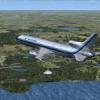Search the Community
Showing results for tags 'sp2'.
Found 14 results
-
I own FSX Gold (FSX Deluxe + Acceleration) but wanted to install FSX on more PCs but can't find FSX Gold at a sensible price anywhere (not interested in FSX SE right now). Is FSX Acceleration required for modern addons or would FSX Deluxe + SP2 do just as good a job? I understand that the SDKs for SP2 and Acceleration are different.
-
Active Sky 2012 SP2 has been released! This comprehensive upgrade to the #1 weather simulation engine for desktop flight simulation brings significant improvements in many areas, further increasing realism, enhancing visuals, and super-charging the overall weather experience. New weather engine features include Overcast Ceiling Enhancement, In-Cloud Visibility Reduction, Default Options Profiles, Official Prepar3D support, and an overhauled "Direct Weather Control" depiction system that provides smooth transitions and better cloud coverage accuracy. Improvements are numerous and include better overall weather depiction and smoother transitions in all weather modes, updated station databases, increased tropical storm coverage, overhauled wx data network for better performance, and improved interpolation. On the graphics side, tons of brand new graphics variants have been injected, and existing graphics were tweaked for better visuals and variety. Some of the new graphics include 59 cloud variations, 22 water wave variations, 74 taxiway variations, 40 runway variations and 20 new sky variations, all in extremely-high detail and focused on what users have been asking for. In addition, new SP2-based themes and new customization allowing items to be enabled or disabled from wx-influenced selections are provided. Many fixes are also included, with adjustments and fine-tuning based on user feedback. All together, this represents the biggest service pack for Active Sky ever produced, creating the most advanced weather environment solution to date. AS2012 SP2 is available free of charge to all existing AS2012 customers. To download the upgrade, please visit our downloads page. For more information about Active Sky 2012, screenshots, or to purchase, please visit www.activesky2012.com. Full Revision Log: Active Sky 2012 Software Revision Log SP2 – B4826 – Software (1) Indicates changes to Public Beta 1 (B4696) from previous (2) Indicates changes to Public Beta 2 (B4722) from previous (3) Indicates changes to Public Beta 2B (B4724) from previous (4) Indicates changes to Public Beta 3 (B4726) from previous (5) Indicates changes to Public Beta 4 (B4755) from previous (6) Indicates changes to Public Beta 5 (B4783) from previous (7) Indicates changes to Public Beta 6 (B4801) from previous (8) Indicates changes to Release Candidate (B4815) from previous (9) Indicates changes to SP2 Release (B4826) from previous Weather and User Interface New DWC mode handling with "Prevent Cloud Redraws" and "Local Station Writes with DWC" enabled to provide better cloud coverage and accuracy while eliminating cloud formation shifts. Prevent Cloud Redraws and Local Station Writes with DWC is now ENABLED by default and ENABLED in the IFR/High Alt option profile.(4) New feature/option: Overcast Ceiling Enhancement – When enabled, the lowest overcast layer will be enhanced by adding and modifying complimentary cloud layers – This increases apparent thickness and restriction to visibility with a potential performance penalty – Please see documentation for addition information regarding this feature (1) New feature/option: Reduce Visibility In Cloud Layers (Requires DWC and Visibility Graduation and Smoothing to be Enabled) – When enabled, visibility will be reduced within cloud layers, proportionally based on layer coverage (1) New feature/option: Default Options Profile Screen – This screen will show at startup (can be hidden) and allow you to choose from various default options profiles that provide the recommended depiction mode and settings for various types of flying – Note that choosing a Default Option File will overwrite your current settings – We recommend trying all profiles before settling in on your ideal option set! (1) New enhancements to all depiction modes for better accuracy of cloud and other conditions (1) New official Prepar3D support! See documentation (initial “Important Stuff” chapter) for more information (1) New Station OIIE added to server fetch and default distribution (existing users must manually add station to data stations or update data station list from server to enable) (1) New Station EDJA added to server fetch and default distribution (existing users must manually add station to data stations or update data station list from server to enable) (1) New Station UASK added to server fetch and default distribution (existing users must manually add station to data stations or update data station list from server to enable) (1) New Station SEQM added to server fetch and default distribution (existing users must manually add station to data stations or update data station list from server to enable) (8) New save/recall persistence of last used Flight Plan “Speed” value (7) Added additional high performance wx data network server for more redundancy and better performance. (6) Added new Western Pacific tropical storm data coverage. (6) Added more room in Wx Report screen for textual TAF area to permit more than one line when using larger DPI/Font setting (3 lines available in normal DPI setting) (1) Added additional clear weather/reset during refresh as well as completion of synthesis in Smooth Cloud transition mode to prevent “stale” weather during loading of new or altered weather i.e. historical, edited, etc. (1) Added additional handling during AS2012 startup to check and ensure that the “FS haze layer” is properly disabled, in case the user has restored or installed a graphics set that enables the haze layer, causing visibility sync issues with the AS2012 weather engine (1) Adjusted wind layer turbulence generation for less turbulence overall at higher altitudes with default turbulence options (8) Adjusted Cirrus cloud generation for less chance of doubled/mirrored cirrus cloud effects and better balance of cirrus clouds depicted based on Cirrus Cloud Generation Percent option (7) Adjusted handling of failed downloads, so that if the very first download attempt fails, the program is automatically switched to offline mode and loads the last loaded weather – If a download attempt fails after a successful connection is initially established, the program will silently skip the download and retry every 30 minutes (7) Adjusted handling of “Load Preset” in Wx Edit screen so that the currently-selected Station ID is used in the loaded preset METAR string (instead of the station specified in the actual preset METAR) (5) Adjusted Flight Plan Navlog section to be multiple-row selectable (previously, you could select only one row) – This is useful for being able to select, copy and paste to external programs(5) Adjusted output rate during “Local Station writes with DWC” to be slightly slower to prevent overloading SimConnect with some aircraft/situations which could result in slow or improper ambient conditions depiction (i.e. temperature) (5) Adjusted DWC Local Station Writes processes in attempt to eliminate problematic temperature depiction/spikes as well as cycling clouds (clearing and re-forming). (5) Adjusted very high altitude temperatures to be slightly colder than previous in SP1 (by approximately 10%) – affects temperatures above 52,000ft only (1) Adjusted handling of single-left click of mouse on the system tray icon, to automatically bring up the AS2012 program - Use right click for the normal context menu (1) Adjusted documentation to reflect option/screen changes (1) Adjusted FSX/P3D native variable wind depiction to not activate until within 1500ft AGL, to avoid potentially large wind direction changes during approach where wind speeds may be higher (2) Adjusted “Overcast Ceiling Enhancement” feature to provide a better overall overcast depiction including thicker clouds and improved performance (2) Adjusted “Start FSX/P3D” tooltip to reference FSX/P3D instead of FSX only (2) Adjusted “Reduce visibility in cloud layers” feature to not reduce visibility in FEW/SCT cloud coverages (will only reduce in BKN/OVC) (2) Adjusted “Reduce visibility in cloud layers” feature to reduce visibility only up to a certain altitude in cumulus layers to avoid visibility reduction when not actually in the cloud layer (visually) as much as possible – Note: some desync between cloud layer boundaries and visual location with cloud sprites is unavoidable (2) Improved Interpolation system for more weight for closer stations with valid data, and extended the “clone” range to 3 miles (any station without data that is within 3 miles from a station with data will inherit most of its data instead of interpolating) (4) Improved “Force Destination Weather Zone” feature to simply always copy/clone destination weather without any interpolation logic if the destination station includes full surface information (4) Improved AS2012 DWC wind variability simulation for more realistic wind direction changes between approximately 4500AGL and 1500AGL – below 1500AGL FSX/P3D native variable wind depiction becomes active (2) Improved DWC depiction process for better cloud coverages (4) Increased speed and smoothness of visibility transitions (Visibility graduation and smoothing feature) (2) Slightly increased speed/smoothness of wind transitions (DWC depiction mode) (2) Default option changed for “Show in-Sim text messages” – now defaults to OFF (2) Default options changed for Prevent Cloud Redraws and Local Station Writes with DWC – now defaults to ON (4) Changed ICAO ID FAJS to FAOR (JOHANNESBURG AIRPORT – changed in server fetch and default distribution (existing users must manually add FAOR station to data stations or update data station list from server to enable) (7) Fixed problem where some METAR reports with “BECMG” elements, or duplicate cloud layers could cause corrupt cloud layer information and temp/pressure depiction issues (9) Fixed problem editing the surface wind layer in Edit Wx screen which would result in an unhandled exception(9) Fixed problem where some cloud layer information could become corrupt and cause depiction failures and temperature spikes (7) Fixed problem with recent new airport/data stations and edits being automatically removed from server database (8) Fixed problem with Wx Config screen where editing the surface layer (via the edit layer button) would cause aloft wind layers to become corrupt (7) Fixed problem with XGaugeWizard installation of Xgauge in Quality Wings 757 panels causing problems with Landing View (6) Fixed problem with XGaugeWizard installation of Xgauge in Aerosoft Airbus X Extended Fallback panel variant(7) Fixed problem where entering lower case letters in station ID field of Wx Edit screen would result in cursor returning to first position automatically after 3 characters entered (now characters are automatically set upper case as you type them in, and the cursor maintains appropriate position) (7) Fixed problem where attempting to insert a wind layer below 3000ft was not properly validated and would cause an unhandled exception (layers below 3000ft are now prevented and a message is given) (7) Fixed problem where importing a flight plan would cause the saved/persistent flight plan speed to be discarded(7) Fixed problem where Voice Flightwatch (122.02) would play even if the Voice ATIS/Flightwatch option was not selected (7) Fixed problem with flight plan import not properly importing user-created waypoints (via FSX flight planner) (5) Fixed problem with hurricane data causing crashing (NullReferenceException) in some cases, when located within the hurricane area (1) Fixed problem with Flight Plan Import on waypoints/intersections using 0.000 Latitude/Longitude (1) Fixed problem with program crash when choosing the “Influence” button on sound items within the graphics item detail screen (1) Fixed problem in Smooth and Standard Mode depiction where closest station might not be properly updated with correct data, causing incorrect FS ATIS reports or improper cloud depiction (1) Fixed problem where conditions might not update properly throughout a flight in Smooth Cloud Transitions mode (1) Fixed locations of stations EGCN and EGSY in locally distributed data station database (1) Fixed problem with crash when clicking on map with stations enabled yet no stations are within visible range (1) Fixed problem when in Standard depiction mode and “Disable Winds Aloft” is checked where aloft winds would mirror surface winds – Now aloft winds are null in this condition (1) Fixed problem caused by some SSD devices causing re-activation issues (reactivation requests should now eventually stop after 1-2 new re-activations after installing this new update) (1) Fixed problem with XGauge Wizard failing to install XGauge into Carenado C208B (1) Fixed problem with “Prevent Thunderstorms with CB” option not working in some cases (1) Fixed problem with using historical weather where invalid date and/or “over 3000 stations ignored” message can appear when using some historical downloads (1) Fixed problem in Wx Edit screen where changing station ID without pressing “Reload Current” could result in weather editing/changes applied to the previous station, not the selected one (1) Fixed problem where “Start P3D” button might not correctly activate and/or be usable when using Prepar3D mode (2) Fixed problem where simulator running detection (station database edits, graphics theme installs, closing AS2012) would not proper identify Prepar3D in some cases (2) Fixed problem where temperature depiction could become erroneous due to bug in “Overcast Ceiling Enhancement” feature (3) Eliminated all use of “Trebuchet MS” font, as this font was being commonly uninstalled (erroneously – this is a standard Windows font) by other programs and causing program load failure of AS2012 (1) Eliminated station KBSM (decommissioned) from locally distributed database (existing users will need to manually disable/remove this station or update their data/download stations from the server using the Wx Options/Edit Station Database tab) in order to have this station ignored Graphics New Graphics Update! Includes: 28 brand new high-detailed Cumulus cloud variations 12 brand new Stratus cloud variations 19 brand new Wispy cloud variations 4 brand new Cirrus cloud variations 22 brand new Water Wave variations 45 brand new Concrete Taxiway variations 29 brand new Asphalt Taxiway variations 2 brand new Taxiway Mark variations 19 brand new Concrete Runway Surface variations 7 brand new Asphalt Runway Surface variations 7 brand new Concrete Runway variations with smaller tire marks 7 brand new Asphalt Runway variations with smaller tire marks 20 brand new Sky Day variations 9 brand new Airport Parking Space variations 7 brand new preset graphics themes based on SP2 graphics All new variations in all categories include improved depth, shadowing, detail and scale, along with other changes as requested by user feedback Previous Stratus variations adjusted with improved color balance All Sky variations adjusted to prevent potential over-coloration in reduced visibility situations Previous Sky Day variations adjusted with improved color balance Previous Airport Parking Space variations adjusted for improved realism Previous Asphalt Runway Surface variations adjusted with improved color balance Updated Concrete Runway screenshots (all variants) to properly show concrete instead of asphalt in previews New graphics variation option to “Prevent this item from being used in Wx-Influenced selections” – Checking this box will prevent the item from being used in any wx-influenced selection – By default, certain variations from SP1 will be prevented, using a bias towards SP2 graphics New Weather Influenced Values update to include definitions for new SP2 variants
- 8 replies
-
- as2012
- active sky
-
(and 5 more)
Tagged with:
-
win 7 64bit/ i7- 3.5 Ghz. Nvidia GTX 680. My memory fails me: Does installing SP1and SP2 require the "right click-run as admin' rule? If it does I have a problem with SP2. as this file installs from a Windows Installler package and one cannot execute this "rule". Or if it can.... I don't know how! regards Dave Wightman
-
Hello everybody: Is the NGX going to become an SP2? It's pretty much perfect right now but some night lighting issues are still there and we don't have alternate gear extension. (Still flying afraid of a total hydraulic loss with gear up) :wacko: Is this going to be made or has PMDG decided not to develop the NGX further more? I also want to ask if the alternate gear extension is possible to be designed in some way. Regards, P. Daniel. P.S.: Don't get me wrong, this is not a reproach, I'm only curious about the future of the NGX. I'm very happy with your work and how the NGX Simulation is right now. ^_^
-
Post Solved ! Sorry for the inconvenience you are all absolutely right !
-
Hi everybody im new to avsim, the main reason I created this account was to ask this question.....I have a windows 8 dell computer with an i5 and the stock graphics card but that's not the problem because I run fsx perfectly....but I have this weird problem with sp2 that I don't have with sp1. I seem to get better frame rates and no stutters in sp1, but most addons if not all are optimized for sp2 so theres really know other way for me. the main difference is when I put the frame limit to 100, sp1 works perfectly but sp2 theres lag and tear when I pan around the aircraft its so annoying seriously I just don't get it I cant play like that. I definetly know sp2 is causing it no doubt but I just don't know how? if it were for me i'd stay in sp1 but I need sp2 for the addons...if anybody has any ideas, could it be windows 8? please let me know so I can sell my computer and get a vista instead please this is life or death
-
I have a Windows 7 Ultimate SP1 x64 system with 8GB RAM, FSX with SP2 and PMDG's 747-X. All working perfectly. Today (Sept. 5, 2011) I purchased the 737NGX. When I run the installer, I receive an error dialog box that I have an "outdated version of FSX" and need to install SP2. However, SP2 is already installed on my FSX system. When I load an aircraft (747-X) and bring up the help/about menu, it shows that SP2 is installed. If I run the SP2 installer, it tells me that SP2 is already installed. My computer is equipped with removable drives. I removed my Windows 7 ultimate drive and replaced it with my Windows XP SP3 system with FSX. I ran the PMDG 737NGX installer and the same error message appeared--out of date FSX system that needs SP2, but SP2 is already installed. Does anyone have a clue why this is happening? Both operating systems are fully up-to-date with service packs and subsequent patches. Thanks in advance! Robert
- 12 replies
-
- fsx/fsx-se?
- sp2
-
(and 1 more)
Tagged with:
-
Hello, I was wondering if someone could assist me with the following issue. The issue I am having is that FSX for some reason is not setting my customized weather settings. I click the individual weather station and set my desired settings, however when I move to the weather station (airport) and set a weather for it, the settings for the first station return to the default settings. The issue occurs if I use the weather themes in FSX or the Real-World weather feature in FSX. Honestly, I don't know what else to do... I have deleted the FSX.cfg file to see if it help and the issue still remains... Any ideas? System Specs in the signature. Many thanks for any help on this matter!
- 3 replies
-
- windows 7 64-bit
- fsx/fsx-se?
- (and 7 more)
-
I recently decided to jump ship from FS9 to FSX and I have been running into an issue trying to get FSX to run properly (or open in most cases). One my first fresh install of FSX, I installed FSX without any issues. I then tried installing Acceleration and I got an error saying that Acceleration did not install properly as there was an error reading the disc. As such, I uninstalled Acceleration and installed SP1 and SP2 (without uninstalling FSX or running CCleaner/cleaning up any files pertaining to Acceleration). FSX with SP1 ran without any issues even when shutting down and restarting my computer. However, SP2 initially caused FSX to "Encounter a fatal error" with the splashscreen. A few others seemed to have similar issues and they seemingly solved this by updating their graphic drivers. I updated my graphic driver and FSX with SP2 started working without any issues. However, when I restarted my computer, FSX again "Encountered a fatal error" at the splashscreen. After a bit of reading I figured I made a mistake by partially installing Acceleration, then uninstalling it and installing SP1/SP2. I tried following this link to completely remove FSX: http://support.precisionmanuals.com/kb/a87/how-to-uninstall-and-reinstall-fsx.aspx, but I could not perform steps 5-7 as the folders did not exist when I tried deleting them (I assumed they were already deleted?). In more recent iterations, I have gotten FSX with acceleration installed, by using an external DVD drive, and had similar issues as above. Here are some of the things I have noted: Uninstalling SP2 or Acceleration causes FSX to work without any issues. If I have SP2 or Acceleration installed, rollingback or updating my graphics driver causes FSX to work as long as I don't restart my computer If I restart my computer, FSX with SP2 or FSX with Acceleration again CTD at the splashscreen until I rollback/update my graphics driver. Looking at the event viewer, here are the error messages I am getting: Error Message - Please correct me if I am wrong, but I think this means that there is some sort of bad access of memory (from: Exception code: 0xc0000005). This is also fairly ambiguous as it does not tell us the faulting module, meaning it could be just about anything? Information Message - I beleive this points to it being a BEX error (Branch Exception)? Quote 1: The Error message Quote 2: The Information Message Finally my system specs are as follows: Windows 7 Ultimate 64-bit i7 960 3.20 GHz 16 GB RAM NVIDIA GeForce GTX 560 Ti (Flipflopping between drivers 350.12 and 346.XX (I can't remember off the top of my head)) Note that I did have the Wilco E-jets, Flytampa scenery/some freeware sceneries and ASN installed but I uninstalled those and still had the same results. Again, I am not really sure what to do so any ideas or suggestions are greatly appreciated! Thanks, Nehal
-
Hi everyone,As we all know, the new and very sexy ASE2012 is out, and if it's not a hot-topic now, it probably will be.I'd like to start up an open discussion to find out how and what is the best way to configure ASE2012 over a network? The ASE2012 document / guide i feel is ambiguous - and doesnt clearly highlight what and where we need to do, or what todo step by step... eg, install SP1a and SP2 for SDK..etc...which im reading this can cause CTD's later on in flight? Also, the simconnect.xml can be located, but the simconnect.ini cant be located, so wondering does this come from SDK installs or from FSUIPC?When installing ASE2012, how do we get this to interract with the PC with FSX on it? EG: How do we find the domain IP so we can write this in to the simconnect. xml if im right?More questions around process and what the steps are to getting ASE to talk to FSX...so far, my attempts are not showing anything other than FSX: Disconnected....etc...Any help would be greatfully appreciated.Darryl
- 25 replies
-
- active sky
- ase2012
-
(and 8 more)
Tagged with:
-
Please help. I run Win 7 64 on my laptop. Have FSX deluxe installed from the DVD and registered. Downloaded and installed SP1 just fine. Now, downloaded SP2 and when trying to instal it I get an installer error. I have attached a pic of the error. Can anyone help me? Some add-ons wn't work without SP2. Thank you.
- 19 replies
-
- win7
- fsx/fsx-se?
-
(and 1 more)
Tagged with:
-
Hi everyone, I have some questions around SDK and ASE2012.1) To install ActiveSKY2012 and have this running over a network, the documentation is saying to install FSX Deluxe with SDK. After installing SDK, do i need next to bring FSX up to date to the correct version number>?EG: SP1A and thats it? SP1A and normal SP2 for FSX, or perhaps, SDK SP2 ...etc...not sure what one I need, after installing SDK SP2, it deletes certain GMAX files from SP1A...and i have read on forums some people are using SP1A and then normal FSX SP2 which could cause issues, when crashing to desktop (CTD) ... whats with the SDK SP2...is this really required?2) Does anyone know how to install and run ASE2012 on a networked connection?When reading the document, I have no idea what the simconnect.xml files should be reading, by way of IP coz I dont even know how to find my IP for my pc? I am running FSX google earth track, where it's set up over IPv4 and my PC name is in the address or host name field and using port 9017, which seems to be working ok, and then i read that ASE2012 needs to use port 500, but in the simconnect doc.xml it only has one entry for the 9017 port, so where do i put the other entry?3) I have found the simconnect.xml but i cant find the simconnect.ini file, and where it should be, it's not, so any ideas guys? Any help would be hugely appreciated....coz right now, im confused.comCheers,Darryl
- 1 reply
-
- fsx/fsx-se?
- sdk
-
(and 7 more)
Tagged with:
-
Hello - I´ve just bought the Boeing 777-200LR/F from PMDG, but when i try to download it then theres a pop op window which says that i cant download it, and that i need SP2. The problem is that i already have the acceleration pack, and it is downloaded, but it dosent detect it. Help me please
-
PHOENIX, AZ – REX GAME STUDIOS is pleased to announce the release of Service Pack 2 for REX 4 – Texture Direct. Service Pack 2 brings additional functionality that allows the user to select which textures to load via the new Texture Install Configuration Manager. Included in the new service pack is embedded communication technology that allows tighter integration between the future releases of REX 4 Weather Architect and Weather Direct. This communication API will allow Weather Architect and Weather Direct to automatically analyze and select weather scenarios from within Texture Direct. Service Pack 2 is automatically available through the REX 4 Texture Direct program or can be downloaded from the REX Game Studios support forum at: http://www.realenvironmentxtreme.com/forums. About REX 4 - Direct REX 4 Direct is a new breed of environment add-on applications from award-winning REX Game Studios. These add-ons are more powerful than before with an unprecedented amount of accuracy & realism. REX 4 Direct is compatible with Microsoft’s Flight Simulator X and Lockheed Martin’s Prepar3D version 1 and 2. See the difference that REX 4 Direct will bring to your flight simulator experience by visiting our dedicated website: http://www.REXDirectExperience.com About REX Game Studios REX Game Studios is an award-winning leader in environment simulation add-ons with connections to consumers, businesses and institutions worldwide. The company's offering span global services and home computing. More information can be found online at rexgamestudios.com.