
Search the Community
Showing results for tags 'fs2crew'.
Found 100 results
-
Attention PMDG 747 Drivers - Your Official PMDG Endorsed Flight Crew expansion for the 747 is available! We're pleased to announce that FS2Crew for the PMDG 747 QOTS II has been released and is ready for download! Click here to visit the product page! Like before, we're offering 5 Euros off to anyone who has ever owned a FS2Crew product before. Coupon Code is: 747 So what's it all about? Like with the other FS2Crew's, this product was designed in close consultation with a pilot who is current on type. In this case, he's 747-400 FO, and we think he knows his stuff We're not just making up procedures off the top of our heads; everything you see in the program is based off a real 747 pilot's experience. That said, our goal is to make your PMDG 747 experience more immersive and more realistic by allowing you to fly the 747-400 from the vantage point of the Captain and Pilot Flying using realistic airline procedures, callouts and checklists, and we think we've achieved that goal Indeed, the PMDG 747 is a great plane, but with FS2Crew for the PMDG 747, you're not flying your PMDG 747 like it's a little Cessna 152 -which would be realistic, or legal. You're flying it as part of a team, in a multi crew environment, the same way the real 747 is flown. In terms of expectations, the vast majority of you probably already own FS2Crew NGX Reboot. NGX Reboot was one of our most successful products ever! People loved it. It sold very well. If you liked NGX Reboot, then you'll love FS2Crew for the PMDG 747 QOTS II! Indeed, the learning curve for you will be low since you'll already be familiar with the interface system. In terms of SOP Sets, we're offering two this time. SOP Set 1 is based on Boeing SOPs. We found while researching the 747 that the majority of the world's airlines are going back to the stock Boeing SOPs - at least for their 747 fleets. However, we've included a large number of customization options so you custom configure the SOP to match your specific needs. SOP 2 is based on a British airline, who we can't name. It's different from the generic Boeing SOP, and it gives you a chance to try something different. Passenger and Freighter models are fully supported. Some of you noticed that we charged a bit more for the 747 than older versions of FS2Crew. This is because we're supporting FSX and P3D out of the box, including the 64 bit version of P3D. There's a new version of P3D every year, and we'll releasing free updates every year to match them well into the foreseeable future. We could easily be looking at 10 plus years of updates so long as Lockheed Martin keeps supporting P3D. The product also ships with two female pilots, one German, one American. And one male FO, who is British. A lot of you asked for female FOs, and we delivered! You now have some female companionship while you're over the ocean somewhere Enough talking from me! Go download the 747, spread the word that FS2Crew for the 747 has been released to all your friends and fellow simmers (we appreciate the support!), and fly safe! And thank you for supporting indie Flight Sim developers like FS2Crew! We couldn't ask for a more awesome user base!
-
i been try to install the voice fs2crew but it want find my pmdg 777 and my pmdg 737 have no problems insatlling can you tell how i can install th 777 voice thankks
-
Hey guys, how are you? As a 737 NG FS2crew user since the first PMDG version (later on iFly, NGX and now on Reboot), I have two questions that are bothering me during my flights: >How do I set the FO to trigger the transponder to STBY after the "Ok to clean up"? >How do I make the "Cleared" callout work again and the FO turn on the retractable landing lights? It's a little bit awkward to release my hands from the controls during manual flight (500' AGL on approach) to turn them on. Thanks for you help.
- 18 replies
-
- transponder
- landing lights
-
(and 3 more)
Tagged with:
-
I have been trying to use the coupon code to get the 25% off on FS2Crew 737NGX. When I try to use it, it says that it couldn't be applied to that product. However the main page says ALL PRODUCTS: Can I get some clarification on this?
-
With one of the newer patches for FS2CREW for the 777, you added the abilitiy to reset the audio system, incase you lose sound. Are there plans to add this funtionalitiy to the other versions? such as the Dash-8, Airbuses or the NGX (maybe when it goes P3d), as I do sometimes still have the problem of losing my sound for fs2crew with these programs occationally. Thanks
-
Hi Everyone! I've recently returned back home to my sim computer after about 2 months of living away. When I booted it up, I did my typical "update everything" flow and updated Windows 10, SODE (with C++ Update), FS2Crew 747 QOTSII, FSDreamTeam (Live Update), and Orbx Libraries. Basically everything I could think of that wasn't already updated since April 2018. I then bought the much anticipated QW787 and installed it. I went to start a flight the next day from IAH-ANC using the PMDG 737 and my frames seemed LOCKED at 15. My rig usually gets around 25-30 if not more, especially at a less difficult airport like FSDreamTeam IAH, or at the very least seems smooth. We are at a complete loss for what to do. So far I have uninstalled and reinstalled everything I updated, updated my NVIDIA drivers, checked and double checked all of the settings in the sim and in NVIDIA, made sure that the SSD, GPU, CPU, and Graphics Cards were all running correctly, checked to make sure the overclock was still configured, and even trashed and rebuilt the shaders and the .cfg file. At the moment I am re-downloading P3D just in case I need to wipe everything and start over. - WHAT HAS HAPPENED?! T SPECS: I7 7700k OC to 4.4ghz, GTX 1080, 32GB RAM, 1TB SSD drive
- 39 replies
-
Hi, A week ago I updated P3D from 4.1 to 4.2, all went well until I tried to fly with FS2Crew (Reboot) on mij PMDG 737 NGX (64 bit). The main FS2crew panel is blanc, empty. I de-installed FS2Crew and PMDG 737, Reinstalled step by step PMDG 737 NGX tested it, closed the P3D 4.2. Installed FS2CRew Reboot, started P3D en the problem appears to be solved. The menu was back, nice black instead transparent. Until I rebooted the PC, so now the issue is back.. System check is ok. DLL might be the problem. I'm sure I have installed the 64 Bit version, downloaded the latest installer from the Website. I would appreciate a solution. Kind regards Eric
-
Hey Team, First, I want to say that this is my first Leonardo product, and it's truly magnificent. Well made, indeed! I do have a question for you all; why will my engines/electrical system cut out suddenly? The engine (which, I believe triggers the electrical cut out) will occur after engine start up, and/or immediately after take off. My initial flight was a success (with no eng/elec issues), but for every flight since, i've had my Eng shut down randomly either after push and start, or take off. Knowing that i've completed one flight successfully makes me think it's user error. What system/procedure could i be ignoring that allows this shutdown to happen? I'm following the checklists to a T (I hope), and the only thing I can point to is to FS2CREW and some of the commands I give them. I think it has to do with the APU gen or something. Any insight would be appreciated!
-
https://sites.google.com/site/afacontest/
-
So I have noticed a little problem when I use FS2CREW and PS PASSENGER X. I have max realism set in FS Passengers and there seems to be conflict in procedures on the ground regarding the strobe light. FS Passengers demands that the Strobe Light be set to STEADY when entering the runway for take off but my FO in FS2CREW turns it to STROBE when entering the runway after calling for Runway Entry Procedures. Who is right? Is the strobe suppose to be solid or flashing when entering the runway? It costs me 30 points on my score every time I take off if I don't go over to the light panel in the 737 and flick it back to Steady.
- 3 replies
-
- fs2crew
- fspassengers
-
(and 1 more)
Tagged with:
-
Hi everyone! I have a problem with contacting the start crew when I want to start my engines and pushback. I think I do everything good so I don't why the Start Crew does not respond my call: "cockpit to ground" or "we are ready for engine start". Help me please!
-
Good morning, As I'm sure most of you are aware of my recent addition to FS. I have been working on a new site and Teamspeak server for pilots to interact online with each other while flying there NGX & using there FS2crew addons. The website address is below and is now LIVE! ! http://www.ngx-live.co.uk --- It is free to register.. The way it works is as follows: Gamespy and/or external services are not needed as you're not required to join an online session. This reduces the amount of problems experienced when flying online and enables the pilot to fly without any issues, which uses all addons to their full potential. ** BUT I NEED TO MAKE THIS VERY CLEAR, THIS IS NOT AN OFFICIAL FS2CREW PRODUCT IT WILL BE MANAGED BY MYSELF ONLY ** Track each other on the FS2CREW ONLINE TRACKER Chatting to your friends while cruising at high altitudes Sharing flight plans * Routes... Making new friends Plus lots more, all I will ask is that everyone respects each other, it is just for fun remember that... !!!! I know there are alot of people I chat to on the Avsim forum that would be great to chat to online. Regards Steve . . .
-
Let me just say I love this product - it's great, brings added realisim, and makes flying the Level-D much easier, especially on VATSIM when ATC is vectoring me and I don't have to fiddle with those knobs.However, I do have an issue. In the manual it says running pre-flight events is optional, so I skip that as I follow my own checklists and usually start at the before engine start procedure.Part of my checklists is to fully program the FMC, which apparently FS2Crew doesn't like. Any time I start it, it always clears out the weights and V-speed pages. Is there a way around this?Is there also a transcript of everything that the F/O can say? I'm hearing impaired so it would help me to learn all of the responses from the F/O.
-
Hello, I have been a customer since Fs9 days and had a very good experience with FS2Crew and iFly 737. I just logged into my Fs2Crew account and wow it has been 6 years already, found out there is a Spring Sale so want to buy couple of products (PMDG 737 and 777) Now I am using FSX:SE with PMDG aircrafts and most of the time I save the flight before TOD and restart the SIM to refresh VAS in order to have a smooth approach and landing without OOM. I want to ask if Fs2Crew will load normally with the saved flight? Cheers! Hoang Le
-
Hi FS2Crew team! I love your work on the new PMDG 737 NGX :Peace: First I am not an owner of your products yet but reading reviews and seeing awesome videos on Youtube by Ronald C Griffin, I can say that your product brings FSX to reality. But only FSX? What about P3D? Do you support this simulator too? Because on future I will merge to P3D for performance reasons. As you know Aerosoft is doing and preparing the upcoming Airbus X Extended on all bugs are solved and new features against the first version. So my second question is, are you guys pondering to the same product line to new Airbus X as you did for PMDG 737 NGX? Please guys think about that. :Thinking:
- 36 replies
-
- fsx/fsx-se?
- airbus x
-
(and 1 more)
Tagged with:
-
Hello hello,first off - I'm eternally grateful for what you have accomplished with FS2Crew. I had been using the button versions for a bit, but for me the voice control took it to a whole new level. FS2Crew is certainly something I cannot fly without anymore (which also has the downside of only being able to fly with a select amount of aircraft :().Now, I regularly run into a certain discrepancy: being all high and happy and whatnot with ordering my FO around, when suddenly the ATC window pops up and I actually have to lower myself to press keyboard buttons... All fun aside, wouldn't it be fairly simple (looking at for example the iFly FS2Crew version, which if I understand correctly uses keyboard commands) to use FS2Crew (or a side program) to control the ATC?My thinking goes for three possible scenarios:1) the state of the ATC cannot be read by FS2Crew, so a voice command could be "answer ATC - number 1" to have key 1 pressed, for example acknoledge an ATC instruction. Or "answer ATC - number 4" when requesting an FL change. Etc.2) the state of the ATC can be read by FS2Crew, so actual voice commands could be used, for example "ATC ... requesting FL change to 3 5 0" or "ATC ... say again" etc.3) None of the above is possible, but a somewhat customizing function could work: in the FS2Crew config manager, the user could record a command ("ATC - number 3") and assign it to a keyboard key, in this case the key [3].Disclaimer: I'm running FS9, and will not, ever and/or in the foreseeable future, switch to FSX or its successor. So Vox ATC is not an option for me.Again, this is both a suggestion and a question of feasibility, not a request whatsoever.Thanks in advance,--Jakob
-
Name: PMDG Jetstream 4100 - Tutorial 2 with FS2Crew Category: FS Instructional Videos Date Added: 07 October 2014 - 02:40 PM Submitter: scandinavian13 Short Description: None Provided Video showing a flight between Washington Dulles (KIAD) and Charlottesville (KCHO) in the PMDG Jetstream 4100 with FS2Crew and VATSIM. View Video
-
Hi Since i have installed AES Credits and MyTraffic professional 5.4C for FSX my 737NGX hasn't worked well. When i launch the Fs2Crew panel im getting the ''SDK Error''. I've tryed to fly with the SDK Error but then my FMC is only working and not my Co-pilot. I really wanna fly with those addons because i just bought them but how do i fix it? I had non problems with it before i installed it. Also my Speech Recognition wont show up on the desktop as an icon, i can't even launch it, i have set up my microphone and everything. Im using a GTX 660 Graphic card, Z87-A Motherboard, 16gb RAM, 3.40. Thanks!
-
Hello, I have created a reference sheet for the FS2Crew for NGX w/voice. It is basically a copy of the voice commands referenced in the manual, but condensed so that they can fit two A4 pages. It is intended to be printed on an A4 sheet front and back (and perhaps laminated) for easy access. You can get it here and I will soon upload it in the library as well. Regards,
-
https://www.dropbox.com/s/hb34dwzt41fdvqk/Majestic%20Flow%20V1EXT.pdf Hi all! Still updating the document. I'll polish it a little bit more, tomorrow afternoon. Missing abnormal procedures at the moment. https://www.dropbox.com/s/hb34dwzt41fdvqk/Majestic%20Flow%20V1EXT.pdf Cheers, Julio Cesar
-
Apart from going over to Button Control, is there a way to disable the speech recognition text strip in Voice control mode? I really don't need it to repeat back to me what I said. Either it's going to take what I said or not. I don't want it there because every time is comes on my entire screen flickers because I am running with SweetFX and PMDG 737NGX. Any time a text message pops up on a green ticker tape box I get that horrible flickering for a second. Makes recording video a bit ugly. Thanks.
- 3 replies
-
- fs2crew
- voice control
-
(and 1 more)
Tagged with:
-
This is the checklist that I created for the Airbus A320. This is a free file, do not sell it to anyone. I created it to help anyone that wants it. Contact me if you wish for me to create the same one but with another airline logo, or if I have made a mistake. Download it here:
-
Hello, I have a problem with FS2Crew Voice Edition for the Ifly 737 NG in FSX after updating to 2.1. When I start FSX and I click on the standby Instrument to start FS2Crew, my FSX crashes to Desktop after a few seconds. The error Report of Windows 7 64 Bit Shows following Error message: Name der fehlerhaften Anwendung: fsx.exe, Version: 10.0.61637.0, Zeitstempel: 0x46fadb14 Name des fehlerhaften Moduls: MSVCR90.dll, Version: 9.0.30729.6161, Zeitstempel: 0x4dace5b9 Ausnahmecode: 0xc0000005 Fehleroffset: 0x0002463e ID des fehlerhaften Prozesses: 0x1368 Startzeit der fehlerhaften Anwendung: 0x01ce2e5a42d85ed4 Pfad der fehlerhaften Anwendung: C:\Program Files (x86)\Microsoft Games\Microsoft Flight Simulator X\fsx.exe Pfad des fehlerhaften Moduls: C:\Windows\WinSxS\x86_microsoft.vc90.crt_1fc8b3b9a1e18e3b_9.0.30729.6161_none_50934f2ebcb7eb57\MSVCR90.dll Berichtskennung: 6b425958-9a4e-11e2-a4ad-00261887ae94 FS2 Crew trys to load, then suddenly my DVD RAM starts running and then I got the CTD. I have tried to update vcredistx86 and vcredistx64 also I removed a second Sound Card in my PC and also reinstalled the Driver and the Software for it but without any success. What could be the reason? Greetings Guggibob
- 2 replies
-
- cdt
- voice edition
-
(and 2 more)
Tagged with:




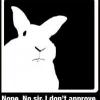



.thumb.jpeg.322b966614bb1b30b817050d1f992771.jpeg)




