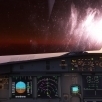Search the Community
Showing results for tags 'nvidia'.
Found 90 results
-
- Game Mode , On or off? - Hags, on or off? - Rolling Cache, On or off - and size? - NVIDIA Cache, Normal, 10Gb...more? - NCP settings for FS (and in game) - Empty Nvidia fodlers from Cache - Air Traffic, Ground Traffic etc? - DLSS vs TAA (and how is DLSS 3.7) 😃 Just wanna hear about latest recommendations. Thank you.
-
Hello, I recently purchased an EVGA GTX 1050TI 4GB. I went to run fsx after doing some tweaking and installing and a few restarts and did a connected flight deck in the aerosoft airbus A320. I was getting around 12-20 frames at Gatwick with UK2000 and ORBX global. We flew down to GCLP and my frames were around 12-20 for the whole flight. My friend on the other hand was getting 30-40 with FTX Open LC europe and REX4 textures UK2000 EGKK with integrated graphics however he has an I5 4690K processor but no graphics card. We both looked at each others settings in the cruise and I set mine the same as his and I was getting the same frames. The frames stayed the same even if I turned all my settings up. This morning we loaded up at Gatwick in the A319 to fly over to LEBL. This time I am getting 2-10 frames. Specs: GTX1050TI 4GB, Processor intel pentium E6000, 4GB RAM, 1GB Motherboard PLGA775, 500W Power supply and 500GB hardrive (I have used about 300GB) please help! Harry
-
Hello, Ive been having a strange issue with my NVIDIA inspector. I did reinstall of my PC started using W10. Installed NVIDIA drivers as usually and then NVIDIA inspector also. But there it is I have very strange names in NVIDIA inspector and I dont know why. I was used to have "normal" names :-D This is quite complicated for me to read Thank for any ideas Im running W10, latest NVIDIA drivers and GTX770.
-
In December I bought the GTX970 graphics card from msi. Ever since I bought it after a while my monitor would go black and then come back with a message saying display driver has stopped responding and successfully recovered causing my fsx to black screen then crash. I have downloaded all the correct and up to date drivers for the graphics card from the Nvidia website. It keeps happening, please help!
-
Hi all, I'm looking to buy a new PC to get a better simming experience using Prepar3d V3 and the usual add-ons (PMDG aircraft, OrbX scenery,REX Soft Clouds, Active sky Next and airport scenery). I am thinking of buying a PC with these specs: Geforce GTX 750 TI GPU I5 4690K CPU 8GB DDR3 RAM 500 GB Sata2 Harddisk Gigabyte H81M Motherboard 550 Watt PSU Cooler master 342 Case (I'm not able to overclock because my dad doesn't allow it) This is pretty much the limit of my budget (because I'm only 15). Do you think this is the best I can get for my budget or do I need to downgrade something to upgrade something else? I hope you can help me. Best wishes, Bart
-
Okay so I've been having serious stutter issues for the past week or so. When flying with any type of clouds my frames would drop considerably. I am using both REX 4 and ASN so i tried turning the settings down for both of them. Nothing changed. Today I installed Nvidia Driver 353.30 as a clean install and deleted my P3D shaders folder. I went and started up a flight at Taxi2Gate KMCO with the QW757 and active sky next weather running. My frames went from 27-31 when sitting on the ground to 48-55 while sitting on the ground and went from around 16-23 fps with massive stutters while flying through or looking at big clouds to not losing any fps. This was just a post to help anyone else having similar problems or people who would maybe like to see fps out of there sim. I'm using P3D v3.1 by the way.
-

Which GPU?
cptCaptain posted a topic in System Hardware: PC | MOBO | RAM | CPU | HDD | SSD | PSU etc
I just built a new machine for Xplane and P3d. Now want to upgrade from my GTX770 to a better GPU. Should i take the TitanX or the GTX 980Ti? Is the TitanX worthe the 300€+? -
Hello everyone I know that FSX is CPU intensive which is why desktops are highly recommended. But, I really prefer laptops due to their easy transportation capabilities and spacewise. I am interested in two laptops. I intend to run PMDG 777 and 737. http://www.amazon.com/GL551JW-DS71-15-6-Inch-GeForce-Discrete-Graphics/dp/B00T7XRH2A/ref=sr_1_1?ie=UTF8&qid=1434478111&sr=8-1&keywords=asus++ROG+laptop http://www.amazon.com/dp/B00QHD8N6C?psc=1 The only major difference is the GPU. The first one has GTX 960M (which is cheaper) and the second has a GTX 970M. Anyone have an idea if the difference of these graphic cards will have a noticeable different FPS count? If yes, about how much of a difference? Thank you (first post)
-
I just updated my nvidia drivers and turned on DSR at 3.0 + 33% smoothness and I am stunned at how sharp everything is and I gained frame rate, yes gained! The Clouds are incredible, I don't know if there is a side effect that may rear its ugly head later, but for now, pure bliss.
-

SLI Users Only - Temporary Solution to reduce Artifacts
Skywolf posted a topic in The Prepar3d Forum
Hey to all SLI users Only, Below is a list of files which need to moved away or renamed etc (extension changed) in order to minimize SLI artifacts. Readers this post only Applies to NVIDIA SLI users of Latest P3D v2.5+ (2.5.12945.0 / 2.5.12946.0 HF4) with latest Nvidia Drivers (353.30) which have Prepar3d profile, as this is does NOT affect Single gpu users at all. For my research only: While I was playing with these files, I did notice that SLI is rendering some the bmp files in a different way - I was changing the bmp in these files, and sometimes the effects just worked. If the graphics experts in this forums who have experience with DXT 5 and extended bitmaps - take a look at them. Easy place to start is looking into the fx_vaportrail_l.fx, fx_vaportrail_r.fx files - they provide excellent trails with P3D's default flight with the raptor. Just load that flight and take off fast, and look in external view - all those lines, but then again it works fine in single gpu environments. Anyway for SLI users, just zip these files and that way for the time being you will get flights with very minimal artifacts with SLI. Remember to apply these files back if a new update comes. This is a very temporary short gap measure for the time being only. Either LM will get it fixed or Nvidia's newer upcoming drivers etc. In All it is 36 Files in your Prepar3d V2/Effects directory fx_cloudlightning01.fx fx_cloudlightning02.fx fx_cloudlightning03.fx fx_cloudlightning04.fx fx_cloudlightning05.fx fx_cloudlightning06.fx fx_cloudlightning07.fx fx_cloudlightning08.fx fx_cloudlightning09.fx fx_cloudlightning10.fx fx_contrail_l.fx fx_contrail_missile.fx fx_contrail_s.fx fx_lightning01.fx fx_lightning02.fx fx_lightning03.fx fx_lightning04.fx fx_lightning05.fx fx_lightning06.fx fx_vaportrail_l.fx fx_vaportrail_r.fx fx_wake.fx fx_wake_carrier.fx fx_wake_l.fx fx_wake_m.fx fx_wake_s.fx fx_wake_ss.fx fx_wake_Sulphur.fx fx_wake_xl.fx fx_wakeBow_carrier.fx fx_wakeBow_l.fx fx_wakeBow_m.fx fx_wakeBow_s.fx fx_wakeBow_ss.fx fx_wakeBow_xl.fx fx_WakeCSM.fx Enjoy Skywolf PS - Rob can you let the LM team know about this. Might help to look exactly here instead of browsing everywhere in effects and effects/textures directories -
Hello everyone, This is my first post on this forum. Have been flying fsx on laptops for 5+ years. Just finished my airline pilot training and now about to order a custom build. I have lot's of questions... Please find the build specs in the PDF attached. This was proposed by the company who will build it. PC Flight Sim 2014.pdf Right now the build is an I5 4670k, 8GB corsair 1600mhz, (GTX 660 2GB), Asus B85M-e 1. Win7 vs Win8 : I am used to Win7. If Win8 is better for performance, I would consider it. The shop says that the price is the same.. 2. P3DV2 vs FSX: Never tried P3D... I just want stability and frame rates. With Opusfsx, PMDG, Carenado and some scenery. 3. SSD??: Do I need this? I have one in my laptop. But if the performance is not really affected in flight sims, I will take a WD HDD The last question is related to the P3D vs FSX: 4. GTX660 or better?: Since P3Dv2 uses more GPU, is it worth dropping the SSD and adding better gpu? Or is this fine? I want my pc to be balanced for flight sim. Any help would be appreciated Kind regards
-
Need your experience here. I had built a new system a couple of months back.Here are the specs: 1. Intel 4670k overclocked to 4.3 ghz 2. 8gb 2133mghz ram 3. Corsair H110i water cooler 4. Nvidia GTX 770 ACX supercooled 4gb 5. Corsair 650w power supply the problem here is that with P3Dv2.1 and Xplane my system shutsdown after 10-15 mins. Initially I thought that its because of the overclock. I got it down to 3.5Ghz and it still shutsdown after 15 mins. This does not happen with FSX. Stress test with other tools goes fine with CPU testing. But when I stress test the GPU the system dies down after 10-15 mins.The GPU temp has been undercontrol at 77.Since P3Dv2 and Xplane has offloaded things on GPU which leads me to believe that when GPU is under load the machine shutsdown. I had a look at the requirements for the GPU and found that it needs 45A on 12V rail on minimum while my power supply only supplies 30A. To me it looks like this might be the issue.But am not too sure of it since i dont wanna get a new power supply and the issue still exists. Just asking it out over here to see if you guys think that this could be a probable issue.In that case I can get a new power supply to test it out. Thanks, Pankaj Just posting my actual specs here.. 1.Intel Core i7-4770K Quad-Core Desktop Processor 3.5 GHZ 8 MB Cache BX80646I74770K 2. ASUS MAXIMUS VI HERO DDR3 2800 LGA 1150 Motherboard socket for 4th Generation Intel Core i7/ i5/ i3/ Pentium / Celeron Processors 3. Corsair Hydro Series Extreme Performance Liquid CPU Cooler H100i 4.Enermax Triathlor 650W ATX12V/EPS12V 80 Plus Bronze Certified Modular Power Supply ETA650AWT-M 5.1 x EVGA 04G-P4-3776-KR GeForce GTX 770 4GB 256-Bit GDDR5 PCI Express 3.0 SLI Support FTW 4GB Dual w/ EVGA ACX Cooler 6.1 x CORSAIR Vengeance Pro 8GB (2 x 4GB) 240-Pin DDR3 SDRAM DDR3 2133 Desktop Memory Model CMY8GX3M2B2133C9R (Red) 7.1 x Creative Sound Blaster Z 70SB150200000 5.1 Channels PCI Express (x1, x4 or x16) Interface Sound Card - OEM 8.2 x SAMSUNG 840 Pro Series MZ-7PD256BW 2.5" 256GB SATA III MLC Internal Solid State Drive (SSD) Pankaj
-
Today when I started FSX I noticed it took a long time to load up, much longer than normal. Then once it finally loaded I noticed the frame rate was terrible. I have been using FSX everyday for the past several months with absolutely no issues and great frames, so this surprised me. Of course I started checking things out and when I opened up Nvidia Inspector to verify my settings I noticed that Microsoft Flight Simulator X is no longer in the drop down menu! The only thing close is Microsoft Flight Simulator 2002. So I opened up Nvidia Control Panel and under Manage 3D settings, fsx.exe is listed. I am puzzled why FSX is no longer listed in Nvidia Inspector though. I recently updated my graphics drivers to 332.21 and then to beta driver 334.67. Perhaps this is causing an issue? Any help will be greatly appreciated. Thanks!
-
First, my system: i7 3770K @ 3.50Ghz (stock) 16GB RAM 256 SSD Corsair 1TB Seagate 7200 EVGA 670 FTW 2GB (All 4 monitors connected to it) Monitors: 3 x Acer G235H (23.5") 1 x Acer X162W (16") Equipment: Saitek Everything (Yoke, Pedals, TPM, Radios, Panel, Throttle, Switches, BIP) using SPAD Add-Ons: REX 4 Issue: I recently switched from FSX to P3D. So far I love it. Graphics are way better, better optimization of resources in new systems, my FPS don't drop from 30-35 and compared to FSX it shows how well optimized the game is in comparisson and I know they will introduce to even more optimizations (better SLI, Xfire, multi-cores, etc) Now, I've been struggling with my multi-monitor configuration. I used to run Surround for the three large screens (5760x1080) and then extend the little screen and FSX would allow me to create a new view and drag it to the small screen. In that way, I would use the three screens for scenery only and the little screen for instruments. It worked beautifully. Now with Prepa3d I can't get it to work that way. P3D won't let me drag a new window to the smaller screen in either full screen mode nor windowed. I tried with and without surround also. I'm building a Panel for a C172 and I really want to use my 4th 16" screen instead of the saitek gages or an iPad tablet to display gages as I already have the perfect small screen to be in the panel. Anyone knows what's the best way to do this 3 + 1 setup? I wouldn't mind buying a second 670 if I need to but I need/want to make this work. Right now all my screen are happily connected to my 670 and I have no problems running it that way. The card seems to support the monitors quite well The 670 runs pretty much flawlessly with P3D
-
Dear Simmers, I've been reading a lot of information regarding tips and tricks to get the most out of FSX. To be honest it gets very confusing as there's too many opinions differing from each other. I recently got a very nice built but it seems my specs aren't enough to get the most out of FSX without doing additional tweaking or tuning. My CPU: - PROCESSOR:Intel Core i7-990X BX80613I7990X Processor Extreme Edition - Six Core, 12MB L3 Cache, 1.5MB L2 Cache, 3.46 GHz (3.73 GHz Max Turbo). - MOTHERBOARD: GIGABYTE G1.Assassin Intel X58 Motherboard - ATX, Socket B (LGA1366), Intel X58 Chipset, 2200MHz DDR3, SATA 6.0 Gb/s, RAID, 7.1-CH Audio, CrossFireX/SLI Ready, Gigabit LAN, USB 3.0. - VIDEO CARDS: 2 (two) GTX-570, 2.5 GB each. - MEMORY: 12GB, DDR3, 2000 MHZ. - HARD DRIVE: Western Digital WD1002FAEX Caviar Black Hard Drive - 1TB, 7200RPM, 64MB, SATA 6G. - Windows 7, 64 Bits Now the question is, which of the following tips should I follow to get the most out of FSX based on the above specifications. As previously mentioned, there are too many opinions and maybe some of the ones I read are out of date. 1.- Bojote's Tweak Vs. Buying Xtreme FSX PC V2: Is Bojote's tweak enough for boosting performance? Is it worth spending money on Xtreme FSX? Which one will give more FPS´s? 2.- Downloading Shader Model 3 from Bojote Vs. Buying Mogwaisoft Shade: Do I need both? Is there any difference between them? What is the purpose of the shader? Will I get more FPS? 3.- Overclocking the CPU: Will I really boost performance by overclocking the CPU up to 4.5GHZ. Will the CPU get overheated? Is this really necessarily? 4.- Disk Defrag: I've heard of the O&O Defrag. Some say is good, some say is useless. Would any defrag work? Should I defrag the whole dics or just FSX's folder? 5.- FPS Limiter 0.2: Can someone please explain what is this? Will this limit the FPS outside the FSX? Should I set the FPS in the FSX to "unlimited"? 6.- NVIDIA Inspector:What is it with this tool? I really don't understand the following statement (taken out of this forum): " Make your CPU do all the work that it can. Use "Nvidia Inspector" for AA settings ..ect NOT FSX. Turn off AA in FSX and drop Filtering to Trilinear." I'm really not an expert in this topics. Even though I've been using FS for more than 15 years, I've never tweaked nor tuned anything in the program. I just thought that by buying a computer with such specs would make the simulator run completely smooth, but with my add ons and graphic settings sometimes the FPS comes down to 10 (which is unacceptable for the money I spent). Please help me on this. Thanks
- 25 replies
-
Hello everyone! I seached forum for similar topics but i didn't find the answer, so maybe somebody could help me. I bought a new computer this week and everything is running smooth. Today I realised, that I forgot to set up my ENB series so I copied everything to FSX folder as usual, but upon start my FSX just says "Fatal error occured" because of d3d9.dll. I have nVidia GeForce GTX 560 Ti with 301.42 drivers. W7 64bit. There was no problem with my old 4830 Any suggestions? Thank you.
- 5 replies
-
- fsx/fsx-se?
- enb
-
(and 2 more)
Tagged with:
-
Hi, I changed my NVIDIA 780 ti for an 1080 ti this week and I dont have expected result I have around the same 25 fps and sometime my FSX crash with the message to ask to change my resolution and setup. I use the setting required by orbx for their sceneries :Here my FSX and addons : Level of detail radius :Large Global texture resolution: Max Mesh complexity 100 Mesh resolution 5m Scenery complexity Extremely Dense Autogen density Normal GA AI traffic 16-50% Road vehicle traffic 16% Simulator: FSX Service Pack 2, A lot of Orbx sceneries and more than 1000 addons, DX10Controller, AS16+ASA, EvenText, UT2m etc CPU: I7 4790K, GPU: NVIDIA 1080 ti, Motherboard: ASUS Maximus VII Hero, Thrusmaster Hotas X, AMD RAm : 2X8 2133 Im up to date with driver 382.05 I tried to overclock my card with EVGA Precision XOC 6.1 but not big change with FSX FPS Someone have an idea to config my card or conflict that I can have with my hardware? Thanks in advance for your help Pierre
-
Hello avsim! Yes I'm very new to all of this. But from the time I loaded FSX onto my computer, I was hooked! Now before you judge the title... yes I know there have been thousands of topics on this but, please listen to what I have to say. I purchased a MacBook Pro last fall, before school started, it's my baby! I purchased the 13-inch model for portability, and processor speed. Before I go any further here are the specs: 13-inch (Early 2011) MacBook Pro 2nd Generation Intel CORE i7 dual core (four virtual cores) processor 2.7GHz-3.4GHz max turbo dependant upon active cores (i7-2620M) Intel HD 3000 Graphics Processor (on CPU chip) 500GB HDD @5400 RPM (partitioned in half for Mac OS X, and windows) I have Windows 7 Home Premium 64-Bit installed in a 250GB BootCamp partition. Now to my question. I love using the PMDG 737 NGX, right now I have the high-res textures installed in the VC, and I'm getting 11-12 fps at Fly Tampa's Tampa Rebooted add-on scenery. Outside the VC in spot view I get 25-30fps. I have learned that I can install an external GPU via a Thunderbolt port (Lightpeak). If I were to install a Nvidia GTX 570, and overclock it, plus add 4GB-8GB more RAM, and possibly an SSD, would I see significant improvement in fps? I would not be running REX, or anything else, just the NGX, and add-on airports. I realize my current GPU is not the best, but my processor does fairly well, and with everything but the CPU replaceable, I'm stuck with it, and no way to overclock it. I would even be willing to opt for the 580, or 590 if it would guarantee me more fps. This is getting long... wow. I'm just looking to increase my fps to 20+ in the NGX's VC. The only thing I cannot change is my CPU, or its speed. Please help, all post are greatly appreciated, thank you! I also wish to use an external monitor. Any suggestions would be greatly appreciated!
- 6 replies
-
- gpu
- fsx/fsx-se?
- (and 7 more)
-
I am getting a new laptop and I was wondering how it would run FSX on medium settings. Here are the specs. intel core i7-3610QM 2.3Ghz 8gb of DDr3 ram Nvidia GeForce GT630M Beats integrated audio The link to the computer http://www.costco.com/Browse/Product.aspx?Prodid=11762761&whse=BC&Ne=5000136+4000000&eCat=BC%7C84%7C56670&N=4047229%204294899772&Mo=23&No=20&Nr=P_CatalogName:BC&Ns=P_Price%7C1%7C%7CP_SignDesc1〈=en-US&Sp=C If you have any other suggestions keep them under 900$.
-
Hi I don't know what to do anymore to get more clean/crisp view in fsx.When I zoomed all in then it is very smooth and all lines are fine but when in normal zoom the line gets blury and text not readable.I have taken screenhot of NGX cockpit view and you can see what I'm writing about. Any ideas what I can do to get better image? I'm running with Nvidia GTX480 on 27 screen with 1920 x 1080 resolution.,Nvidia inspector settings are 8xS and 4x Supersampling
-
Again a new driver is available. http://forums.guru3d.com/showthread.php?t=394788 Just installed on Windows 10 and it works well with P3D v2.4 Spirit
-
Hi, Last year I bought an AMD FX6300 @ 3.5Ghz, Turbo up to 4.1Ghz (technically a 3 core 6 thread CPU) and recently an R9 270 GPU. It greatly improved performance in FSX compared to a previous old core2duo. Even better in Prepar3D. Recently I got an Acer laptop, thin and portable with only moderate casual gaming in mind, it has a Core i5-4200U @ 1.6Ghz, Turbo up to 2.6Ghz (a 2 core CPU with 4 threads) with an NVIDIA GT750M GPU (in optimus) and in turns out that this laptop runs just as good if not sometimes better than my main desktop rig? I compared settings and loaded up addon scenery with addon aircraft and the FPS is mostly similar (in Prepar3D) In FSX the desktop is somewhat faster but also not much. In other first person shooter games (BF4) or Watch_Dogs the desktop rig is considerably better, but still the laptop is not too far behind if I slightly dial down details. Now I am wondering, are games so well optimized these days or is AMD just really bad? I know vishera/piledriver and whatnot wasnt a hit but I didnt expect it to almost lose out to a mobile CPU found in ultrabooks.... this i5 is the U version with low TDP.... Also I recall usi some msi tool to see CPU core usage in-game and it was constantly dropping and rising, I have a low end ASUS mainboard could this be a bottleneck and have trouble handling the FX CPU?
-
Hey guys, new to this forum but not so FSX! I'm building my own PC (soon) but I still can't decide between an Intel 4440 paired with a GTX 750Ti, or an AMA 6300 paired with an AMD R7 265... Could you guys help me? I do a mix between gaming and video editing and my budget is £700 or less (including monitor, win 8). I'm upgrading from my ancient Dell Inspiron 530 on the LGA 775 with a Core 2 Duo E7200 and an ATI Radeon 5450. Both systems have 8GB 1600MHz RAM. I also apologise for the layout (using an iPhone to type this). Thank you!