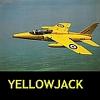Search the Community
Showing results for tags 'FMC'.
Found 44 results
-
Hi, now that I started flying on Vatsim, I wanted to know what to do in case of a go around. So I watched tutorials. Everywhere, the go around procedure is already inserted in to the FMC when the flight plan is configured, but for me, it’s just a small part of it.(like just the beginning of the procedure) any idea what I’m doing wrong? btw I’m flying the fenix a320
-
Hellow guys! I am having an issue with the 737 FMC. I can understand that the terrain on copilot side is inhibited for better performance but I don’t know why the FIX doesn’t either work. For example I am in the Copilot’s CDU FIX page and i am entering the FIX(AB,USA or whatever). As soon as i click on the L1 button,it returns back to the FIX page without any fix. But meanwhile it works normal on the Cap’s CDU. and besides,I can not type anything into the FMC by using my keyboard although I do click on the scratchpad and it shows up the green edge which means I am suppose to type in with my keyboard. But it just doesn’t work... So I click on the TAB key which usually deactivate the co pilots scratchpad but it doesn’t either work,the green edge still remains
-
Hello, I recently loaded the QW787 for the first time in a long time, and I have noticed that the instrument panel that displays engine data seems to have no font/text on it. For example, there are no numbers on the display. I know this might sound really stupid, so I apologize. There might be a mistake I;m making because I haven't flown the 787 in a long time. I cannot upload an image, because I do not have any image URLs, and AVSIM rejects every url I paste. I will describe it as best I can. So basically, there are no numbers on the engine display, the engines are off at the moment, and they should say 0.0, just there is nothing. No gear down, and all of the fuel indicators are completely blank, there are no numbers at all. If anyone doesn't understand what I'm saying, just ask and i'll clarify. Thanks
-
Can someone please help me with this problem. I have installed the 747-400X Add-on for FSX. Everytime i start a new flight, and it comes time to select your departure runway and arrival runway, the FMC has no SIDS and STARS that popuate the screen? Am i doing something wrong with the FMC?Please help!Irwin Foxcroft
-
Hello guys!I'm new to this aircraft, but I progress every day. I can just come up with two questions at the moment:What does SK-R runway condition mean? We have dry, wet and that one.What is RW SLOPE / HDG? And SEL/OAT under N1 limit I'd say.Reserves values?Thank you in advance!
-
It took me a while, but I finally broke down to hand over $70 for this plane. I'm speechless. The detail and dynamics of this plane are simply outstanding. The HUGS display is a great feature as well. I do have a few questions though, having only owned this plane for a few hours. First, does the altitude hold (on the auto-pilot panel) override the VNAV path? I found a few times during a KLAX-KLAS run that the plane missed it's TOD and some other crossing restrictions; however, I have a feeling it's because the altitude hold restricted it from descending further. Second, does an accidental knock of the joystick override the LNAV. A few times the LNAV popped off, probably by me subconsciously pushing on my joystick.Third, does this plane have a "direct" function? For ex, ATC gives a short cut to a fix that isn't my next fix. Fourth, I've heard of a "descend now/present position" function. Where is this, and how is this applied?I'd appreciate any responses. Thanks and happy holidays.Kyle
-
Not an issue...mostly the operator but where is the setting to display both FMC's. Somehow or another I got it in single mode. Thanks, Bob M.
-
If I put my legs in manually on yhe fmc everthing for the most part is good. However sometimes when I put in a sid and star the leg program comes up with a gap saying distination route ended it shows the 4 squares. sometimes ive been able to move the waypoint up and it works but not all the time plus you cant delete it. Whats the trick to make it flow when the "Then" and squares come up?
-
Hello everyone!!I want to use android phone as a touch panel CDU by using idisplay.I installed idisplay in my PC and android phone.They work properly, except PMDG.I drag the CDU window and move to android phone, then the window become blank....Dose somebody knows the countermeasures??
-
- PMDG 737NGX CDU idisplay
- idisplay
- (and 4 more)
-
Hi This question is maybe a bit stupid. But working in 2D I can not view FMC, overhead panel, throtteles and etc. These things were added like a tiny buttons ...shortcuts...where are they now or how to get to FMC i 2D, 737 NGX. gura75
-
Hey! I just got a new computer, installed ngx and something is for the first time wrong! Does the latest downloads have all of the hot fixes in them? I change all of the settings they way i want but it always resets it when i restart fsx! I just did fresh install of ngx, entered the game, set c&d as default start up. restarted fsx and everything changed back :( Can't install liveries as well, program hangs it self. Please help. Regards, Rome.PS. The PC is up to date, FSX running with SP1 and 2. Windows 7 64 bit.
- 4 replies
-
- FMC
- Fersh download
-
(and 1 more)
Tagged with:
-
Hi, everyone! After quite a long time sailing virtual skies I decided that it would be prudent to learn how to properly create a flightplan. Until now I was using software Wilco/FeelThere PIC 737 and I didn't have a need for learning how to create a flightplan in FMC or to use SID and STARS and so on. Now, though, the new NGX is out and I really want to fly this bird properly. When you create a flightplan in FSX and then use it to make a flightplan by manually inserting waypoints in the FMC, you should get a flightplan that ATC will follow. The problem is that ATC does not understand STARS, for instance, so it gives you instructions that you will obviusly not follow and then ATC gets annoyed ("please expedite your turn to ....). So, the question is How do you fly a fully programmed NGX flightplan and still work with FSX ATC? Also, in every tutorial that I've read the pilot already knows the arrival runway and STAR. In FSX IFR you don't know that. Also, I am always guessing SID's as well, considering that there are sometimes more than one SID's going to the same waypoint. Thanks for the help! Jakov Jandric
-
Hi According to www.b737.org.uk the latest FMC imodel is 2907C1 which has a Motorola 68040 processor. Do you guys know in what programming language that FMC Motorola processor is written? I understand μC/OS would be a good choice since there would be a need for a real time OS and a FMC is a typical real time multitasking device. Any of you guys know more specific details? gura75
-
Hi, The FMC on the Carenado SAAB 340 refuses to work. After turning on, it says "LOADING DATA BASE" absolutely nothing else. Please Help! I have contacted Carenado about this but they haven't responded yet (Asked yesterday - as of posting this). I had this problem in v1.1 and I am using v1.2. Thanks, TrainNutter
-
A couple of time I do not receive an ILS signal, even when close to an airport. I use the frequency given in the Approach page of the FMS. I have the "nearly" latest version of NavData ( I am waiting for the next version at end of month ). Any ideas ?
-
I can Autoland CATIII at other airports where the runways are designated as CATIII capable, but in 2 different flights from EBBR to EGLL, I was unable to have both CMD a/p buttons remaining lit during final approach and the CATiii landing failed in both cases.Does anyone know what I might have done wrong? Configured Runway Length for 27R at Heathrow on the HUGS setup panel 12798 feet Entered Runway Altitude in HUGS panel 79 feet Confirmed 3 degree GLS in HUGS panel Selected PRI in MODE for HUGS panel STBY AIII ARM in HUGS panel Set CRSE both seats for 271 degreesSet NAV1 and NAV2 both for 110.30 hzFollowing the above for other airports such as CYVR (Vancouver Int'l) the plane autolands including flare just fine. I simply push the nose down following touchdown and engage the reverse thrusters and then the brakes - spot on.None of this works as I expect at Heathrow.The A/P switches from Capt to FO (they will NOT both remain lit, even during the very final portion of the approach)Any suggestions will be most welcome - thanks.If perchance there is NO Cat3 capability at EGLL, I'd love to hear it, but that disagrees with what my other resources say.
-
Hello folks, I was really consider whether to buy F50 or wait for Saab.... But F50 looks really stunning so I just got it today and it's been only an hour AND Still I could not made a take off since FMC is not turning on... When I run FSX and Load F50 lights and other elec's are ON except FMC. So I tried to Press shift 6 and change the craft to take off mode...still it is dark... So I tried to Re-install F50 still it is dark. So I delete fsx.cfg [Trust] lines check the regedit re-run the FSX and clicked bunch of TRUST? YES OK YES OK YES OK, and still it is dark. Update the Navgraph, still it is dark. Every system is ON except FMC........ any idea what happend to my F50... I hoped to spend my weekend with F50...
-
charliemcewan Hello, Can anyone assist me I only just installed the above but do not know how or where to find manuals /user guide?
-
Hey guys, when I enter the SID I'm using in the APP/DEP page in the FMC and execute I get a solid line that goes straight off the runway and doesn't turn it just keeps going straight, however once I delete the SID which for instance mine was "SYKES7" the navigation line turns and goes to my next waypoint, any idea of what's going on? I watched a Youtube video explaining why and what to do but I forgot. Any help is much appreciated!!
- 5 replies
-
- PMDG
- Boeing 747
-
(and 2 more)
Tagged with:
-
So, when loading one of the presaved tutorial flights i.e 'Before Takeoff' or 'Before Top of Decent', for the EHAM-LOWI tutorial, the FMC does not allow any editing. I can copy entries into the scratchpad, I can see all the different pages on the FMC, I just can't actually edit anything. Any ideas?
- 3 replies
-
- FMC
- unresponsive
- (and 10 more)
-
Hello, I'm a flight sim enthousiast, I quit don't understand these parts of the auto LNAV and VNAV descent... On the first picture you see the FMC descending numbers you know what I mean... Can I have some explaining please what means the 'A' next to the 3000 and also why is after 3000 a 7000 and a 6500 feat? When I reached the T/D I put my final descend in the MCP which is at Ibiza 3000 and then I descend always with Vertical Speed above 2000 but that is not realistic? What do I have to do when I descend my plane to not use the Vertical Speed? Can the plane auto descend until I reached 3000 and then to put the Autopilot off and land it myself? Or is it normal that I have to use the VS that high always...? I'm sorry I can't explain this what I mean exactly... If someone can help me I'd be grateful, my English is not perfect but I tried to explain it. Please if someone knows the answer tell me ;) Greetings, MIQUEL
-
hi. I have a problem setting up a bearing/distance waipoint in the flight plan approach on LOWI airport. here is what i did: i hit on INN on legs page to copy it in scratchpad . than added 264/+6 so it looks like: INN264/+6, and putted it under the org INN waipoint and becomes INN01. BUT... the bearing is 275 on the legs page and shows also on the ND where it is almort in the path of the runway tried an other bearing like 200 but still keeps setting it on 275 beering ... is this a bug ?? or.... has somebody als this problem ? please help..
-
Hello there, I have been having this issue at OLBA airport, Beirut, and it has started bugging me a bit. Basically, in the PMDG 777, upon descent, you select you STAR and approach. For example, at Beirut, they use ILS16 for arriving aircraft. However, in P3D v5, when using the PMDG 777, I only have the options for RNAV, LOC and visual approaches. There is no option to select an ILS approach in the arrival page of the FMC. Weirdly enough, I am able to select ILS approaches at major airports such as OMDB or EGLL. In addition to this, I am, nevertheless, able to select an ILS approach at OLBA on runway 16 in the FSLabs A32X series. Now, I am unsure if this is an error due to PMDG or the scenery or my sim but I would appreciate a response. Details : Location / scenery : OLBA Beirut by MFSG Runway : All runways don't have ILS option Aircraft : PMDG 777-300ER Simulator : P3D v5 Hardware : i7-8700k 32gb ram RTX 2080ti 2TB storage I hope someone can help me fix this issue. Regards.
-
Hi, I am trying to get my PMDG 747 Queen of the Skies running. I seem to be having trouble with the FMC, and have been following youtube tutorials to see what the problem is. I have noticed that my Nav Data: AIRAC-0802 (Active Feb14Mar12/08, and wonder if that might be a problem. Do I need to get an update for that? I did load an update from the website v1.2, but don't know if there is another update I need to do for the nav data? I am getting "not in database" error messages. Also, at one point when I got to the activate and then pushed "exec", and it took me back to activate instead of moving forward to the next step. Not sure enough to know how to proceed?? Any help would be apreciated. Thanks, Kent.
-
I am in the process of learning the nuances of Prep3DV4 but still have and use FSX. I want to find the answer to a riddle of Prep3D. I refer to the apparent gap between ATC comms and FMS operations. It appears that one can have either an up to date whizz bang FMC or one can have ATC comms but not both. The options for the two technologies to work together in Prep3D are just about none existent as far as I can tell. The only popular exception to this rule (that I know of) is the QW 757 in FSX which has the ability to load an FSX flight plan into the FMS and use that for the flight giving both FMS navigation and ATC comms facilities. Whilst this is not perfectly accurate and one cannot plan departures and arrivals in the native flight planner, but it has to be preferable to a complete flight with no ATC comms or interaction whatever especially if the user has AI aircraft flying all over the place. However, using an aircraft FMC and ATC using the same flight plan appears to be “A bridge too far”. For example, I purchased both the Aerosoft CRJ and the Captain Sim B757 for use in Pep3D4. But at this stage they are both in a locked hanger because of the communications ATC/FMS black hole. I also purchased FSBUILD only to find that it doesn’t output flight plans in formats suitable for the above products it will however produce a native flight plan. It would be possible, though hardly practicable, to make a standard Flightsim/Prep3D flight plan using the inbuilt sim planner or another product, print it out and then use the printout to load the FMS manually, (what a drag that would be) so much for the computer age! It is interesting to note that simple GPS equipped aircraft do use the inbuilt flight planner for the GPS plan. So how do others manage or circumvent this issue or is it just ignored and the choice between ATC or FMS planning made. Perhaps there is a flight planning program that can be used to produce both native and special format FMC flight plans I would pay good money for such a product.. I look forward to hearing other members views and solutions on this issue.