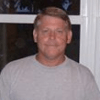Search the Community
Showing results for tags 'prepar3d'.
Found 220 results
-
This is the support page for SXAD's KAMA for FSX, FSX SE, Prepar3d v2, v3 and v4. Currently this airport is available from Simmarket: http://secure.simmarket.com/sxairportdesign-rick-husband-amarillo-international-airport-fsx-p3d.phtml And Justflight: https://www.justflight.com/product/sxad-kama-amarillo-airport
-
Lockheed today released version 2.1 of Prepar3D. Here is what LMOC had to say; "Today announces the release of the next evolution of Prepar3D v2 with Prepar3D v2.1. Updates to Prepar3D v2 are available in both a patch to an existing v2 installation, or as a new installer from your Purchased Downloads page. If you are a current Prepar3D v2 user, there is no charge to upgrade." Here is a short list of the fixes and updates: Rendering, Performance, Backwards Compatibility, Weather and Clouds Rendering Features Added DirectX® 10 fallback hardware support for DisplayLink and other monitors Dynamic shadows now can be enabled to render when you do not have tessellation (GPU Terrain) enabled Further optimizations and enhancements to prevent microstutters that were reported Further optimizations to the autogen and terrain paging system Rendering/Performance Issues Resolved Lessened the specular shine on terrain to help alleviate anti-aliasing on runways, roads and terrain Fixed an issue where the HDR lighting feature could get into bad rendered states with extreme darkness Lightened star and other reflections at night Fixed an issue where Effect EffectParams didn’t turn off lights or effects Fixed an issue where airport light beacons cast shadows Fixed an issue where cloud and fog visibility was rendered at about half of what was set Fixed an issue where terrain lighting and shadows could be in wrong direction Fixed an issue where windsocks did not visibly change at all, always pointed North Fixed a rendering issue where a white square was visible around the moon Fixed an issue where boat wakes were not being rendered on certain AMD graphics cards Fixed an issue where clouds could be seen through the horizon through thick fog Fixed an issue where a black screen could occur with HDR Lighting feature enabled Fixed an issue where a black screen could occur going in and out of fullscreen Fixed a rendering issue where progressive taxi arrows were not rendering Fixed a rendering issue where emissive objects were fogging inappropriately leaving artifacts on the sun and moon Fixed an issue where the new dynamic shadows did not respect tiled textures Fixed a large performance loss when main Prepar3D window did not have primary focus Fixed a large performance loss when moving panel(s) to a second monitor Resolved a few memory fragmentation issues To read more of the release, and to see additional fixes and compatibility improvements, you can read the entire list here.
-
Lockheed Martin today sent us some news regarding Prepar3d and a video they just released. Here is what they had to say about the video; "Prepar3D® simulation software presents a virtual world that spans from the ocean depths to suborbital space. See how Prepar3D can be used for immersive, experiential learning in this trailer. Since launching the software in 2010 as an evolution of Microsoft ESP technology for professional training and academic learning, Lockheed Martin has expanded ground and maritime settings, added camera sensors and enhanced its multi-player capability for distributed training exercises. Details about Prepar3D are at www.prepar3d.com." .
-
Hello ! I made a sound package for PMDG 737NGXu. Actually i changed only Engine startup sounds and pack sounds. Now its more realistic. I hope you like it ! https://drive.google.com/file/d/1qvoYHxePxevKKvfUQq27u60smgnhN3P6/view?usp=sharing Copy files to: Prepar3D > Sound > PMDG > 737NGXu > Various
-
I'm suffering with the *realistic* tiller system of FSLabs. It's only because I'm a average mouse yoke user. It's unknown as to why FSLabs does not support autorudder. It's a burning issue for people out there, like me, who solely uses mouse yoke for flying for some reason. I know we can use the MCDU to activate sticky tiller disco button but then you have to steer using the keyboard, which is unbelievably difficult. Is there any other way to steer the aircraft on ground using mouse & keyboard? If so, that would be really helpful. Thanks!
- 5 replies
-
- prepar3d
- prepar3dv4
-
(and 3 more)
Tagged with:
-
I've noticed this especially on FSDT's airports, KIAH and a few others that I can't remember. But when you have dynamic lights on and then turn on your runway lights on PMDG 747/777, the runway texture is extremely grainy and fuzzy looking and it looks absolutely terrible. What's the cause of this and will there be an update to fix this problem? I don't recall seeing this at other airports but I will have to make sure and do some more testing to see if this also happens with other scenery as well.
-
My friends, I think most people running P3D are aware that many in our community suffer from Out of Memory errors (despite using the recommended methods to avoid them) and there are also those who like me don't have this problem. While reading a particular post this evening, I wondered if DX11 doesn't have some residual mirror allocation going on, or if there might otherwise be some relationship between OOMs and those with video cards that contain higher amounts or VRAM. In other words, some type of relationship which might result in someone with a video card having 4GB, 6GB, 8GB, etc., with all things being equal, be more prone to suffering an OOM than someone with 1GB or 2GB VRAM. For the record, I'm aware of the differences between DX9 and DX11, so we don't need to have this conversation. I'm hoping that people suffering from OOMs will consider providing some of their system specs in order to help track the source of comparative OOMs (all things being equal between two systems, one system is prone to OOMs while the other is not). This is only for OOMs under Prepar3d (P3D). Terms Used: RAM Physical Memory on the Motherboard VRAM Physical Memory on the Graphics Card VAS Virtual Address Space, basically the specific space set devoted to an application (such as P3D). With a 64bit operating system, the size of allocated VAS can be up to 4GB for each 32bit application. DATA COLLECTION 1. Version of Prepar3d? 2. Processor Type (example: i7 4770K) Overclocked? Turbo Mode Setting)? 3. GPU *Please create separate entry for each video card. Manufacturer (example: Gigabyte) Model Number (example: GTX980) Overclocked? Amount of VRAM? 4. Amount of RAM? 5. Number of monitors in use (may or may not display P3D? 6. Number of monitors on which P3D is displayed on? 7. Did you have more than two airport sceneries enabled during the OOM(s)? Many thanks for your help.
-
-
Today I loaded the latest updates to Chase Plane v0.1.36 Alpha and got a message saying my version of Prepar3D 3.1.2.15831 was not supported. Everything had worked fine prior to this update. The error said Chase Plane supports Prepar3D v3.3.5.17625 or later for advanced features. It recommended updating to Prepar3D v3.4.14.18870. The current manual in the forums says Chase Plane supports v3.3.5.17625 and v3.4.9.18400. Can someone tell me the recommended version of P3D for Chase Plane to work with advanced features including smooth zoom and static cameras? I fully get that it's Alpha, and I'm willing to update P3D. I just want to do it once since I have a lot of add on packages and want to make sure everything is compatible. Thanks Mike
-
I am trying to install ReShade, and when I install it (following the youtube tutorial by Pilot Pete (member on here) and then try to start P3D, P3D gets stuck on the "Terrain Loading 6%" forever. If I go to the P3D folder, there are three new "dgxi" files that are installed when I install ReShade. If I delete them, P3D starts fine and works, but I am not sure if that then renders ReShade useless? Also, the screenshot button for reshade is PRINT SCR? Does this mean i need to paste it into something to work, or does it save somewhere? Thanks!
-
I’m running an i7 7700k, overclocked to 4.9GHz, 1080 TI Aurous Xtreme, with 64 GB DDR @3200. My monitor is an Acer Predator x34 Gsync 100hz. I have Black Marble Base and Vector, Pilot’s FS NG Ultimate Mesh, practically all of Orbx’s products. I’m running an affinity mask of 116 tweak. Although I get relatively good FPS, noting below 25, and maximums of about 80 FPS, the experience isn’t smooth, even at high FPS. How can I get rid of stutters? Any suggestions will be much appreciated… Best,
-
Hi everyone! I have been a fan of FSX for quite some time and i recently decided to give P3D V3 a go. So far so good, everything looks much better than in FSX and it even runs much faster. I do have a problem tho, I am not sure if I am really getting the entire eye-candy that I should get, because I do see videos on youtube of people who managed to make the entire sim look almost perfect. Right now I'm having one particular problem I have seen in other threads for P3D V2 and V2.5, basically, SimObjects are just too dark at night, you almost can't see them, there's just a black silhouette where the aircraft or simobject is supposed to be. Allow me to illustrate. Notice also how the concrete is a light yellow color, this, as far as I know, is not normal at all. I would also like to point out that I have installed REX4, ORBX Vector and the airports you see are FSDreamTeam KIAH and Airsoft London Heathrow respectively. The concrete being yellow might be a problem not with the simulator itself, but with the airport. I have all settings turned up to max and quite a beast of a computer. I have also messed with the Prepar3D.cfg file to turn up the exposure and tweak the HDR, but the only thing it does is make everything bright, including the sky and the airport itself. In short, I'd like to make my sim look like this at night: https://www.youtube.com/watch?v=cTzfAOWFRLE And like this at day: https://www.youtube.com/watch?v=fI9lN9pCJr4 (I am aware that SweetFX might be the thing making the video look so realistic). Here are some photos also of my sim during the day: Thanks! Any help would be appreciated!
-
Hi, Has anyone tried installing Traffic 360 into P3D 2.5? On their site it says it's compatible with FSX and P3D v1, but no mention of v2. Does anything need to be added to the .cfg file to get it running or any other changes need to be made? Thanks, Steve
- 10 replies
-
- traffic
- traffic360
-
(and 3 more)
Tagged with:
-
Hello I've installed PMDG B737-800 NGX for Prepar3D, in my computer. When I starting the Prepar3D with the PMDG add-on , I receive this Warning: " PMDG Debug - The PMDG product was unable to create its works files. Please make sure that you are running Flight Simulator X as administrator". I need help, please.
-

Landclass - Making Center and South American not Suck
Kuragiman posted a topic in The Prepar3d Forum
So I was doing a flight from KSAT to KPHX and the flight plan took me over El Paso in Texas. And what I noticed with GEX World P3D and UTX 2.0 USA installed is just how absolutely dreadful Mexico looked as I was flying near the border. There was absolutely NOTHING south of the border. All the detailed Vector and Landclass data just ceased to be. Now obviously I know that is going to happen since everything south of the border is just default P3D/FSX scenery and is not being handled by GEX or UTX other than GEX providing textures for the Landclass data. My question is this. As I own GEX World P3D (I own FTX Global also. Not using currently) which does all the texture and night lighting for the world, I know the TEXTURES of Mexico, Baja California and South America as well as all the tropics should be taken care of. What I want to know is are there any landclass products out there that can make central and south America come alive? I saw Cloud9 has their XClass series but without ANY screen shots or any videos to make a judgement I am reluctant to even spend the 10 bucks to find out. SceneryTech seems to be another Landclass solution but they handle Central America in their United States product and I am afraid this will damage all the awesome work UTX 2.0 USA does on their citytech engine and their own coastal and port city landclass as well as rivers, steams and lakes data. Is there anything else out there that can make those regions not look like they were constructed for a 2006 flight simulator? Now Flight1 has UTX Tropical America and Caribbean but I am afraid of it as does not list P3D specifically as being compatible. It does appear in the GEX World P3D interface a plug-in module so maybe it works without problem? Here's the break down: Top Layer - UTX 2.0 USA - Vector Product covering USA. If I want better Vector I need a Vector product for Central and South America. Doesn't appear to be much out there. UTX Tropical seems to cover Mexico, Central America and the Caribbeans now that I am looking. This feels like the best solution as it should plug in with the Gex World Interface. Middle Layer - ????? - Landclass Data. UTX 2.0 USA seems to provided updated Landclass data for the US only, obviously. We need a product for Central and South America here that can make cities appears where they belong, forests where they belong and make mountains look like mountains. This is the goal of this post. UTX Tropical America and Caribbean would take care of this problem? Bottom Layer - GEX World P3D - Terrain Texture. GEX World P3D is handling all texture processing like a good $130 program should. -
Hello folks, I have a question about performing a dual install of ORBX products such as Vector, OpenLC, NZSI, AU, (and so on) for FSX and P3D. So far I have been using them for FSX:SE, but now I want to run them on P3D v3.2. I know that all of these products have installers that are compatible with all simulation platforms, and I have already installed FTX Global base, one for each sim. My issue is this: Isn't it possible to install these products in a way that makes both sims sharing the files? Given that Vector alone consumes 13GB of hard drive space inside the ORBX folder of FSX:SE, it would be quite wasteful to have additional 13GB added to the hard drive by another separate installation with files that are largely identical (maybe except of a few that are specific to each sim, but maybe not) to the ones already existing. I understand that this method wouldn't work for FTX Global Base, because it replaces the default textures of the simulator in its own Texture folder. However, the other products don't replace anything, but supply the simulators with their own scenery and texture files. Technically it is possible to add the scenery using the scenery library and referencing to the folders FSX\ORBX\[Product Name]... However, I am not sure if that method does not produce any unforeseen glitches, especially with ORBX Vector. Making a separate install would eliminate the risk, but on the other hand, if I installed all of these products separately for P3D again, my hard drive would be choked with an additional 45GB of files... (And that does not take other future products into account that I will buy, such as OpenLC USA). Anyone can give me an advice? It's not that my SSD lacks the space now, it's just that I also would need to carry these files when performing back-ups onto other drives.
-
Hi all, I'm looking to buy a new PC to get a better simming experience using Prepar3d V3 and the usual add-ons (PMDG aircraft, OrbX scenery,REX Soft Clouds, Active sky Next and airport scenery). I am thinking of buying a PC with these specs: Geforce GTX 750 TI GPU I5 4690K CPU 8GB DDR3 RAM 500 GB Sata2 Harddisk Gigabyte H81M Motherboard 550 Watt PSU Cooler master 342 Case (I'm not able to overclock because my dad doesn't allow it) This is pretty much the limit of my budget (because I'm only 15). Do you think this is the best I can get for my budget or do I need to downgrade something to upgrade something else? I hope you can help me. Best wishes, Bart
-
Hey guys, Some days ago I uninstalled P3D v2.4 and installed 2.5. Then I installed the PMDG 777 and some Addons,and the performace is more worse than in 2.4. I dont have so much fps as in 2.4 and I dont have any smoothness. What can I do? Hardware: i7 4770K GTX760 8GB Ram Win7 64-Bit Cheers
-
Hello everyone, I have been a lurker of these forums for about 3 years now, but it is only now that I have decided to make my first post, and unfortunately it is with a question. I have been an FSX user for around 4 years, but recently I was convinced by a fellow simmer that Prepar3d is worth the upgrade, especially since version 2.5 turned out to be very polished. For that reason I decided to give it a try with the Academic version. I have installed a few of my most used add-ons (REX 4, FTX Global and Vector, Soft Clouds and KMIA from LatinVFR) to use with this version of the simulator. Even though everything looked very promising with the use of DX11, tesselation, better lighting and overall graphical improvement over FSX, I have come to notice a few things that are a little bit disappointing in my point of view. To illustrate what I mean, I will add a picture to the post: http://i.imgur.com/6IYsZtN.jpg As you can see, everything above that red line is completely blurred. Is it normal P3d 2.5 behavior to have such a low level of detail radius? I have tried to increase this in the simulator display options and also through the Prepar3d.cfg file, but these tweaks have not had any effect. Another problem that I am having is that, even though I may get used to live with the short radius of detail, as soon as I start moving towards these "blurries" the buildings pop up in a very noticeable way. Here are my computer specs" Processor: Intel i7 4790k @ 4.4 GHz Graphics: EVGA GTX 980 Superclocked RAM: 8 GB Prepar3d is installed on a 1TB Western Digital Black That picture was taken using one of the default GA aircraft. My graphics settings are as follows: FXAA: Off (Set through Inspector) MSAA: 8 samples Texture Filtering: Anisotropic x16 Texture Quality: Medium (1024x1024) Resolution: 1920x1080x32 Vsync: Off (Set through Inspector) Target Framerate: 30 Tesselation Enabled Lastly, these are my autogen settings: http://i.gyazo.com/e4ae13600ba00282069a17dcde230def.png Is this normal behavior, or is there something wrong with my system? Thank you all!
-
-
Hİ everyone I want to use ezdok camera in p3d v2 . I used freeware russian migration toll (ı don't think it is illegal ) and everything was fine except middle mouse button I can't use middle mouse button instead I put a key for that for exmp. "Home" when I press home button it works but I can't move it with my middle mouse button. what sould I do thanks Berke
-
Hi All, The following is my PC configuration: AMD Phenom II X4(quad core) 955 Black Edition OC'ed to 3.9 GHz 6GB DDR3 1333 MHz Zotac Nvidia GTX750Ti 1 TB Seagate HDD Addons Used: ORBX FTX GLOBAL+VECTOR FLY TAMPA DUBAI LH SIMULATIONS LHBP REX 4 TEXTURE DIRECT OPUS FSI WEATHER ENGINE PMDG NGX 737 + Liveries EZDok Camera Even though I have been able to OC my processor to 3.9 GHz, I am still getting around 5-6 fps in PMDG 737 NGX on the ground and around 10-12 fps while on air. I have read posts saying that overclocking the CPU helps in Prepar3D and FSX fps gain, but I was not able to achieve it even after overclocking. I have gone through posts and have been informed that my processor is the bottleneck and I should go for Intel CPU like i5 4690K or i7 4790K. I am considering the former as it suits my budget. However while budgeting for the system upgrade I found that I am running short of money for the motherboard(Z97 - chipset). So I was just wondering, how will the i5 4690K perform at stock speed? If it performs quite well then I can go for a H97 motherboard and save a bit of money there. Also if possible can someone post a link to a video portraying P3D gameplay with similar system configuration so that I can fully understand what to expect out if it after the upgrade. Thanks in advance. Best, Arghya
-
Hi All, Finally got my P3D install right where I like it (for now :-) ) and was very impressed by the mood ASN and REX were providing me so I started snapping shots. Here are the few that really stood out from the bunch. Enjoy! Mike The great wall of cloud