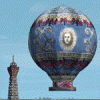Search the Community
Showing results for tags 'performance'.
Found 93 results
-
I made a much longer video recently covering all my settings relevant to make MSFS run as well as possible. In this video I only cover the graphics settings. I guess the most important thing in this video is understanding which settings affect mostly the CPU vs the settings that mostly affect the GPU. Also, I try to explain how to determine if the sim is CPU vs GPU-limited. I've made a few videos demonstrating how the sim looks at different TLOD and OLOD levels - links below. I also made a short video comparing DLSS and TAA. The impact of TLOD on terrain rendering distance and mesh resolution: https://youtu.be/S-BhoewhFhY?si=bhXW11QOURHADma_ The impact of TLOD on how photogrammetry buildings and objects are rendered: https://youtu.be/Mk_vbuIK21I?si=84HG55jJ1ayURONt How OLOD affects airport objects (but apparently not much else): https://youtu.be/ty_v64lbl4Y?si=JePqxSNhoHLlxGQa A short video comparing DLSS and TAA: https://youtu.be/FnxY63fNfmI More on DLDSR here (I don't use this at the moment): DLSS resolutions (PDF): https://drive.google.com/file/d/1VHRzfi_Gwa-F7he6eSdSybi22i8pfN1R/view?usp=sharing Short PDF on DLSS, DLAA and DLDSR: https://drive.google.com/file/d/1St0lziaqlOQ3IDIos7avXp-JWGAWBYe5/view?usp=sharing I did mention AutoFPS in the video (dynamically changes TLOD and OLOD) - highly recommended. Latest version here: https://github.com/ResetXPDR/MSFS2020_AutoFPS/releases/tag/v0.4.2.10
-
I am trying to lower the VRAM usage in P3Dv5.3.17 and this version cannot change. Currently, the specific way that I wish to do this is by causing the default/main P3D window to by default be small. I also will then lock this window to this size because other people will be using it that are not performance minded and may try to change the window size. I have found a minimum window size for some menus but no maximum window sizes. I have found a boolean to have the main screen open in full screen but not minimum screen. I have found sizes for many additional windows/menus in HTML code but not one for the main window or perhaps I missed it? Lastly, I have found the window lock boolean that hypothetically (I haven't tested it) lock a window size, you are welcome to add window lock information in case I am wrong about the window lock method. Most importantly, how/where do I change the default size of the primary P3D screen? I haven't been able to find it. Additional VRAM performance suggestions are appreciated but are ultimately not what I am after in this thread. I know you can optimize the settings in world/light to help with this. However, settings like this will ultimately be useless if the person full-screens the main window, in my situation them doing this will destroy any other performance gains. TL:DR Main Objective: Lower the VRAM usage. Method: Change Main Default Window To Small Size + Locking It To That Size
-
- lock
- performance
-
(and 4 more)
Tagged with:
-
TLDR: The red numbers in the jpg are the bottom line percentage performance gains. I wanted FS2020 but had a good inkling it would most likely be a bit of a mess on release so I waited for feedback before purchasing. IMO sure enough, seeing how 1/2 done FS2020 currently is, and how it will be for a while, I have not yet purchased it and won't until the study sim tubeliners are sorted. So instead, seeing as though I have hundreds of $$$ invested in FSX, I decided it was finally time for me to upgrade and see if I can stretch FSX's legs a bit more. The end result is the below accurate as possible personal benchmarks I have done before and after an upgrade of cpu, motherboard and memory. Hopefully this is helpful for other FSX owners. I've tried to keep it apples to apples as possible. The graphs I now see are upside down, oh well, deal with it. 🙂 Both cpu setups were run on reasonable fresh win10 installs. Used 4 distinctly varied scenery/location save points. Recorded 35 seconds of stabilized info with MSI Afterburner. This is bare bones stock FSX retail with Acceleration. (nice to see the MS activation servers are back online, used to have to phone in the code) Important fsx.cfg Settings: AffinityMask=14 BLOOM_EFFECTS=0 TEXTURE_BANDWIDTH_MULT=40 UPPER_FRAMERATE_LIMIT=0 WideViewAspect=True TEXTURE_MAX_LOAD=1024 NUM_LIGHTS=8 AIRCRAFT_SHADOWS=1 AIRCRAFT_REFLECTIONS=1 COCKPIT_HIGH_LOD=1 LANDING_LIGHTS=1 AC_SELF_SHADOW=0 EFFECTS_QUALITY=2 GROUND_SHADOWS=1 TEXTURE_QUALITY=3 IMAGE_QUALITY=0 See_Self=1 D3D10=0 CLOUD_DRAW_DISTANCE=8 DETAILED_CLOUDS=1 CLOUD_COVERAGE_DENSITY=8 LENSFLARE=1 DAWN_DUSK_SMOOTHING=1 IMAGE_COMPLEXITY=5 SmallPartRejectRadius=1.0 AirlineDensity=100 GADensity=100 FreewayDensity=100 ShipsAndFerriesDensity=100 LeisureBoatsDensity=100 IFROnly=0 AIRPORT_SCENERY_DENSITY=5 LOD_RADIUS=5.500000 MESH_COMPLEXITY=100 MESH_RESOLUTION=25 TEXTURE_RESOLUTION=29 AUTOGEN_DENSITY=5 DETAIL_TEXTURE=1 WATER_EFFECTS=7
-
I built a new pc last week and was looking to play Flight Simulator X on high settings. Specs: MoBo: Asus Z170 Pro Gaming CPU: Intel Core i7 7700k GPU: MSI GeForce GTX 1060 GAMING X 3G RAM: HyperX Fury 16 GB DIMM DDR4-2666 2 x 8 GB SSD: Samsung SSD 850 EVO 500 GB CPU is liquid cooled by a Corsair H55 and the case has 6 extra fans excluding the GPU and power supply fans. I cranked all settings in FSX to maximum and created myself a 'worst case scenario' (creating all the situations that would require the most of my system) and got 14-22 fps. I decided to increase the clock rate from 4.2 GHz to 5.0 GHz and tweaked the fsx config file and created the same scenario in-game, but got exactly the same amount of fps. I've made the following enhancements to the config file: [JOBSCHEDULER] AffinityMask=84 [bufferpools] Poolsize=39000000 [GRAPHICS] HIGHMEMFIX=1 [Display] WideViewAspect=True TEXTURE_BANDWIDTH_MULT=40 [Main] FIBER_FRAME_TIME_FRACTION=0.15 HideInfoText=1 [sCENERY] SmallPartRejectRadius=3.0 Of course there are settings to decrease but overclocking the pc should help increase the fps, so I'm trying to test this using the same scenario at all times. When it helps, I'll tweak my FSX settings to get exactly the performance I want. I was hoping someone on this forum could help me out. Thanks in advance.
- 17 replies
-
- overclocking
- fps
-
(and 2 more)
Tagged with:
-
Hello, I recently bought new hardware for my pc,but i dont know if i am performing good or bad. Specs: CPU:Intel 4770 GPU:AMD 280X RAM:8GB 1 HDD Drive No overclocking I get aprox. 20 fps with almost full graphics,in a pmdg 737 on schiphol,aerosoft scenery. I have traffic turned off. What do you think?
-
Hey guys, Some days ago I uninstalled P3D v2.4 and installed 2.5. Then I installed the PMDG 777 and some Addons,and the performace is more worse than in 2.4. I dont have so much fps as in 2.4 and I dont have any smoothness. What can I do? Hardware: i7 4770K GTX760 8GB Ram Win7 64-Bit Cheers
-
Hullo, I bought X-Plane 10 not long ago and I am really enjoying it. I also have FSX but I have not used it since I acquired X-Plane; I have not quit on it though. However, FSX is a 32-bit application and I am using the 64-bit version of X-plane 10. Now, I am not a hardware expert but I could imagine that the two applications make use of my hardware in different ways. This is my iMac: 27" iMac (medio 2011): Intel Core i5-2400 CPU (3,1GHz) 8GB DDR3 RAM AMD ATi Radeon HD 6970M (1GB DDR5 RAM) Can anyone here tell me if I would see a better performance if I up my RAM from 8GB to 16GB? Or is X-Plane more focused on GPU and VRAM. In addition, would it be worth the cost of the RAM modules; approx. $142/€134/£97 for 2 x 4GB modules. Thanks for your help in advance
- 6 replies
-
- hardware
- performance
-
(and 2 more)
Tagged with:
-
Hi! I just switched from FSX to FS9 and I am LOVING the performance gain so far! I could barely get 10 fps in high density scenery areas in FSX, and in FS9 I am getting over 30 fps. The only thing I miss is the accuracy of the roads in FSX. In FS9 the roads can only be made out when you're above 1000 ft, and I don't believe they are accurate to the real world locations. I saw a program called Ultimate Terrain USA for FS9 advertising that the roads are in their real world locations, but the program doesn't have much publicity and most of the reviews I find are for the FSX versions. Does anyone know if the road accuracy is true and if it's worth the upgrade to UT USA? Also, how was your performance impacted? I am just able to keep above 30 fps in big aiports and anything lower than around 20 fps would be a little bit of a drawback. Any screenshots of UT USA FS9 would be GREATLY appreciated! B) If you need more information, I would be glad to add it! Thanks! Adam System Specs: Model: Satellite L775D Processor: AMD A6-3400M with Radeon HD Graphics 1.40 Ghz (2.3 Ghz Turbo) Installed Memory (RAM): 6.00 GB (5.48 GB usable) System Type: 64-bit Operating System
-
Hi. I am investigating an upgrade specifically for P3Dv4. The rigs I am looking at are designed for flight simmers. I would probably be looking at a system with an i7-7700k or i7-8700k running at around 4.6 GHz or higher, 16 GB DDR4 RAM and a GTX 1070 8 GB GPU. The big dilemma I have is what sort of monitor to go for. My existing monitor is an 8 year old 21 inch TFT running at 1680x1050. The colour reproduction isn't great, and my flight sim (currently FSX) looks rather washed out, and gauges can be difficult to read. My research has suggested that I should go for an IPS monitor rather than TN because of the much better colour reproduction. The question is whether to go for a 1920x1080 full HD, which won't be a huge resolution improvement over my existing monitor, or to pay more for a 2560x1440 QHD. Desk space is an issue for me, so I will not be able to go higher than 27 inch. Going for 1080p on a 27 inch will presumably degrade the look of the picture because of the larger pixels. On the other hand running 1440p on a 24 inch will make the text really small (and my eyesight isn't what it once was!). So I'm left with the choice of a 24 inch 1080p versus a 27 inch 1440p. What I would really like to know is what sort of performance hit 1440p will have on P3D, as the GPU will be processing 3.7 million pixels as opposed to 2.1 million on 1080p. I have seen some videos on YouTube comparing the fps on games (not flight sims), and the loss was around 25-33% when using QHD. Can I expect a similar hit on P3D? Is the visual benefit of QHD worth the performance hit on the sim? Or would I be better sticking with a 14 inch 1080p? Or with my projected system specs, do you think P3D will run just fine at 1440p, even with all of the usual add ons? Thanks for your help. Adrian
-
As we all know, London is a performance intensive location in FSX, even with a high-end system. I'm wondering if anyone with a high-end system has managed to run it smoothly and stable at max settings with addons and AI. I'm running a i7-4770K @ 4.5GHz, 16 GB RAM, Nvidia GTX 780 FSX is in DX10 preview mode with Steve's DX10 fix, Max display settings @ 1920x1200, (except: water settings set to Low 2.x, Ground Scenery shadows off), HIGHMEMFIX=1 tweak applied ORBX FTX England UK2000 Heathrow Xtreme set to High detail VFR London Scenery (No photoscenery, just buildings) <this doesn't eat up that many frames, my system handles it well Ultimate Traffic 2 set to 70% I mostly fly the Aerosoft Airbus X Extended A320 I get 20-50 frames without running UT2 AI traffic and it goes down to 8-25 frames with AI traffic in the region. Without getting too obsessed with the frame counter, FSX runs smoothly (15-30 frames) whilst descending into London, passing over the suburbs and into the city, but on final approach, it would drop to 8-15 frames. Whilst I'm okay with landing at 10 frames in this FSX setup, I was wondering if I could get more out of my system. Okay, I can reduce the level of AI which would certainly improve performance, but I'm not that keen on making Heathrow look empty.
-
Afternoon everyone. I would like to ask the beta testers of the 777 SP1 if they have noticed any performance improvements compared to the current release of the 777. I've always encountered performance issues with this addon and hope that the said issues are remedied with the upcoming update. Let me know. :) Thanks, Stephen Hobson
-
I have a pretty good system but I get terrible frames (Less than 15). All my settings are pretty low, and i'm still experimenting with settings. I was wandering if anyone gets better FPS with FTXG, because Im deciding if I should shell out $100 And I don't want to have bad performance. Also what kind of performance should I get out of my system (Specs Below) System specs Intel core i7 4770k @4.2 GHz EVGA 660ti 2Gb Asus Z87 Plus Motherboard Windows 7 Home Premium Thanks In advance oops this is a duplicate sorry
-
Hello To Any Early Pilots ------- After reading the product page on the Carenado site, a bunch of questions pop out but can probably only be answered by actual owner/pilots. Here are a few that have my interest and that of others I am sure. Not in any particular order. 1. G1000 features. Which operating features have been modeled and which ones have not? 2. G1000 data base? FSX? Navigraph? Both? (etc). 3. G1000 FLC and FADEC functions. Does they work correctly? 4. G1000 Weather Radar. Is it a "dumb" radar or does it utilize actual weather to develop plausible display patterns? (Like the RXP Radar). 5. G1000 Flight Planning. Does it work beyond simple plan input? For example, can you edit flight plans at any time? User defined waypoints -- can you specify and store? 6. Clickable panels? What works and does not work? Just a few questions here to get started. Comparing strongly to both the F1 Mustang and Feelthere Phenom 100. Info on product page is pretty thin. Any comments and info much appreciated. Thanks !!!!
-
Anyone has using R9 GPU series from AMD for primary flight system(FSX/P3D)? (R9 270x/280x/290x) Is there any problem/issue with FS? (like black screen,blur display etc..etc..) -------------------- I was plan buying GTX 660 in last three weeks ,But can't get any. maybe there 20 retail store and 5 online store i asking if there any gtx 660 available ;_; (no stock) I look 270x , and its available.Maybe will choose this card for my flight sytem (it has mantle thoo ) (I know Price 270x and GTX 760 MS* on neweg** is similliar, but in my country(Indonesia) there $30+- USD diffrent) I know using Nvidia card its best choice for Flight system.. But 3 weeks without gaming its... killing me T_T,Can't wait any longer.. * Sorry for bad english *
-
Hey Guys I;ve decided to create a Topic on Performance Tweaks for FS9 I just recently Installed FS9 On my older PC To Be honest it doesnt run that bad, Ive added alot of Scenery,Aircrafts. I read about a nifty tool that searches for Missing Alpha Channels in the FS9 Root directory and atumatically fixes them. Ive done that along with a few FS9.CFG Tweaks and i mus say it runs flawlessly. Anyhow the purpose of this thread,is for people to share there Most effective tweaks (MOST EFFECTIVE TWEAKS) lol or even New tweaks that has xchanged there Flight simulation expirience P;ease Share. My system Specs CPU/ Intel Core 2 Duo E7500 2.93GHZ Mother Board/ INTEL DG43GT Classic Series GPU/ AMD RADEON HD 6750 Series PCI Express SYS RAM/ 8GB RAM DDR2 Please Share;-) Happy SImming
- 29 replies
-
- fs9?
- flight simulator 2004
-
(and 3 more)
Tagged with:
-
Hello! I am, after around 2 years with my computer, planning an upgrade. Before I start, I'll list my specs: Asus Sabertooth P67 MOBO Intel Core i5 2500K @ 4,8GHz CPU Corsair Vengeance 8GB 1600MHz CL9 RAM Corsair HX 850W 80+ Silver PSU Gigabyte GTX 560Ti 1GB GPU 500GB HDD 150GB HDD 128 GB SSD Corsair Vengeance C70 Case Some really noisy but great Scythe fans I have looked around and found this graphics card: MSI GTX670 Power Edition OC It seems like a really nice card with high speeds, nice amount of memory and really good overclocking opportunities. The question is: Will it do my FSX any good? Right now I am running FSX on high settings with a couple of tweaks in the CFG. My FPS are mostly OK, even though they can easily drop below 20 in the NGX at a high quality airport I don't experience any large amounts of disturbing lag or stuttering. Although, sometimes the lag gets a bit too heavy. Not very often, but for sure it happens Also, my ground textures often look good (close to awesome) at departure. But after, say a two hour flight, the textures are often extremely blurry and autogen starts to disappear. This makes my FSX look really bad in a way that makes me think I'm running low on something, but what? For info, I'm using GEX for ground textures. I'm not a computer guru, but something makes me think I'm bottlenecking my system with my GPU. I mean, 4,8GHz and 8Gb of RAM should be enough, right? Although, my GPU is getting a bit old. also it's not very fast nor does it have a lot of memory. If any of you have any other thoughts, please share them. Any help is appreciated Merry Christmas and Happy holidays to all of you!
- 29 replies
-
Some users will have noticed that performance degrades with Alaska, particularly in densely-wooded forests and in Anchorage. Please note that this is not due to anything in Alaska that is different from Hawai'i. Rather, the last title update changed the way the target framerate is set. Here is the explanation from a member of the MGS team: From our tests, Alaska performance tends to be the same as Hawaii. Of course mileage on different hardware may vary. The title update did change how we try to manage framerate when v-sync is on, and depending on your system, this can make things better or worse. Previously we only measured CPU frame time when trying to set a target framerate, but if you end up having a slow GPU, or you are heavily CPU bound, it would try to render too fast. It also accounted for some of the jittering when v-sync was on because we weren't maintaining a constant display rate to the screen. Now, frame rate will drop down to the next lower integer divisor of your monitor refresh. For example if your monitor is 60Hz and you get an average of 45 FPS, the game will run at 30FPS to make sure that it can consistently hit every other v-blank. Normally even though the frame rate is lower in this situation it actually looks smoother. However if your average is just barely above 30, Flight may bounce between 20 and 30 fps, and that could end up slightly worse experience than previously. Determining which setting has the most impact can be difficult because it depends heavily on whether you are CPU bound or GPU bound. It is not always straightforward to figure this out, but one general approach I use is to look in task manager at CPU usage on the primary core. If it is 90% or higher, it is possible you are CPU bound. You can also look at the GPU activity in the Catalyst control center, or nVidia control panel to see how close to 100% they are. I'm sure there are other programs that can display this info too. So, in principle, even if framerates are halved in certain situations now, performance should be smoother overall and the degradation may be less noticeable than before. Best regards. Luis
- 4 replies
-
- performance
- alaska
-
(and 3 more)
Tagged with:
-
Hello, What is the best OS for FSX??????I currently have Windows XP HE SP3 32bit and it runs great, frames slider to unlimited, 45-55fps with no stutters, but when I tried Windows 7 HP 32bit, The frames are around 60fps but often dip to 30, hence; STUTTERING!!! I would much rather prefer Windows 7 because it is the newest, but these stutters are really annoying. I CANT lock frame rates because in complex aircraft like PMDG MD-11 they will go down to 8fps, but when i set it to unlimited it hangs around 50 with occasional dips to 30. How can i fix this?? I already tried disabling Aero Theme, and setting Windows for maximal performance, but that doesnt help....... Will installing SP1 for Windows 7 help???? I really want this to work, im a little sick of XP. Thanks, and specs are in signature below....... BKa.k.a. Wybe Witteveen
- 2 replies
-
- Stutters
- framerates
-
(and 5 more)
Tagged with:
-
What do you think, what kind of FPS I will gain from upgrading from FX-8350 to i5-7600K? I have a GTX 770 video card. With PMDG 737, Orbx etc.
-
Hi, i dont know why something is happens after graficcard change and i think it was performance problem of my pc, but it isn't. I have very good frames and they are all stable with other add ons. If i use PMDG without FS2Crew, all is fine. But if i use FS2Crew with PMDG something strange is happen. After Takeoff checklist and before runway procedure the issue begins. I have a rythmic all 2 sec break of flight sim and frame drop. I think this happens and has something to do with live map? So i need your help to sort out this kind of problem. I have do all what i can do with my force...
- 6 replies
-
- performance
- issue
-
(and 1 more)
Tagged with:
-
I have been having terrible stutters/pause in FSX at approx 50 second intervals. I turned on monitoring through Perfmon and noticed there is a spike in the read activity on the HD around the same time the stutters/pause happen. Does anybody know if a 120GB SSD would eliminate the disk access delay (Perfmon spike) and improve smoothness in FSX? I have defragged with OO Defrag and applied several tweaks (all the important ones from Bojote, Nick, etc); my textures are crisp and otherwise the game is fairly smooth, even with FPS at 12-15. Any help or advice would be greatly appreciated. Thanks in advance. My specs:CPU: Intel, i7 920 @ 2.67ghz (CPUID indicates OC @ 3.917ghz)Mobo: EVGA, X58 3X SLIMem: Patriot, 6GB PC3-12800 @ 1600mhzHD: Samsung, 1TBVideo: EVGA, GTX 480 (driver 285.27)OS: MS, Windows 7 64bits Ultimate (with SP1). Regards,George.
-
Hi guys, I'm running an i7 2630M on my dell XPS 15 (quite new). I'm getting OK frames but I believe it can do better. I have done nothing to the hardware, but tweaks I've changed some textures around etc with *******'s tweak. I'm interested to know what framerates other people with XPS15 are getting, and what did you do to get that performance? The detailed specs are: GFX: NVidia GT525m, 1.5G memory RAM: 8GB 1333MHz (9-9-9-24) CPU: i7 2630m 3.2GHz stock (sandy bridge core) Screen: 1366x768 FSX: Windowed mode maximized Please, I invite you to participate and also post up briefly your specs and tweaks (if any) that you used to get the performance you did. Thanks
-
This may sound a bit silly but I thought I'd post after recent problems I've been having with P3D performance/stuttering/CTDs etc. It looks like the cloud.fx fix was not the only reason my P3D performance suddenly recovered so significantly. I took a look at my GPU last week and noticed that the circuit board side was CAKED in dust. I'd been running with the PC case sides removed to help with airflow. Or so I thought. Actually it just allowed a load of dust to gather in the PC over a period of about a year. After cleaning the GPU with a vacuum cleaner and removing all the caked dirt my PC performance shot up - especially in P3D! A silly basic simple mistake. So thought I'd share my experience and urge you to give your PC and case a good vacuum as it can make a big difference. Cheers Adam
-
So I did my first YouTube video recording with FSX last night (haven't edited the footage yet) but I was very happy with the departure from FlyTampa's Chicago Midway. I was pretty much pegged 25+ FPS while recording with FRAPS with full detail and heavy traffic. The flight was smooth but things turned ugly as I got into the pattern to land at KIAD. Slowly the FPS started to creep down from 30 pegged to 29, 28,27 and on and on until I was on final with the airport in sight and the FPS dent down as low as 14 and stayed below 20 the entire time. While it was not stuttering it was frame clicking for sure at that low level of FPS. I turned off traffic while landing and only got back a whopping 4 FPS. Something has to be wrong at this airport. Does anyone else experience this level of drop in FPS in and around this airport? I have all of Flightbeam's airports and this is the newest and also appears to be the worst performing. It made for a disappointing ending to a two hour flight.
- 20 replies
-
- flightbeam
- kiad
-
(and 2 more)
Tagged with:
-
Hey all~ I am working my way through the T7 for it's inaugural flight (beyond the Tutorial #1 - which worked out great I might add). I am working on my planning and got to thinking about aircraft performance specifications. I have gone through the FCTM, FCOM v1/2 and can't locate this information. I am looking for the simple stuff like MTOW, ZFW, service ceiling, range, engine type etc. I am sure it it were a snake it would bite me - but I can't find this information. Benjamin Van Eps .. I forgot to mention, I did find the information online obviously. http://www.boeing.com/assets/pdf/commercial/airports/acaps/777rsec2.pdf I will just compare this information to what's in the FMC and thought it would be in the manual somewhere.
- 3 replies
-
- 777
- performance
-
(and 1 more)
Tagged with:






.thumb.jpg.e91e5179b40d798de22c15a6ad282c23.jpg)